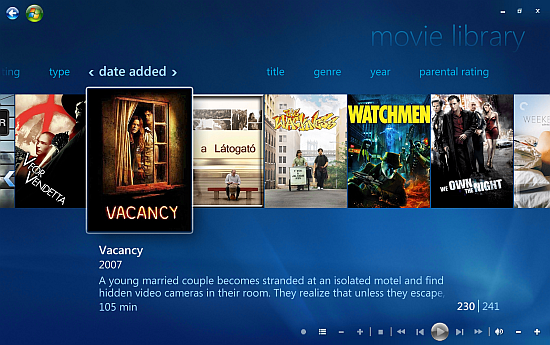Windows 8 has launched so grab yourself a free Media Centre upgrade
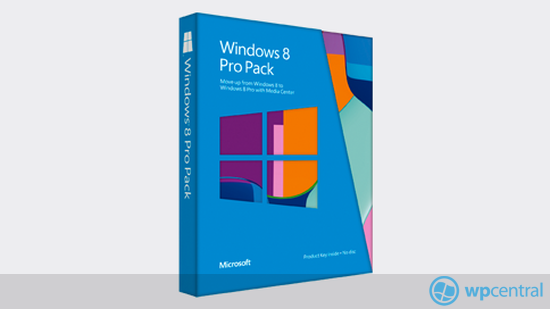
The newest addition of Windows is here and its looking very smart indeed but its lacking one thing, Media Centre.
That’s right folks, Microsoft’s analytics said only 10% of the Windows user base uses this full featured DVR replacement so are set to charge for it. The good news is, you can get it for free. Read on to find out how..
For those unfamiliar with this often overlooked part of Windows, Media Centre was designed to allow the addition of TV tuners to record all that free to air TV. It even allows you to stream content to your Xbox 360 using who-knows-what kinds of dark forces. I recently reviewed a great Windows Phone app called Ceton Companion which allows you to schedule recordings, use your phone as a remote and all kinds of neat stuff to, and so check that out if you are on this path.
Microsoft will be charging for this additional piece later on so be sure to grab yourself a key just in case you need it down the road. If you haven’t tried it, you should. Let’s get to it.
Step 1. Go to this website you should find a space to put in your email address and a code to prove your human. You will be emailed the product code to your email address, this can take a few hours, depending.
Just pop in your email address.. go on!
*The site seems a little temperamental, if it’s not working today for you simply return tomorrow when the offer is officially going live.*
All the latest news, reviews, and guides for Windows and Xbox diehards.
Step 2. Simply follow the instructions on the website to ‘Add features to Windows’ – its all very straightforward. Once you have done that, the PC will restart and you’ll have Media Centre installed.
Really, it couldn’t be simpler. Almost no work at all to get something for free, does make us wonder if it wouldn’t be easier to just leave it in there. The offer is valid from October 26th through to January 31st 2013 but I wouldn’t hang about as things can tend to change…
Are you one of the 10% of Windows users taking advantage of Media Centre, if so tell us what you like about it. If you have some good tips on Windows Phone apps that take advantage of it, we’d like to know about it! Get in those comments and let us know..
Source: Paul Thurrott
Thanks to Mark Tepper for his kind assistance today on this!! :)

Robert is a Former Contributor for Windows Central, covering hardware, software, and Windows Phone.