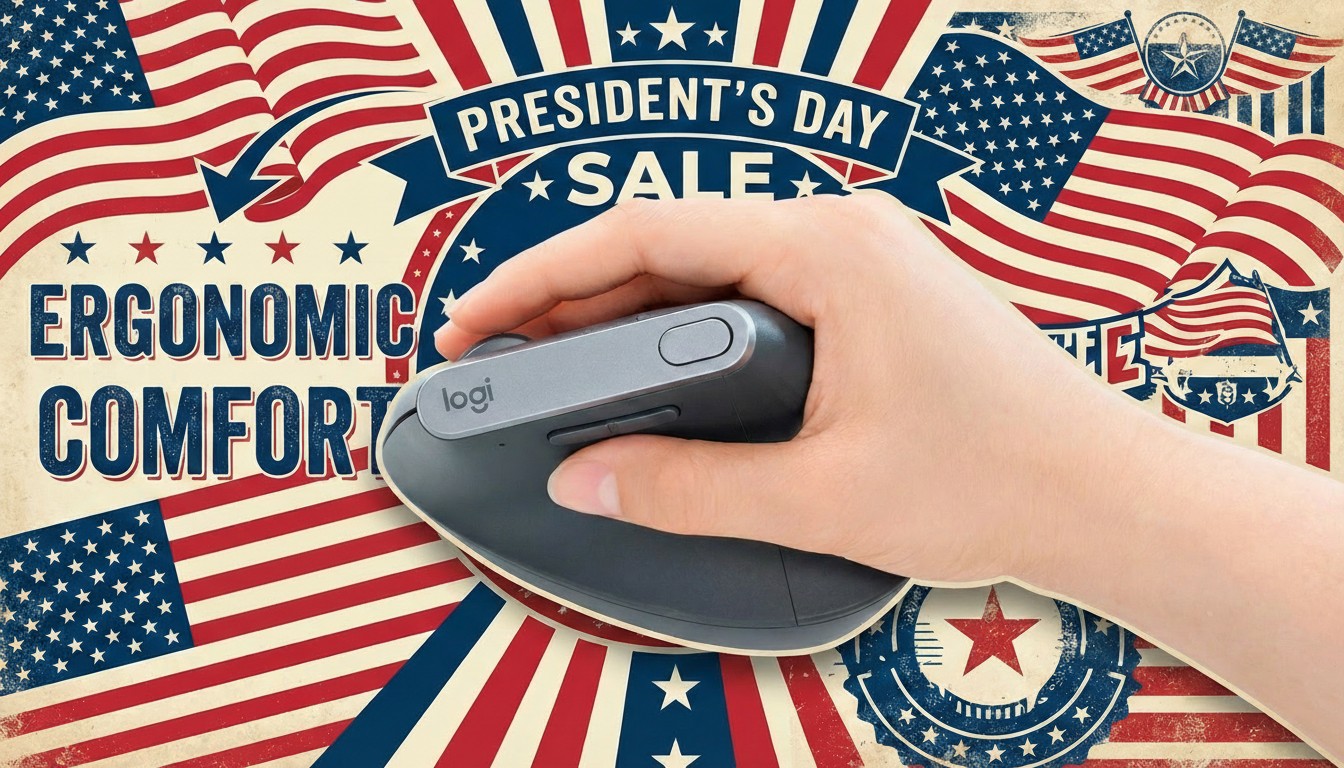Comparing Windows Mixed Reality headsets from Acer, ASUS, Dell, HP, Lenovo and Samsung
Windows Mixed Reality can be experienced with a growing range of headsets, with various options to consider. Here's a closer look at what they offer.

All the latest news, reviews, and guides for Windows and Xbox diehards.
You are now subscribed
Your newsletter sign-up was successful

Windows Mixed Reality is Microsoft's hottest investment of 2017, extending the traditional desktop experience to a fully-realized virtual world. With its official debut kicking off this fall, a wide range of third-party hardware partners are already investing in the platform, with headsets from Acer, ASUS, Dell, HP, Lenovo, and Samsung.
Several devices from this varied range are now available for preorder, with some notable differences that may help determine which device is best for you. Each headset sports differing designs, features and price tags, however, with only minor discrepancies. We've broken down the specifications for each of the Windows Mixed Reality headsets, taking a closer look at what expect from each of the devices.
How every Windows Mixed Reality headset stacks up against each other
Vision

Display
At the core of every Mixed Reality headset is a screen, which is used to output all images of the virtual space. On most headsets, this is comprised of two high-resolution displays mounted beside one another for each eye, however, some manufacturers have opted for their own differing approaches.
- Acer WMR headset: 1440 x 1440 per eye (2880 x 1440 combined), LCD, 90Hz.
- ASUS HC102: 2880 x 1440 single display, LCD, 90Hz.
- Dell Visor: 1440 x 1440 per eye (2880 x 1440 combined), LCD, 90Hz.
- HP WMR headset: 1440 x 1440 per eye (2880 x 1440 combined), LCD, 90Hz.
- Lenovo Explorer: 1440 x 1440 per eye (2880 x 1440 combined), LCD, 90Hz.
- Samsung Odyssey: 1440 x 1600 per eye (2880 x 1600 combined), AMOLED, 90Hz.
Field of View
When it comes to virtual reality (VR) headsets, one of the greatest drivers of immersion is the field of view. The higher the degrees of the field of view, the more content you'll be able to see, making for a much more immersive experience. While the cheapest Mixed Reality headsets offer 95 degrees of sight, some higher-end headsets offer an improved angle up to 110 degrees.
- Acer WMR headset: 95 degrees.
- ASUS HC102: 95 degrees.
- Dell Visor: 110 degrees.
- HP WMR headset: 95 degrees.
- Lenovo Explorer: 105 degrees.
- Samsung Odyssey: 110 degrees.
Motion

Tracking
In its current implementation, all Windows Mixed Reality headsets allow for six degrees of freedom, which allows the user to move in all directions and orientations within a three-dimensional space. These headsets also adopt "inside-out tracking," which allows positioning to be calculated internally, without the need for additional external sensors.
Sensors
Windows Mixed Reality headsets take advantage of an array of sensors to provide a consistent and immersive experience. Alongside some core sensors to improve tracking, certain headsets offer additional features to offer an enhanced experience.
All the latest news, reviews, and guides for Windows and Xbox diehards.
- Acer WMR headset: Accelerometer, gyroscope, magnetometer, and proximity sensor.
- ASUS HC102: Accelerometer, gyroscope, magnetometer, and proximity sensor.
- Dell Visor: Accelerometer, gyroscope, and magnetometer.
- HP WMR headset: Accelerometer, gyroscope, and proximity sensor.
- Lenovo Explorer: Accelerometer, gyroscope, magnetometer, and proximity sensor.
- Samsung Odyssey: Accelerometer, gyroscope, magnetometer, proximity sensor, and IPD sensor.
Connectivity
Audio
For many Mixed Reality experiences, audio is another crucial element to create an immersive environment. For many headsets, manufacturers encourage users to use their own external headphones. Samsung's Odyssey is the only device that offers users integrated headphones from AKG, which are built directly into the headset's surrounding head strap.
- Acer WMR headset: 3.5mm combo jack.
- ASUS HC102: 3.5mm combo jack.
- Dell Visor: 3.5mm combo jack.
- HP WMR headset: 3.5mm combo jack.
- Lenovo Explorer: 3.5mm combo jack.
- Samsung Odyssey: Integrated AKG headphones, in-built microphone array.
Ports
A hard-wired connection to a Windows 10 PC is a requirement for all Windows Mixed Reality headsets launching this fall. Right now, all headsets adopt an HDMI 2.0 port for transmitting a low-latency video signal, whereas a USB 3.0 connection is used for other data, including tracking information. Both of these cables are four meters long out of the box, which allows for a fair amount of movement in almost any Mixed Reality setup.
Size

Dimensions
Each Windows Mixed Reality headset also sports a unique design, which in turn, affects the size of the headset. The length, width, and height of each headset all change based on the head-mounting method, visor design, and several other factors. These are the dimensions for the headsets provided by manufacturers.
- Acer WMR headset: 195.8 mm (W) x 94.8 mm (L) x 106.59 mm (H).
- Dell Visor: 210 mm (W) x 330 mm (L).
- ASUS HC102: Unspecified.
- HP WMR headset: 338.84 mm (W) x 176.02 mm (L) x 127.76 mm (H).
- Lenovo Explorer: 185.1 mm (W) x 94.8 mm (L) x 102.1 mm (H).
- Samsung Odyssey: 202 mm (W) x 131.5 mm (L) x 111 mm (H).
Weight
While you might not feel it from the outset, after spending time in Mixed Reality, the weight of a headset will quickly come into play. Although distribution and padding are elements to consider when determining how a headset feels, the true value shows how differences in materials and designs affect the final weight.
- Acer WMR headset: 350 grams.
- ASUS HC102: "Under" 400 grams.
- HP WMR headset: 834 grams.
- Lenovo Explorer: 380 grams.
- Dell Visor: Unspecified.
- Samsung Odyssey: 645 grams.
Availability

Release date
The first wave of Windows Mixed Reality headsets hit store shelves on October 17, 2017. This is the first opportunity to get hands-on with the platform in your own home, ahead of more features and devices dropping in the months to come. Some headsets, such as the Samsung Odyssey and ASUS HC102, drop after the initial launch.
- Acer WMR headset: October 17, 2017.
- ASUS HC102: Spring 2018.
- Dell Visor: October 17, 2017.
- HP WMR headset: October 17, 2017.
- Lenovo Explorer: October 17, 2017.
- Samsung Odyssey: November 6, 2017.
Pricing
Windows Mixed Reality headsets start at $299, with higher-end devices and various accessories available at an additional cost. Picking up the Windows Mixed Reality controllers is also recommended, for further immersion when it comes to interacting in a virtual space.
- Acer WMR headset: $299 standalone, $399 with controllers.
- ASUS HC102: Expected $449.
- HP WMR headset: $329 standlone, $449 with controllers.
- Lenovo Explorer: $349 standalone, $399 with controllers.
- Dell Visor: $349 standalone, $449 with controllers.
- Samsung Odyssey: $499 with controllers.
Your take on Windows Mixed Reality
Are you planning to pick up a Mixed Reality Headset this fall? Which one? Make sure to drop your thoughts on the devices in the comments, alongside the headset you're hoping to get hands-on with.

Matt Brown was formerly a Windows Central's Senior Editor, Xbox & PC, at Future. Following over seven years of professional consumer technology and gaming coverage, he’s focused on the world of Microsoft's gaming efforts. You can follow him on Twitter @mattjbrown.