Windows Phone Homebrew app roundup

All the latest news, reviews, and guides for Windows and Xbox diehards.
You are now subscribed
Your newsletter sign-up was successful
Lots of little things have been happening if you have a developer unlocked device, preferably with the new interop level needed to side-load some more advance apps.
First off, over at Windows Phone Hacker they've detailed a more simple method for getting Internet Sharing onto your Samsung Mango phone (Omnia 7, Focus). Once you have your developer unlocked device also interop-unlocked, it only takes two files and a reboot to get the much-coveted feature on to your phone. As you can see from the pic below, we manged to do it for our AT&T Focus and it works like a charm (seriously, it's a nice tethering solution).
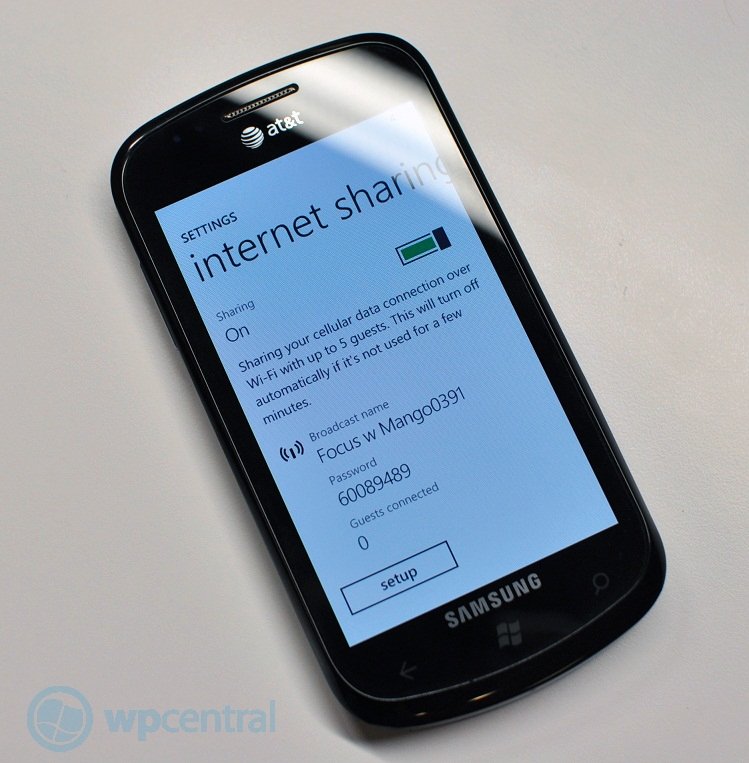
Next up are some HTC apps. Yes, so long as HTC tirelessly works on specialized apps, those mischievous fellas over at XDA will be trying to port them. This time, they've managed to grab the Omega/Radars's OEM files, which includes that new HTC Hub. We loaded it onto our Focus and it works quite well. In addition, you can even add the Dock Mode app, which we're big fans of, for a more complete device. Stay clear though of Attentive Phone, the sound enhancer and camera apps as they won't do anything for your non-HTC phone.

Finally, there's a unique app from GoodDayToDie at XDA called MultiTaskToggle:
"Threw together something fun for you: a one-click (don't sue me, Bezos) app for enabling or disabling multitasking on Mango. Fast app switching + full multitasking = awesome! Disabling multitasking when you need to save battery = convenient!""Features: Secondary tile with deep linking! Shows current multitask state and toggles it when tapped. Supports HTC, LG, Samsung phones [NEW]. Works on Mango! Uses no homebrew DLLs."
Basically the app allows you to set multitasking on/off with one tap on a Live Tile. Here's we're talking about the full-fledged, instant-resuming multi-tasking. It sucks up more battery life, but it also faster and allows things to run in the background. Being able to turn it on/of with a simple touch, therefore, is a much welcomed addition for the power users out there. You can find that thread right here.
All the latest news, reviews, and guides for Windows and Xbox diehards.

Daniel Rubino is the Editor-in-Chief of Windows Central. He is also the head reviewer, podcast co-host, and lead analyst. He has been covering Microsoft since 2007, when this site was called WMExperts (and later Windows Phone Central). His interests include Windows, laptops, next-gen computing, and wearable tech. He has reviewed laptops for over 10 years and is particularly fond of Qualcomm processors, new form factors, and thin-and-light PCs. Before all this tech stuff, he worked on a Ph.D. in linguistics studying brain and syntax, performed polysomnographs in NYC, and was a motion-picture operator for 17 years.
