Windows updates take a long time to properly download and install, says Microsoft
Get ready to idly chug power.

All the latest news, reviews, and guides for Windows and Xbox diehards.
You are now subscribed
Your newsletter sign-up was successful
What you need to know
- Microsoft's Windows IT Pro Blog has published a post on achieving "better patch compliance."
- In the post, it's detailed that a Windows update needs a minimum of two connected hours and six hours total to ensure successful downloads and background installations.
- The post advises that those running machines that need updates keep them plugged in, powered on, and connected, as opposed to, for example, shutting them down overnight.
If you're powering down your Windows laptop or desktop on the way out of the office each day, you may be doing the whole Windows thing wrong. This news comes from a Windows IT Pro Blog post entitled "Achieve better patch compliance with Update Connectivity data."
In the post, Microsoft explores its findings regarding why so many devices are out of date and missing key updates. As it turns out, it's because too many devices aren't online and connected long enough for Windows updates to fully settle.
"Specifically, data shows that devices need a minimum of two continuous connected hours, and six total connected hours after an update is released to reliably update," the blog post reads. "Update Connectivity" refers to the amount of time your device spends linked to Microsoft's services, including Windows Update.
Since a large percentage of devices are not following recommended Update Connectivity guidelines, Microsoft advises organizations to have their employees' devices remain on as long as is necessary to hit said thresholds, which may entail leaving them powered on and connected overnight.
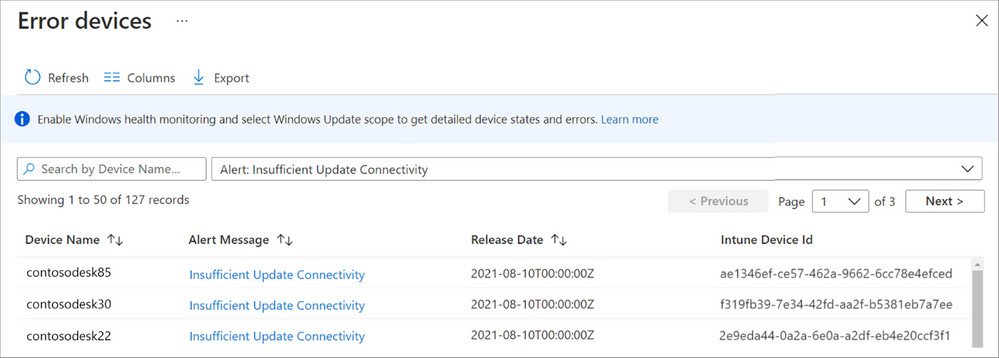
Microsoft outlines an example of why one may want to uphold an Update Connectivity standard. "When troubleshooting update issues, we have found it is best to select devices that have sufficient Update Connectivity," the post says. "If a device has insufficient Update Connectivity, then investigating other update issues is complicated because the low Update Connectivity can create new issues that go away once there's enough connectivity."
Microsoft Intune will allow you to see Update Connectivity data if you need a way to monitor devices' statuses.
All the latest news, reviews, and guides for Windows and Xbox diehards.

Robert Carnevale was formerly a News Editor for Windows Central. He's a big fan of Kinect (it lives on in his heart), Sonic the Hedgehog, and the legendary intersection of those two titans, Sonic Free Riders. He is the author of Cold War 2395.
