WMExperts Podcast, Episode 2

All the latest news, reviews, and guides for Windows and Xbox diehards.
You are now subscribed
Your newsletter sign-up was successful

We're back a little later than we'd like, but we'll nail this puppy down eventually. This week I'm talking a bit about the Sprint Touch - specifically how Sprint managed to ruin TouchFLO by adding their own applications that feel like they're little more than attempts to pull more money out of you. Fortunately, there are ways to customize the TouchFLO cube on the Sprint Touch. They come to us courtesy of PPCGeeks. Links after the break!
- Download it directly with this link
- Subscribe via iTunes
- Subscribe directly to the Podcast feed with your favorite Podcatcher here
- Check out Microsoft's Getting Started with Podcasts article
- Just listen to it here with this flash player:
Be sure to email us -- podcast@wmexperts.com -- we want to talk about what you want to hear about.
Customizing the Cube on the Sprint Touch
There are two methods. The simplest is to grab Vista Cube 2.0, which simply replaces the standard TouchFLO cube with one that has different application shortcuts - a lot of them, in fact.
Big ups to Polen of PPCGeeks for developing it, give him a donation!
The second method takes a bit of work but ultimately you get the original cube with your own choices of applications and (with a bit more work) your own icons. It's the Cube Configuration Tool v4.0 by thisguyinoc of PPCGeeks, who also deserves a donation!
With the Cube Config tool, you set your own links for each item, then you save and soft-reset. The icons will still stay the same, though, so you'll need to download new ones from this thread at PPCGeeks or make your own.
Of course, you can also go ahead and do some registry edits yourself, too.
All the latest news, reviews, and guides for Windows and Xbox diehards.
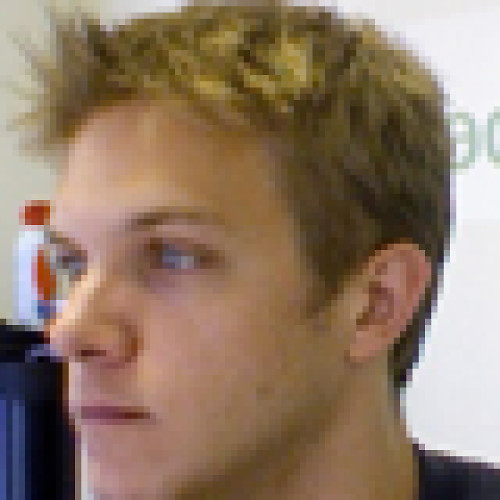
Dieter is a Former Contributor for Windows Central, running WMExperts for Windows Phone enthusiasts.
