Word Drop Deluxe – a collection of word puzzles for Windows Phone and Windows
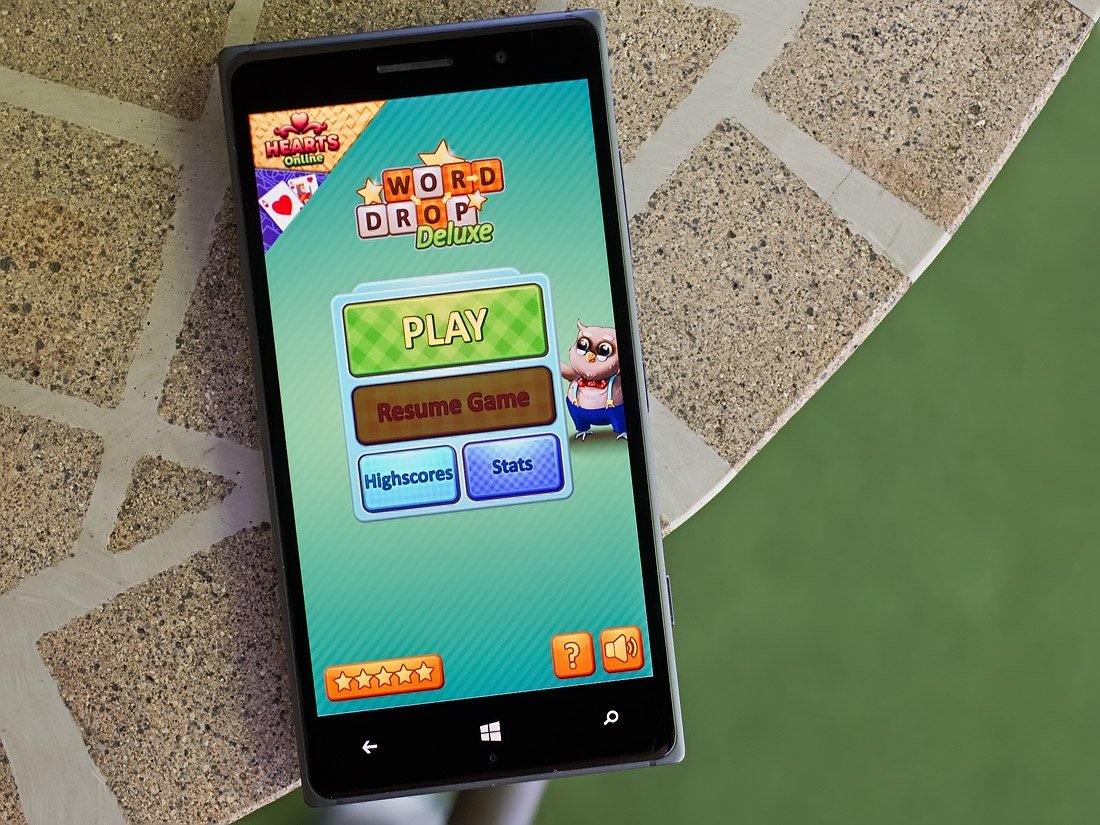
All the latest news, reviews, and guides for Windows and Xbox diehards.
You are now subscribed
Your newsletter sign-up was successful
Face it. There are heaps of word games available in the Windows Phone and Windows Store. Some can be fantastic ways to pass the time while others struggle to be get off the ground. Word Drop Deluxe is a relatively new offering that hopes to fit into the fantastic way to pass the time category.
The game, available for both Windows Phone and Windows, is a small collection of word search styled games. The four games are laid out in Boggle style where you are challenged to create as many words as possible with each game having a different twist. Some may find the game a little on the vanilla side at first glance, but after spending a little time with Word Drop Deluxe the game comes across as a fun word game worth trying.
Word Drop Deluxe greets you with a very simple main menu. Options are present to jump into game play, resume any paused games, view your high scores, view your gaming stats, mute the sound and visit a very brief help screen. There is also a link to rate the game in the Store on Word Drop Deluxe's main menu.
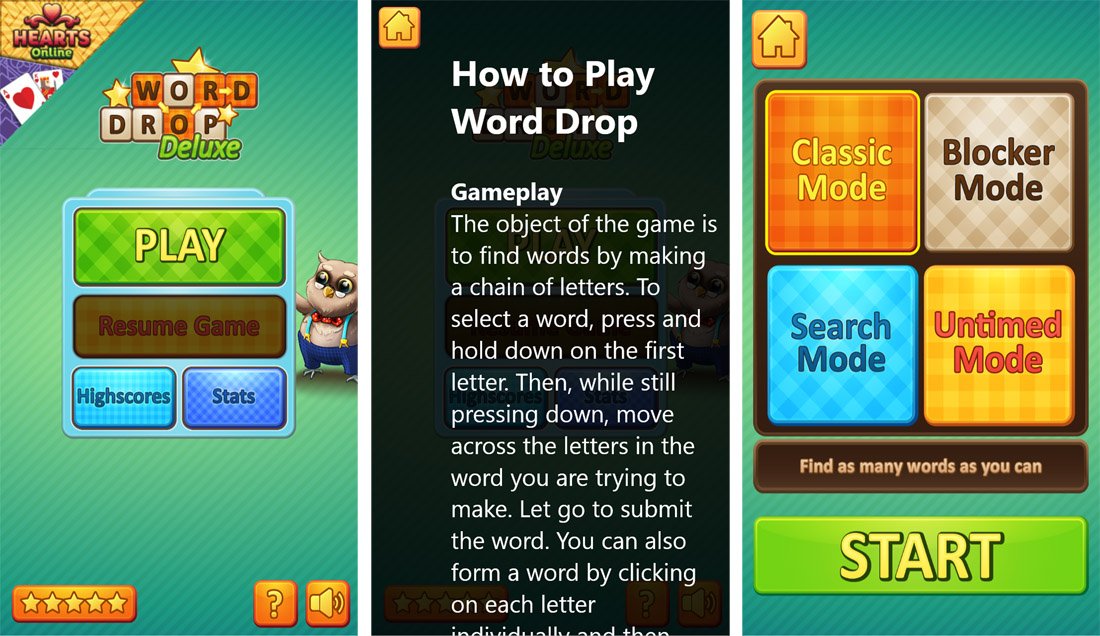
The four gaming modes for Word Drop Deluxe include:
- Classic Mode: You have two minutes to find as many words as possible.
- Blocker Mode: This mode is similar to the Classic Mode with a two-minute timer, but this game has blocked spaces that will appear to restrict your movements.
- Search Mode: Here you are given a word that you have to identify amongst the jumbled letters. You have two minutes to find as many words as possible.
- Untimed Mode: A stress-free gaming mode where the two-minute timer is eliminated. You can take your time to create words from the jumbled grouping of letters.
Regardless of your gaming mode, the game mechanics are universal. Word Drop Deluxe offers you a 5x5 grid of letters that are used to create words. You tap a letter and drag over the adjacent letters to create a word consisting of two or more letters. The connections between letters can be vertical, horizontal or diagonal. As you form words, the letters used will disappear and new letters will fall in from the top of the screen to replace them.

As you might guess, the more letters in the word, the more points you earn. There are also bonus letters that will appear from time to time that will multiply your score when used. Should you get stuck and need a little help, there is a shuffle button on the gaming screen that will shake the letters up, giving you a fresh perspective on things. This feature is limited, so use it wisely.
Overall Impression
Word Drop Deluxe isn't an overly complicated gaming title, but that should mean the game is without challenge. The four gaming modes provides a little variety and the graphics aren't too shabby for a word game.
All the latest news, reviews, and guides for Windows and Xbox diehards.
While I found Word Drop Deluxe to be a pleasant addition to the word game genre it may struggle to stand out from the crowded field of similar games. Wordament has the online competition and Words! has difficulty levels to help these games stand out from the pack. Word Drop Deluxe has appeal, but I could not help but think it could use a little more zest to catch your attention.
Overall, if you are looking for an entertaining and challenging word game for your Windows Phone or Windows device (plays out nicely from a tablet) you should give Word Drop Deluxe a try.


George is a former Reviews Editor at Windows Central, concentrating on Windows 10 PC and Mobile apps. He's been a supporter of the platform since the days of Windows CE and uses his current Windows 10 Mobile phone daily to keep up with life and enjoy a game during downtime.
