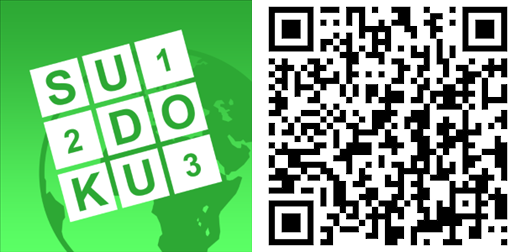World's Biggest Sudoku and Word Search – Big free puzzle games for Windows Phone

All the latest news, reviews, and guides for Windows and Xbox diehards.
You are now subscribed
Your newsletter sign-up was successful
Windows Phone has plenty of Sudoku and Word Search games to choose from. But it has never been home to the biggest games of those types – until now. UK-based developer Supersonic-Software and Appy Nation (a consortium of developers who team up to act as publisher) have just brought their popular World's Biggest Sudoku and World's Biggest Word Search games to Windows Phone.
What do the World's Biggest games have going for them? Each one claims to have the largest collection of puzzles of their type (for a mobile game), which means they'll give you plenty to puzzle over at home or on the go. They're free and supported by ads, making for an easy download with no barrier to entry. And both games are really slick, providing a great interface for the puzzlin'. Read on for hands-on video and impressions!
This Sudoku game doesn't give players any fancy novelty game types – just over 350 hand-crafted Sudoku puzzles to choose from. After completing your first puzzle, you'll start unlocking new puzzles on a massive grid, which creates a nice sense of progression. I hate when Sudoku games just throw random puzzles at you with no connective tissue or method of replaying past puzzles.
The interface is simple and intuitive. By default, you just tap a square to fill in the number with a pen. If the number is right, you'll earn some coins to spend on unlocking stuff. If it's wrong, the number turns red but you won't be penalized.
Note taking is a big part of Sudoku, and World's Biggest pulls off that aspect better than most games of this type. Tap the pencil icon found above the number row to switch over, and then you can pencil in tiny numbers as needed. The cool thing is, if you fill in a three within a 9x9 grid and it's correct, all the penciled-in 3s within that grid will disappear. No need to erase them as you'd have to do in some games!
World's Biggest Sudoku offers five visual themes to choose from, ranging from plain black to colorful butterflies. It also has a relaxing background tune, lending to the classy presentation.
World's Biggest Word Search
Word searches are grids filled with letters. Within that grid, players must hunt for words provided from a list. The words can appear in all eight directions, so you'll need a keen eye to spot them all among the alphabetic chaos.
All the latest news, reviews, and guides for Windows and Xbox diehards.
Like World's Biggest Sudoku, this game offers over 350 word search puzzles for adults to take on. Each puzzle has its own theme, and there are over 5,000 words to find in total. That's a lot of word hunting!
World's Biggest Word Search also has a kids mode with a totally separate set of kid-themed puzzles. These are easier and have kid-friendly word themes. Only a few of the kid puzzles are free. You have to pay $2.99 to unlock the rest. Not a bad price if your kid is into word searches.
Unlike World's Biggest Sudoku, this one doesn't offer multiple visual themes. Still, on the whole it's a slick package.
Free to play puzzling
Both games are supported by advertisements. They appear at the top in Sudoku and at the bottom in Word Search. If you don't dig the ads, they can be disabled for 99 cents – always a welcome option.
The two games also have coin and gem systems. Coins can be spent on hints or to automatically complete the optional side missions. Beating side missions gets you rewards and increases your level, adding another progression mechanic to tie things together.
Coins and gems (or a permanent coin doubler) can be bought via IAP, but the hints and cheats you'd spend those on kind of spoil the fun anyway. If you enjoy these games, I suggest at least paying to disable ads. Developers gotta eat!
I'm not much of a word search guy, but I'm really impressed with both of these games. They look great and have excellent interfaces. The multitude of puzzles, challenges, and in-game trophies to seek will keep puzzle fans busy for weeks.

Paul Acevedo was formerly a Games Editor at Windows Central. A lifelong gamer, he has written about videogames for over 15 years and reviewed over 350 games for our site. Follow him on Twitter @PaulRAcevedo. Don’t hate. Appreciate!