Xbox beta app for Windows 10 now lets anyone upload custom gamer pics
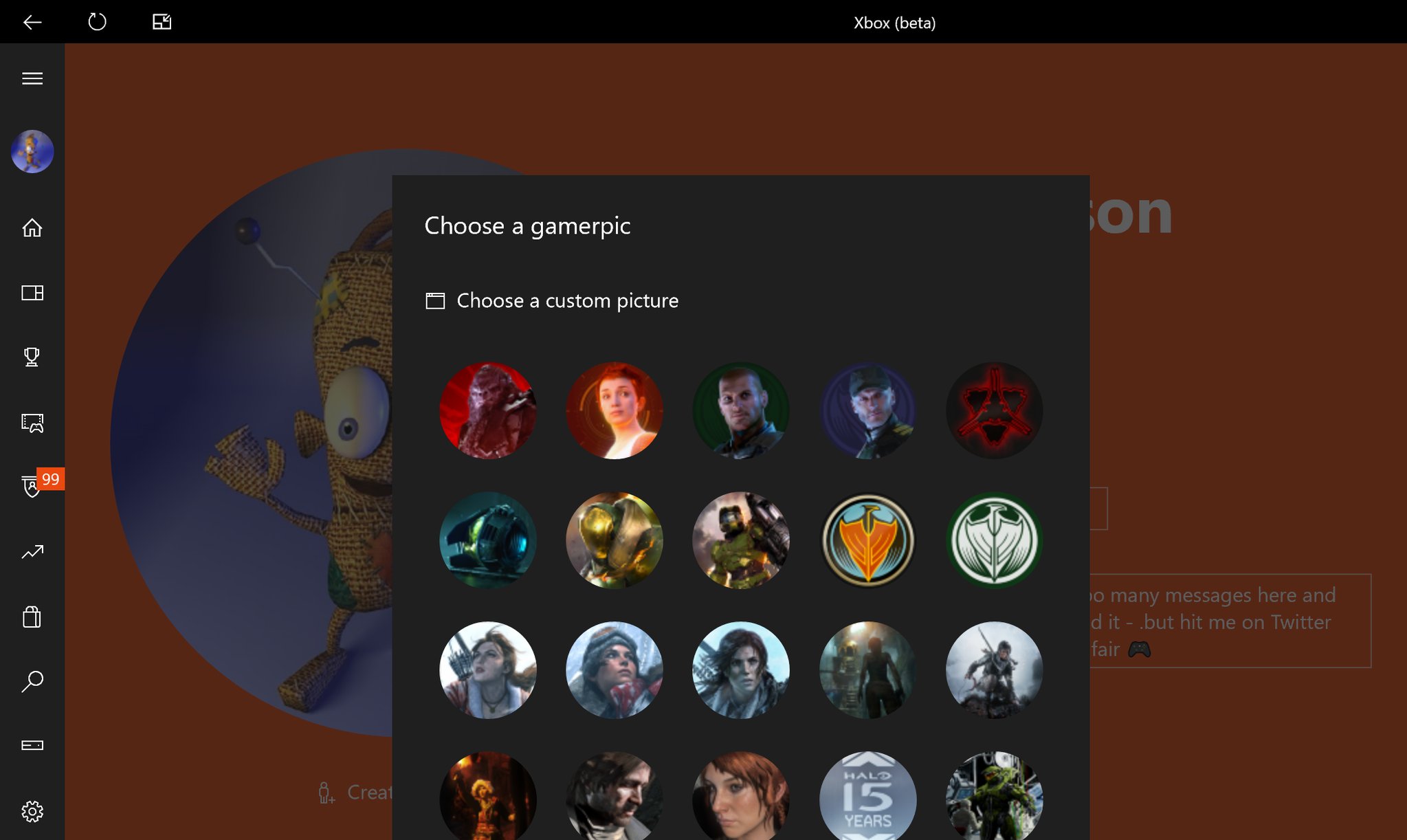
All the latest news, reviews, and guides for Windows and Xbox diehards.
You are now subscribed
Your newsletter sign-up was successful
Updated April 19, 2017: The Xbox beta app actually allows anyone — not just Xbox Insiders — to upload custom gamer pics. The article has been updated to reflect this.
The ability to set a custom gamer pic recently started rolling out to Xbox Insiders in the Alpha ring, but it has thus far relied on a somewhat clumsy process of transferring pictures to your console using a USB thumb drive. Thankfully, Microsoft is easing that process a bit while opening it up to everyone by allowing custom gamer pic uploads directly from the Xbox beta app for Windows 10.
If you have the Xbox Beta App on Windows 10 - you can now upload your own custom gamer picture https://t.co/3IGBGVuleI pic.twitter.com/soVrofKYMUIf you have the Xbox Beta App on Windows 10 - you can now upload your own custom gamer picture https://t.co/3IGBGVuleI pic.twitter.com/soVrofKYMU— Larry Hryb 💬 (@majornelson) April 19, 2017April 19, 2017
Uploads from the Xbox beta app should make for a much more convenient process. To get started, all you have to do is make your way to your profile page from the hamburger menu. From there, click "Customize" and then select the "Edit" option next to your gamer pic. Upload a custom picture, save it, and it will be applied after passing through a short review process.
Keep in mind that any custom picture you want to use must meet the 1080x1080 minimum size restriction. And if the option to upload a custom picture isn't showing up in your app, restarting it should fix the problem. If you don't count yourself among the rather limited group of Xbox Insiders on the Alpha ring, you can grab the Xbox beta app now and start toying around with your own custom gamer pics.
Download Xbox (beta) from the Windows Store
All the latest news, reviews, and guides for Windows and Xbox diehards.

Dan Thorp-Lancaster is the former Editor-in-Chief of Windows Central. He began working with Windows Central, Android Central, and iMore as a news writer in 2014 and is obsessed with tech of all sorts. You can follow Dan on Twitter @DthorpL and Instagram @heyitsdtl.
