Everything you need to know about Xbox Clubs and Looking for Group in today's Xbox Holiday Update
A major update is hitting the Xbox One and the Windows 10 Xbox app today, adding a few new social features.

Clubs and Looking For Group are rolling out to the public now, both for the Xbox app on Windows 10 and Xbox One consoles. The update should become available from 8 AM PT / 4 PM GMT / 11 AM ET onwards, so check your console for updates around that time.
Clubs allow players to form moderated community groups based on all sorts of custom criteria, and Looking For Group will allows players to post advertisements to help find like-minded gamers for co-operative activities. This update also contains new features for the Gamerscore Leaderboard, rare achievements, group messaging, and emojis for the on-screen keyboard. Xbox Arena features will remain in preview for a little while longer.
Here's everything you need to know.
Clubs
Clubs are a brand new way for gamers to connect on Xbox Live, whether they're on a Windows 10 PC or Xbox One. Via the Club section in the Community tab on your console or via the Club section in the various Xbox apps, you can search for all sorts of Clubs based on the tags associated with the Club in question.
You could create a Club centered around a particular game or activity, such as achievement hunting or helping newbie players to learn Killer Instinct. PC gamers can even get in on the action. You could use the Windows 10 app to create a Club for your World of Warcraft guild, taking advantage of the quick access to party invites for raiding voice chat.
Clubs will also get a dedicated area for communal clip sharing, a dedicated chat room, Looking For Group ads, and a "Who's online?" list to make it easy to party up.
Not only can you associate Clubs with specific activities, but you can link them to any game within Xbox Live's database. Upon doing so, the Clubs will appear in the Game Hubs for the relevant titles, allowing users to browse and apply to any Club they see fit.
All the latest news, reviews, and guides for Windows and Xbox diehards.
Of course, it will be up to the administrators and moderators those Clubs to decide who is allowed to join – and it will also be up to them to ensure their Clubs are free of toxic behavior. Naturally, players will still be able to report individuals, and even entire Clubs that violate the terms of service directly to Microsoft.
Clubs are a powerful new addition to the Xbox Live ecosystem. Not only will they help bring like-minded players together across console and PC, but they will also provide tools for massively multiplayer games that don't support robust social features natively, such as Elite Dangerous.
Windows Central Club!
When you're able, navigate to "Community," select "Clubs," then search for "Windows Central" to apply to join our Club on Xbox One. Or select the Clubs tab on the Windows 10 Xbox app!
Looking For Group
Looking For Group is another very potent addition to the ecosystem, as more and more online communities rely on third party websites to find groups for connected games like Destiny.
Similarly to Clubs, players will be able to create and moderate game-based advertisements for all sorts of custom criteria. Players will be able to generate and search for specific hashtags relating to games and types of play, as well as set system criteria such as "Mic Required."
Some other examples could include things like "no trash talking allowed," "casual friendly" and "experienced players only."
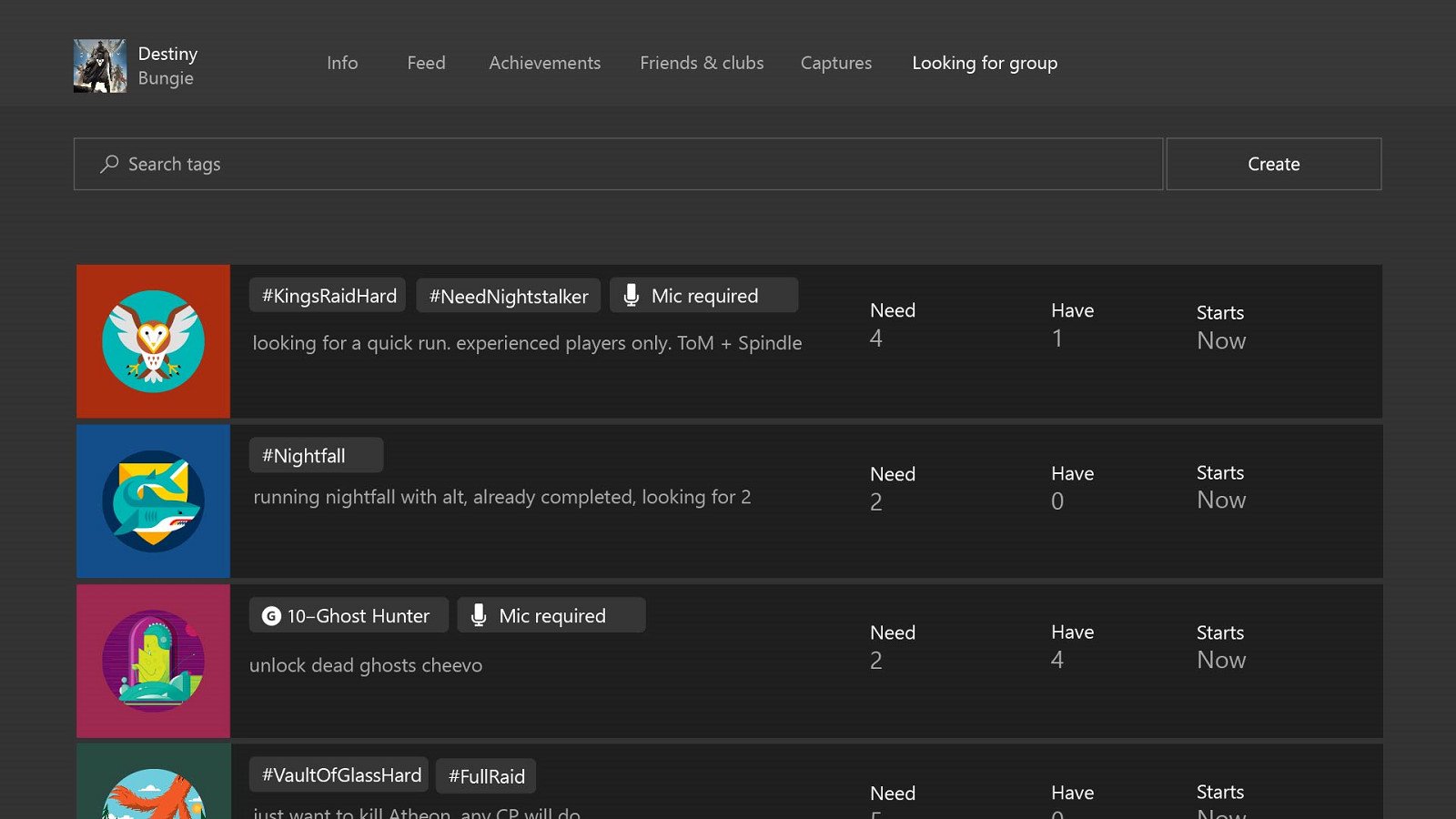
Once you have found an ad you're interested while browsing the Looking For Group tab of a Game Hub either in the Xbox app or on your console, you can request to join. The creator of the ad can then browse and approve the applicants, who will then be sent an actionable notification on Xbox Live, inviting them to join the party.
Looking For Group will also alleviate pressure on developers to build these sorts of systems into their games. As more and more titles become permanently connected, I expect Microsoft could drive a lot of PC gamers into the Xbox app to take advantage of its free services. Mike Ybarra has noted in the past that they see a lot of traffic from World of Warcraft players, who use the Xbox app's party chat functionality.
Emojis, Gamerscore Leaderboards and Rare Achievements
This update wave will also add Emojis into the on-screen keyboard, but perhaps more importantly, it will issue some updates to make the Gamerscore Leaderboard a little more competitive.
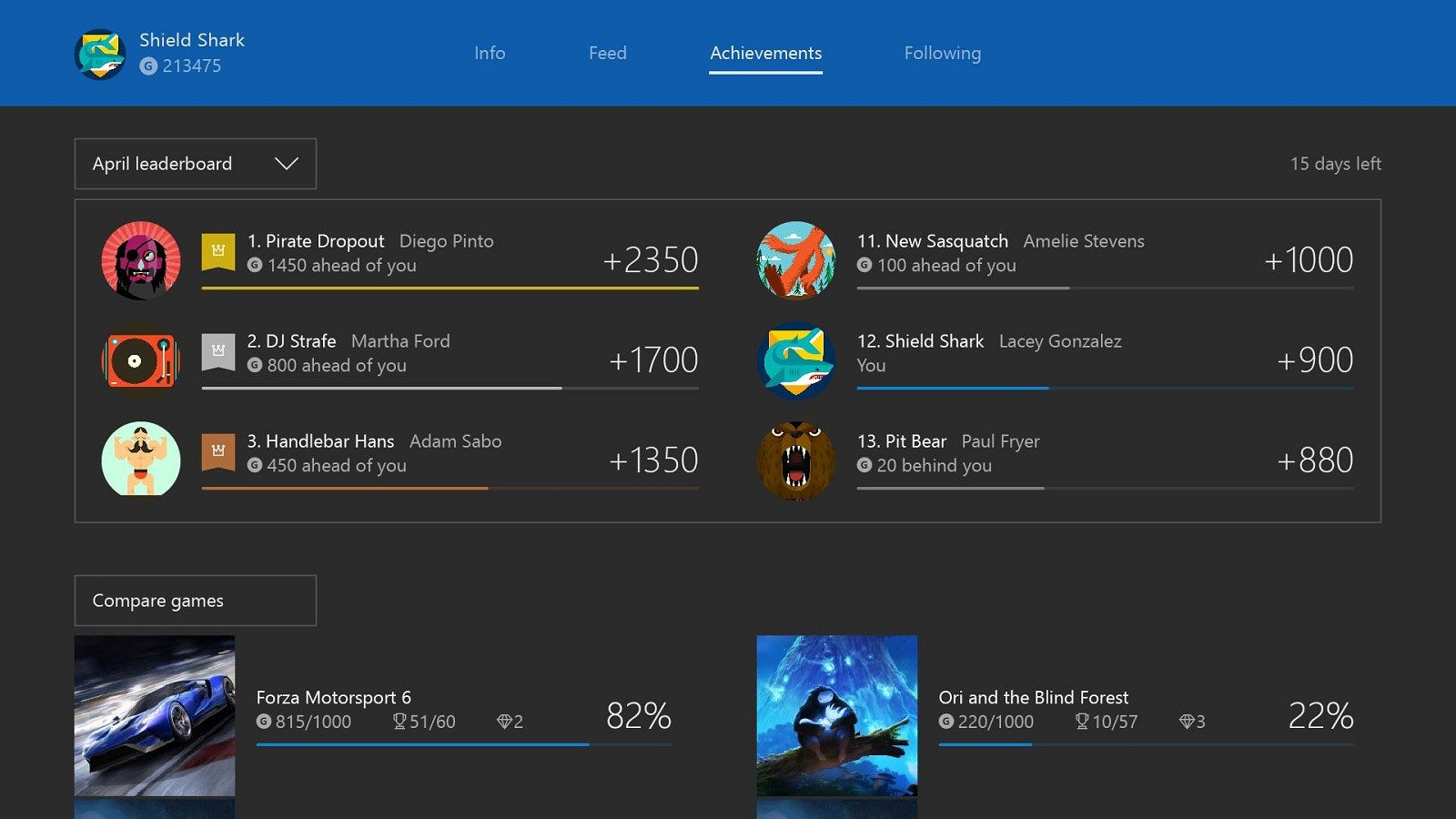
At the end of every month, the Gamerscore Leaderboard will now reset, rather than show a rolling 30-day tally. You will be able to view previous months as well from a drop down menu, adding a competitive slant to the feature. Additionally, the Leaderboard will also pick up some stability improvements.
Additionally, this update will add Rare Achievements, which pop when you acquire an achievement that few players have received. It looks like this!
This is what the new rare Xbox Live achievements look like on the Xbox One Preview. pic.twitter.com/MdUXPRYFEN— Jez of War (@JezCorden) October 7, 2016
Huge potential
With these new features, Microsoft has the potential to engage PC gamers further by providing features that, up until now, often relied on third-party websites and tools to do the job. For games like Microsoft's connected pirate adventure Sea of Thieves and the upcoming zombie survival simulator State of Decay 2, these sorts of features will become invaluable. Not only will they enable gamers from across PC and console to connect and take advantage of Xbox Play Anywhere titles, but it will ease pressure on smaller developers to include these sorts of features natively.
Games like ARK: Survival Evolved and Elite Dangerous have some social features, but many players defer to Reddit or other forums and websites to connect with other gamers. World of Warcraft guilds have often relied on forum posts or low-quality free-to-build websites, rather than make use of the clunky in-game tools Blizzard provides. Xbox could be solving a historical accessibility problem with these features, and Microsoft no doubt hopes to gain a heap of engagement from it on the side.
Will you be making a Club? If not, feel free to join the Windows Central club, and I'll approve your application as soon as possible!

Jez Corden is the Executive Editor at Windows Central, focusing primarily on all things Xbox and gaming. Jez is known for breaking exclusive news and analysis as relates to the Microsoft ecosystem while being powered by tea. Follow on Twitter (X) and tune in to the XB2 Podcast, all about, you guessed it, Xbox!
