Xbox Game DVR doubles storage space
Xbox Game DVR just got even better.

All the latest news, reviews, and guides for Windows and Xbox diehards.
You are now subscribed
Your newsletter sign-up was successful
Xbox Game DVR is a great feature which lets you record gameplay instead of using expensive capture devices like those manufactured by companies like AVerMedia or Elgato. However, it has its limitations when it comes to storage. Luckily, Microsoft was aware of this issue and from now on the company is doubling the storage available for Game DVR recordings. Xbox Live's Director of Programming, Larry Hryb — also known as Major Nelson — announced the changes.
In a post on Twitter he said, "New changes to Captures (GameDVR) means x2 storage space for all! Existing clips older than 90 days w/o views will be deleted, as will new clips unviewed after 30 days." In order to preserve your existing clips, you'll have to either back them up to OneDrive, or download them through the Xbox App on PC.
Xbox Live
- Upload captures from Xbox Live to OneDrive from your console.
Download
- Open the Xbox App on your PC.
- Select the Download button to download the captures locally to your PC.
External Hard Drive
- Record captures directly to an external drive from your console.
- Captures recorded to an external drive can't be uploaded to Xbox Live from your console.
You can view the complete steps here if you're unfamiliar with the process. It seems like Microsoft is trying to get rid of unused clips as it hogs servers and requires a lot of storage.
Keep an eye on WindowsCentral.com/Gaming for all the latest in Xbox and Windows 10 gaming, accessories, news, and reviews!
All the latest news, reviews, and guides for Windows and Xbox diehards.
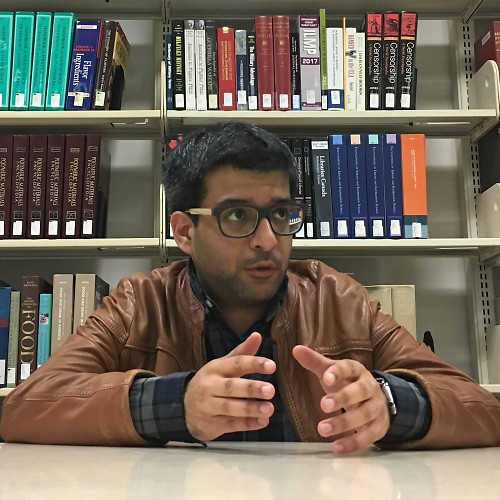
Asher Madan formerly handled gaming news for Windows Central. Before joining Windows Central in 2017, Asher worked for a number of different gaming outlets. He has a background in medical science and is passionate about all forms of entertainment, cooking, and antiquing.
