Xbox Game Pass is getting a dedicated tab in your Xbox One games library (updated)
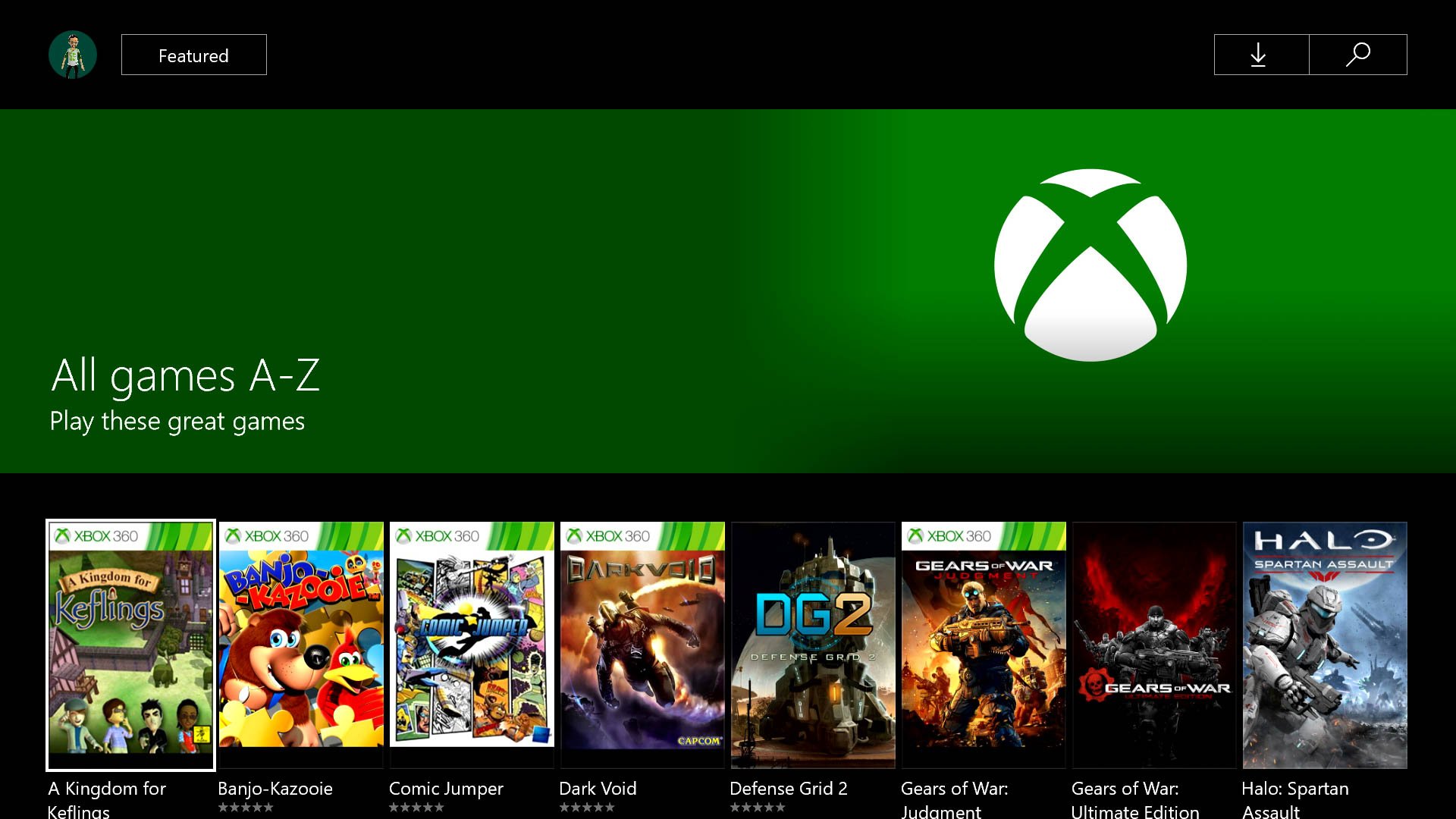
All the latest news, reviews, and guides for Windows and Xbox diehards.
You are now subscribed
Your newsletter sign-up was successful
Updated January 24, 2018: The dedicated game pass tab apparently didn't roll out with yesterday's build, but it is with a new build rolling out today.
Continuing to build upon the feature set of the next Xbox One update, Microsoft has unveiled a new pre-release build on its way to select users. Rolling out to Xbox Insiders in the Alpha preview ring, today's update introduces a new dedicated Xbox Game Pass tab in the console's games library, alongside various fixes.
The biggest change in this latest update is a new Xbox Game Pass tab, located on the left-hand menu of "My games & apps." Next to existing options, such as "Games" and "Ready to install" tabs, this shifts all Xbox Game Pass subscription titles into a dedicated area. From here, subscribers can quickly access the complete library and install new titles. For those not subscribed to Xbox Game Pass, the tab will not be displayed. This follows earlier news that Microsoft plans to expand the offerings of its Netflix-style subscription service to include future first-party titles on release day.
Today's update will begin rolling out from 2 PM PT / 5 PM ET on January 23. For those who use the Xbox One's "Instant On" mode, the update will begin automatically downloading to your console. If you choose to manually install the build, navigate to "All Settings > System > Console Info & Updates" and check for an update. Read on for the complete list of changes, fixes, and currently known issues, via Microsoft's changelog.
DETAILS:
OS version released: rs3_release_xbox_dev_1802.180119-1917
Available: 2:00PM PST 1/23/18 (10:00PM GMT 23/1)
NEW FEATURES:
My Games and Apps Collection – Game Pass
All the latest news, reviews, and guides for Windows and Xbox diehards.
We have enabled a new feature to show an "Xbox Game Pass" tab within "My games & apps" for users on Preview Alpha with an active Game Pass subscription.
If someone has an active Game Pass subscription, they will see this tab appear in "My games & apps" and be able to quickly install available games from Game Pass. It works just like 'Ready to install' but for Game Pass.
For users in Preview Alpha who do not have Game Pass, they will see the updated left navigation—section dividers added and Memberships tab has moved.
FIXES:
Profile
Fixed an issue which caused the incorrect profile color to display after powering on the console.
System Update
Resolved an issue which sometimes caused the console to get stuck at a loading screen (with a loading spinner only) when downloading a system update.
Party Chat
Resolved an issue which sometimes caused party chat to crash in the Guide.
KNOWN ISSUES:
Home
You may be unable to add/remove/edit content blocks by pressing Y.
System Setup – Kinect
When setting up a Kinect during the initial console set-up experience, the setup fails when tuning audio.
Network Transfer
The network transfer fails when initiated from a console on 1802 (this update). Workaround: You can perform a network transfer using an 1802 console as the source and initiating the network transfer from a 1711 console on the same network.
Pseudo-Localization
You may notice strange characters which replace normal translated text on the dashboard, Guide, and other areas. Please use Report a problem when you encounter these issues.
Games Installation
Games that are installed fail to launch. Workaround: If the games are installed to an external drive please copy the game to the internal drive or attempt to delete the title and redownload to fix the launch error.
Display
We are investigating the inaccurate RGB colors that have been reported when displaying in 4K HDR mode when playing a UHD disc.
Tournaments
- The left and right navigation for selecting date and time during Tournament creation is currently reversed when the console language is set to Arabic or Hebrew.
- Left and right navigation in Tournament twists is reversed when the console language is set to Arabic or Hebrew.
- Left and right navigation in the bracket view of Tournaments is reversed when the console language is set to Arabic or Hebrew
Avatars on Home
Users wishing to represent themselves as an avatar can do so by changing their settings under My profile > Customize profile > Show my avatar.

Matt Brown was formerly a Windows Central's Senior Editor, Xbox & PC, at Future. Following over seven years of professional consumer technology and gaming coverage, he’s focused on the world of Microsoft's gaming efforts. You can follow him on Twitter @mattjbrown.
