Xbox messages to get GIF support, Windows 10 Xbox app being phased out?
According to a message on the Windows 10 Xbox app, Xbox messages are set to get GIF support in the near future, as the Windows 10 app seems to be on the ropes.
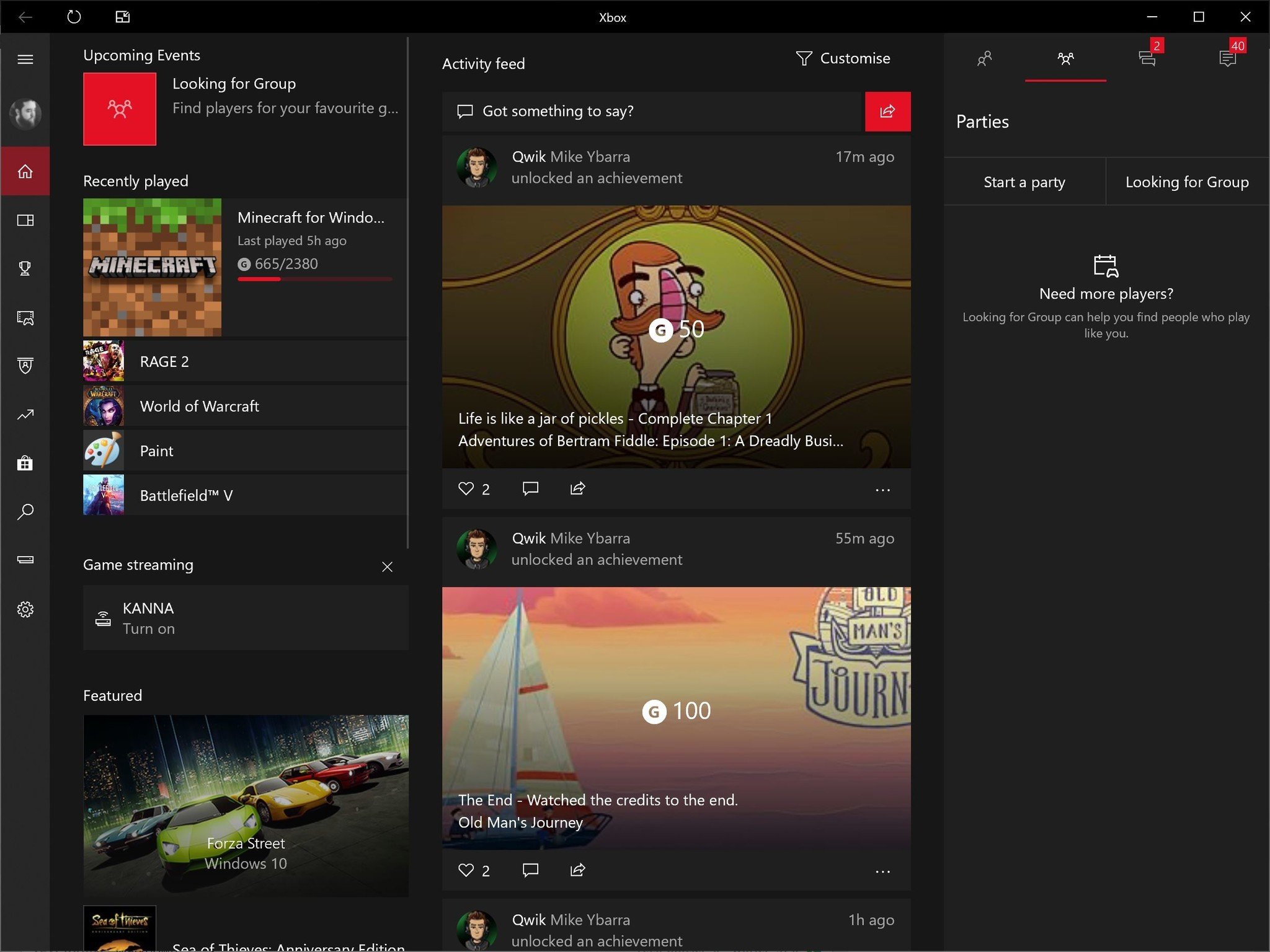
All the latest news, reviews, and guides for Windows and Xbox diehards.
You are now subscribed
Your newsletter sign-up was successful
Browsing the Xbox app on Windows 10, I received a message pop-up detailing the future of Xbox messaging, and ultimately, the fate of the Windows 10 Xbox app.
Microsoft appears to be gearing up to phase out the sluggish Windows 10 Xbox app, which hasn't received any meaningful updates for a very long time. The all-new Windows 10 Game Bar already incorporates the most critical Xbox app features on desktop PCs, in an interface that is far faster, more attractive, and frankly, better in almost every way.
It comes as no surprise then that Microsoft says that after May 23rd, the Xbox app on Windows 10 PCs will no longer support group messaging systems, as Microsoft transitions its Xbox messaging mechanics to a new and improved platform, which will also include GIF support "and more."

We will be upgrading our messaging services to introduce improved chat features (secondary inbox for non-friends, GIFs, and more). Sadly, your old group messages will be lost during the upgrade, so copy any old chats that you want to keep on Xbox.com.After the transition, we will be removing group messaging from this app to focus on console settings and simplify our apps. But rest assured a desktop solution for group messaging is coming soon so be sure to update Windows to get the newst Xbox apps and experiences when they become available.In the meantime, please use the Xbox app on iOS/Android for the upgraded group messages experience. The upgraded group messages will be available on your Xbox console on 23 May.Thanks for understanding. We continue to look to you and your feedback to help us build the best Xbox apps so please let us know how we're doing as we transition!
Microsoft notes that the upgraded experiences will arrive on the Android and iOS app. Given the pace of updates on the Windows 10 Game Bar beta, the new features shouldn't be far behind either.
The Xbox app on Windows 10, as slow as it is, served as a pretty decent bridge between desktop and Xbox for a few years, allowing you to access your cloud Xbox clips, manage your activity feed, and even stream your Xbox games to a PC on a local WiFi network.
While Microsoft doesn't say outright that the Windows 10 Xbox app is being phased out, the fact it isn't getting the new chat features probably paints the writing on the wall. The new Windows 10 Game Bar, accessible via Windows Key + G, looks as though it'll be where Microsoft places its Xbox efforts on desktop moving forward. And that's a good thing, providing it gets matching features, that is.
You can test the new Windows 10 Game Bar by joining the Gaming Flight Ring via the Xbox Insider app on your PC, hit the link below for info on how to go about it.
All the latest news, reviews, and guides for Windows and Xbox diehards.

Jez Corden is the Executive Editor at Windows Central, focusing primarily on all things Xbox and gaming. Jez is known for breaking exclusive news and analysis as relates to the Microsoft ecosystem — while being powered by tea. Follow on X.com/JezCorden and tune in to the XB2 Podcast, all about, you guessed it, Xbox!

