
All the latest news, reviews, and guides for Windows and Xbox diehards.
You are now subscribed
Your newsletter sign-up was successful
The Xbox One came out a few days ago, did you get one? If so, by now you’ve started to explore some of the Kinect 2.0 functionality that every Xbox One comes bundled with. It’s fairly incredible despite some initial growing pains. There’s a whole set of both voice commands to learn and gestures if you want to really control your Xbox One like a pro. Here they are.
Attached below are two PDFs from Microsoft. They both contain the same information, but the organization is slightly different between the two. Pick whichever one you want, but do keep them around at the beginning as you get up to speed with some of the cool voice commands you can give to your Xbox One.
Besides “Xbox, on”, our favorite command by far is “Xbox, record that”. That one command is going to change how we game going forward. Say that command and the Xbox One will automagically save the last thirty seconds of gameplay to your account. There have been countless times in the past where we’d get insane kills in games like Halo and would do anything to show our friends, but the means were cumbersome. Xbox One makes sharing unbelievable moments an afterthought.
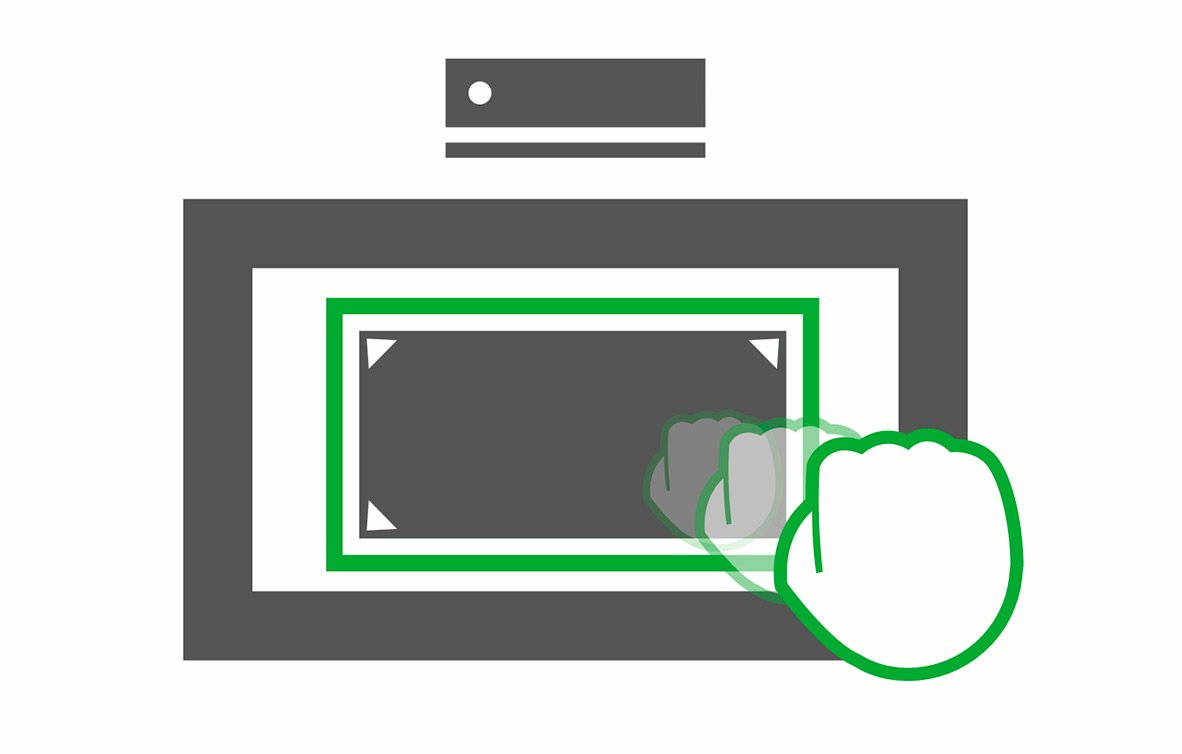
One PDF below also contains some diagrams for the new gesture commands on the Xbox One. It seems Microsoft is pushing voice commands over gestures, but they haven’t abandoned support for your paws just yet. Voice is by far a better experience, so it’s understandable why Microsoft is pushing voice. A new gesture is the ability to go home by gripping the sides of your display and pinching them in. Hard to vision? Just click the first PDF below to see a diagram of it in action.
We’ll be exploring the Xbox One more in the coming weeks. Have you guys found anything useful with the Xbox One that you want to share? Sound off below.
PDF with voice and gesture commands
All the latest news, reviews, and guides for Windows and Xbox diehards.
Via: Major Nelson

Sam Sabri was formerly the Managing Editor for Windows Central, covering Windows Phone, Microsoft Build, and many more topics.
