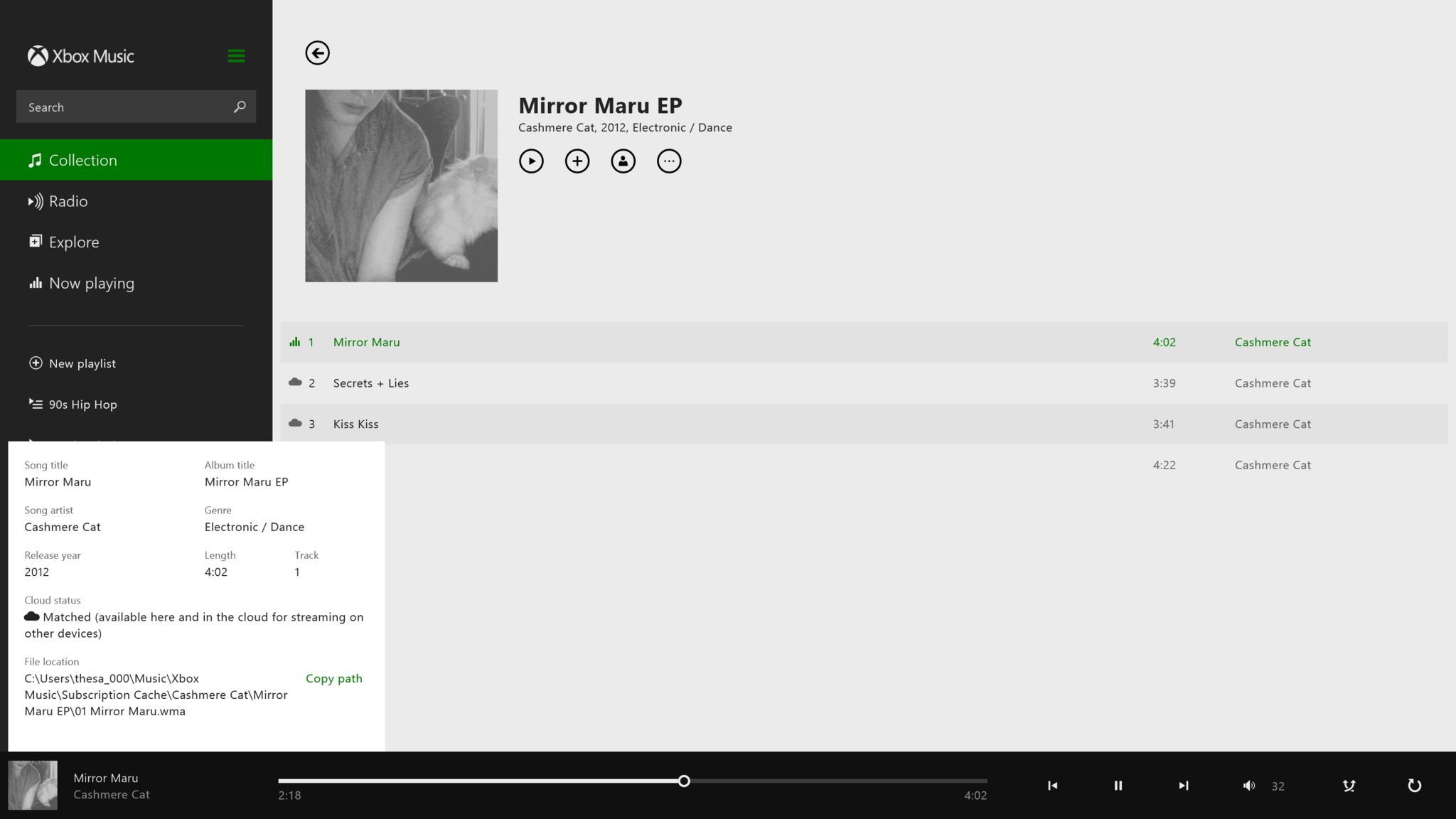All the latest news, reviews, and guides for Windows and Xbox diehards.
You are now subscribed
Your newsletter sign-up was successful
It’s been slightly over a month since we last covered an update for Xbox Music on Windows 8.1. The app has just been updated with a handful of new features. In addition, Xbox Video picked up a small update too in the Windows Store. The Windows Phone version of Xbox Music just picked up a major update. So let’s check out how this one for Windows 8.1 fares.
Xbox Music version 2.2.849.0
Now you can view the folder path for songs.
Head into the Windows Store and you’ll find Xbox Music at version 2.2.849.0. The update for Xbox Music on Windows 8.1 last month introduced visual improvements to easily see what music was available for you offline. Today we’re getting the following features and changes with Xbox Video:
- When there's enough room, the shuffle and repeat icons appear directly on the playback bar – no more need to dig in a pesky menu!
- You can now grab the folder path for songs in collection (select one and choose Properties) so you can find them quickly in File Explorer.
- It's easier to tell what's playable when you're offline and what isn't – particularly on an artist page!
- With a child account it's clearer when content is explicit and can't be played.
Not a major update to Xbox Music on Windows 8.1, but these small changes keep adding up to make it a nicer experience. We’re fans of not having to dig for the shuffle and repeat icons anymore. That’s of course if your display is big enough to accommodate the space. Grabbing the folder path for songs could be pretty useful. We might not use it that much, but we’re sure a ton of you will.
Download Xbox Music from the Windows Store.
Xbox Video version 2.2.849.0
Looks like Xbox Video is on the same version as Xbox Video for Windows 8.1 now. However, this update for Xbox Video doesn’t really big anything that exciting to the fold. We’re only seeing ‘minor fixes and improvements’ listed for this update. Let us know if you notice anything new or improved in this release.
Download Xbox Video from the Windows Store.
All the latest news, reviews, and guides for Windows and Xbox diehards.
Thanks for the tips everyone!

Sam Sabri was formerly the Managing Editor for Windows Central, covering Windows Phone, Microsoft Build, and many more topics.