You can make your OneNote scribbles sparkle with new ink effects in Windows 10
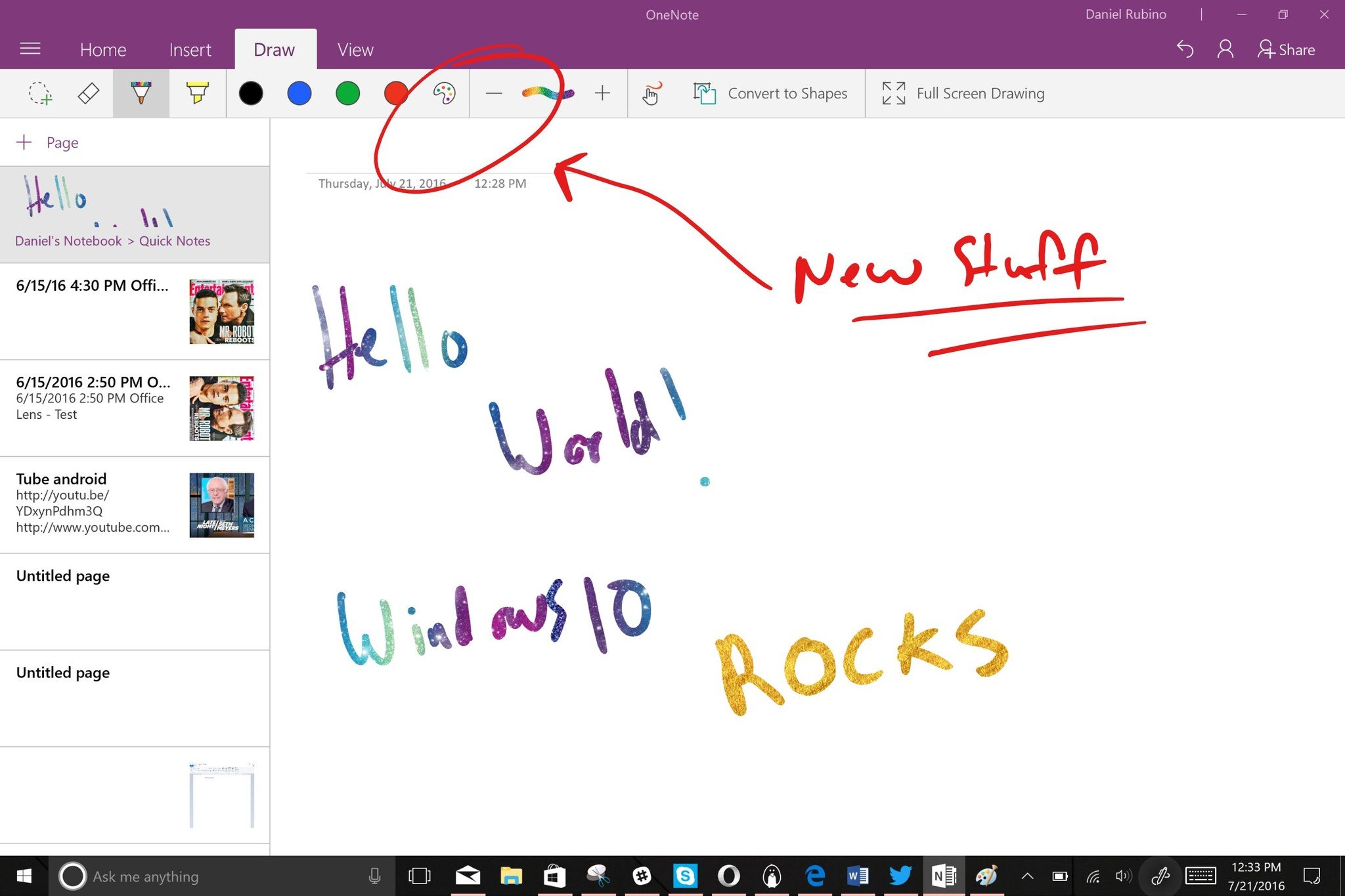
All the latest news, reviews, and guides for Windows and Xbox diehards.
You are now subscribed
Your newsletter sign-up was successful
Microsoft has updated its OneNote app for Windows 10, allowing users who have a paid Office 365 subscription a way to add ink effects in their notes and drawings.
You can see an example of how the ink effects look in a Twitter post from Microsoft's Jen Gentleman. Microsoft offered more information on the new feature in a blog post:
Sometimes a simple color isn't enough to get your idea across. Now you can jazz up your notes and drawings with new ink effects like rainbow, galaxy, gold and silver to make anything you write more unique and even more fun. We were inspired to create these new ink effects in response to requests we heard from students when we visited their classrooms. During beta testing, we were pleased to see the smiles brought to everyone's faces—young and old alike.
This app update, which has the version number of 7167.5765, is currently available for Fast ring Insiders, but Microsoft's Gentleman says it should be rolling out today for all Windows 10 PC and Mobile users.
Download OneNote for Windows 10/Windows 10 Mobile

All the latest news, reviews, and guides for Windows and Xbox diehards.

John Callaham was a former contributor for Windows Central, covering Windows Phone, Surface, gaming, and more.
