You can now connect Gmail to Cortana for calendar, mail, and contact support
Gmail is now listed among Cortana's connected services on Windows 10.

You can now connect Gmail to Cortana on Windows 10, providing access to aspects of your account with Microsoft's digital assistant. Like other connected services, connecting your Gmail account will allow you to use Cortana to quickly access information from your account, including support for your calendar, mail, and contacts.
To get started, you can add your account by clicking on the Windows 10 search bar and navigating to the Cortana Notebook section on the left side. From there, select "Connected Services" and "Add a Service." Gmail will be listed along with a number of other services. Simply select Gmail, then click "Connect." From there, you'll be prompted in a separate window to sign into your Gmail account and provide permission for Cortana to access and manage your email, Google Drive files, contacts, and calendars.
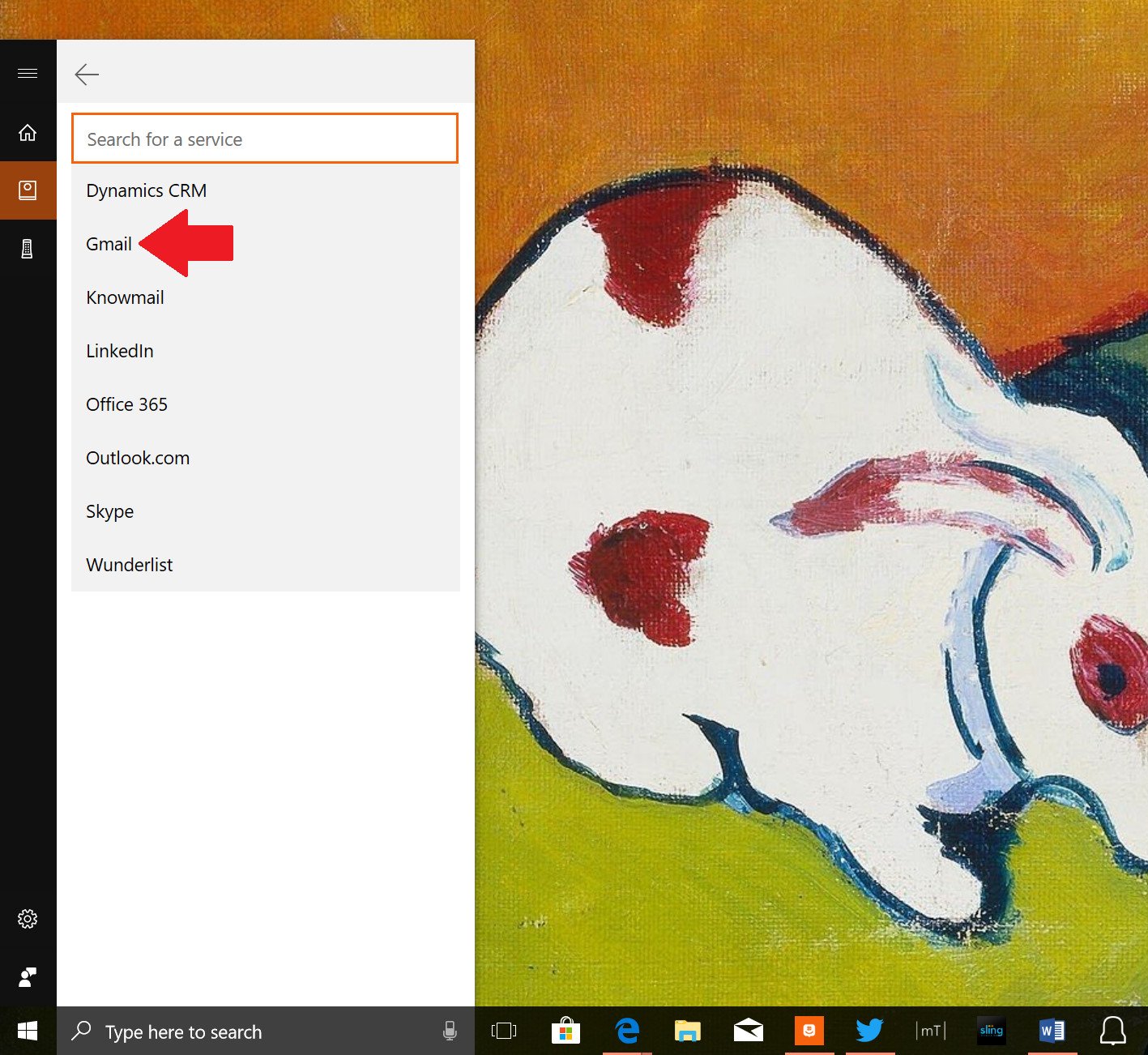
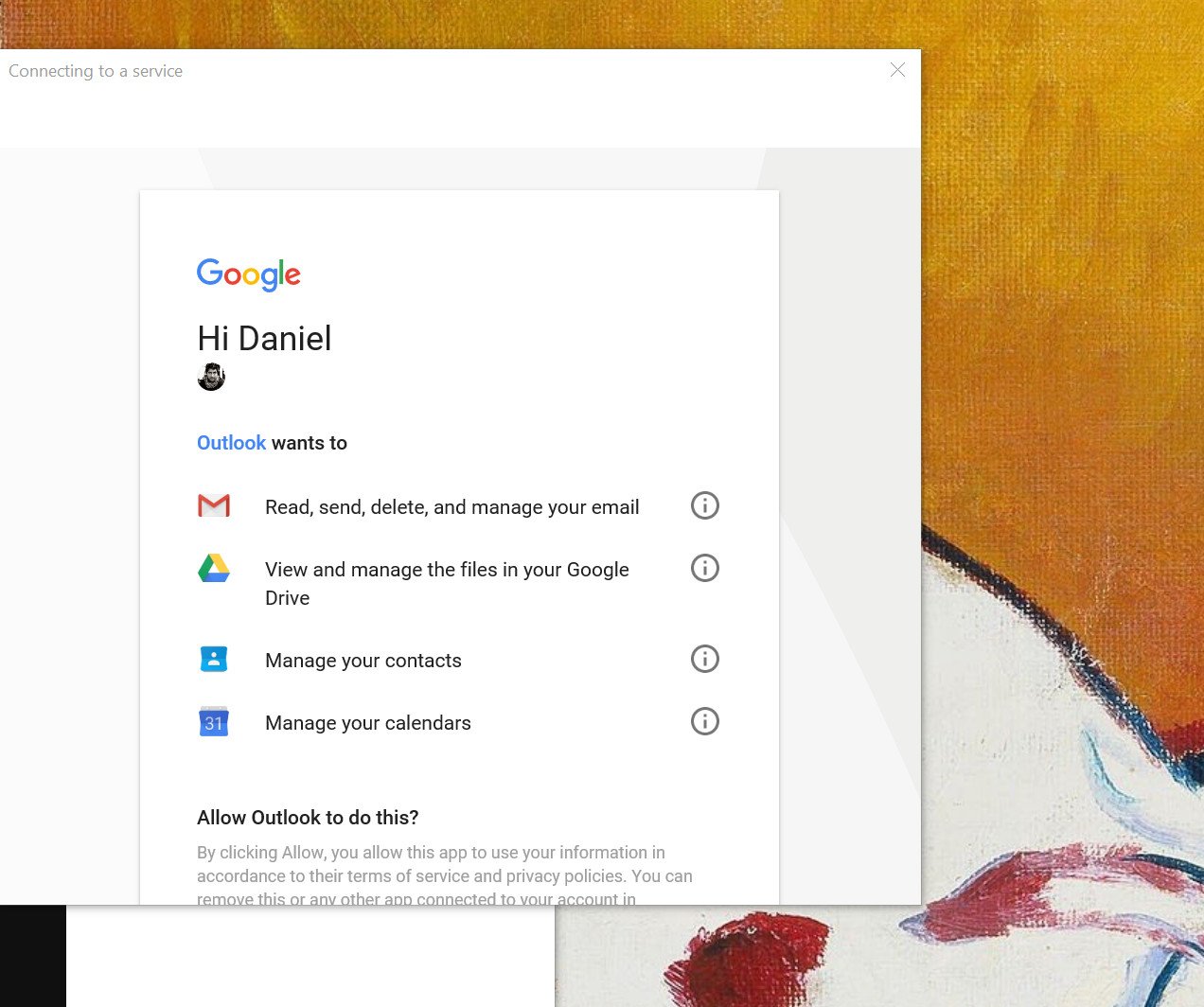
Gmail joins several other connected services available to Cortana, such as Knowmail, LinkedIn, Office 365, Outlook, Skype, and Dynamics CRM. Along with standard Cortana on your PC, connecting to Gmail will give Harman Kardon Invoke users access to information, such as multiple calendars, on the device.
Thanks for the tip, James!
All the latest news, reviews, and guides for Windows and Xbox diehards.

Dan Thorp-Lancaster is the former Editor-in-Chief of Windows Central. He began working with Windows Central, Android Central, and iMore as a news writer in 2014 and is obsessed with tech of all sorts. You can follow Dan on Twitter @DthorpL and Instagram @heyitsdtl.
