You can now use Kinect and Windows Hello to sign in to Windows 10

Ever since Microsoft announced their Windows Hello biometric authentication program for Windows 10 people immediately asked about using the Kinect sensor. After all, Kinect already uses your face to sign you into the Xbox One making it patient zero of the Windows Hello paradigm. Unfortunately, for those using Kinect and Kinect for Windows there was no way to use the hardware for Windows Hello.
All of that is changing as Microsoft has finally created a beta driver that lets Windows 10 use Kinect for Windows v2 and Kinect for Xbox One use Windows Hello. The news came through an email to developers of Kinect who are part of the SDK and testing program where they announced the "public preview of Kinect support for Windows 10".
For now, you need to do some registry digging and hacking to let the OS download the new beta drivers for the feature. Microsoft has posted the instructions here and they are relatively short and sweet.
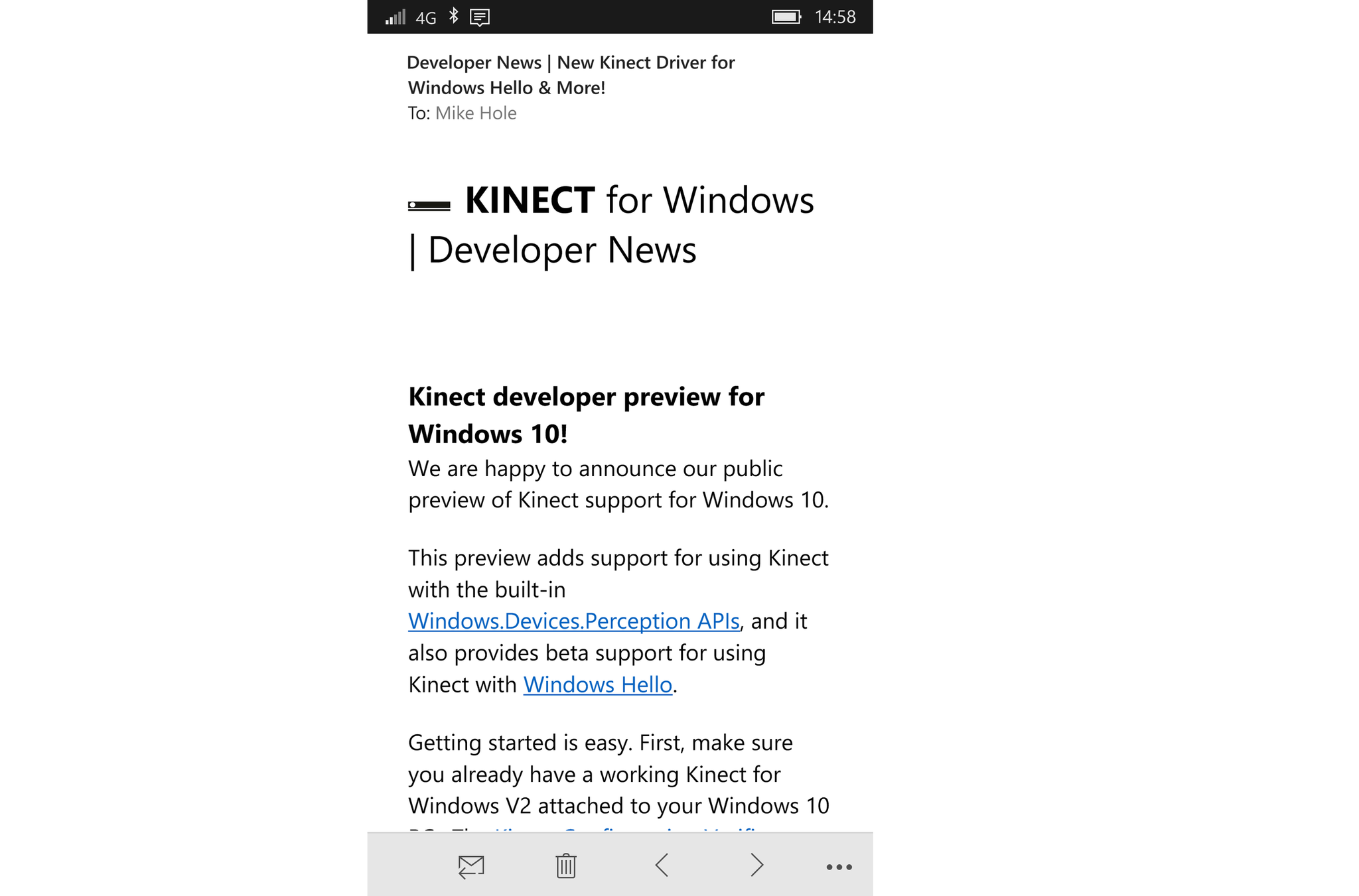
Once your PC has grabbed the driver you can read our tutorial on setting up Windows Hello for Windows 10:
How to set up Windows Hello facial recognition in Windows 10
It should be noted that if you are using your Kinect for Xbox One with your PC you do need to pick up a $50 cable and have it plugged into a USB 3.0 port (due to the power and bandwidth requirements). Alternatively, you can go all in for $199 and pick up the Kinect for Windows v2. That's about $100 more than the hard to acquire and always out of stock Intel F200, which is the only alternative third-party Windows Hello option at this time. (Note: Kinect for the Xbox 360 does not appear to be supported, sorry)
- Buy Kinect adapter for Windows from http://Amazon.com?tag=hawk-future-20&ascsubtag=UUwpUdUnU36183 for $50
- But Kinect for Windows kit for $199 from Microsoft
Needless to say this is a rather cool development and you have a spare Kinect laying around or want to rig your PC battle station to use this feature, now is your chance. Being the drivers are in development, there could be some hiccups, but Hello has come along quite a bit since the summertime.
All the latest news, reviews, and guides for Windows and Xbox diehards.

Still need more? Stay tuned as we have a Kinect adapter headed our way and will to a how-to video and share with you how well it works.
Via: SuperSite for Windows, Mike Taulty's Blog, and @mikehole

Daniel Rubino is the Editor-in-Chief of Windows Central. He is also the head reviewer, podcast co-host, and lead analyst. He has been covering Microsoft since 2007, when this site was called WMExperts (and later Windows Phone Central). His interests include Windows, laptops, next-gen computing, and wearable tech. He has reviewed laptops for over 10 years and is particularly fond of Qualcomm processors, new form factors, and thin-and-light PCs. Before all this tech stuff, he worked on a Ph.D. in linguistics studying brain and syntax, performed polysomnographs in NYC, and was a motion-picture operator for 17 years.
