You can now use Microsoft Teams Together Mode in small meetings
You don't have to be in a large Microsoft Teams meeting to use Together Mode anymore.
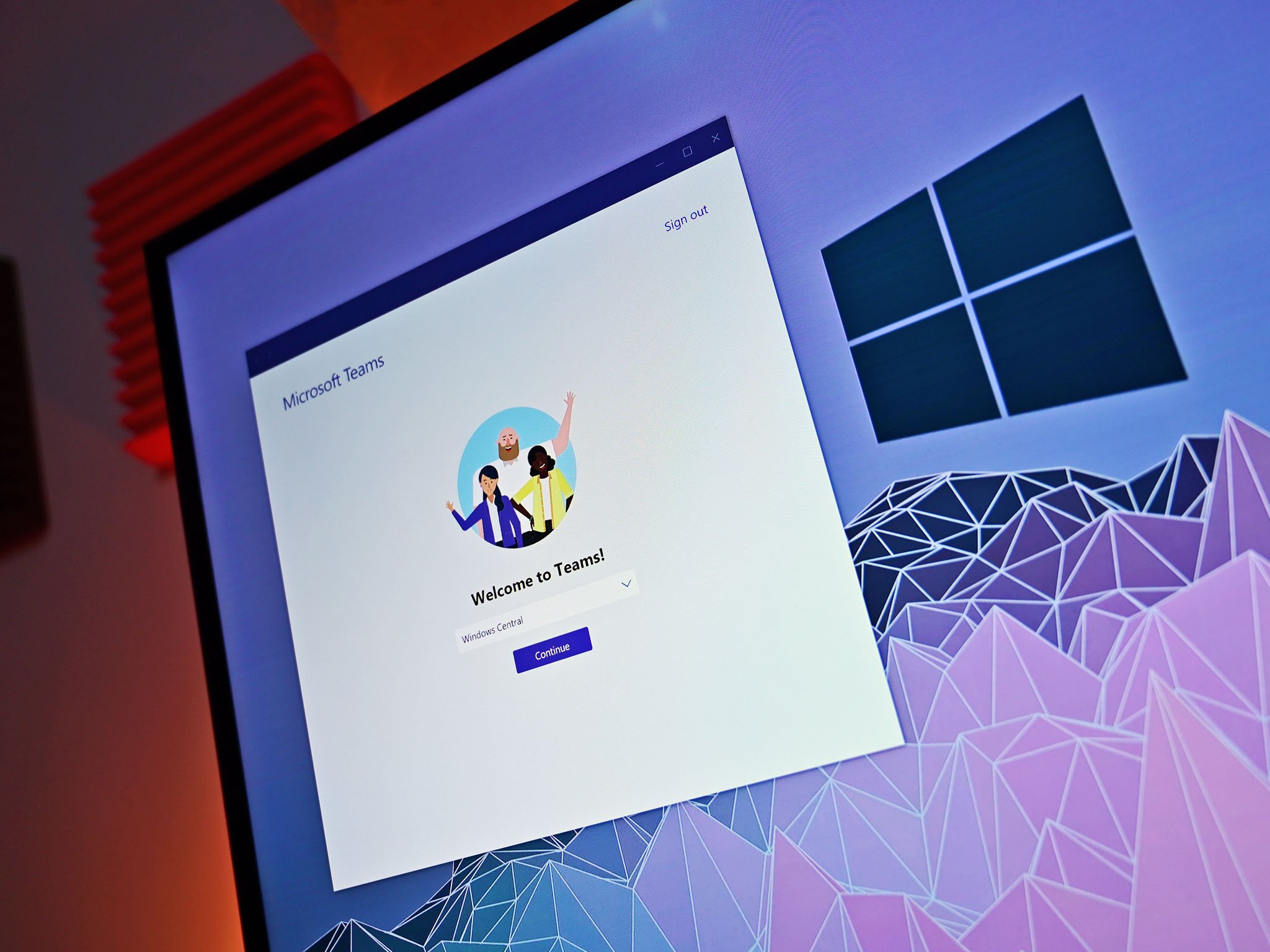
All the latest news, reviews, and guides for Windows and Xbox diehards.
You are now subscribed
Your newsletter sign-up was successful
What you need to know
- Microsoft Teams Together Mode now works with as few as two people.
- Previously, Together Mode could only be used with a minimum of five people in a meeting.
- Together Mode makes it look as if everyone in a meeting is within the same physical space.
Microsoft Teams now lets you use Together Mode in meetings with as few as two people. Before a recent update, you had to have at least five people within a meeting to use Together Mode. The new option was spotted on Twitter by Amanda Sterner, who is a Microsoft MVP (via OnMSFT).
Together Mode allows you to make it look as if everyone within a meeting is in the same physical space. For example, you could have an entire class appear like they're in a lecture hall or have all of your friends appear in a coffee shop.
Love the fact I can use together mode in #MicrosoftTeams with only two people when I'm on the developer preview 😍
I'm almost never in meetings with 5 or more people🙄
Great change 🌠 pic.twitter.com/86bAitGBTWLove the fact I can use together mode in #MicrosoftTeams with only two people when I'm on the developer preview 😍
I'm almost never in meetings with 5 or more people🙄
Great change 🌠 pic.twitter.com/86bAitGBTW— 💫🌙 Amanda Sterner 💫🌙 (@amandassterner) July 1, 2021July 1, 2021
While Microsoft expanded the lower limit of Together Mode to two people, the maximum of 49 people remains the same.
You can enable Together Mode in the same settings menu as 49-person view in Microsoft Teams.
All the latest news, reviews, and guides for Windows and Xbox diehards.

Sean Endicott is a news writer and apps editor for Windows Central with 11+ years of experience. A Nottingham Trent journalism graduate, Sean has covered the industry’s arc from the Lumia era to the launch of Windows 11 and generative AI. Having started at Thrifter, he uses his expertise in price tracking to help readers find genuine hardware value.
Beyond tech news, Sean is a UK sports media pioneer. In 2017, he became one of the first to stream via smartphone and is an expert in AP Capture systems. A tech-forward coach, he was named 2024 BAFA Youth Coach of the Year. He is focused on using technology—from AI to Clipchamp—to gain a practical edge.

