Your Phone app now lets you manage Android notifications on your PC
The feature is now rolling out broadly to all Your Phone users.
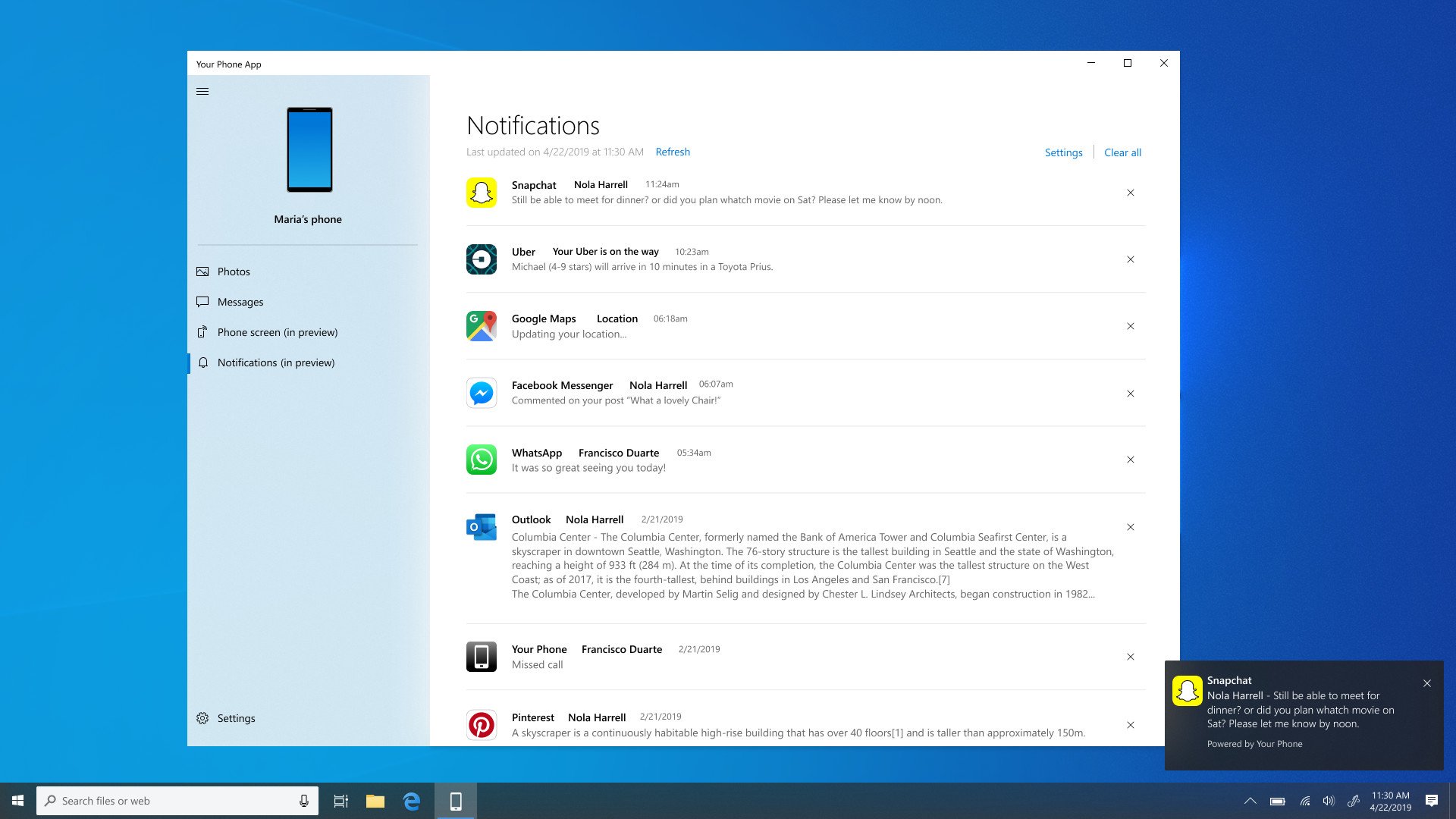
All the latest news, reviews, and guides for Windows and Xbox diehards.
You are now subscribed
Your newsletter sign-up was successful
What you need to know
- Microsoft's Your Phone app for Windows 10 can now mirror your Android notifications.
- You'll be able to view and manage notifications as they come in, without picking up your phone.
- The feature is rolling out broadly for all Your Phone users now.
After months of testing with Windows Insiders, Microsoft's Your Phone app can now mirror notifications from your Android phone. The feature is now rolling out broadly to all Your Phone users, allowing you to keep your phone firmly on your desk and deal with notifications on your PC.
Any notifications that you would normally receive on your phone will now live in the "Notifications" section of the Your Phone app on Windows 10. Whether the notification is from Twitter, Facebook, Messenger, or any other app, dismissing it from your PC will also dismiss it on your phone, and vice versa.
Notifications have arrived! With the Your Phone app, you can now receive and manage your Android phone’s notifications on your PC. Get Your Phone app from the Microsoft Store here: https://t.co/E56Z8eVdIR pic.twitter.com/ovlKi1QOJyNotifications have arrived! With the Your Phone app, you can now receive and manage your Android phone’s notifications on your PC. Get Your Phone app from the Microsoft Store here: https://t.co/E56Z8eVdIR pic.twitter.com/ovlKi1QOJy— Windows Insider Program (@windowsinsider) July 2, 2019July 2, 2019
In order for the feature to work, you'll want to make sure you're using the Windows 10 April 2018 update or later. You'll also need to be running Your Phone version 1.19052.657.0 or later. Your Phone director of program management Vishnu Nath stated on Twitter that the rollout has currently reached about 50 percent of PCs, but it should be completed within a week.
It's worth noting that notifications don't yet support quick replies, but that should be coming soon. If you want to give it a shot for yourself, you can get started by linking your Android phone to the Your Phone app on Windows 10.
Portable (and affordable) power accessories we love
Each and every one of these charging gadgets will keep your favorite gear and gadgets going for longer, and none of them costs more than $30.

VisionTek 8,000 mAh micro-USB power bank ($13 at Dell)
All the latest news, reviews, and guides for Windows and Xbox diehards.
This compact dual-output powerbank can speedily recharge any and all your devices, thanks to a two-amp "fast charge feature," using its micro-USB out port. Its simple design includes an LED indicator, and it costs about as much as a single ticket to the movies.

Panasonic eneloop AA batteries (From $13 at Dell)
Panasonic's rechargeable batteries are among the best available, and just a couple of them will keep your favorite remote, mice or other peripherals powered up when you need them. They're also eco. And the company's affordable charger fits and charges both AA and AAA batteries at the same time.

Belkin Qi Wireless Charging Pad ($30 at Dell)
This unobtrusive Qi wireless charging pad looks good (and kind of like a UFO …) and easily charges all your Qi-compatible device up to 5W. Its LED indicator lights up when you're charging. And it costs just $30.

Dan Thorp-Lancaster is the former Editor-in-Chief of Windows Central. He began working with Windows Central, Android Central, and iMore as a news writer in 2014 and is obsessed with tech of all sorts. You can follow Dan on Twitter @DthorpL and Instagram @heyitsdtl.
