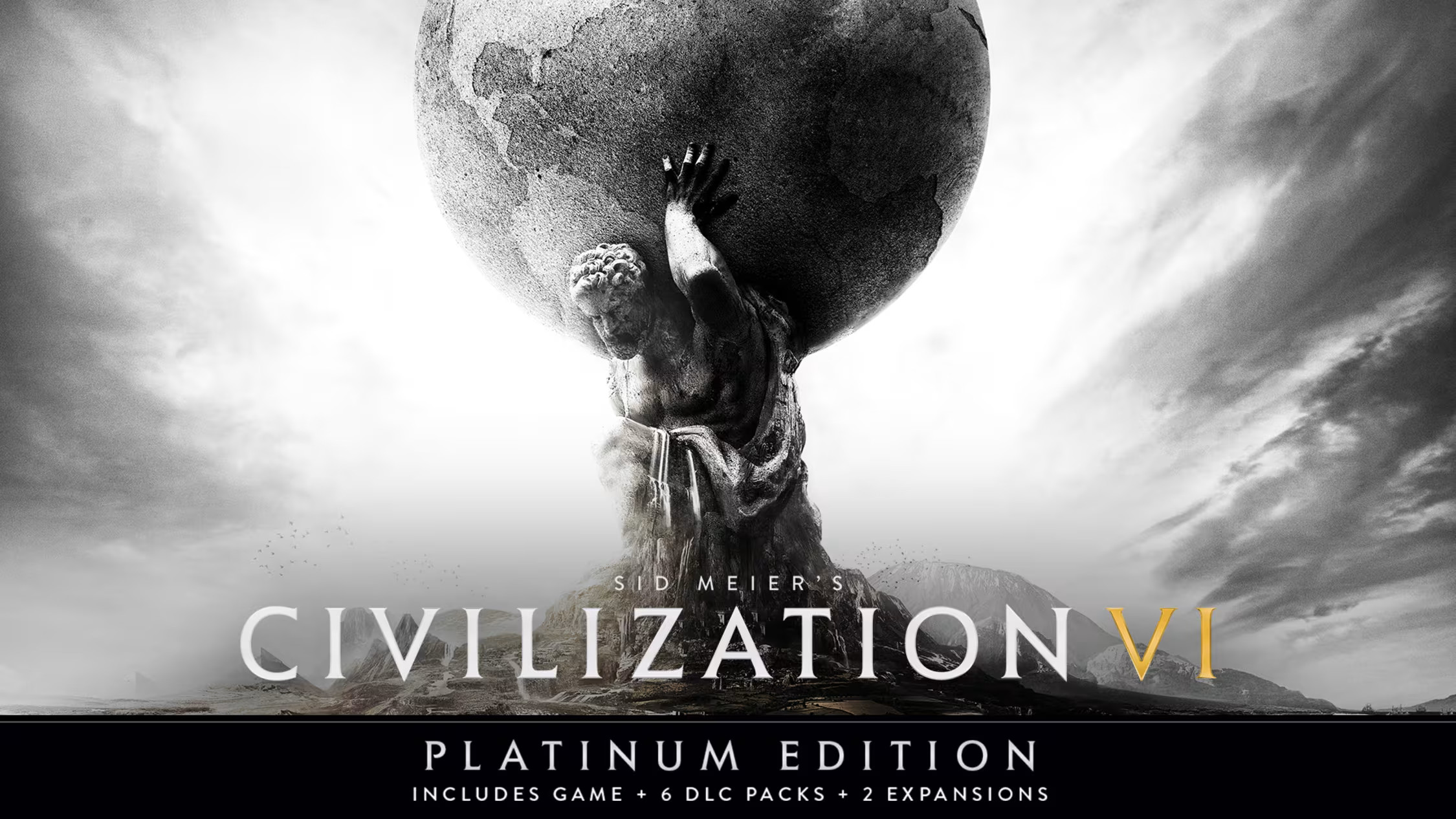Zoom vulnerability can leak your Windows login name and password
Zoom use is on the rise, and hackers are taking advantage of the spike.
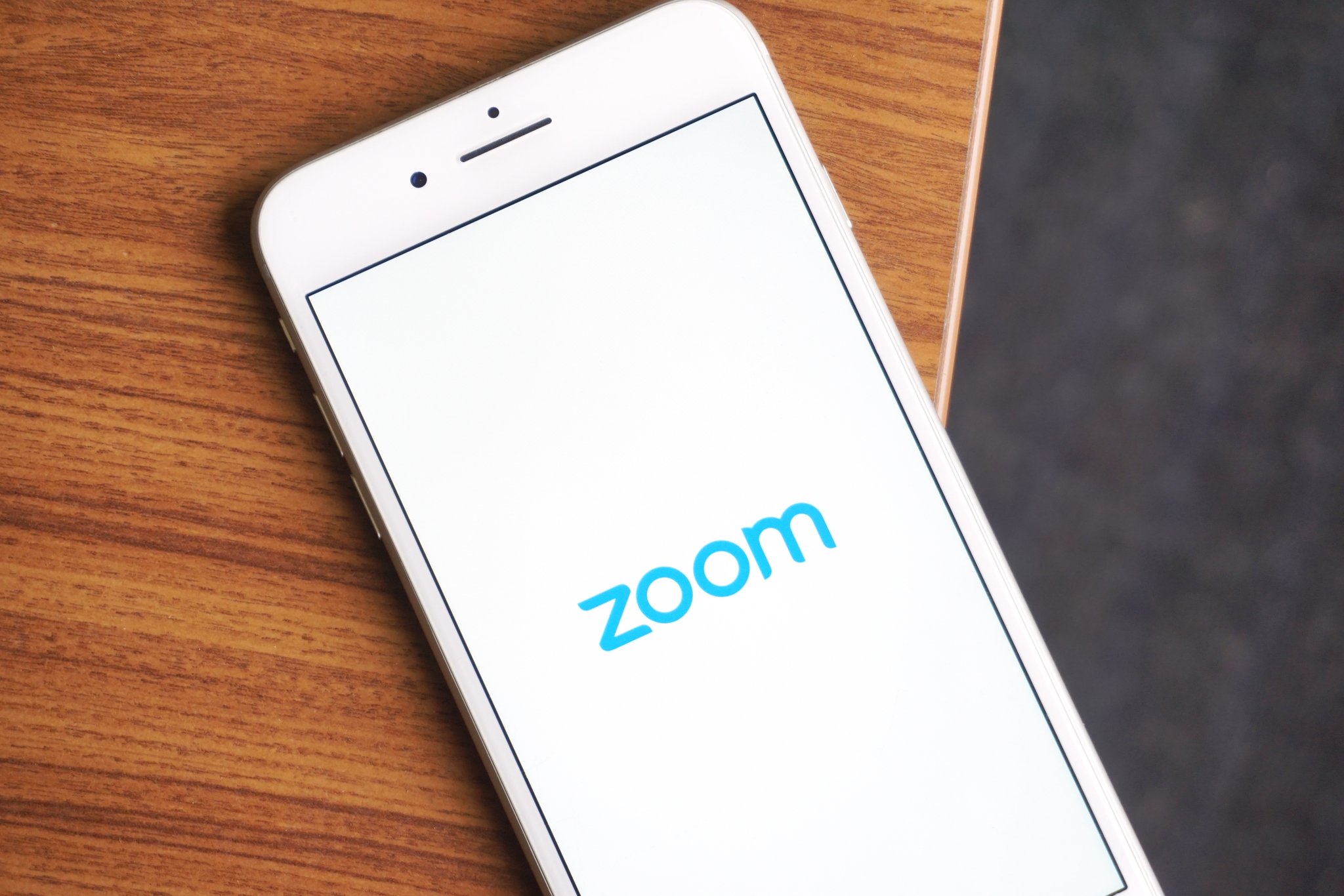
What you need to know
- A vulnerability in Zoom allows hackers to obtain your Windows login name and password.
- The vulnerability relies on people clicking a link that is actually a Windows networking UNC path.
- If a person clicks the link, Zoom can send the person's login name and NTLM password hash, which can be used to obtain a person's password.
Zoom is having a moment right now. It's become the go-to form of communication for many people during the current health crisis. Unfortunately, a vulnerability within Zoom can allow hackers to obtain people's Windows login name and password. Security researcher and Twitter user Mitch (@_g0dmode) spotted the vulnerability first. BleepingComputer then followed up with its own investigation and testing.
The core of the issue revolves around how Zoom handles URLs. When you send a URL within a Zoom chat, the program converts it into a link. That's handy for websites, but the problem is that Zoom also converts Windows networking UNC paths into links. If someone clicks a link that's a UNC path, Windows will try to connect to the remote site the path goes to using SMB file-sharing protocol. By default, this action will cause Windows to send a person's login name and their NTM password hash. The NTLM password hash can be cracked using free tools, such as Hashcat, and reveal someone's password.
Security researcher Matthew Hickey (@HackerFantastic) tested this process and was able to get NTLM password hashes using the vulnerability. BleepingComputer replicated the process as well. BleepingComputer was able to dehash an "easy password" in just 16 seconds.
In addition to helping hackers obtain people's passwords, the same process can also be used to launch programs on people's computers. Fortunately, Windows will prompt you when this happens and ask if you want to run the program.
How to fix Zoom's Windows 10 user-info and password-leak problems
Hickey spoke to BleepingComputer about how to fix the issue, stating, "Zoom should not render UNC paths as hyperlinks is the fix, I have notified Zoom as I disclosed it on Twitter."
Until Zoom issues a fix, you can prevent NTML credentials from being automatically sent to a remote server when you click a UNC link. This is done with a Group Policy. Bleeping Computer outlines the process and we also have our own guide on how to do it.
All the latest news, reviews, and guides for Windows and Xbox diehards.

Sean Endicott is a tech journalist at Windows Central, specializing in Windows, Microsoft software, AI, and PCs. He's covered major launches, from Windows 10 and 11 to the rise of AI tools like ChatGPT. Sean's journey began with the Lumia 930, leading to strong ties with app developers. Outside writing, he coaches American football, utilizing Microsoft services to manage his team. He studied broadcast journalism at Nottingham Trent University and is active on X @SeanEndicott_ and Threads @sean_endicott_.