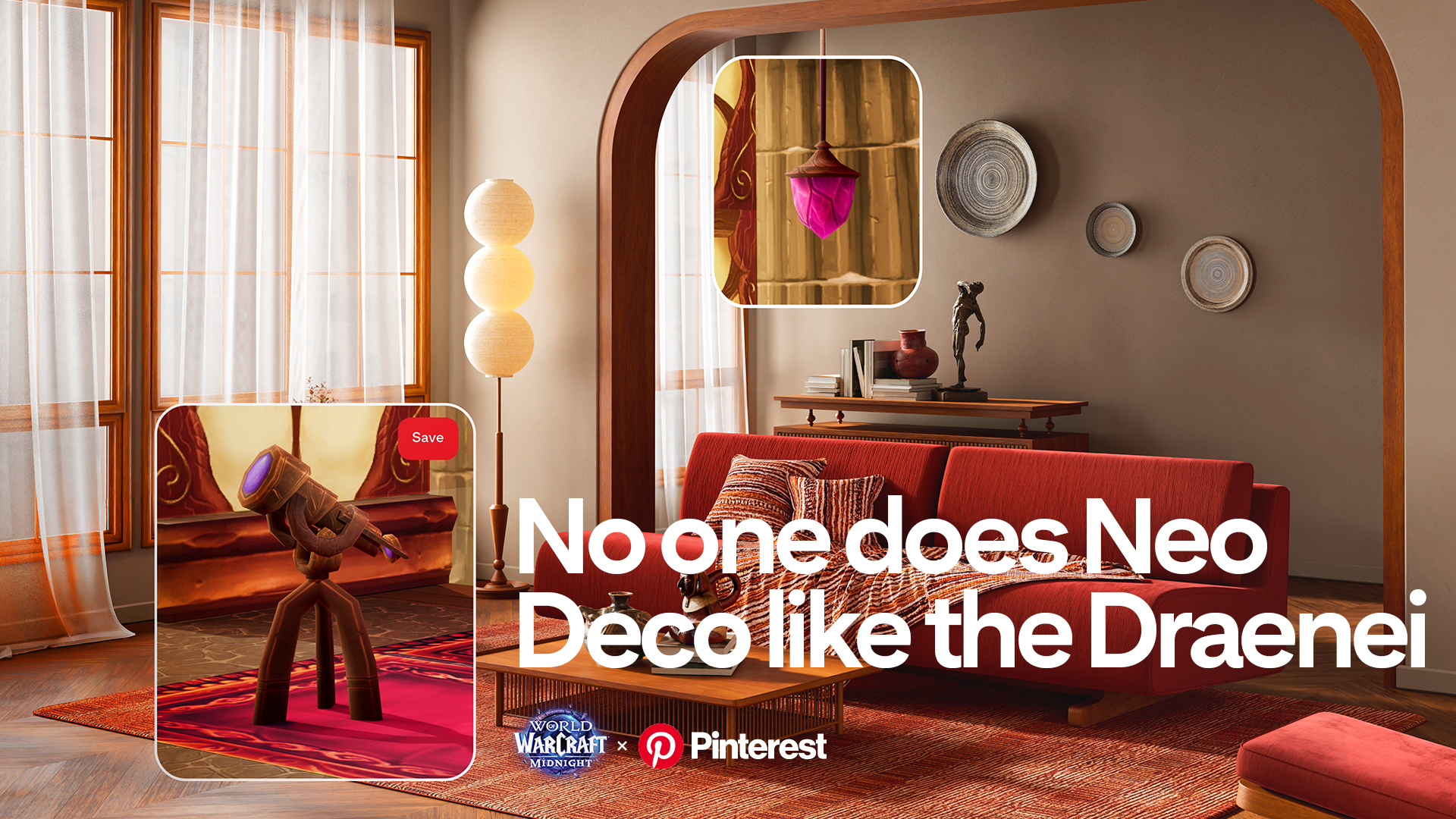5 Windows 10 apps you should try: Vine vids, cloud consolidation, and a pixelated platformer

All the latest news, reviews, and guides for Windows and Xbox diehards.
You are now subscribed
Your newsletter sign-up was successful
With the ever-growing number of apps and games in the Windows Store, it is becoming increasingly difficult to keep up with what's out there.
For that reason, every Friday we showcase some apps that have piqued our interest. They may have been in the news recently, they may be new to the Windows Store, or they could simply be old apps that we just stumbled upon.
They are the 5 Intriguing Apps of the Week.
Birthday Hub
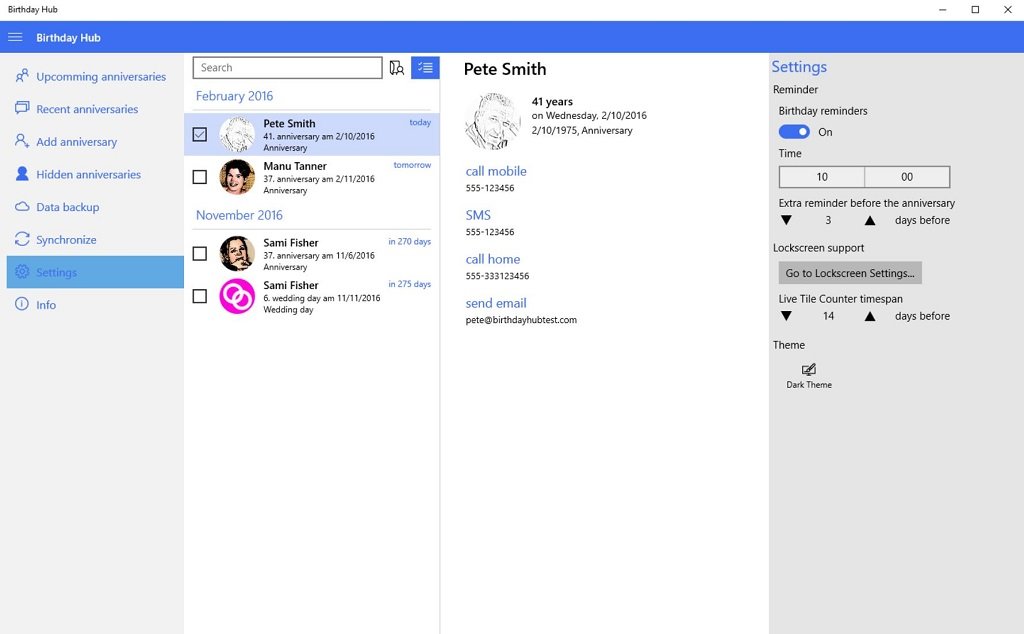
Birthday Hub is an app that lets you integrate birthdays and anniversaries from all of your contacts into a single interface, be it on your PC, tablet, or smartphone.
The app grabs info from the Windows People Hub, including those from Facebook, if you have the option selected, and displays birthdays, anniversaries, Zodiac signs, and contact information. You can also manually add people if they do not exist in your contacts or hide them if you don't deem them worthy of a birthday wish.
Birthday Hub organizes the data chronologically to show you any upcoming or recent events and also lets you search by name.
When someone's special day arrives, you can send them happy thoughts right from the app. Call, email, or text them just like you would from the People Hub.
All the latest news, reviews, and guides for Windows and Xbox diehards.
The app leverages all of the most useful features of Windows 10, showing you upcoming anniversaries on the resizable Live Tile, appearing on the lock screen, or popping up notifications. Of course, all of this can be managed in the settings.
Birthday Hub can also be backed on OneDrive and synced across all of your Windows devices. It's even Continuum-ready.
If you have a lot of personal or business contacts and need to keep up with all of their special anniversaries, or are just terrible at remembering people's birthdays, Birthday Hub is worth a download. And if you're not sure whether or not you'll like it, just download the free trial.
Also available for Windows 10 Mobile.

Download Birthday Hub for Windows 10
Vine
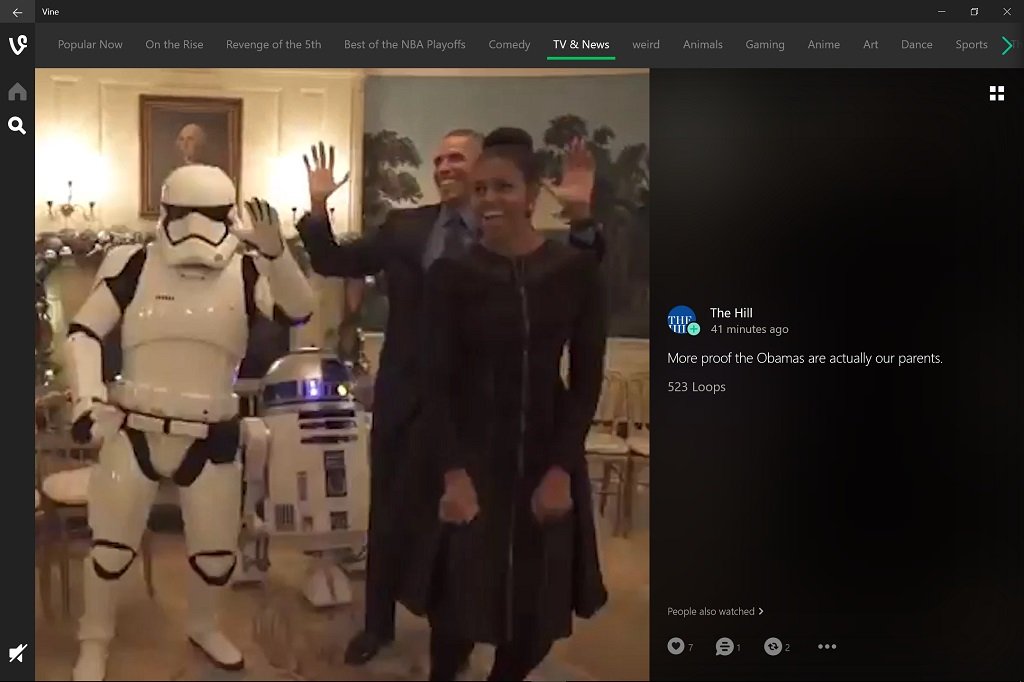
Vine users have some cause for celebration this week, as the app went truly universal and launched for Windows 10 for PC.
Initially only available on Mobile, Vine brings all of the same functionality that smartphone users have had for a while now.
With Vine, you can see what's trending in the world of six-second videos, sort by category, and surf channels.
But you can also use the app to post your own creations. Just drag and drop your videos from the desktop to the app, edit it to your liking, then post it up.
The new Vine computer app fully supports Live Tiles, so you can pin your account or favorite channels to your Start menu. And it's free, so what are you waiting for?
Also available for Windows 10 Mobile.
TOPDOX Cloud Office Documents
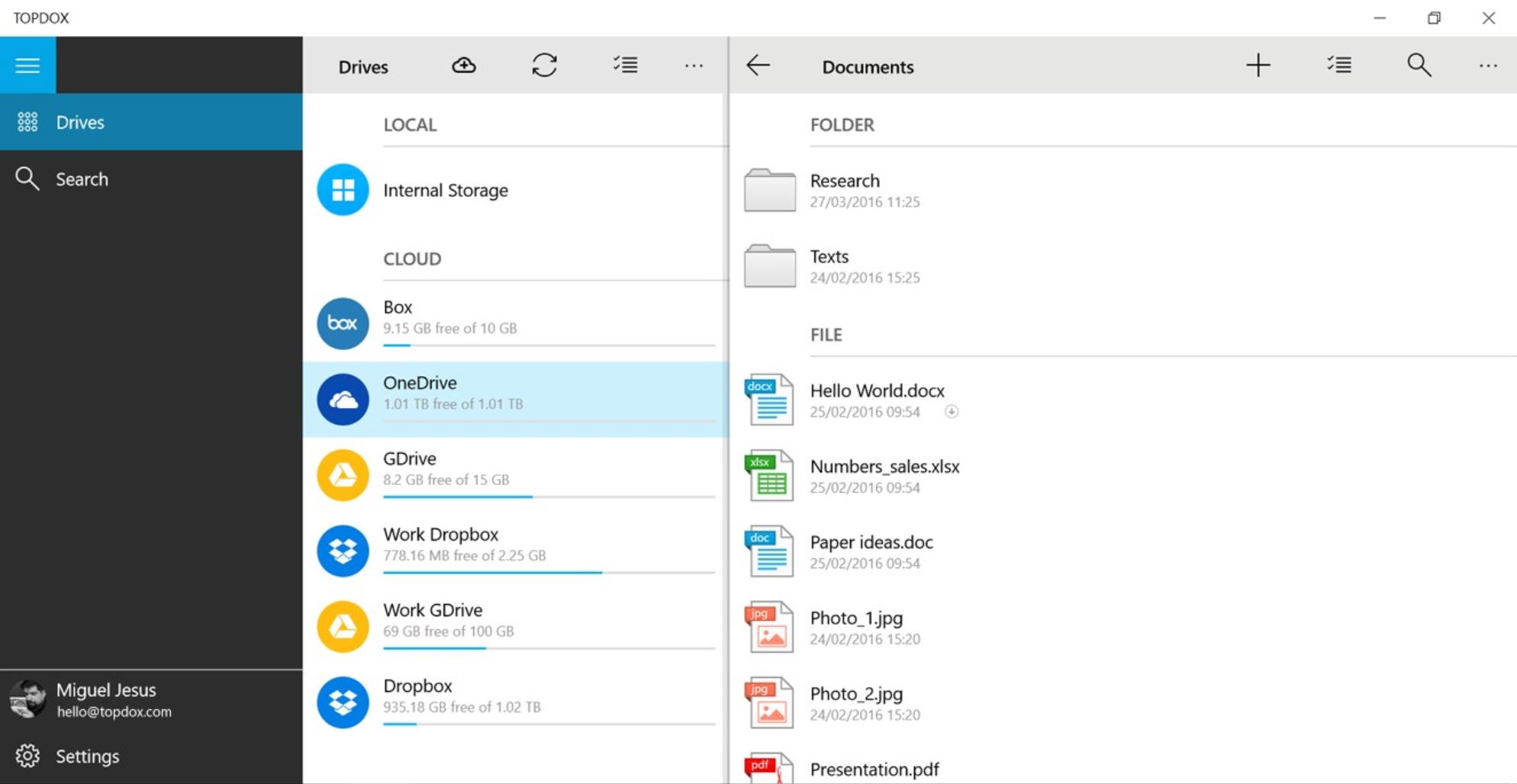
TOPDOX Cloud Office Documents is a comprehensive online storage and document management app for Windows 10 for PC and Mobile.
This one app will let you log into your OneDrive, Google Apps, Dropbox, and Box accounts all at once, so you have all of your files in a single place. And they are available whether you are online or offline.
From there you can search for individual files, regardless of which service they are stored on. You can also download, rename, delete, and mark them as favorites for quick access.
But TOPDOX isn't just for file management. The app enables users to view pictures and videos, as well as open PDF, Microsoft Office, Google Docs, and Open Office/LibreOffice files for consumption. Any document can be read, printed, or exported to PDF right from TOPDOX.
If you are one of the many of us who have files stored all over the internet, TOPDOX Cloud Office Documents is an excellent tool to help you manage them. Also available for Windows 10 Mobile.

Download TOPDOX Cloud Office Documents for Windows 10
WinZip Universal
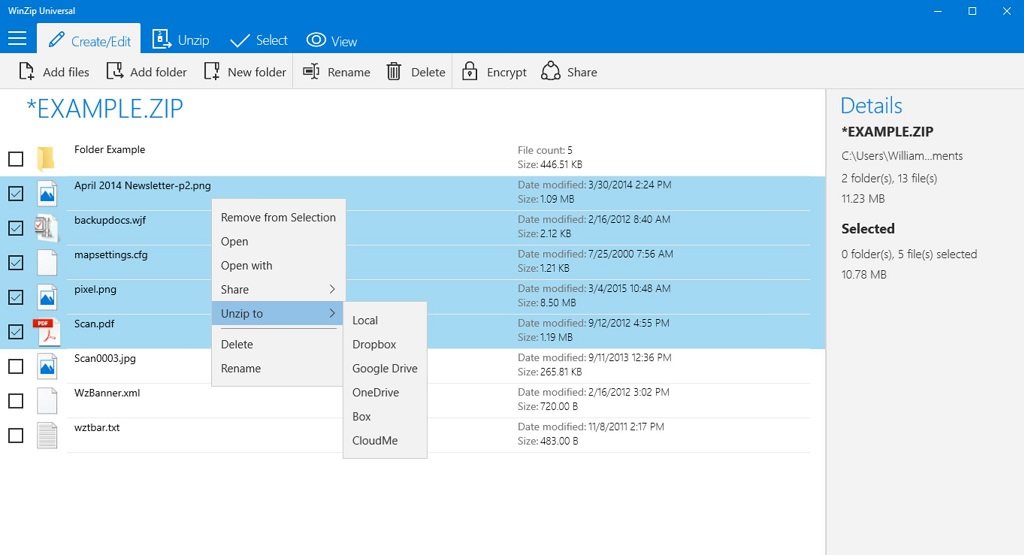
File compressing mainstay WinZip released an official Windows 10 app this week for PC and Mobile. The app allows you to create, open, and change twenty-six different compressed file types, including the popular .zip, .zipx, .rar, and .7z. Files can also be password-protected and encrypted.
But WinZip Universal is more than just a tool for zipping up files and folders on your computer. Their new app can work in conjunction with some of the top names in cloud storage: OneDrive, Dropbox, Google Drive, Box, and CloudMe. Open and share files stored with these services directly from WinZip without having to install any other apps.
You can even tap into your social media accounts, like Facebook, LinkedIn, Twitter.
And because it is a true universal app, you can gain quick access to your files from just about any device, making it a real time saver.
WinZip Universal works on a subscription model, so you can choose what features best suit your needs. But you can try it for free before you commit.
Also available for Windows 10 Mobile.

Download WinZip Universal for Windows 10
Jack N' Jill
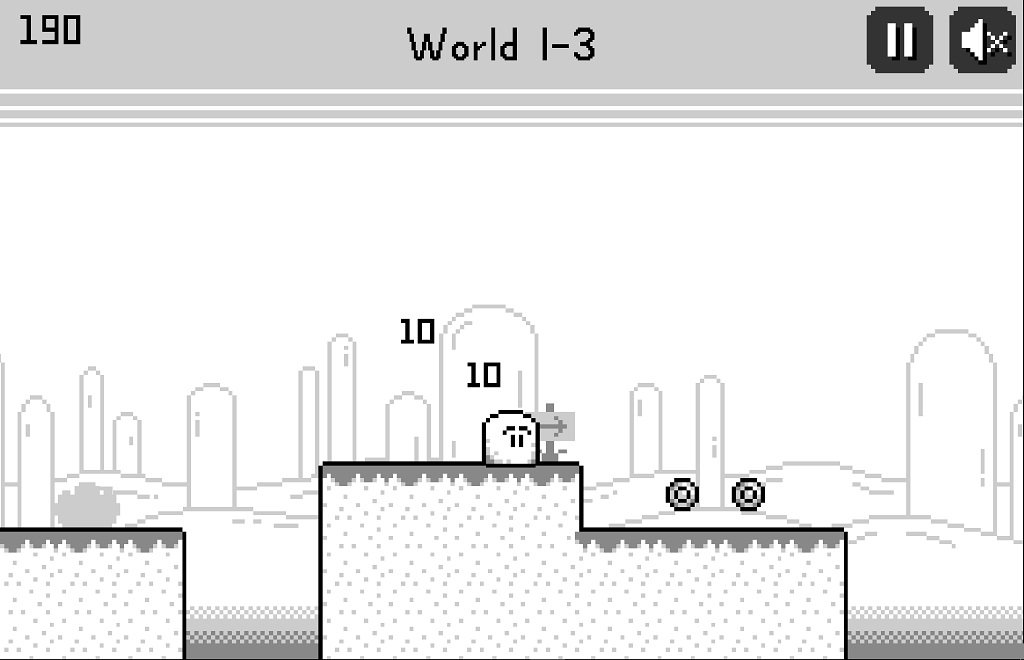
Jack N' Jill is a retro-style platformer where you play Jack, one of the title characters, trying to reach your true love, Jill.
With graphics reminiscent of a game from the original Nintendo Game Boy, Jack N' Jill uses a single button for controls, simply to jump. The object is make Jack leap up platforms, over enemies, and around traps to get to Jill.
If you run into a wall, you will immediately reverse direction, so you'll have to do everything over again.
There are also coins to collect that let you get power-ups and costumes.
Despite the basic graphics and simple gameplay, Jack N' Jill is not only entertaining, but very challenging. Be sure to check out our review for more details.
Also available for Windows 10 Mobile.
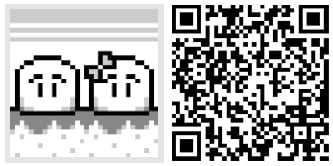
Download Jack N' Jill for Windows 10
Be sure to check out our other selections from previous weeks. Have a great weekend!
Do you have an app you want us to highlight? Drop us an email at tips@windowscentral.com with "5 Intriguing Apps" in the subject line.

Seth Brodeur is a former contributor for Windows Central, covering Windows 10, Windows Phone, and more.