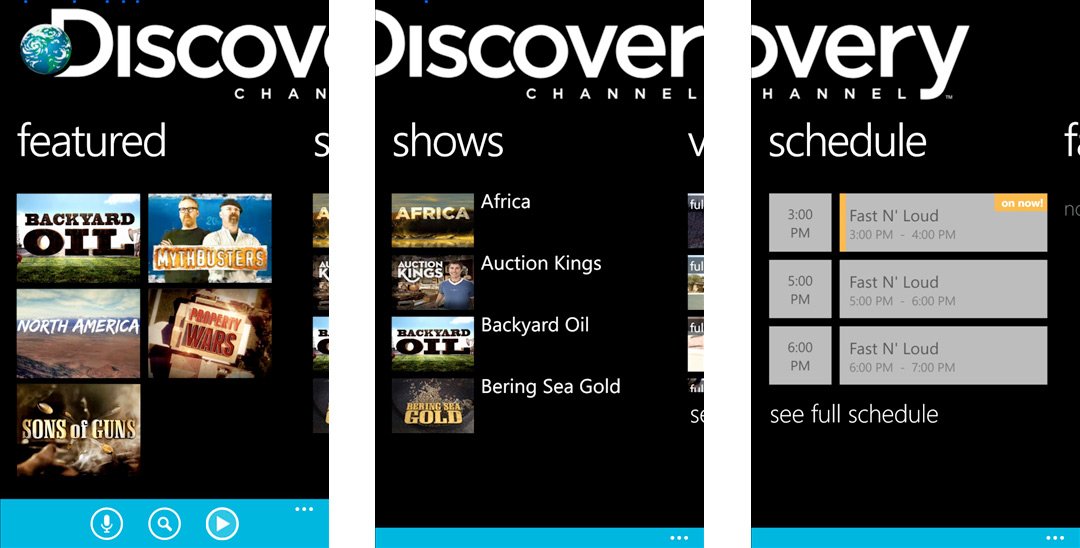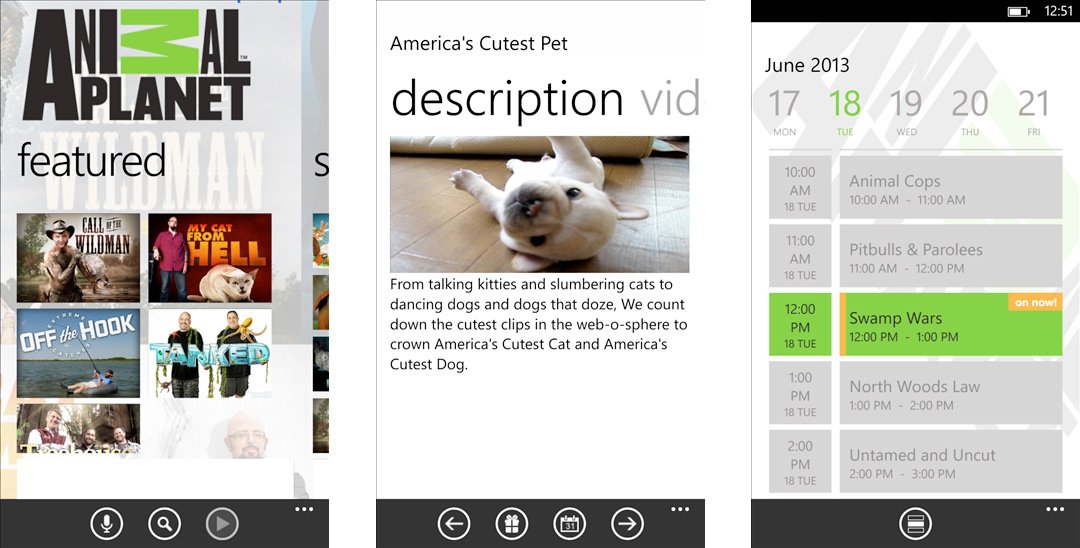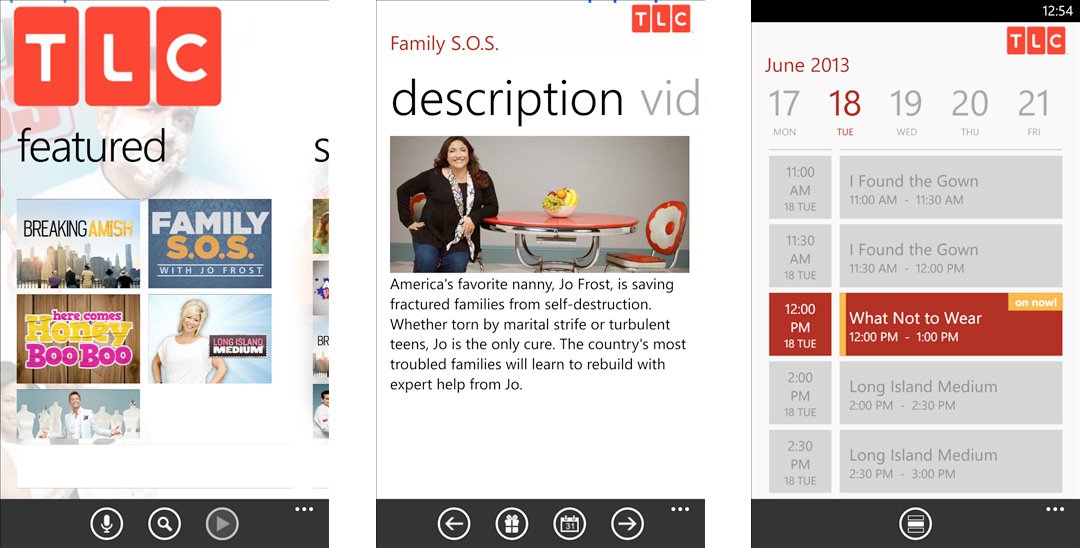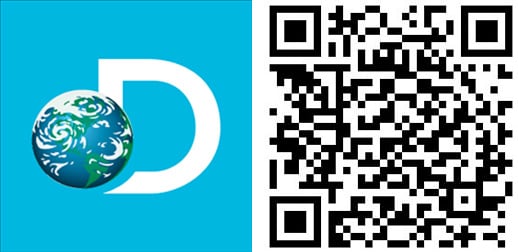Discovery Channel, TLC, and Animal Planet mosey on from your TV to Windows Phone 8

You know what we love? Official apps coming to the Windows Phone Store. Today Discovery Communications released not one, but three apps for you to enjoy. We’ve got three of their biggest properties on Windows Phone – Discovery Channel, TLC, and Animal Planet. Details and screenshots after the break.
All three apps are nearly identical in function and design that it’s worth grouping the description together. The apps give you access to video content from the three networks. Discovery, TLC, and Animal Planet do three main things:
- Full episodes
- Thousands of clips
- Television schedule
Discovery Channel for Windows Phone
The apps give you access to a selection of full episodes. While you may not be able to watch that specific MythBusters episode from the middle of season three, it’s still cool that you’re getting free access to a curated selection. In addition to full length episodes you’ll have clips from your favorite episodes and television schedules available within the app.
Animal Planet for Windows Phone
This app takes advantage of some Windows Phone specific features. For example you can configure the app to take control of your lockscreen. It will then display what’s currently on the network and what’s next. Or you can grab your go-to show and pin it to the Start screen for quick and easy access.
TLC for Windows Phone
All the latest news, reviews, and guides for Windows and Xbox diehards.
Unfortunately, the apps are only available for Windows Phone 8. Plus, if I had to guess, we’ll be seeing some comments below stating the app isn’t available in their region. Let us know if you have any trouble grabbing them.
What shows on these networks are you digging right now? Sound off below.
You can get Discovery Channel for Windows Phone right here in the Store, TLC for Windows Phone right here, and Animal Planet right here. You can also just use those fancy pants QR codes below or swipe to the right in our Windows Phone Central app.
Thanks for the tip Mark / Crushing Destroyer!
Via: Windows Phone Blog

Sam Sabri was formerly the Managing Editor for Windows Central, covering Windows Phone, Microsoft Build, and many more topics.