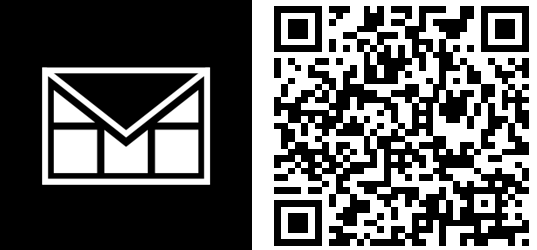MetroMail updated with notifications fix; OneShot receives fun effects and more

MetroMail and OneShot have both received updates on the Windows Phone Store. The former has been bumped to version 1.3 and comes with numerous fixes we're sure users will appreciate. OneShot, on the other hand, has been updated to version 3.5 and comes with new fun effects, manual temperature adjustment and more. Head past the break for all the details.
MetroMail 1.3
A major improvement in MetroMail is the inclusion of a trial version. This limited edition of MetroMail enables consumers to try the app out for 30 days with full functionality unlocked. Should you wish to purchase the full version to continue using the app, you can do so. Another major fix is the push notification issue, which has now been resolved (the problem was caused by server capacity).
Here's a list of everything that's new in MetroMail version 1.3:
- New: Added 30-day trial option
- New: Added ability to change the display order of labels
- New: Added "Unread" label
- New: Added support for "Priority Inbox"
- New: Added landscape support (the main page is always locked in portrait mode)
- New: Added ability to select custom color when creating secondary tiles
- New: Added lock screen text support
- New: Added ability to share URLs from Internet Explorer (configuration required; see help)
- New: Added "help" section
- Update: The mobile signature for emails sent from the app now overrides the Gmail web client signature (if one is set) and any previously configured (on other devices) mobile signatures
- Update: Improvements to how emails are displayed
- Update: It is now possible to send an email only to cc and/or bcc recipients
- Update: UI improvements
- Fix: Labels with backlashes in their name are now handled properly
- Fix: Attachments with special characters in their file names no longer result in a crash when opened
- Fix: Inline quoted text when replying to emails was sometimes partially displayed
You can download MetroMail from the Windows Phone Store for $1.49. Please note that the latest version may not yet be available in your region.
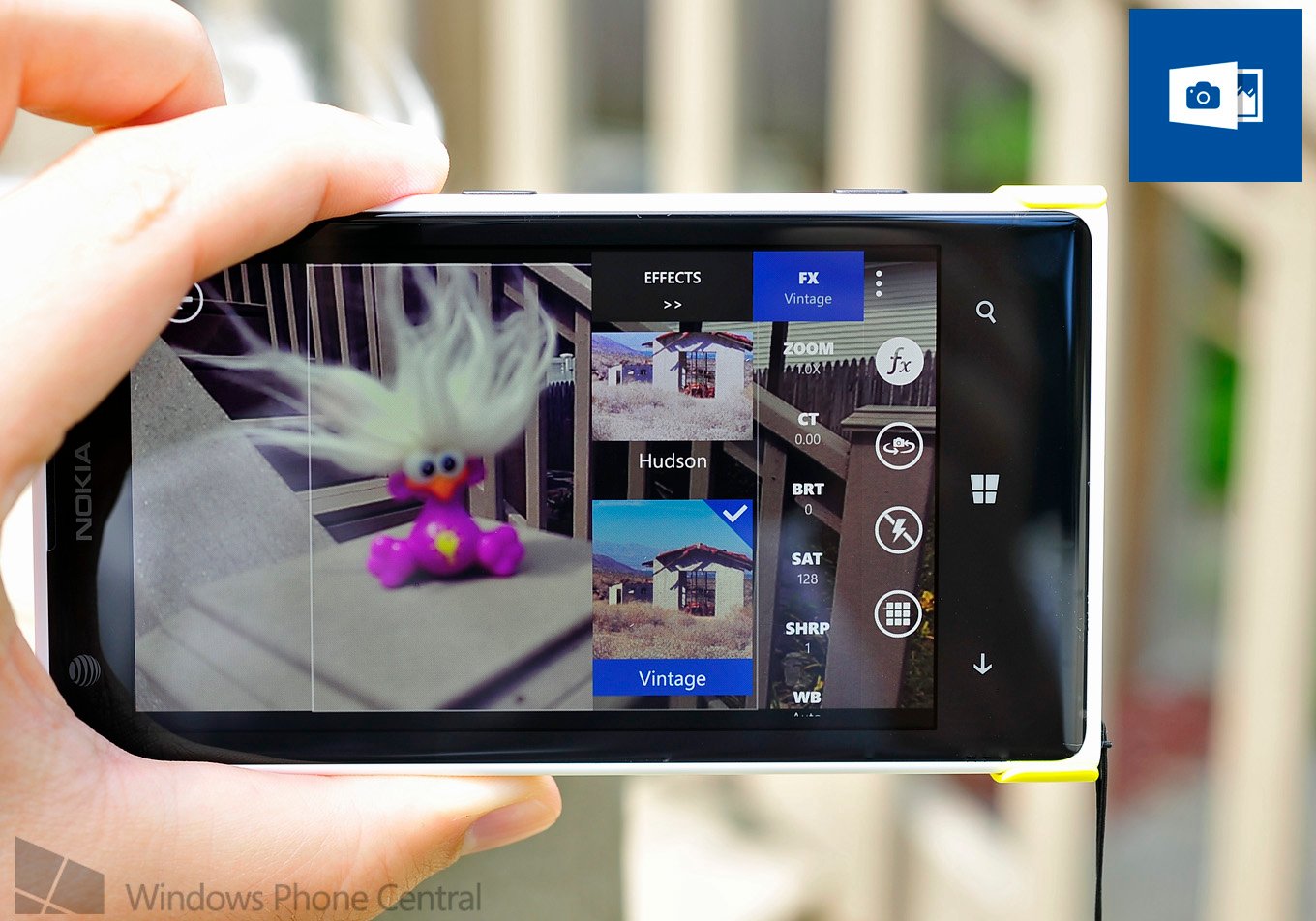
OneShot 3.5
If you're a photo enthusiast and own a Windows Phone, you may wish to check out OneShot, should you not have already done so. The app is a great tool for capturing photos and version 3.5 improves functionality yet again. We're talking fun effects, manual temperature adjustment and favourite buttons.
The first new addition are two new categories in the sidebar, one of them being 'FX Fun'. Fun effects include two new interesting mirror filters and three mono colour filters (red, green and blue). Older filters, including stamp, sketch and cartoon have also been moved from the FX category to the new fun effects one.

OneShot with the red filter enabled
All the latest news, reviews, and guides for Windows and Xbox diehards.
Next up is temperature adjustment, enabling you to adjust the image temperature in the viewfinder with two new interactive sliders for both temperature and tint. The temperatures adjustment is also included in the editor for you to get more out of your photos post-capture. Just in case you notice some more small edits you can make.
If you're an avid fan of OneShot and enjoy all the favourite buttons for accessing specific functions with speed, you'll love the latest update, which adds even more. We'll see if you'll be able to spot them. Other than the above, OneShot 3.5 contains bug fixes for exporting photos from the editor to 6tag, as well as minor improvements across the board.
You can expect to see more from the One Shot developers in the future. For now, grab OneShot from the Windows Phone Store for $1.99.

Rich Edmonds was formerly a Senior Editor of PC hardware at Windows Central, covering everything related to PC components and NAS. He's been involved in technology for more than a decade and knows a thing or two about the magic inside a PC chassis. You can follow him on Twitter at @RichEdmonds.