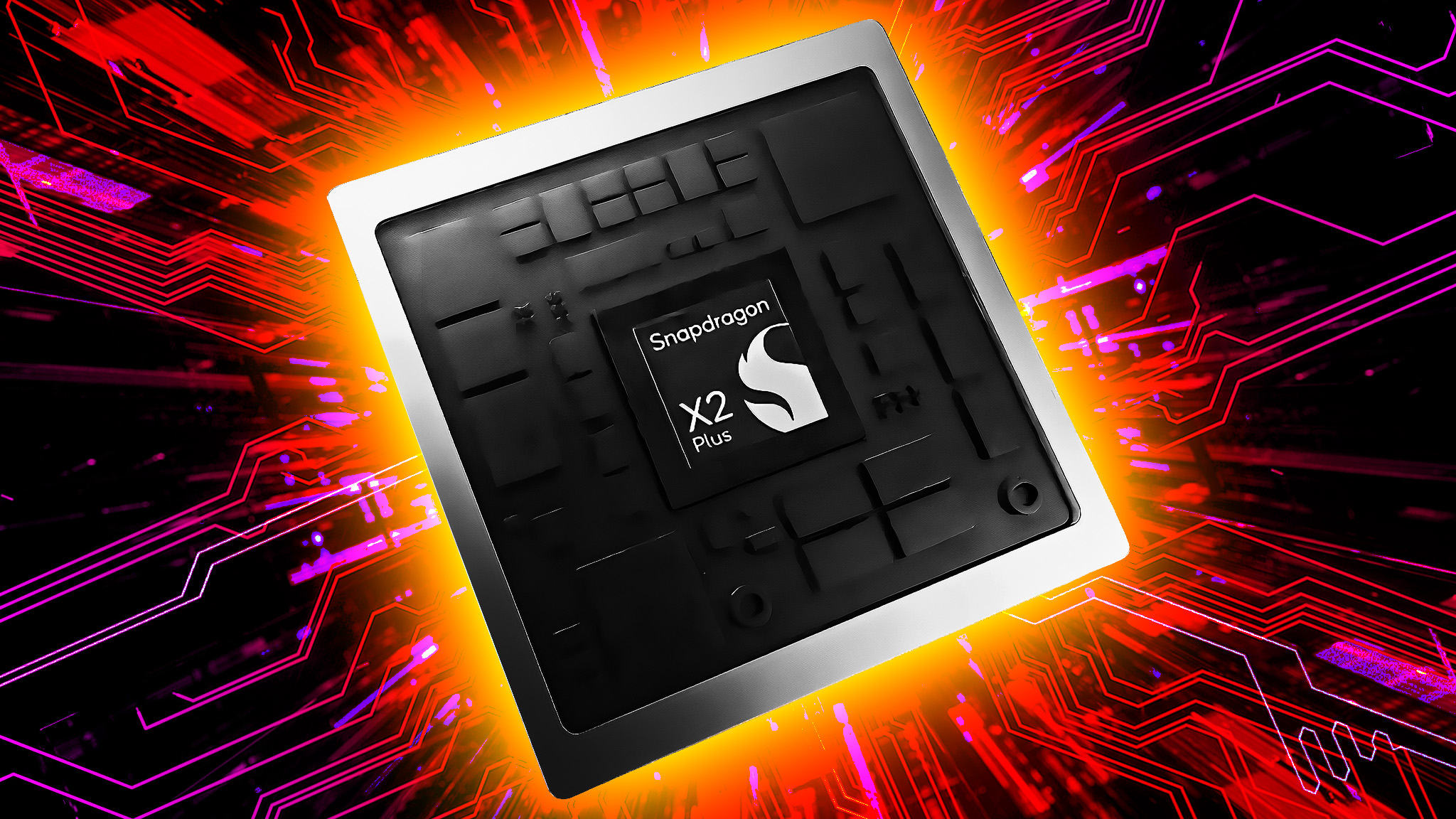Windows Phone 8.1 Preview users still need to downgrade their OS in order to get Lumia Cyan

Earlier today, AT&T announced that their Lumia 1520 is now receiving the Lumia Cyan and Windows Phone 8.1 updates. However, it quickly became evident that those with the Preview for Developers installed on their Lumia 1520s did not have an update, but those with Windows Phone 8.0 did. The reason for the discrepancy is Microsoft has put on hold updates for those running the Preview.
As such, those who are on the Preview and who still want the Lumia Cyan update need to downgrade their OS first. This is still Microsoft's position on the situation.
The original issue stems from those who were using the Preview for Developers version of Windows Phone 8.1 and who have BitLocker encryption enabled (through their employer). Although those affected are a small minority of users, when they installed the official 8.1 update, it caused the phone to lockup. As a precaution, Microsoft halted the Preview program for everyone. In a previous statement to Windows Phone Central, Microsoft advised:
"We are currently investigating the issue. We have paused delivery of the update to customers using the Preview for Developers, and will resume once a fix is in place. Customers whose phones have been affected should use the Nokia Software Recovery Tool to return your Lumia to a normal commercial software state before downloading the Lumia Cyan update. More information about the tool can be found at www.nokia.com/support/recovery-tool."
Microsoft is sticking with that statement today, and it applies to those with the Lumia 1520 on AT&T who would like to update now to Lumia Cyan. Presumably Microsoft will eventually push out a fix for the Preview program to allow carrier updates to continue, however, as of today they have no ETA on that update or anything further to add. In other words, it could be days or weeks.
This situation is not limited to Lumia 1520 owners on AT&T, as it applies to anyone who is on the Preview for Developers version of the OS and are eligible for the Lumia Cyan update.
What to do next
Those people wishing to grab the Lumia Cyan update today for their Lumia 1520 need to downgrade the OS to Windows Phone 8.0 first. The option to not downgrade is up to the user, but Microsoft is advising the returning the phone to 8.0. Users can take a wait-and-see approach if they desire.
Before proceeding, you are advised to back up your device first (Settings > Backup > App + settings > Back up now) before starting the restore process.
All the latest news, reviews, and guides for Windows and Xbox diehards.
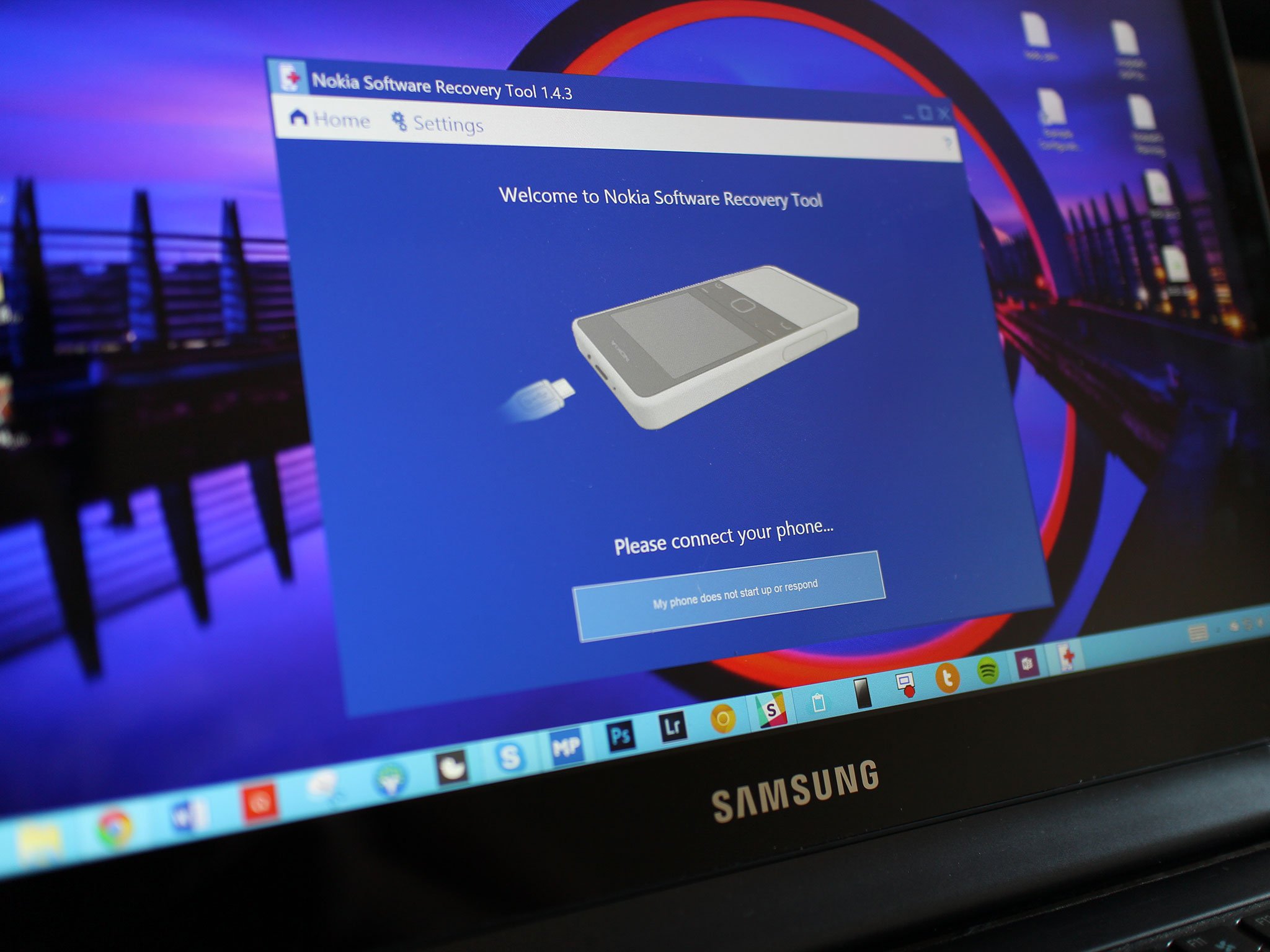
Download and install Nokia Recovery Software Tool
Now you need to grab the necessary software to restore Windows Phone 8.0.
Proceed to install the software on your Windows 7 or higher PC.
- Open Nokia Software Recovery Tool
- Connect your Lumia to the PC with a USB cable
- You will see which software version you can install on your Lumia – Click install below that
- You will need to acknowledge that the data and content on your phone will be erased. If you can still access your phone, make a backup by going into settings -> backup . You will also need to know that photos, music and apps will be wiped during this reset process. Click that you understand and then click continue.
- You will now begin downloading the software. Network speeds vary, but your download might take about 15 minutes.
- The software will now begin installing to your phone. Do not use your phone or disconnect the cable during this step. Just go for a quick walk while your phone and PC do their thing.
Once you are back on Windows Phone 8.0, you can then proceed to download the Windows Phone 8.1 and Lumia Cyan update from AT&T. As soon as that is completed, you can hard-reset the phone. The reason for the hard reset is so that the OS can offer up the Restore process from the backup you created earlier. Of course, if you prefer to start completely over, then you do not need to wipe the device.
More on the Nokia Recovery Software Tool process is available in our tutorial.

Daniel Rubino is the Editor-in-chief of Windows Central. He is also the head reviewer, podcast co-host, and analyst. He has been covering Microsoft since 2007 when this site was called WMExperts (and later Windows Phone Central). His interests include Windows, laptops, next-gen computing, and wearable tech. He has reviewed laptops for over 10 years and is particularly fond of 2-in-1 convertibles, Arm64 processors, new form factors, and thin-and-light PCs. Before all this tech stuff, he worked on a Ph.D. in linguistics, performed polysomnographs in NYC, and was a motion-picture operator for 17 years.