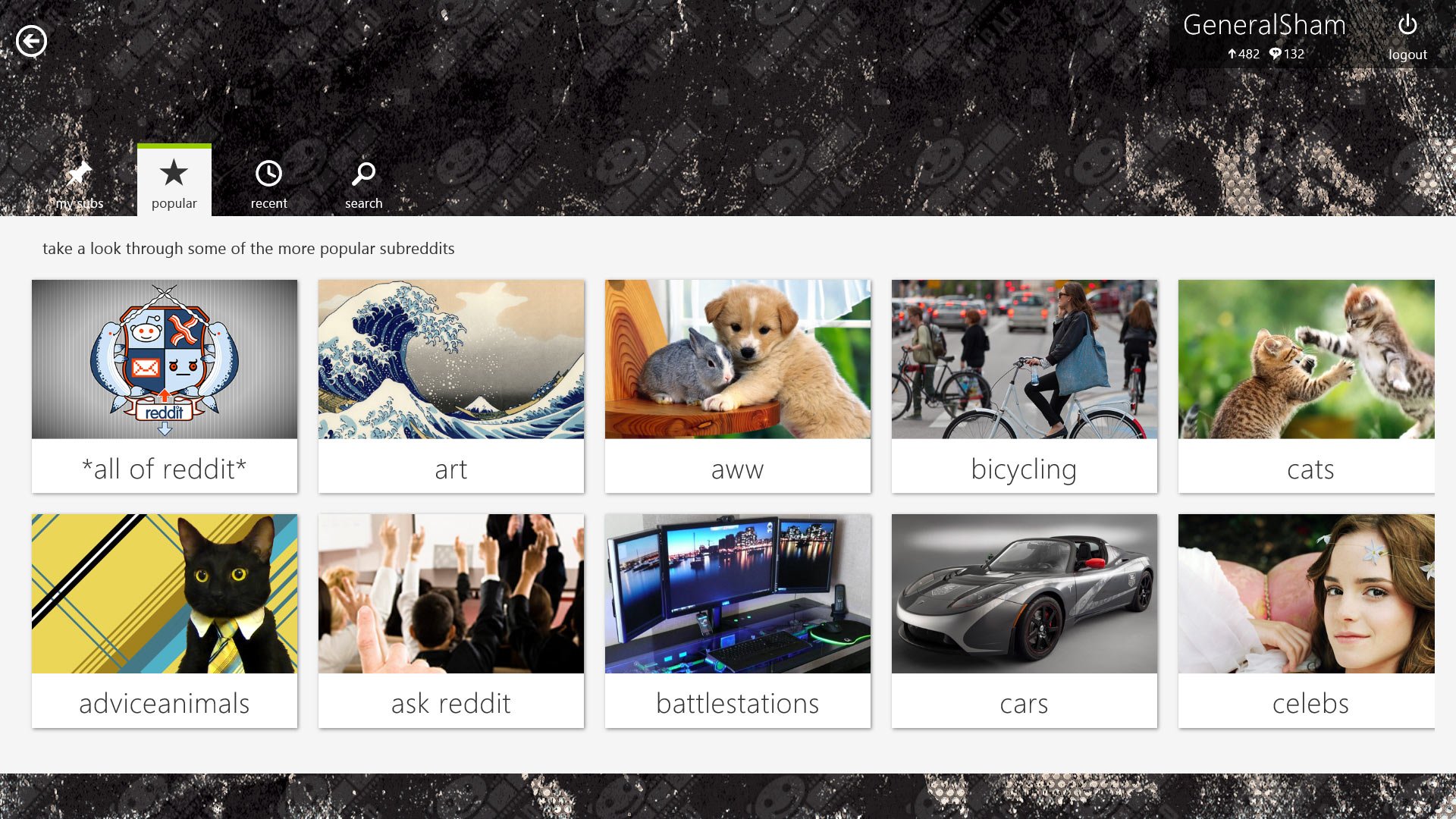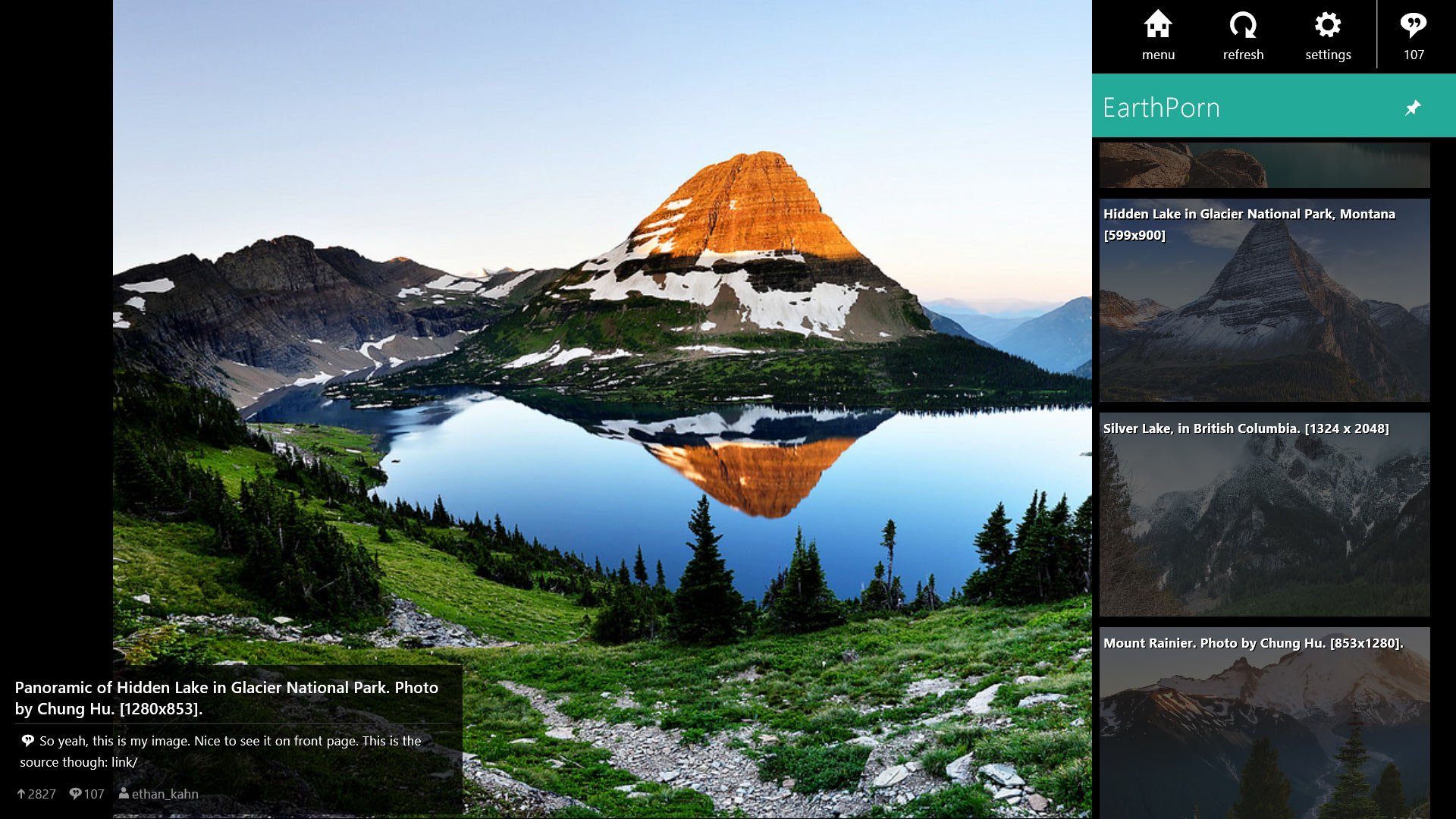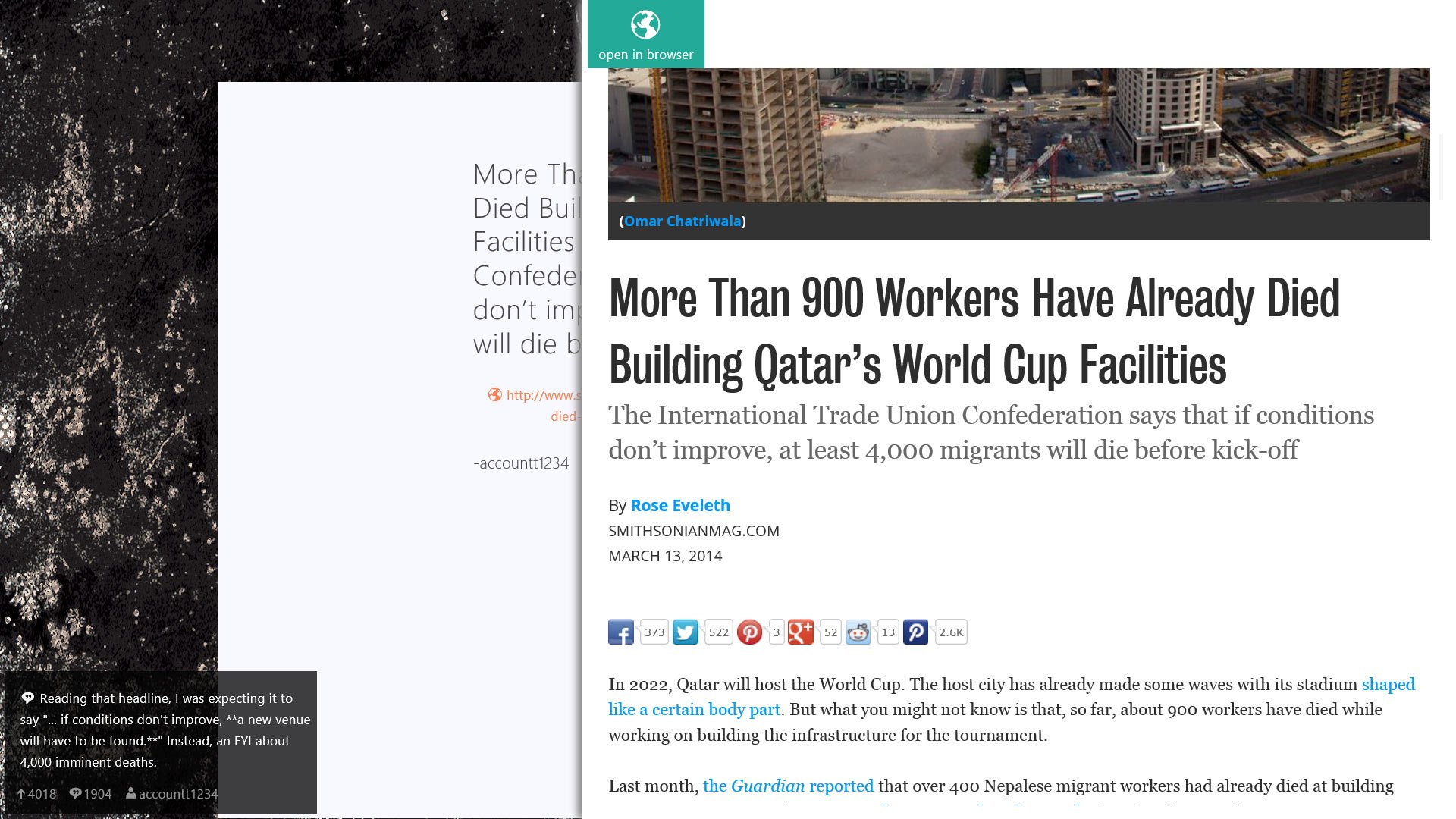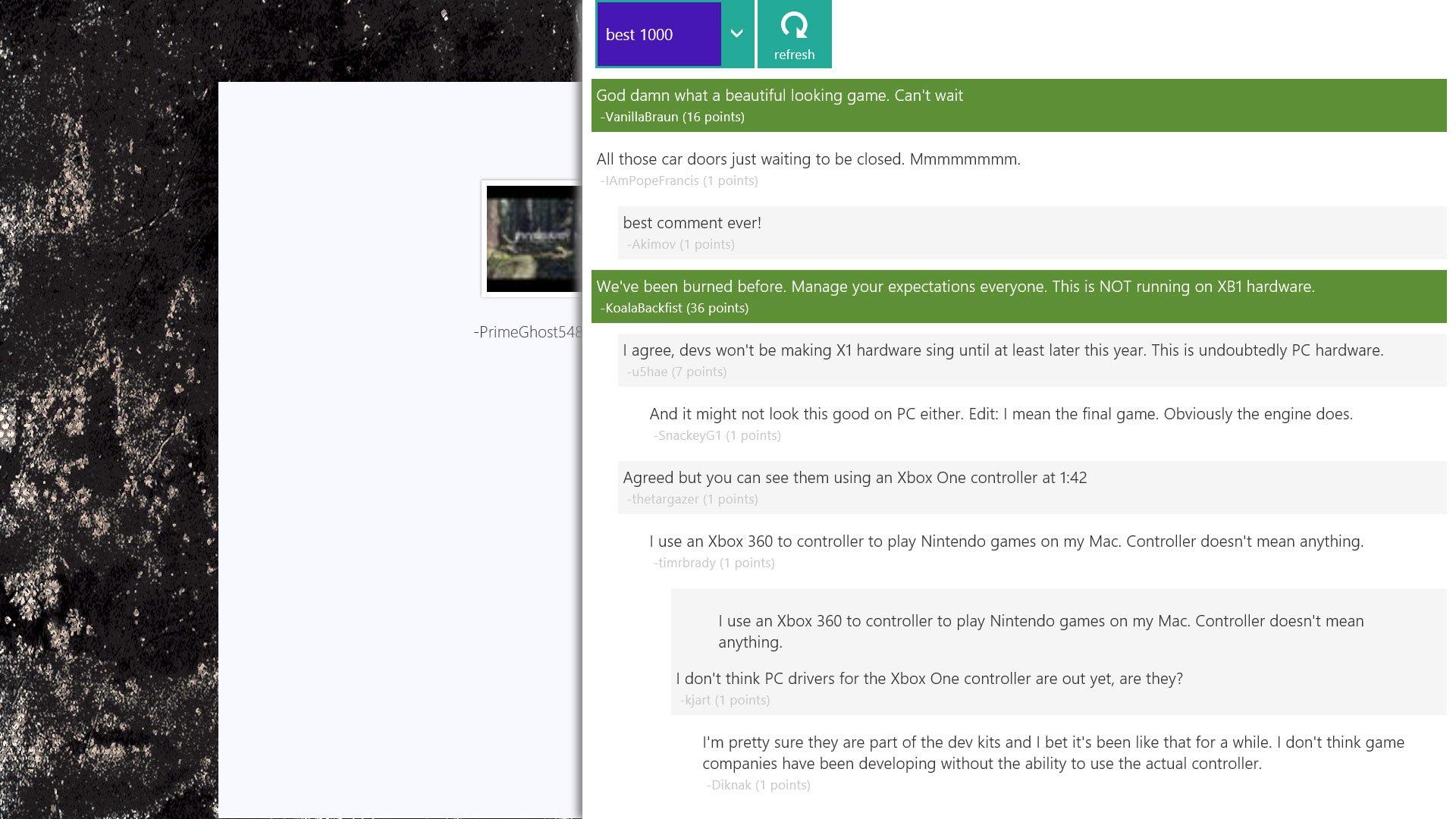We’re always on the hunt for great apps across Windows Phone and Windows 8. We find that the Windows Phone Store has had a longer time to mature than the Windows Store. Which is why it’s easier for us to find high quality apps on Windows Phone, but more time is probably needed for the Windows Store to see killer apps in higher numbers. Reddit! is one of those higher quality Windows 8 app. With Reddit! you can browse the popular online community. Let’s check it out.
We’re pretty big fans of Reddit around here. It’s a great place to not only kill time, but connect with other people in the various subreddits that share similar interests to you. We go on Reddit often when we’re not busy pumping out articles for you guys and gals.
Typically we like to use Reddit using the ‘Reddit Enhancement Suite’ (RES). That’s a very popular browser extension that makes using Reddit in browsers like Chrome, Firefox, Opera or Safari a joy. It also helps turn you into a power user for Reddit. However, you can’t use RES on tablets like the Surface 2 or Lumia 2520 since Internet Explorer doesn’t feature extension support. Which means we need great modern apps for Windows 8 to really get our Reddit on when on our Surface 2.
Reddit! is an app that’s been out a while, but one we haven’t covered yet. Which is a shame because we like it a lot. Since you can’t actually leave comments using the app, it mainly excels as an app to give you a passive browsing experience on Reddit. Here’s what the app can do:
- Login to easily view your subscriptions and upvote/downvote posts and comments!
- Read comments, quickly see highly rated comments and comments from the OP
- Pictures linked in comments are automatically displayed
- Endless scrolling - automatically fetches more
- Comment previews while you are viewing posts
- List of pictures for each subreddit to quickly navigate
- Save pictures to your picture library
- No ads and it's free! I enjoy this stuff!
The developer is clearly passionate about Windows 8. They’ve made Reddit! free, with no-ads, for users to enjoy. And we very much do enjoy it.
Log in with your Reddit account and you’ll be greeted with a view of all the various subreddits you subscribe to. Just scroll and tap the one you want to dive into.
You’ll then be looking at a single post. The post will display the text, video, GIF, image or other content in that post. You can swipe left and right to glide between posts. The bottom left you’ll see the top comment. Tap that to have the comments all fly in from the right. You can tap an individual comment to give it an upvote or downvote. Sadly you can’t comment yourself. On that subreddits view you can tap ‘more’ in the top right comment to get an overview of all the posts that are popular. You can browse and jump into them from there if you want a faster browsing experience.
All the latest news, reviews, and guides for Windows and Xbox diehards.
While Reddit! isn’t as feature complete as we’d like, it’s a great app for browsing Reddit. We’d of course love to be able to leave comments, submit posts and have support for other Reddit services like saving links. However, we’re complaining over a free app with no ads. That means we can’t really complain, just provide some helpful feedback!
Want to try out Reddit! on your Surface 2 or Windows 8 machine yourself? Download it from the Windows Store. Remember, it’s free!

Sam Sabri was formerly the Managing Editor for Windows Central, covering Windows Phone, Microsoft Build, and many more topics.