Microsoft promises a cleaner, faster context menu experience in Windows 11
Microsoft is cleaning up Windows 11’s cluttered right‑click menus with a smarter, split‑view design.
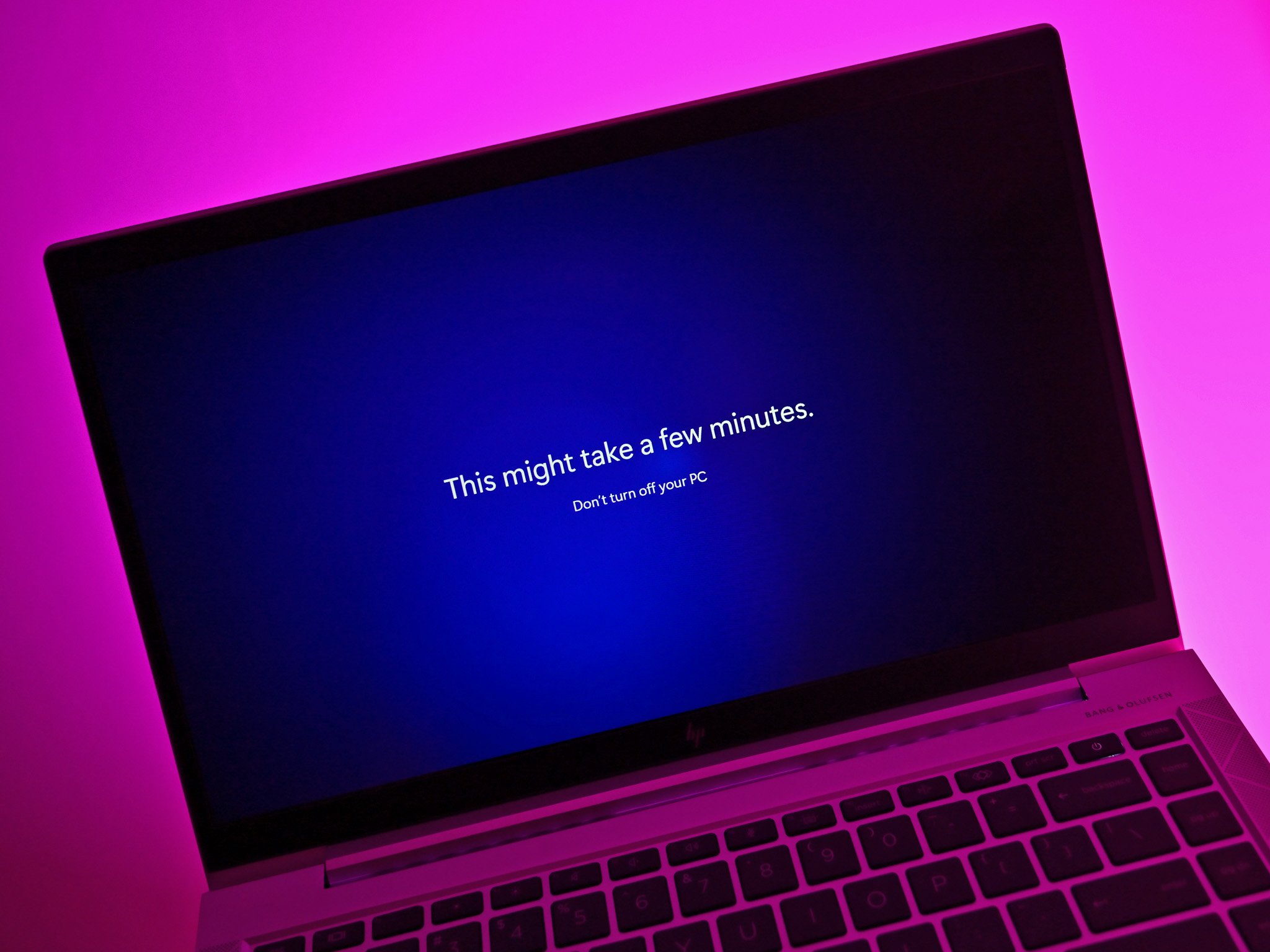
All the latest news, reviews, and guides for Windows and Xbox diehards.
You are now subscribed
Your newsletter sign-up was successful
Right‑clicking in Windows 11 has been a sore spot since launch. The redesigned context menus promised a cleaner, modern look, but instead left users frustrated with hidden options, extra clicks, and inconsistent behavior. Now, Microsoft is finally addressing the mess. The upcoming changes aim to streamline the experience, reduce clutter, and restore the speed and familiarity that power users have been demanding.
These new menus are designed to nest functions and list options into sub-menus, which should clean up the main right-click context menu in apps, should developers choose to utilize it.
Microsoft showed an example of what the context menu in File Explorer could look like with submenus, placing actions that are related to editing a photo into a submenu under a "Photos" list item instead of putting all the actions into the main right-click menu as it is currently.
This will ultimately help reduce the size and number of items that immediately appear in the right-click menu, which can sometimes cause lagging or delays when trying to open the menu on slower systems.
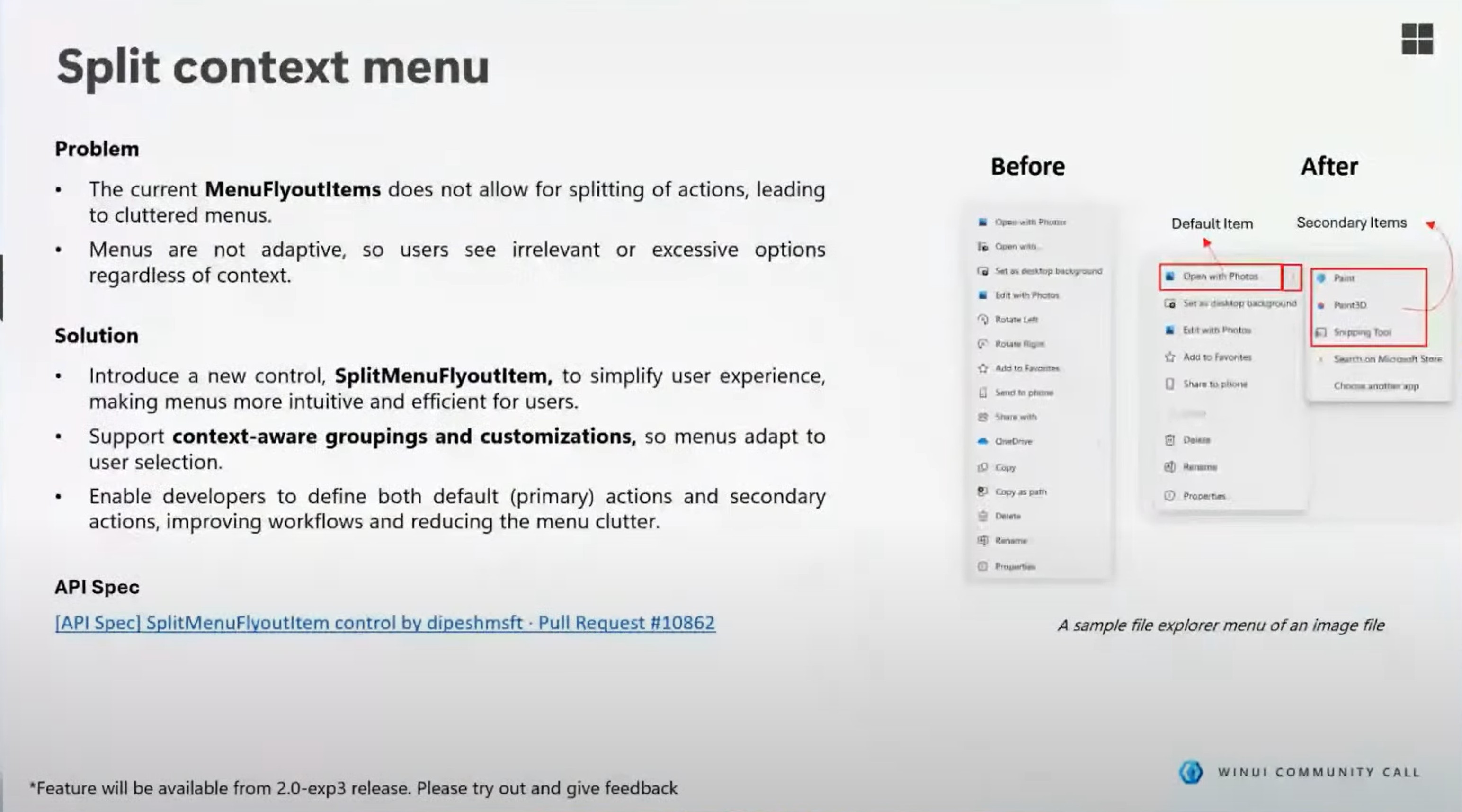
The company says these improved context menus will be available for developers to utilize in the next Windows App SDK 2.0 exp3 release.
Windows 11's context menus have been a point of contention for many users since Windows 11 first launched. Their simplistic nature has frustrated power users, and the fact that the classic context menu still exists and is often required for power users is another layer of UI mess that Microsoft needs to solve.
Beyond aesthetics, context menus are a cornerstone of how users interact with Windows. They act as shortcuts to productivity, offering instant access to file operations, app integrations, and system tools. When those menus become cluttered or inconsistent, the ripple effect is significant: workflows slow down, power users lose trust in the interface, and developers struggle to ensure their apps feel native.
All the latest news, reviews, and guides for Windows and Xbox diehards.
By rethinking the design with split menus and clearer grouping, Microsoft is attempting to restore confidence in one of the OS’s most fundamental interaction models. This change could also encourage developers to adopt the new APIs, creating a more unified ecosystem where right‑click actions feel predictable across apps.
Context menus may seem small, but they’re one of the most‑used features in Windows. Fixing them isn’t just cosmetic — it’s about restoring efficiency and trust in the OS. If Microsoft gets this right, Windows 11 could finally feel less like a compromise and more like the productivity upgrade it was meant to be.
Why are Windows 11 context menus considered a mess?
Because Microsoft hid common options behind “Show more options,” forcing extra clicks and slowing workflows.
What changes is Microsoft making?
The company is redesigning context menus to surface frequently used commands, reduce clutter, and make them more consistent across apps.
When are the improved context menus coming?
They’re currently in Insider builds and expected to arrive in a future Windows 11 update. Work on the improved menus is ongoing and should be available in the next Windows App SDK 2.0 exp3 release.
Why does this matter for security or usability?
Cleaner menus reduce confusion, help prevent misclicks, and make third‑party integrations more reliable.
Will developers need to update their apps?
Some may — Microsoft is encouraging developers to adopt the new context menu APIs to ensure compatibility.
via Neowin

Follow Windows Central on Google News to keep our latest news, insights, and features at the top of your feeds!

You must confirm your public display name before commenting
Please logout and then login again, you will then be prompted to enter your display name.

