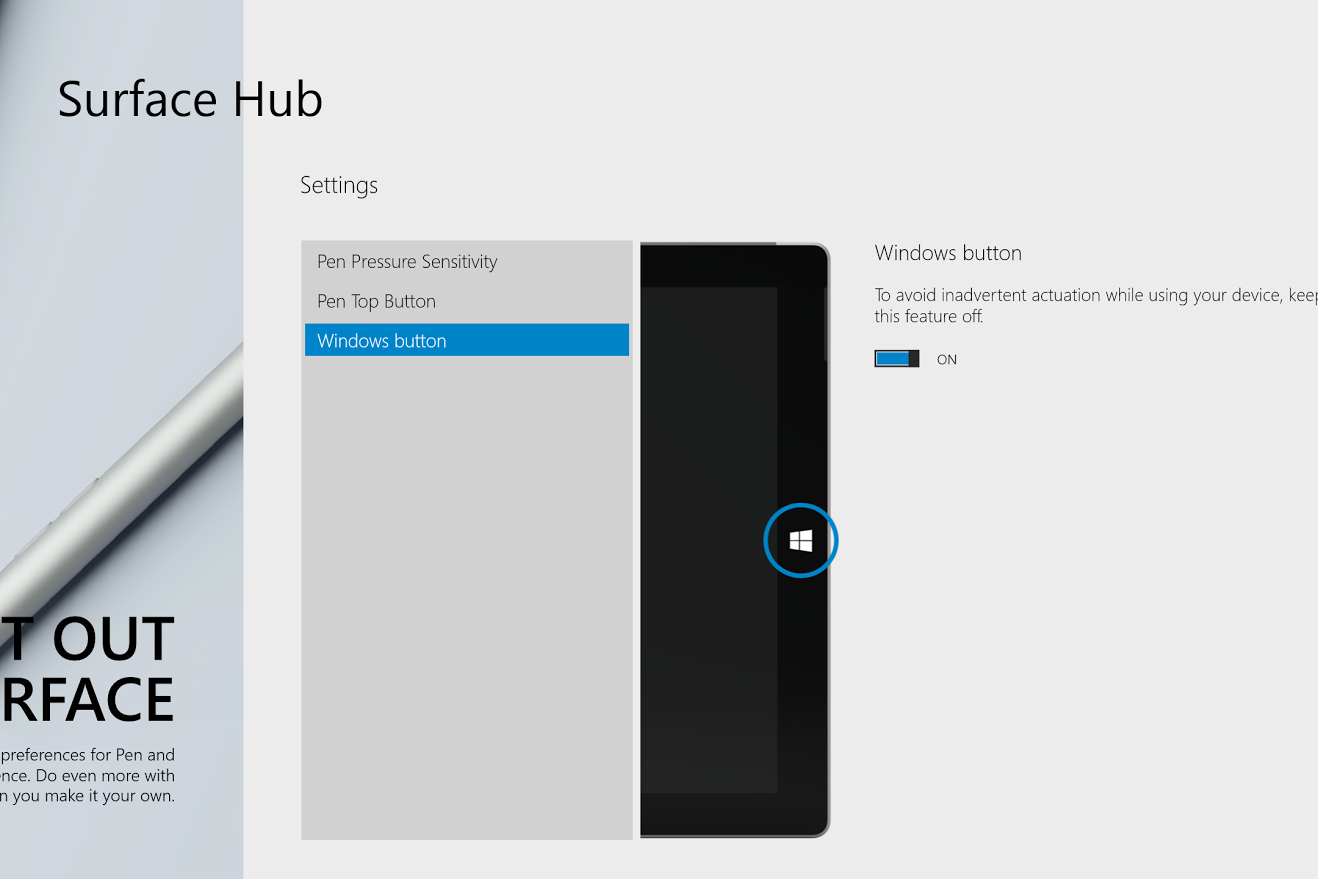Surface Hub app finally lets artists disable the Windows button to avoid accidental clicks

All the latest news, reviews, and guides for Windows and Xbox diehards.
You are now subscribed
Your newsletter sign-up was successful
When the Surface Pro 3 was announced, Microsoft had righted many wrongs with the previous version of the hardware. Faster, more processor choices, thinner, lighter, larger display, the list goes on.
However, one thing that irked some people who used the Surface Pen was the placement of the Windows Key. Due to the new keyboard positioning, placing the key near the bottom was simply not possible, so Microsoft opted to put it on the right. The downside? Some artists and graphic designers complained of accidental clicks when they laid their hands on the display to draw.
Today, that issue is finally fixed as Microsoft had promised.
The fix comes via the Surface Hub software, which lets Microsoft dynamically update and add features to the Surface Pro 3's hardware. Besides adjusting pen sensitivity and the assigning the top button on the Surface Pen, users can now enable or disable the Windows button with a simple toggle. This replaces the earlier user hack, which had some negative side effects.
Although we suspect not all users will even bother with this choice, for those who rely on the Surface Pro 3 for drawing or note taking today's Surface Hub update will be a lifesaver. Grab the update, and get going, creators!
Via: Neowin
All the latest news, reviews, and guides for Windows and Xbox diehards.

Daniel Rubino is the Editor-in-Chief of Windows Central. He is also the head reviewer, podcast co-host, and lead analyst. He has been covering Microsoft since 2007, when this site was called WMExperts (and later Windows Phone Central). His interests include Windows, laptops, next-gen computing, and wearable tech. He has reviewed laptops for over 10 years and is particularly fond of Qualcomm processors, new form factors, and thin-and-light PCs. Before all this tech stuff, he worked on a Ph.D. in linguistics studying brain and syntax, performed polysomnographs in NYC, and was a motion-picture operator for 17 years.