Getting a black screen of death on your Xbox One? Here's how to (possibly) fix it
There's a bug that appears to be affecting users across all Xbox One versions, causing a blank home screen.
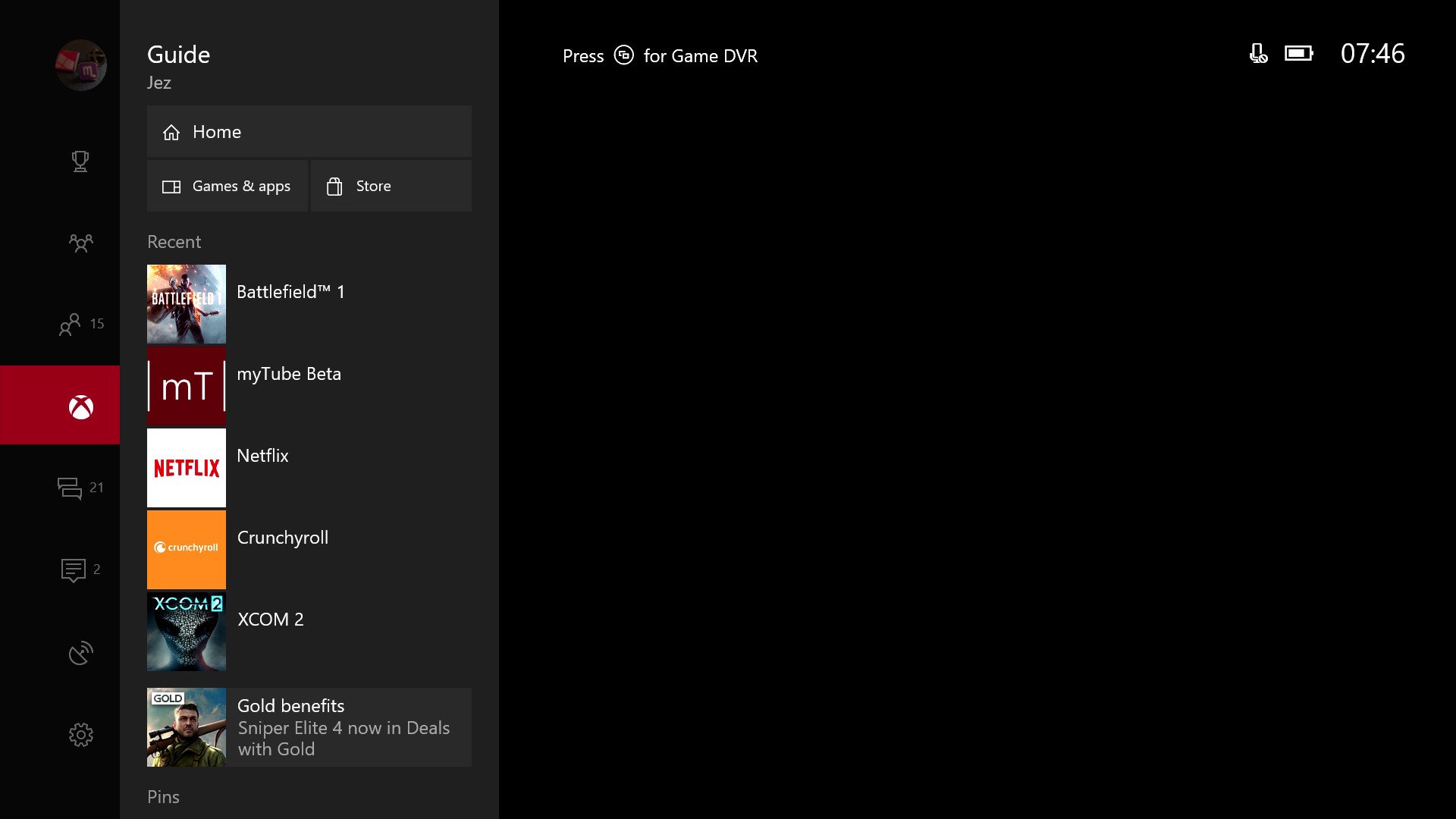
An Xbox bug appears to be affecting the way the dashboard loads from the internet. You can still navigate using the guide, and even boot games that are pinned or in your recent list, but other sections will appear blank.
Possible Fixes
- I was able to fix it by performing a hard reset. Hold down your Xbox One's power button until it turns off, rather than pressing it once. The console will then go into a full reboot cycle and the dashboard should work once it loads. However, after turning off my console the normal way, the bug returned on the next boot.
- Another way I was able to fix it was to open the guide, press "Home," and then instantly navigate away from the main dashboard to another tab. This seemed to prevent the bug from happening.
- A third way is to set your console to offline mode, by disconnecting from Xbox Live via the WiFi settings.
- If you reboot your Xbox One while the console in offline mode, then reconnect after it has finished rebooting, that has also fixed it for some users.
We're monitoring the situation and will update this article when it gets sorted out.
Have you received the bug on your Xbox One? Have you found any other workarounds? Let people know in the comments.
Updated January 30, 2019: A new widespread bug appears to be affecting Xbox One consoles in 2019. Although details are currently limited, Microsoft has detailed plans to issue a fix.
All the latest news, reviews, and guides for Windows and Xbox diehards.

Jez Corden is the Executive Editor at Windows Central, focusing primarily on all things Xbox and gaming. Jez is known for breaking exclusive news and analysis as relates to the Microsoft ecosystem while being powered by tea. Follow on Twitter (X) and tune in to the XB2 Podcast, all about, you guessed it, Xbox!
