100 Balls Challenge – a Windows Phone game to test your timing

All the latest news, reviews, and guides for Windows and Xbox diehards.
You are now subscribed
Your newsletter sign-up was successful
100 Balls Challenge is a Windows Phone game that isn't very complicated but will test your timing skills.
You are given a supply of 100 balls in a hopper and have to fill passing cups with those balls. The cups will then dump the balls back into the hopper for re-distribution. The goal, keep your balls and cups in play as long as possible.
Graphics are minimal, game play challenging and overall 100 Balls Challenge comes across as a fun time waster for your Windows Phone gaming library. I don't know if it would hold up to marathon gaming sessions, but short bits it should do nicely.
100 Balls Challenge greets you with a primary menu that offers up various options. These options include access the game's settings, launch one of the four gaming modes, check your gaming achievements and remove the ad-support ($2.99). You will also find options to rate the game and view other games from the developer from the primary menu.
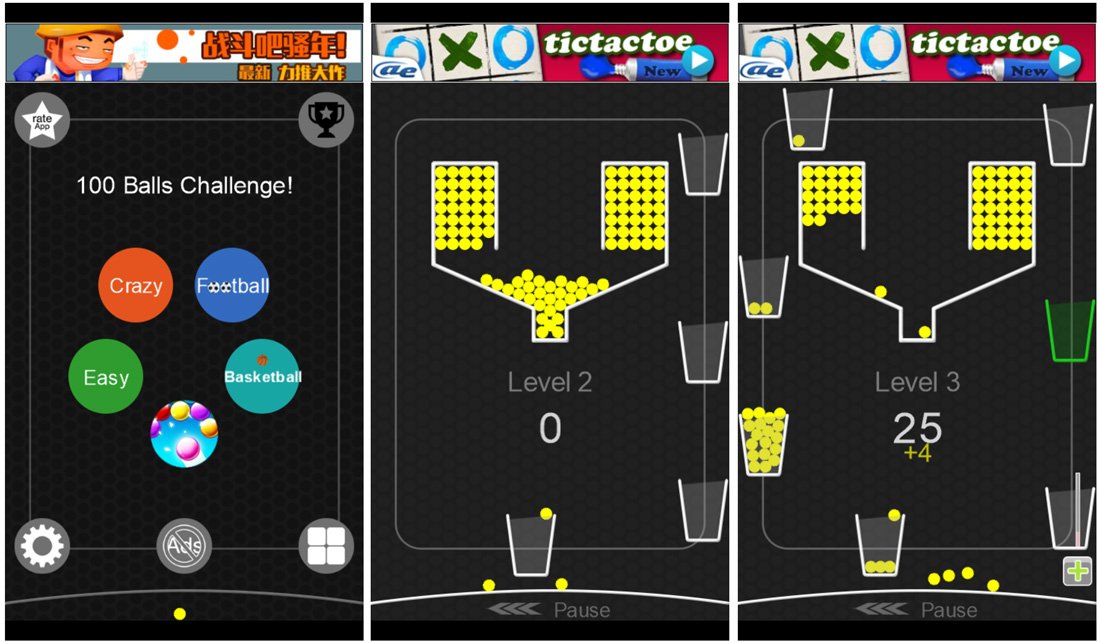
The game modes include two modes that are available with the free game, one that is marked as "coming soon" and the fourth that requires a $4.99 in-app purchase. The modes include:
- Easy
- Crazy
- Football (Coming Soon)
- Basketball (in-app purchase required)
The key difference between these four modes is the pace of game play and the backdrop. The Basketball Mode does give the balls a basketball design and instead of cups, you drop the balls into moving basketball nets.
Whichever the mode, you will have a game screen with your 100 balls positioned at the top of the screen in a bin or hopper. A series of cups (or nets with the Basketball Mode) will begin rotating around the screen after you tap the Start Button. Your task is simple, tap the screen to drop balls into the cup. The longer you hold the screen, the more balls will fall.
All the latest news, reviews, and guides for Windows and Xbox diehards.
If you miss a cup completely, it will be removed from game play. The cups that do have balls will rotate up the screen and dump the balls back into the bin or hopper to be re-dropped. If you miss the cup with a ball, it will bounce off the screen and be removed from play.
The ultimate goal of 100 Balls Challenge is to keep your balls and cups in play for as long as possible. As you drop the balls into cups, you will earn one point for each ball safely dropped into a cup. That is one point for every ball on the first drop and any re-cycled drop thereafter.
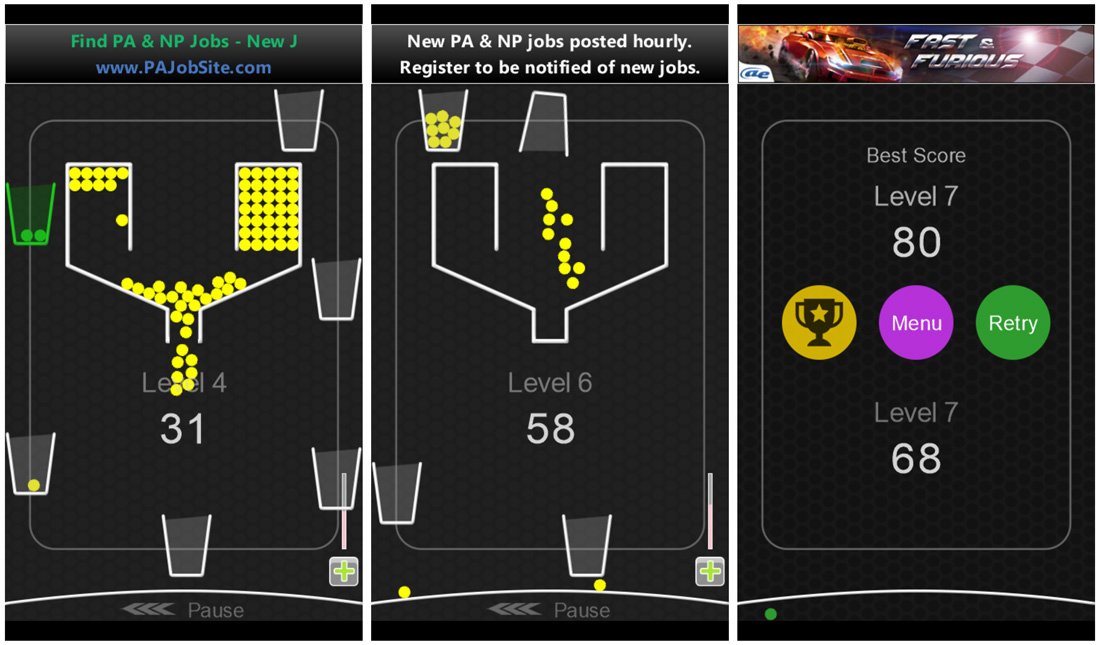
The Easy gaming mode sends the cups around the screen at a gingerly pace that slowly increases over time. The Crazy gaming mode starts out at a more hectic pace that will also increase over time.
To give the game a little variety, you will have colored cups come into play that will change the color of the ball from yellow to match the cup's color. Balls that are caught by a colored cup will also deliver a higher point's value for each ball caught. It is a nice touch to give game play a little vibrance.
Overall Impression
100 Balls Challenge is not a very complicated game will a lot of gaming features. It is an entertaining time waster that will test your skills at timing and ball management. You need to make sure you retain enough balls to fill the cups to avoid losing the cups. It only takes one ball to keep a cup in action so you may not want to completely fill a cup, only to find you don't have any balls for the next cup.
I doubt 100 Balls Challenge will be a game you sit down and play for thirty or forty minutes at a time. However, if you only have a few minutes to burn playing games, it is a fun time waster.
Please note that there are several 100 Balls styled games in the Windows Phone Store and a few in other platform's stores. Just as there are several 2048 games. It's hard to tell which game showed up first, were tipped on this title and ran with it.
100 Balls Challenge is a free, ad-supported Windows Phone game with in-app purchase opportunities. It is rated at 4 Stars in the Windows Phone Store, which is about right for this gaming title. If you try 100 Balls Challenge, let us know what you think of things in the comments below.
Download 100 Balls Challenge from the Windows Phone Store (Free)


George is a former Reviews Editor at Windows Central, concentrating on Windows 10 PC and Mobile apps. He's been a supporter of the platform since the days of Windows CE and uses his current Windows 10 Mobile phone daily to keep up with life and enjoy a game during downtime.
