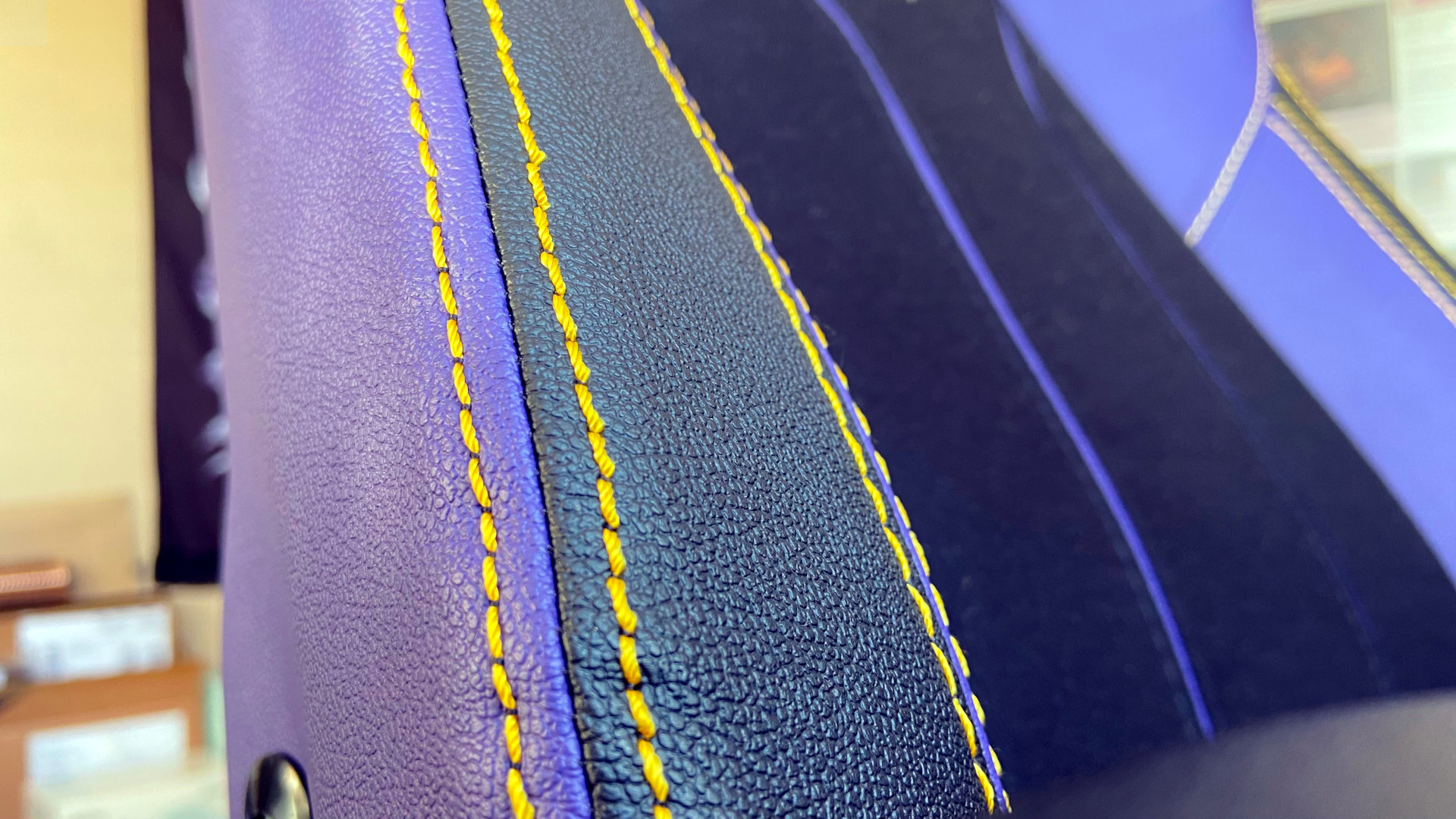Windows Central Verdict
The mostly flat seat and ergonomically shaped backrest on the SL5800 contain various high-tech foam designed to circulate air and support your posture. This vibrant and comfortable gaming chair from Vertagear ticks plenty of boxes to warrant its asking price, with missing adjustable lumbar support being the only downside compared to its competition. Choose a suitable 800-series model for your height and keep it away from pet hair to get the best experience.
Pros
- +
Vibrant upholstery color choices
- +
Comfortable in any position
- +
Laughably easy to assemble
Cons
- -
Attracts pet hair
- -
No adjustable lumbar support
Why you can trust Windows Central
The best gaming chair must be comfortable and adjustable enough to satisfy all-day productivity and all-night gaming sessions. Plenty of models are available at this point, with various chairs looking suspiciously similar with wildly differing prices, so it can be tough to know when they're genuinely worth the money.
Vertagear's new SL5800 is a mid-sized option in different colors and joins their new 800 range. They're all designed to maximize ergonomics and keep your body healthy during lengthy gaming sessions or anything else. I'm certainly due a change after spending the last few years sitting on a bargain-basement office chair that has caused me some issues, so I'm willing to critique this premium offering on behalf of gamers with bad posture everywhere.
Vertagear SL5800: Price, availability, and specs
Vertagear sells the SL5800 gaming chair through its official website for $419 MSRP. The chair is packaged with a quick start guide and the necessary parts for construction in a box alongside a pet hair remover. Recommended for persons up to 250lbs and 6ft tall, the SL5800 is available in carbon black, midnight blue, burgundy red, midnight green, black and white, or midnight purple. Vertagear provided a midnight purple sample for this review but did not see the article's contents before publishing.
| Category | Vertagear SL5800 |
|---|---|
| Max user height | Up to 163cm / 6ft |
| Max user weight | Up to 113kg / 250lb |
| Overall chair height | 1265 - 1340mm / 49.8 - 52.8in |
| Backrest width (shoulder) | 500mm / 19.7in |
| Backrest width (lumbar) | 550mm / 21.7in |
| Seat width | 530mm / 20.9in |
| Seat depth | 420mm / 16.1in |
| Gross weight | 31.8kg / 70.1lb |
Vertagear SL5800: Construction
The SL5800 arrives in a gigantic box, so plan ahead. Seriously, I didn't realize how big the packaging would be and made the mistake of constructing this chair on the ground floor of my house before trying to carry it up a narrow staircase — bad idea. Fortunately, it's laughably easy to construct, and it barely took 20 minutes to read the instructions and have a fully assembled chair before suffering the job of hauling it upstairs.
You get everything you need in a neat little shoebox-sized case of accessories, including a helpful tool for screwing the backrest into the base. The wheels pop into the base frame with a firm push, and it's almost impossible to put something in the wrong place. The walkthrough guide is clear as day, with diagrams accompanied by various languages that I barely skimmed over; you likely won't need them but keep it handy anyway.
The only caution I could make is when you're ready to screw in the backrest, don't completely tighten it one at a time. A small warning toward the end of the manual mentions this, and you can see the threads pull tight as you begin to turn the tool. Just as you would with any delicate computer component, attach the screws about halfway on opposite sides, then tighten each side evenly, and you'll be fine.
Vertagear even throws in a handheld pet hair remover. It made me chuckle at first as if it were some unnecessary addon, but building a gaming chair on the living room floor next to my dog made it immediately obvious why they included it. The material on the SL5800 loves clinging to pet hair. Turning over the seat to remove the bolt screws had me realize how true that is. It's a fur magnet that happens to be super easy to build, consider yourselves warned.
All the latest news, reviews, and guides for Windows and Xbox diehards.
Vertagear SL5800: Features and comfort
The SL5800 is a mid-size offering from Vertagear, technically suited for persons taller than myself, but I still found it supremely comfortable. That said, it's rated for anyone up to 6ft tall, so I technically still fit into that category. I'll mention that all the time I tested this chair, I kept it at the lowest elevation possible to keep my feet flat on the ground, so consider the SL3800 if you're on the shorter side for more maneuverability.
Whichever model you choose, there's a considerable amount of jargon used to market the materials used on these chairs, so let's figure out what they really mean.
First up is the 'ContourMax' lumbar, which isn't a fancy title for adjustable supports, but rather the construction of the lower backrest. Simply put, it's a clever combination of memory foam and the flexible modules underneath. It's a shame to miss out on a folding lumbar curve, but if I sit with proper posture, the SL5800 hugs my spine and doesn't feel unusual.
It's all coated with 'HygennX,' described as coffee ground nanotechnology made to control potential odors, which isn't something I expected to discover, but I'll take it. I love coffee, so why not put it in my chair?
For the seat itself, the 'VertaAir' design is tricky to pronounce but a delight to sit on. You can't tell from looking at it, but eight hexagon-shaped pillars are inside that circulate air within the cushion. The aim is to relieve pressure from your back, and it seems to do the trick.
It certainly doesn't feel lumpy or uncomfortable in any area, so I'm happy. The same materials run along the entirety of the chair, including the microfiber upholstery that attracts every strand of hair around you.
When Vertagear offered a choice of samples, I naturally opted for the closest pick to the Windows Central color theme and ended up with purple. At least one section of our iconic logo matches the base, and the yellow stitching looks beautiful as it pops around the edges and comes close.
If you're more of a fan of monochrome chairs, there are plenty of SL5800 variants to choose but seeing the midnight purple in person has me thinking I should buy matching accessories. The colored versions look fantastic up close, but a purple neck cushion would have been amazing to complete the look.
As with the rest of the SL5800, the fancy '4D' armrest title refers to the four directions of movement. It's standard for gaming chairs to have rests that move vertically, but the inward/outward rotation quickly became my favorite feature. Although they don't move further than one notch in or out, it's a perfect position for sitting with a joypad to play a few hours of Rocket League or anything else.
There is a slight amount of wobble in the armrests, but it doesn't pivot around when I lean my elbows on them to type, at least on my sample. No combination seems to stop the slight movement, but it's no serious issue. Having so many points of articulation means this kind of shifting isn't surprising, and it never bothered me during regular use.
An optional $250 RGB upgrade kit that fills the headrest gaps to display animated logos is nice for streamers, but you'll have to decide whether it's worth paying extra for something you'll hardly ever see.
A standard adjustment lever locks the backrest, but a dedicated handle controls the permanent lean angle. I can't say I found much use for the almost horizontal position, but it's a common feature of modern gaming chairs. Enjoy your naps, sleepy gamers.
An optional RGB upgrade kit is available to fit into the gaps of the headrest and retails for $250 MSRP. I can't comment on its quality, but the ability to display a personalized logo surrounded by reactive lighting is a neat idea. I'm not sure it's worth the asking price since the SL5800 would cost close to $700 with the kit included, but you'll have to decide whether it's worth paying that much for something you'll hardly ever see.
It'll appeal to live streamers with cameras facing them, showing off the RGB to an audience, but I wouldn't be tempted to spend the cash on something so niche. At least the kit is optional, saving the SL5800 from an inflated price. Still, I only reviewed the chair, so I can't influence your RGB decision by a tremendous amount.
Vertagear SL5800: The competition
The Secretlab Titan Evo has evolved into one of our favorite gaming chairs, winning a near-perfect score in our Titan Evo 2022 review for the most recent variant. It's an expensive alternative when you consider the $650 MSRP, but it's dropped as low as $500 during sales in the past. It comes close enough to the Vertagear SL5800 to warrant a price jump, given the inclusion of adjustable lumbar support and an overall premium feel.
Another long-standing recommendation still applies from our original Razer Iskur review, proving to be worth the $500 launch price. It's often listed for around $450 and still includes adjustable lumbar support, trumping the SL5800 in at least one category. If you want a cheaper alternative, the Razer Enki X is one of the best value chairs that sits between the office and gaming style, still used by our editor-in-chief Daniel Rubino to this day.
Vertagear SL5800: Should you buy it?
You should buy this if ...
- You're looking to improve your posture with an ergonomic upgrade.
- You want a stylish gaming chair with vibrant color themes.
You shouldn't buy this if ...
- You have pets or other sources of loose hair.
- You don't fit into the intended height and weight targets.
There's little reason for me to complain about the SL5800, especially when the sample looked so cool in the vibrant midnight purple with yellow stitching. It's not for everyone, but that's why Vertagear offers the extended 800 range with variants made for people of different heights and weights. Technically this model isn't even aimed at me, intended for taller users instead, but it's been adjustable enough to feel comfortable for all-day use.
I have no reason not to recommend it since it feels appropriately priced, and I haven't discovered any discomfort after using it for a week. The only downside is its affinity for attracting pet hair, but Vertagear included a solution in the box, so I can't hold that against them. Its hardest battle will be competing against the stiff competition and could be the only thing holding it back from topping our roundup of the best gaming chairs, but the SL5800 is still an excellent option.

Ben is a Senior Editor at Windows Central, covering everything related to technology hardware and software. He regularly goes hands-on with the latest Windows laptops, components inside custom gaming desktops, and any accessory compatible with PC and Xbox. His lifelong obsession with dismantling gadgets to see how they work led him to pursue a career in tech-centric journalism after a decade of experience in electronics retail and tech support.