Windows Central Verdict
If you're looking for a high-end mechanical keyboard right now, there isn't a better option than the Q1 Pro. Keychron somehow managed to take the terrific Q1 and improve it by adding Bluetooth, making the Q1 Pro the ultimate choice in this segment. The minimalist design doesn't call attention to the keyboard, and the all-aluminum chassis is built like a tank. There's vibrant RGB lighting, limitless customizability via QMK, and you get a decent set of switches and keys pre-installed out of the box. The best part of the keyboard is the unique gasket-mounted system used here — it offers significantly better feedback than other gasket keyboards I've used thus far. Yes, it costs $199, but the sheer number of features on offer and the quality of the construction make the Q1 Pro the obvious recommendation if you need a new mechanical keyboard.
Pros
- +
Premium design with outstanding build quality
- +
South-facing LEDs offer vibrant RGB lighting
- +
Highly customizable
- +
Comes with keys and switches pre-installed out of the box
- +
Excellent feedback in daily use thanks to gasket mounting system
- +
Works incredibly well over Bluetooth
- +
Unbeatable value
Cons
- -
Battery life is strictly average
- -
Misses out on USB dongle
Why you can trust Windows Central
Keychron is a brand that needs no introduction; the keyboard manufacturer rose to prominence over the last three years on the back of affordable products that delivered a robust set of features. The brand is now synonymous with value, and its products often tend to undercut their rivals by a significant margin.
While Keychron has traditionally focused on the sub-$100 price point, it is now moving into the higher echelons of the mechanical keyboard market, and the introduction of the Q1 was a bold statement. At a time when other brands like Glorious, Akko, and others were offering DIY gasket-mounted keyboards for $169 — without any keycaps or switches — Keychron is selling a fully assembled keyboard using an even better gasket mounting system for $199, making it an irresistible value.
The Q1 changed the game for gasket-mounted keyboards, and the Q1 Pro builds on the legacy and brings Bluetooth connectivity, making it the ultimate choice if you need versatility and a rock-solid mechanical keyboard that's highly customizable.
Keychron Q1 Pro: Pricing and availability

Keychron unveiled the Q1 Pro at the start of 2023, and the keyboard is now available for sale on its website as well as other retailers around the world. There are a few variants of the Q1 Pro available; the standard model is a fully-assembled version with a volume knob that retails for $199, and that's what I'm using.
The keyboard is available in black and white options, and the latter looks exquisite. I'm using the black version as Keychron didn't have review units in white, but if you're eyeing this keyboard, I highly recommend taking a look at the white model. The fully-assembled version can be paired with the brand's custom K Pro Red Pro or K Pro Brown switches, and includes a set of KSA profile keycaps as standard.
If you don't need the fully-assembled model and want to go the DIY route, you can get a barebones model that retails for $179. But given the $20 between the two versions, it just makes more sense to get this keyboard fully assembled — if nothing else, you're getting a decent set of switches.
Keychron Q1 Pro: Design and build quality

The Q1 Pro is built like a tank; this is one of the heaviest keyboards in my collection. Some of that has to do with the fact that it is rocking a large 4000mAh battery, but even without that, the full-metal chassis gives the keyboard a lot of heft. Like most keyboards in this category, the Q1 Pro uses a 75% layout, and that means you get 81 keys in total, with the nav keys shortened to the delete, page, up, page down, and history keys.
All the latest news, reviews, and guides for Windows and Xbox diehards.
Another mainstay in this category is a volume knob, and you get that on the Q1 Pro as well. The knurled knob feels great in daily use, and there's no wobble whatsoever — it's built to a tight tolerance.

The metal chassis ensures the keyboard stays planted on your desk, and the build quality is among the best in this category. That isn't surprising considering what you're paying for the keyboard, but it's good to see that you're getting a premium product here. The chassis has a matte coating that feels good, and the internal design is unlike anything else used by the brand thus far.
Keychron says it is using a double-gasket design to achieve the best feedback in this segment, and that is indeed the case. It's clear that a lot of work went into this keyboard; the bottom layer houses the battery and a set of silicone pads. Then you'll find a layer of case foam, atop which sits the PCB, and then you get another layer of sound-absorbing foam, silicone gaskets, and a polycarbonate plate. Finally, you'll find the top plate, and the top and bottom halves are joined by eight screws.

The gaskets around the polycarbonate plate combined with the addition of the silicone pads that are sandwiched between the top and bottom halves gives the Q1 Pro a unique typing feel. This is a keyboard that doesn't need any further tinkering; you can just take it out of the box and get started as it comes fully assembled.







But should you need to make any modifications to the gaskets (you'll find another set of gaskets included in the box) or change the plate, you can do so without too much of a hassle. Keychron also used a set of screw-in stabilizers for the space bar, shift, enter, and delete keys, and like the rest of the keyboard, they're terrific.
Keychron Q1 Pro: Features

The Q1 Pro comes with a lot of features out of the box — much more so than other keyboards in this category. You'll find sets of keys for Windows and Mac configurations, a switch and key puller, and a decent quality USB-C to USB-C cable in the box with a USB-A connector.

The keyboard itself has a toggle for switching between wired and Bluetooth modes, and you can similarly alternate between Windows and Mac configurations. There's a USB-C port on the left if you prefer a wired connection. The brand didn't go overboard when it comes to RGB lighting; you won't find a lightbar running across the bottom or anywhere else on the chassis. That said, each key has individually-lit RGB lighting, and the south-facing LEDs are highly emissive and work well with most Cherry MX-style switches.

The legends on the bundled keys aren't see-through, but the lighting is vibrant enough that it offers a diffused effect that looks great. Everything on this keyboard is customizable, and you can do so via QMK, the industry standard software. That includes key assignments, macros, adjusting RGB lighting, and more.

Of course, the biggest feature addition on the Q1 Pro is Bluetooth connectivity, and it works effortlessly. You can pair up to three different devices to the keyboard, and there's an easy way to toggle between the devices via second-level toggles on the number row. Pairing is about as straightforward as it gets; just hold down the Fn and 1 key for four seconds, and the Q1 Pro shows up as a Bluetooth target on whatever device you're trying to connect.
The one quibble I have with the keyboard is that battery life isn't stellar over Bluetooth, particularly if you're using RGB lighting.
Keychron Q1 Pro: Typing experience

I used several gasket-mounted keyboards in recent months, and the Q1 Pro delivers much more nuanced feedback than just about anything I've used. The bounciness of the gasket system makes using the Q1 Pro an absolute delight, and it is the biggest differentiator for the keyboard. It is much more pronounced than the GMMK Pro and Akko's MOD007S v2, and it just makes using the keyboard that much more engaging.
On that note, Keychron offers two a choice of two switches with the Q1 Pro: the K Pro Brown is a tactile switch with a 50gf actuation, 2mm pre-travel and 4mm total travel, and it is a decent option if you're partial to tactile switches. I went with the K Pro Red, and this is a linear switch with a 45gf actuation point, 2mm pre-travel, and 4mm total travel.

Both switches are pre-lubed out of the factory, and the lubing is consistent. The K Pro Red has good overall feedback and feels great in daily use, and while it isn't quite as heavy as my current switch of choice — Gateron's Box Ink V2 — it is significantly more affordable. The keyboard has a 5.2-degree incline, and while there's no wrist rest included in the box, it pairs well with just about any aftermarket wrist rest.

Keychron did a good job with the keycaps as well; the Q1 Pro comes with a set of KSA profile keys made out of double-shot PBT, and they have a spherical layout with a shallow inlet to the keys that makes them ideal for daily use. They're similar to the MT3 profile keys that I've been using for the better part of a year — the LOTR Elvish set — and if you're coming from a standard Cherry profile board, it will take a few days to get used to the unique design of the keycaps.
That said, I've found that I'm able to type a lot faster with this layout, and if you find yourself not liking the keys, it's easy enough to switch them out for another set. On that note, you can do the same with the switches; Keychron provides all the tools you need in the packaging. I've used the Q1 Pro for just over a month now, and in that time, I've come to realize the sheer magnitude of what Keychron has achieved here — this is a keyboard that outshines just about every other rival, and it does so while offering a better value.
Keychron Q1 Pro: The competition
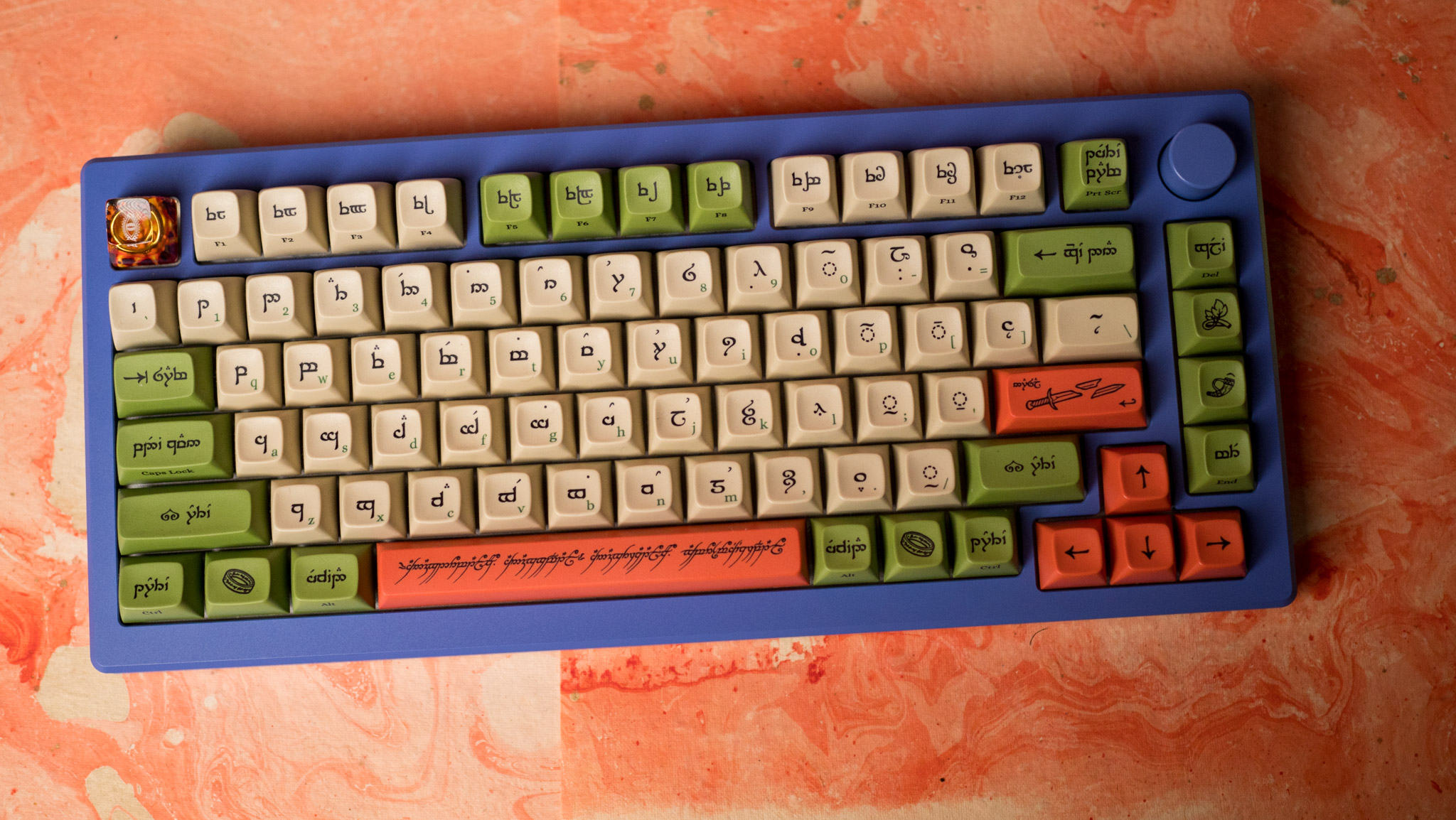
There's no shortage of gasket-mounted keyboards available today, and if you're in the market for a DIU option, the Glorious GMMK Pro is a solid choice for $169. You'll need to buy switches and keycaps additionally, but the GMMK Pro is a proven quantity, and it is one of the best offerings in this segment.
I also like Akko's MOD 007S v2. It costs the same as the GMMK Pro, and is available in interesting colors. Akko provides much more accessories in the box that let you customize the board — including a selection of aluminum and polycarbonate plates, additional case foam, and even a coiled cable. That said, the MOD 007S v2 is also a barebones keyboard, and it comes without any switches or keys.
If you don't see yourself using Bluetooth, the standard Q1 has all the features that the Pro model has to offer, but for $170. That's a stellar value considering it is also sold as a fully-assembled model with the same set of K Pro switches, and it's available in bright color variants.
Keychron Q1 Pro: Should you buy it?

You should buy this if:
- You want a fully-assembled gasket-mounted keyboard for $200
- You need an all-metal chassis that's built to last
- You need the versatility of Bluetooth
- You want a keyboard with vibrant RGB lighting
- You need the best value in this category
You shouldn't buy this if:
- You need week-long battery life over Bluetooth
The Q1 Pro ticks all the right boxes: it has excellent build quality that's on par with the best mechanical keyboards, and the gasket-mounted system makes a tangible difference in daily use — it offers excellent feedback. The rotary volume knob is fun to use and you get vibrant RGB backlighting that works well with any Cherry MX-style switch.
The bundled keys and switches are great as well, and you get a high degree of customizability. If you're looking to switch to a gasket-mounted keyboard (and you should), this is the easiest path forward as you get a fully-assembled keyboard for the price of barebones keyboards from other brands.
Then there's the fact that you get Bluetooth connectivity here, making the Q1 Pro that much more versatile. There are no features missing on this keyboard, and for $200, you won't find another keyboard that gives you quite as much as the Q1 Pro. I'll just say it outright: the Q1 Pro is the best mechanical keyboard for $200, and that won't change anytime soon.

With a gasket-mounted system that's a delight to use and a sturdy chassis that's made entirely out of aluminum, the Q1 Pro ticks all the right boxes. Combine that with an unbeatable value and the versatility of Bluetooth, and you get the best mechanical keyboard for $200.

Harish Jonnalagadda is a Senior Editor overseeing Asia for Android Central, Windows Central's sister site. When not reviewing phones, he's testing PC hardware, including video cards, motherboards, gaming accessories, and keyboards.


