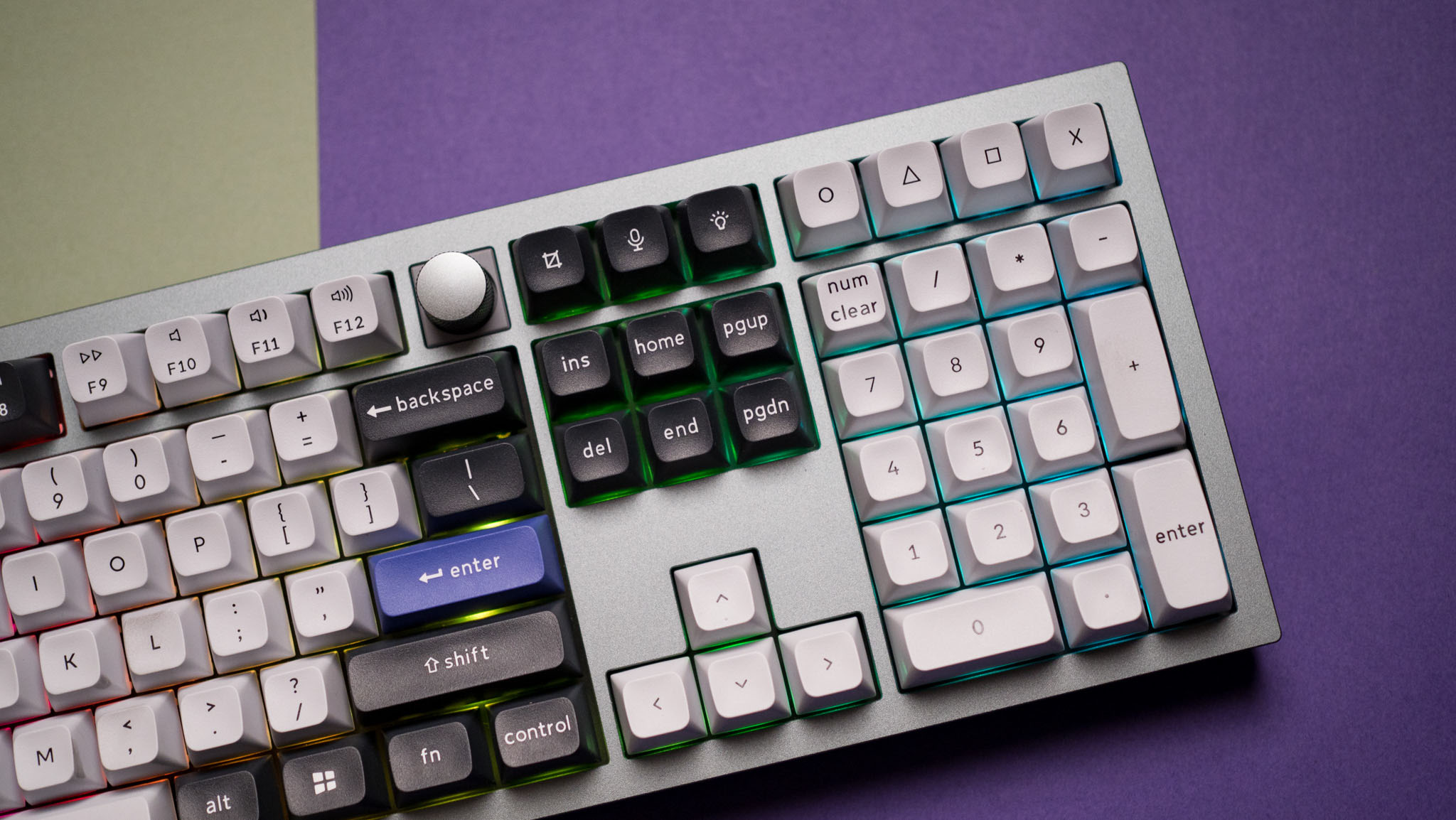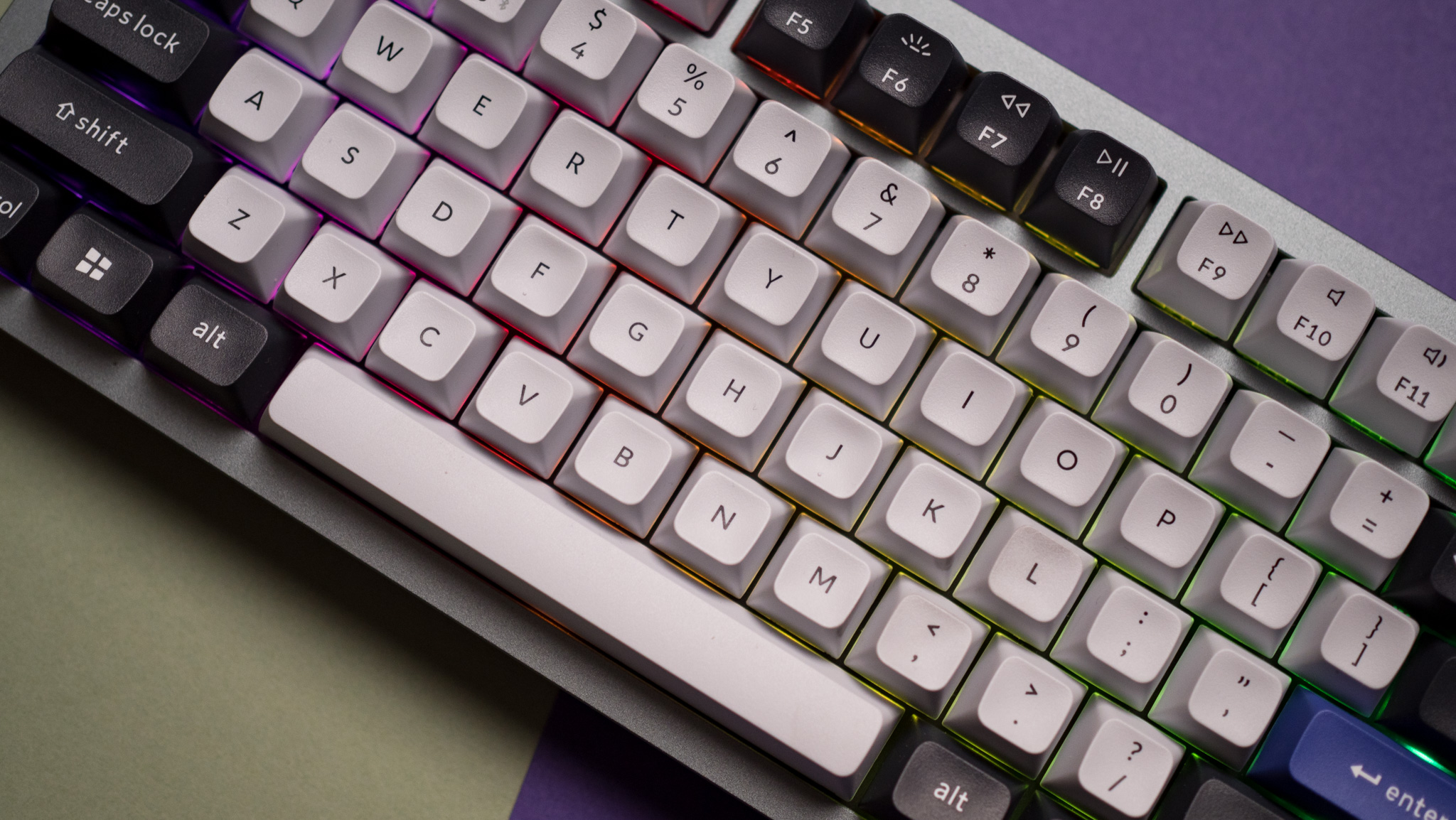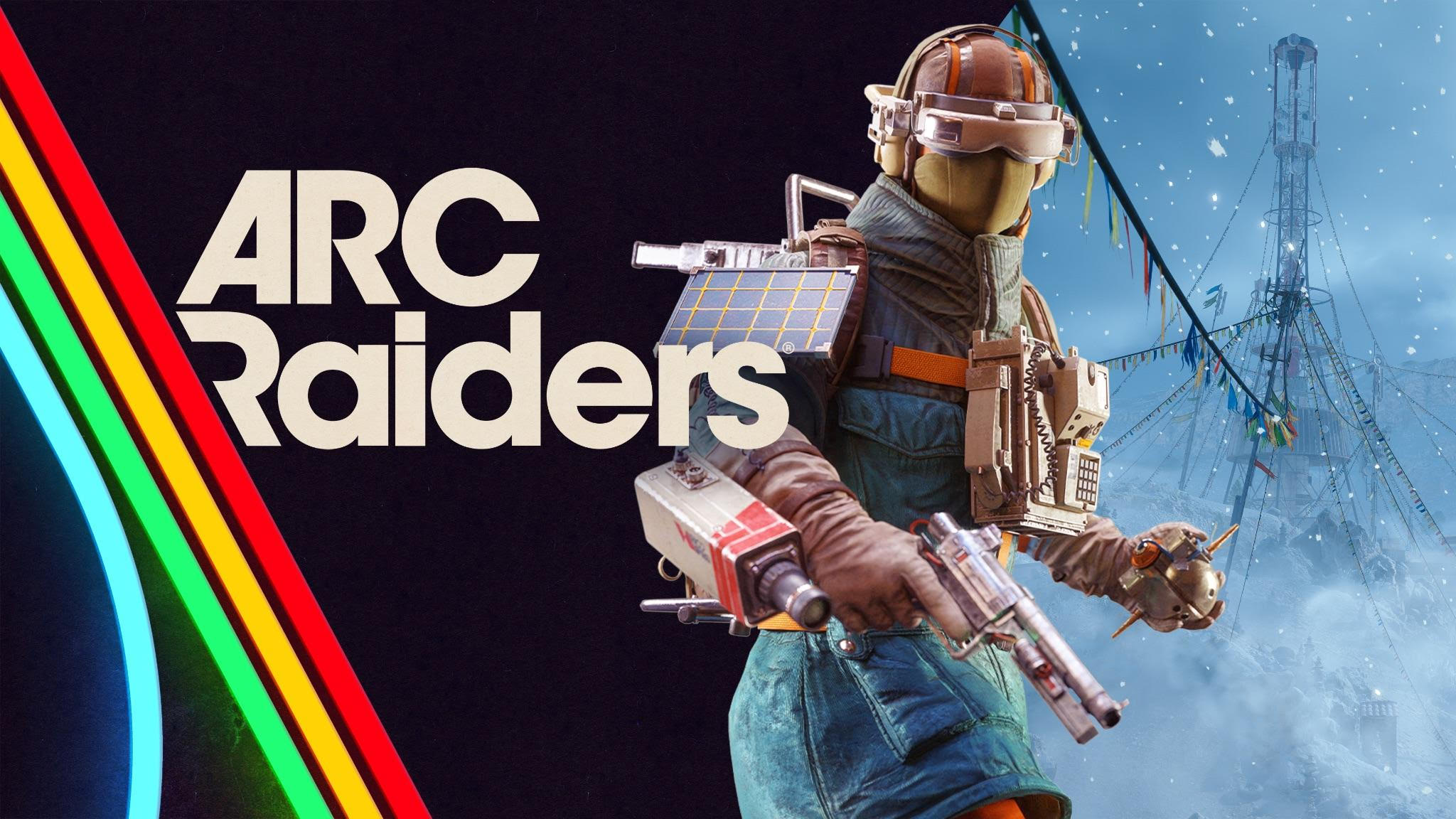Windows Central Verdict
The Q6 Pro is a standout choice if you need a full-size mechanical keyboard with all the extras. It has an all-metal chassis that is built to last, and the gasket-mounted design offers a bounciness that you just don't get with traditional keyboards. You also get Bluetooth connectivity, outstanding battery life, and the fully assembled model has high-quality keycaps and a tactile switch that's stellar in daily use. Honestly, there isn't another full-size keyboard that gives you as much as value as the Q6 Pro.
Pros
- +
Outstanding build quality
- +
Full-size configuration with number pad
- +
Gasket-mounted design offers excellent typing experience
- +
Good-quality keycaps
- +
Highly customizable with VIA
- +
Bluetooth connectivity with stellar battery life
- +
RGB lighting
Cons
- -
Not designed for portability
- -
USB-C connector isn't in the middle
Why you can trust Windows Central
There's never been a better time to buy a mechanical keyboard; there are dozens of brands offering unique designs and features, and with hundreds of switches and keycaps available, customizing a keyboard is limited only by your imagination (and how much you're willing to spend).
If you want to go the DIY route but want something with proven reliability, Keychron's products are the de facto choice. The brand makes the best mechanical keyboards, and its Q Pro series features gasket-mounted designs that are terrific to use. In fact, I said in my Q1 Pro review that it is the best overall keyboard you can buy, and that holds true in 2024.
Keychron has built out the Q Pro portfolio in the last six months, introducing new models with different configurations. The Q6 Pro that I'm testing today is an interesting option as it uses a full-size 100% layout that includes a number pad and all the navigation keys. That's a rarity in and of itself in the DIY segment, as most keyboards tend to use a tenkeyless configuration.
But if you want a full-size keyboard and don't want to invest in a dedicated number pad, the Q6 Pro may just be the ideal choice available today.
This review was made possible with a review unit provided by Keychron. The company did not see the contents of the review before publishing.
Keychron Q6 Pro: Pricing and availability
Keychron launched the Q6 Pro back in December 2023, and the keyboard is now available for sale via the brand's website as well as Amazon. The fully-built models are sold out on Keychron's site, but they're available on Amazon for $229, which is a $20 premium over what they cost on Keychron's site.
The fully assembled models include keys and switches, but if you already have a switch and key set in mind and don't want those bundled, Keychron sells a barebones version for $152. The site is currently running a sale that discounts all keyboards by 20%, and the discount is valid until April 9. Following that, the barebones option will go back to its usual retail price of $190.
The Q6 Pro is available in three color variants: Carbon Black, Shell White, and Silver Grey (the model I'm using).
All the latest news, reviews, and guides for Windows and Xbox diehards.
Keychron Q6 Pro: Design and build quality


Keychron has the same design across its Q Pro range, and as a result, the Q6 Pro is identical to the Q1 Pro. The key difference is that the Q6 Pro has a full-size layout that includes a number pad and navigation keys. The inclusion of the number pad makes it considerably longer than the Q1 Pro, but it has the same great build quality.
The Q6 Pro features an all-metal chassis made out of CNC machined aluminum, and it is built to last decades. The build quality is among the best of any mechanical keyboard today, and the Q6 Pro stays planted on a desk. Coming in at 4.6lb (2.1kg), it is one of the heaviest keyboards around — this thing isn't designed for portability.


The rubber feet at the bottom ensure the keyboard stays planted on a surface, and the Silver Grey model has a better presence than the Carbon Black model that I used in the past. The grey chassis accentuates white keycaps much better, and the two-tone design for the keys provides a nice contrast.
One of my favorite features on the Q6 Pro is the rotary knob; it is used to control the volume by default, and it has a click action that can be used to mute the volume. You can alter the behavior of the knob via the software, and the metal knob feels great to use.
The keyboard uses a gasket-mounted chassis that sees the PCB insulated by several layers of foam and silicone gaskets, and this ensures better acoustic resonance and adds a bounciness while using the keyboard that you just don't get with a traditional mechanical keyboard.

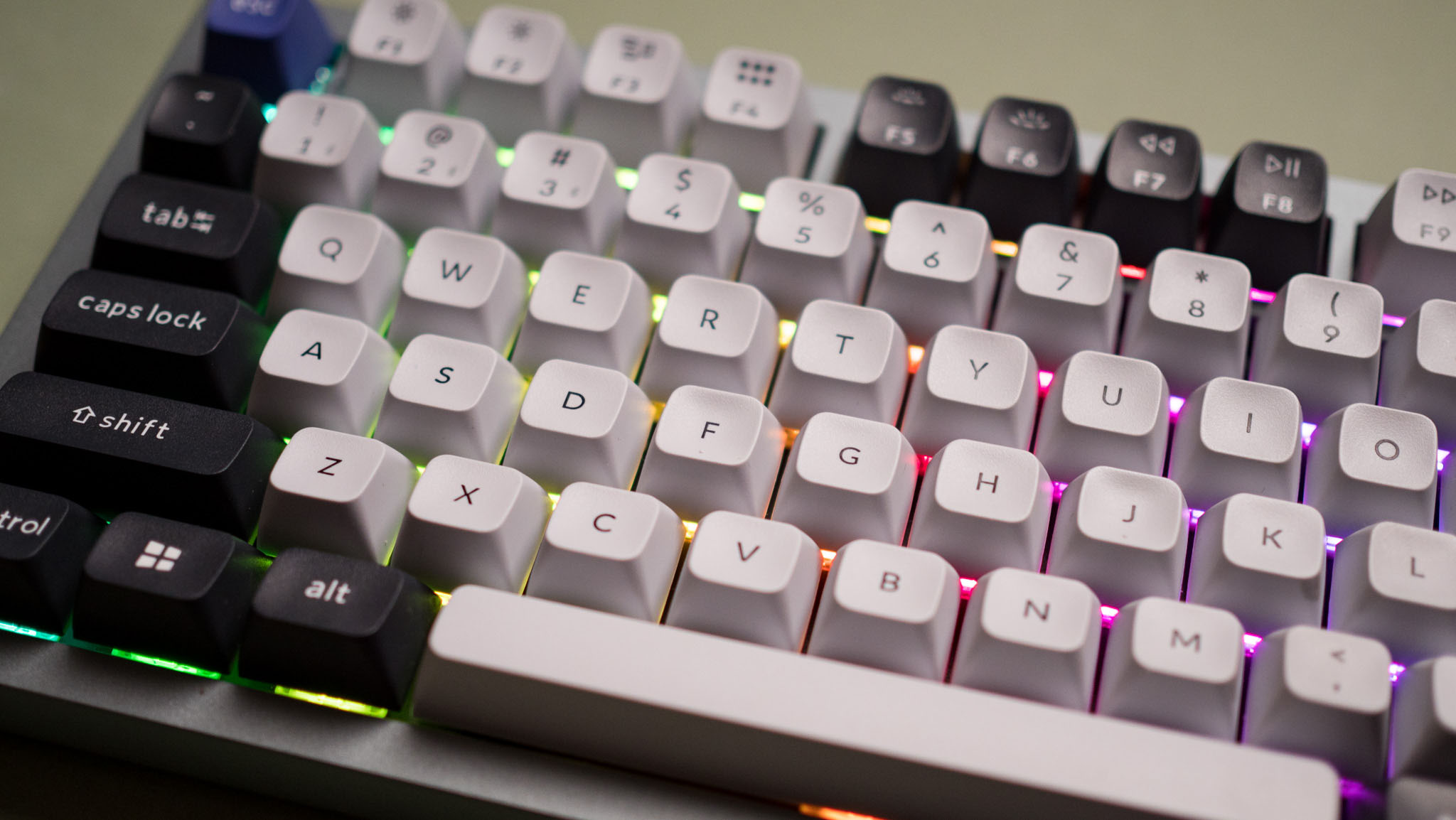
You can change the behavior of the keyboard by adding a different insulating material or changing the pre-installed polycarbonate plate, and given that this is a DIY board, it is highly easy to do so. The screws at the bottom unlock the case, and you can see the layers of foam and polycarbonate plate around the PCB.
That said, you don't really need to do anything here, as the Q6 Pro delivers excellent feedback out of the box. Keychron is one of the best at gasket-mounted designs, and its keyboards continue to stand out in this area. Keychron also bundles all the accessories you need with the package, including a key and switch puller, additional silicone gaskets and rubber feet, and Windows/Mac keys.
Keychron Q6 Pro: Features and connectivity


The Q6 Pro has all the features you need in a high-end mechanical keyboard in 2024. It connects via USB-C, with the connector located to the left. This is my only quibble with the keyboard; I would have preferred a centered connector, particularly considering the length of the keyboard.
Regardless, you get a decent USB-C cable to connect the keyboard to a Windows machine or MacBook, and if you don't want to go this route, there's Bluetooth 5.1 connectivity as well. The keyboard has a 4000mAh battery housed within the bottom plate, and it easily lasts over 50 hours with RGB lighting enabled.

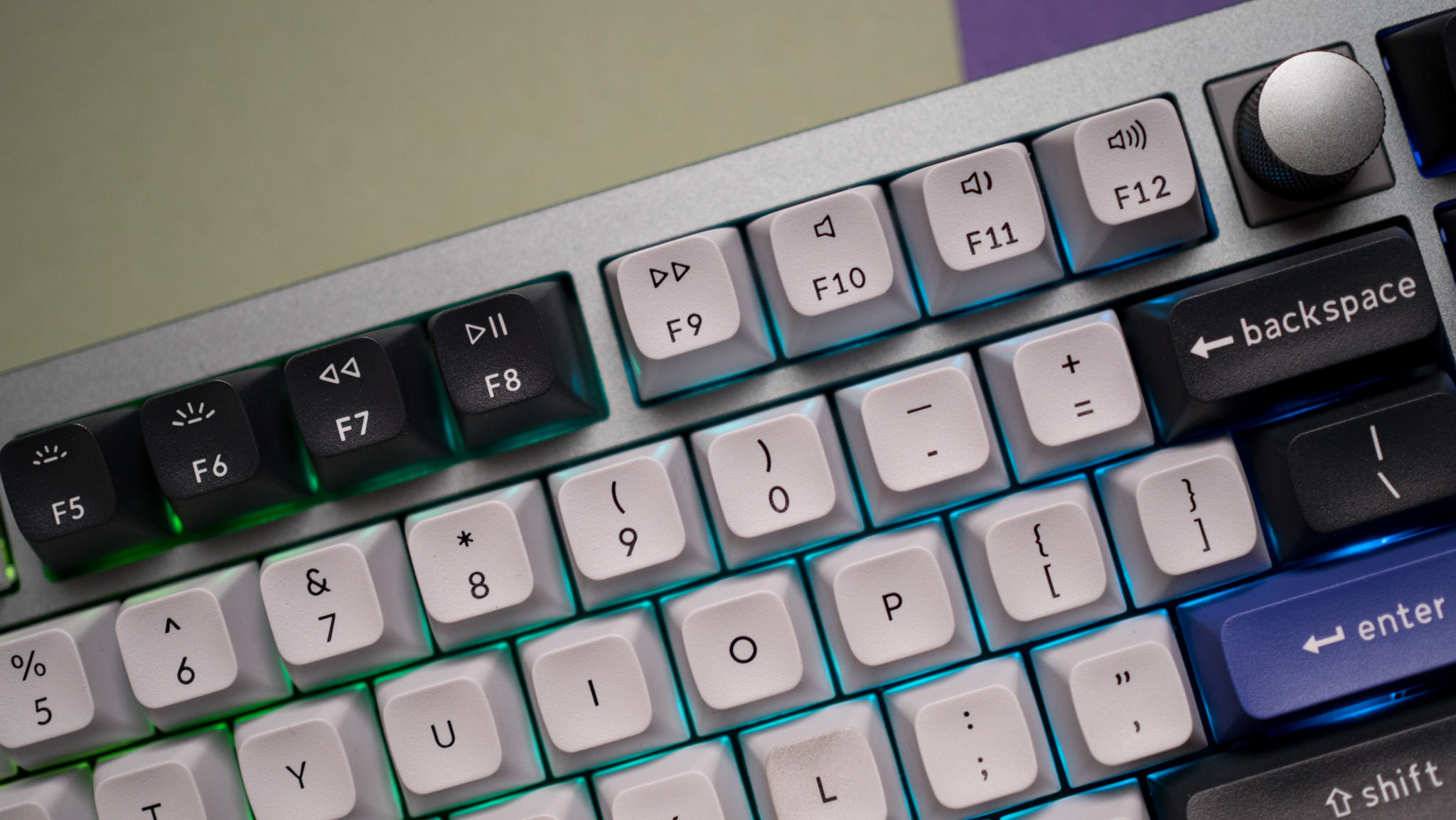
Connecting the keyboard via Bluetooth is about as straightforward as it gets; pressing and holding the Fn and number 1 keys starts the pairing, and the Q6 Pro shows up as a Bluetooth target. You can pair with up to three Bluetooth devices at the same time and toggle between the three by using the number keys — there are Bluetooth sub-legends underneath the 1, 2, and 3 number keys.
I connected the keyboard to my Xiaomi 14 Ultra while I was reviewing the phone, iPad Pro 12.9, and a slate of Android tablets, and I didn't have any issues whatsoever. Battery life varies with RGB lighting, and if you turn off the feature, the keyboard lasts over 200 hours with ease.
While there are no dedicated media control buttons, you can use the F7 to F12 keys to change volume levels and control music playback. Customizability is a big part of what makes the Q6 Pro such a good keyboard; you can change the RGB lighting effects and key assignments via the industry-standard VIA software, and the best part is that it doesn't need any installation — it runs on any browser.
Talking about RGB lighting, the Q6 Pro uses south-facing RGBs that provide good illumination, and you get a lot of preset modes out of the box. You can change the backlighting or disable the feature if you're not keen on RGB lighting. The K Pro switches have a see-through housing that diffuses light very well, and if you want to use your own switches, you can do so easily.
Keychron Q6 Pro: Typing experience
If you're going the fully assembled route, you can choose between Keychron's K Pro Red, Brown, and Banana. The Red is a linear switch that's similar to Cherry MX Red and is great for gaming; it needs an actuation force of 45gf, has 2mm pre-travel with 4mm total travel, and as it is a linear switch, it doesn't have to bottom out to trigger. It is also relatively silent, so if you're thinking of using the keyboard in an office setting, it is a good overall choice.
The K Pro Brown is a tactile switch that offers good feedback, and it is the ideal middle ground if you want a switch that holds up to daily use as well as gaming. It has a 50gf actuation point and the same 2mm pre-travel and 4mm travel as the Red switch. It is a bit louder, but it's still a decent option if you want the feedback that's characteristic of tactile switches.
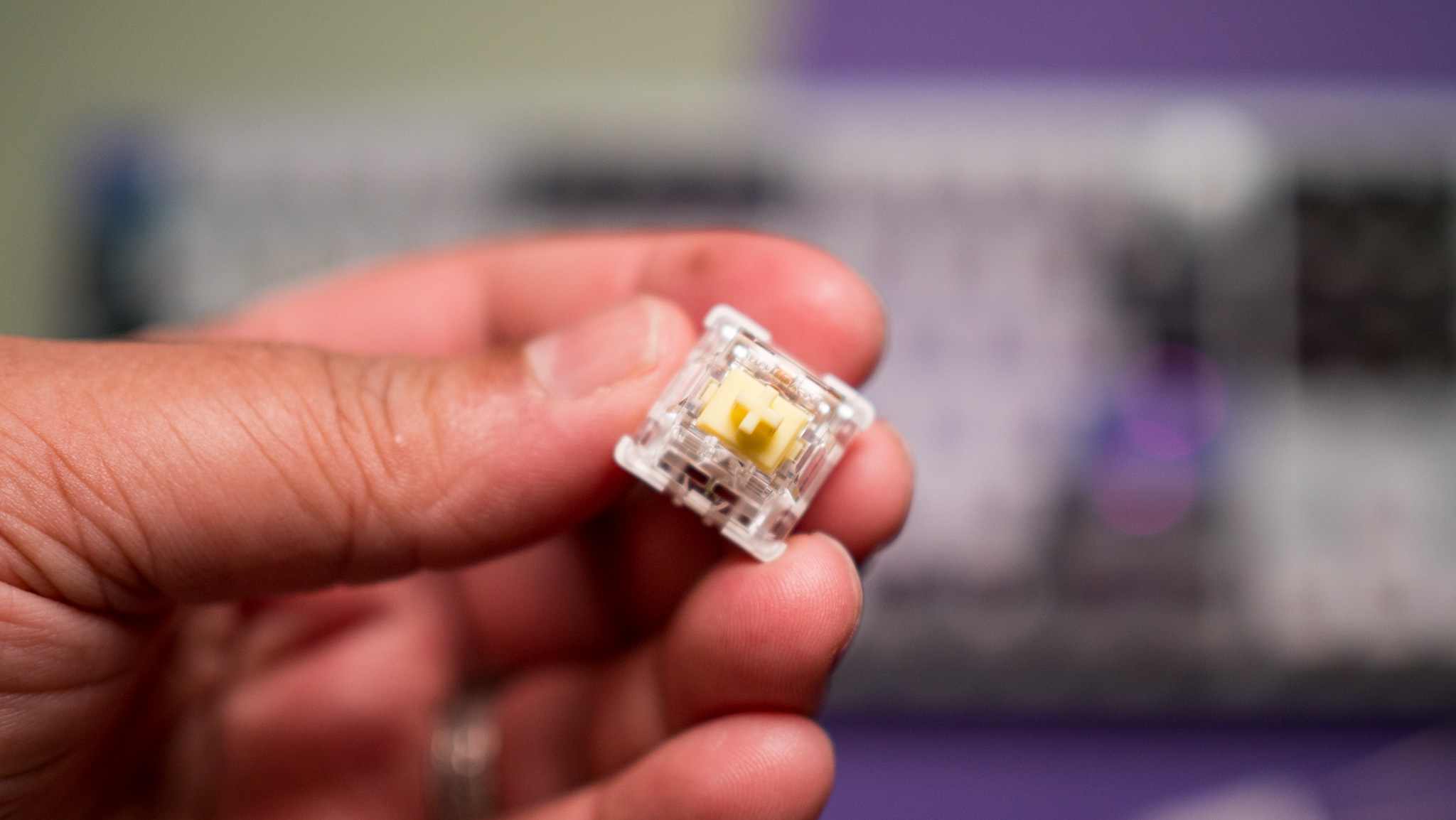
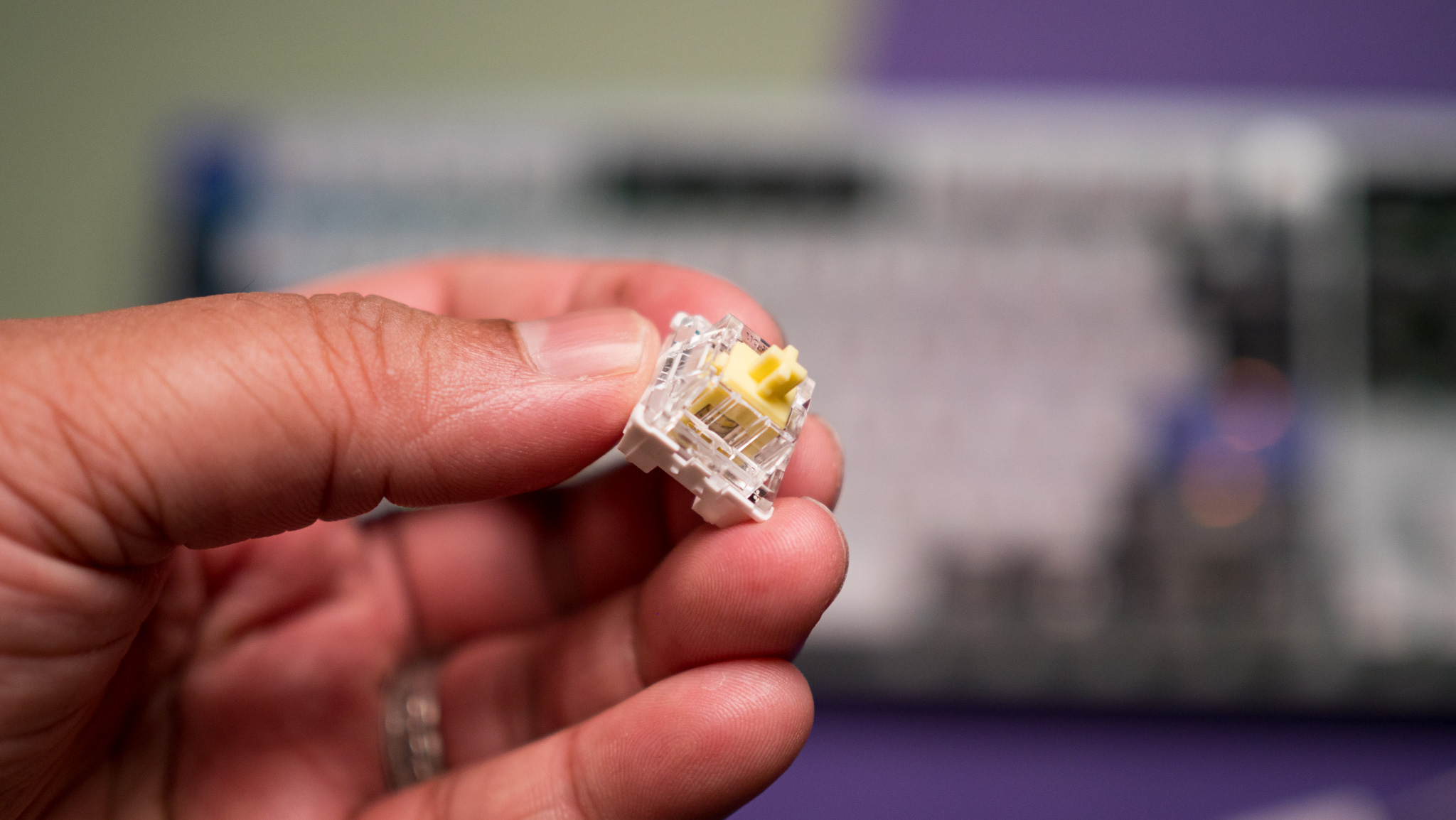
I went with the Banana switch as it has a slightly higher actuation force of 57gf, and it is terrific. It has a distinct feel and sounds great, and while Keychron says it is similar to the Panda switches made by Drop and Glorious, it doesn't quite have the same level of feedback. That said, it has a similar tactile bump at the top of the actuation point, and it feels great.
The Banana switch has a higher 2.2mm pre-travel, but it bottoms out at 3.3mm, and it is a no-brainer if you want a switch that delivers increased tactility. If you want the best tactile feedback, the K Pro Mint is the switch to get, and a 110-pack is now just $12.
All three K Pro switches are pre-lubed, which reduces stem wobble and makes a noticeable difference in daily use. Having used several Keychron keyboards over the last 18 months, I can say with some confidence that the brand does a great job lubing its switches out of the box.
The feel of the keyboard changes drastically with the switch, and the K Pro Banana, in particular, is a great choice if you want tactile switches that are different from the usual Brown option. They have a noticeably better sound and greater tactility, and they pair well with the bundled keys.
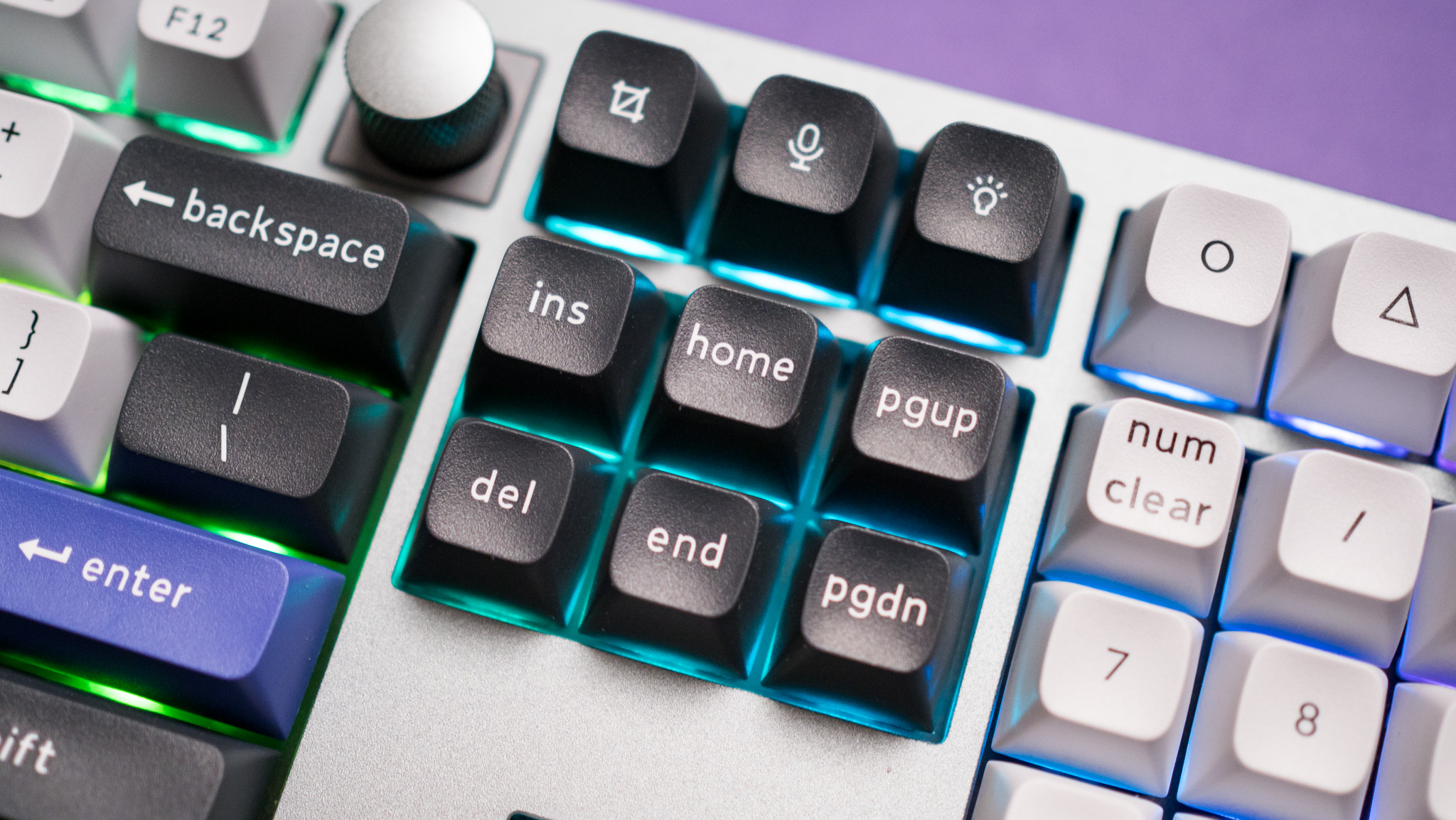

On that note, Keychron uses a KSA profile for its keycaps, and they are taller and have a different feel to the standard OEM keys that are present on most keyboards. It takes a while to get used to the taller keys, but they ultimately lead to a much better typing experience. What I like the most about this profile is that it has a shallow indent at the top, which makes a difference when typing. The keys also have varying heights, and they're designed to deliver better ergonomics.
The keycaps are made out of double-shot PBT, and they're built to last — I've been using the Q1 Pro for over a year, and there are no signs of wear. The legends don't shine through, so the RGB lighting is diffused around the keys; if you want to showcase RGB lighting more effectively, you'll want to get a set of clear keycaps — I'm partial to G.Skill's Crystal Crown.
The F and J keys have a more noticeable indent, so you can identify them as the homing keys, and Keychron also includes a small bump to make it easier to identify these keys. The KSA profile is very similar to MT3, and having used several LOTR keys over the last two years, I've grown quite fond of this particular profile. It makes a clear difference in how fast I'm able to type, and the ergonomics are definitely better than the OEM profile.
The defining characteristic of the Q6 Pro is the gasket-mounted chassis; it has silicone gaskets, sound-absorbing foam, a polycarbonate plate, and case foam to reduce acoustic resonance. This design leads to a better sound and bouncier feel, and it is noticeably different from traditional keyboards. That said, the Q6 Pro is a bit stiffer than the Q1 Pro in this regard, and while you get the distinct feel of using a gasket-mounted keyboard, it doesn't have the same bounciness.
Keychron Q6 Pro: The competition
If you don't want a full-size keyboard, the Q1 Pro is a great alternative. It uses a 75% configuration and misses out on the number pad, and the rest of the features are identical to what you get on the Q6 Pro.
If you want a full-size keyboard but don't need Bluetooth, the standard Q6 is a great choice. It uses a gasket-mounted design and has the same aluminum build, and the rest of the features are identical. Coming in at $164, it is a smidgen more affordable.
Keychron Q6 Pro: Should you buy it?
You should buy this if:
✅ You want a high-end mechanical keyboard
✅ You need a full-size layout with the number pad
✅ You want a gasket-mounted design
✅ You need Bluetooth connectivity
You shouldn't buy this if:
❌ You want a portable keyboard
I used the Q6 Pro for the better part of a month, and I can't find any faults with the keyboard. Keychron did a magnificent job offering a full-size layout while still retaining all the features of its Pro series keyboards, and if you need a high-end keyboard with a number pad, there really isn't anything that is quite as good, making it one of the best keyboards we've ever tested, period.
The Q6 Pro doesn't have any gaming-focused additions, but the build quality and feel of the gasket-mounted design are significantly better than the best gaming keyboards. I used dozens of gaming keyboards over the past decade before switching to DIY boards, and my only regret is that I didn't make the switch sooner. If you're using a regular gaming keyboard, you will immediately notice the sheer difference in quality here.
The Q6 Pro is inherently customizable, and you can change the keys, switches, case foam, and just about everything on the keyboard. That said, if you don't want to do any of that, you can just get the fully assembled model and use it out of the box without making any tweaks.
But what makes it a great overall choice is the versatility; you can use it via USB-C or Bluetooth, and the battery life over Bluetooth is outstanding. Ultimately, there isn't another full-size mechanical keyboard that gives you as good a value as the Q6 Pro.

Harish Jonnalagadda is a Senior Editor overseeing Asia for Android Central, Windows Central's sister site. When not reviewing phones, he's testing PC hardware, including video cards, motherboards, gaming accessories, and keyboards.