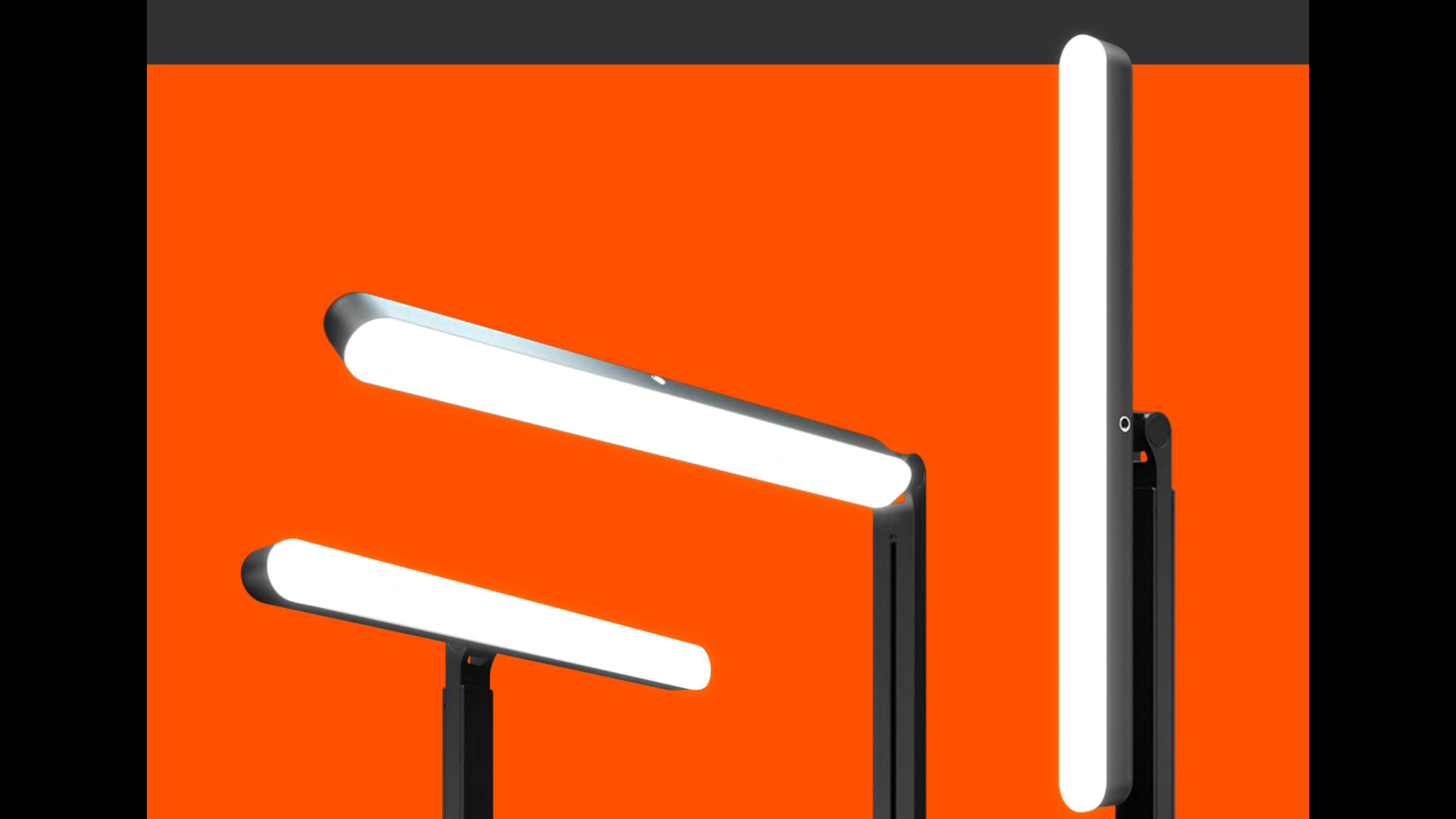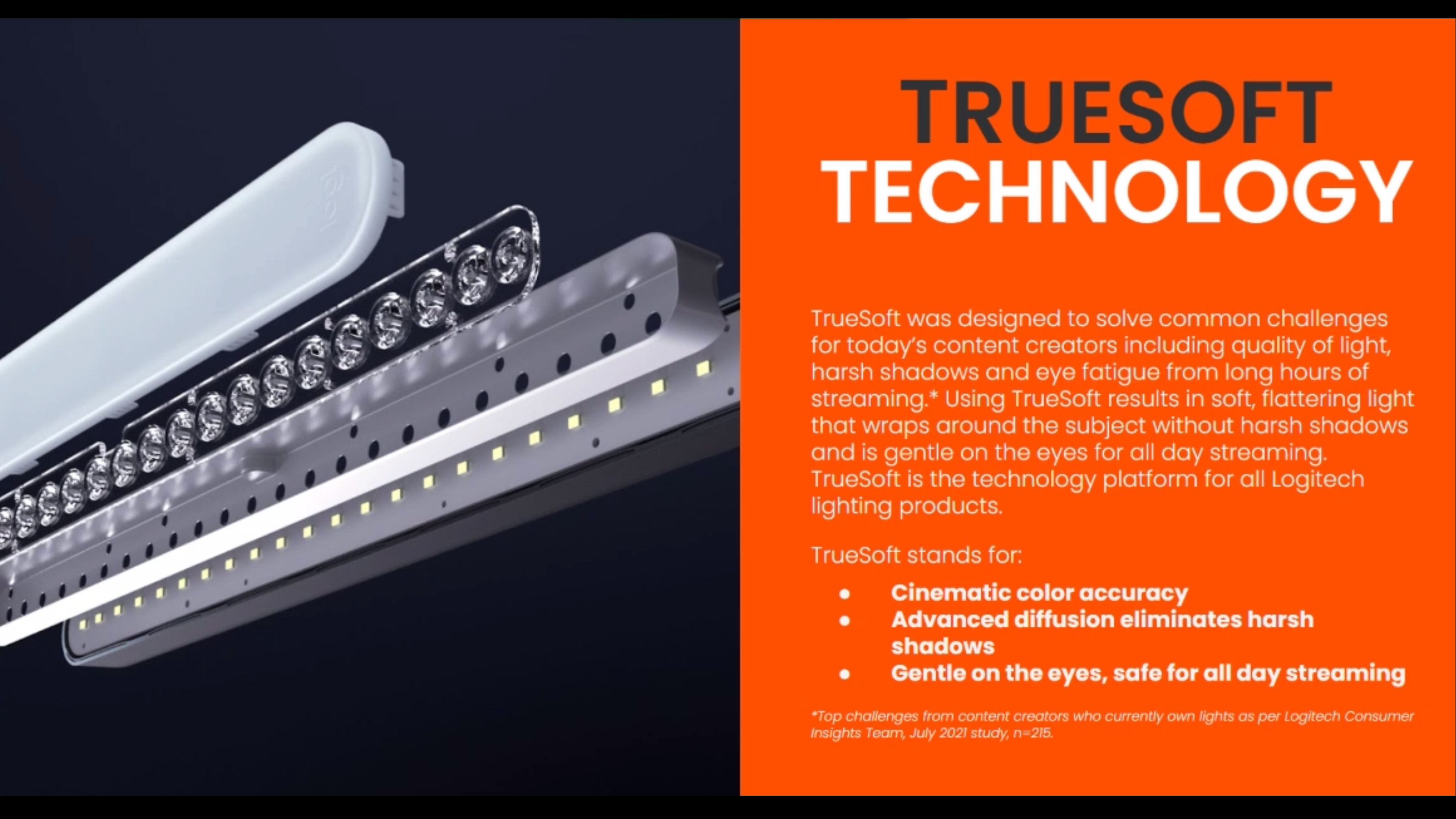Windows Central Verdict
Pros
- +
Design is more compact than other tripod-mounted solutions on the market
- +
Versatile design can double as task light when not in use
- +
Easy to assemble and configure
- +
Modular solution makes it easy to add additional lights to your setup
Cons
- -
Short USB-C to USB-A cable; USB-C to USB-C cable is not included
- -
No built-in battery
- -
Does not fold completely flat for use when traveling
Why you can trust Windows Central
Logitech introduced two new accessories designed for content creators – a new pro-grade Blue Sona microphone that’s designed to make you sound better for podcast creators and voiceover artists as well as a new Litra Beam smart lighting system that will help elevate your aesthetics as you hop on your camera for streaming and video conferencing.
Both creative-centric accessories essentially turn your home, home office, or game room into a professional studio without adding too much cost on to your budget, and when used in tandem, the Blue Sona and Litra Beam will make you look and sound your best in the era of virtual meetups and collaborations. The Blue Sona is a straightforward microphone that does its job with finesse and ease in the audio department, leaving the Litra Beam as the far more interesting accessory to have launched during the global health pandemic – we’ll focus our impressions on the Litra Bream for this review.
Logitech Litra Beam: Price, availability, and specifications
Logitech's Litra Beam is a key light that's designed for streamers and video conferencing. The $99 lighting solution comes with a light beam that houses the LED underneath a custom-designed frameless diffuser where the lighting intensity could be adjusted as well as the color temperature.
| Color temperature range | 2700K - 6500K |
| Brightness | 320 lumens |
| Light rendering index | 93 CRI; high R9 value |
| Lens | Precision optics lens |
| Diffuser | Proprietary frameless diffuser |
| Mounting | Three 1⁄4-20 mount points |
| Dimensions (fully extended, with stand) | 7.07 x 17.6 x 2.4 inches (178 x 448 x 61mm) |
| Port/Power delivery | USB 3.1 gen 2 port or 5V 1.4A USB power adapter for max brightness |
The Beam, along with Logitech's latest Blue Sona studio quality microphone, is available today through the company's online store as well as through major retailers. The Logitech Blue Sona retails for $349.
Logitech Litra Beam: Design
The Litra Beam is a stream light with a modular three-piece design that’s made for maximum versatility, allowing you to attach the components together and angle the light in a number of different positions. The components in this modular design include a weighted base, a vertical stand with a pivotable head that contains a tripod screw, and a long light beam – hence the product’s name. All the parts come in a matte black finish, giving the Litra Beam an understated aesthetic that will blend in well with your home or office decor, and the minimalist design makes you – rather than the tool – the focus of your experience. I appreciated the muted design of the Litra Beam.
In terms of the light beam itself, the design mimics the overall simplicity of the product. In the front, you’ll find a white light lens cover that’s designed to help diffuse the lighting effect, which Logitech claims will lead to a soft, even light that eliminates harsh shadows. On one end of the beam is one of three tripod mounting points, where you can either attach the beam to the included stand or use a tripod of your own. The other two mounting points are located on the the rear center and bottom center of the beam. On the rear, there are a number of buttons, which gives you hardware access to power on the light, adjust the temperature controls, manage the Litra Beam’s brightness, and also pair the Litra Beam to your PC or Mac for additional software control.
The combination of hardware and software control makes the Litra Beam very versatile, as the Beam can be plugged in to your desktop or laptop for power – there isn’t a built-in battery, so you’ll need a power source of some kind – or plug the light into a wall outlet if you're placing the unit further away from your computer.
All the latest news, reviews, and guides for Windows and Xbox diehards.
A USB-C port is also located on the rear of the Beam. Logitech includes a 6.5-foot USB-C to USB-A cable that’s sufficiently long enough to connect the Beam to a nearby PC, but you’ll need to invest in a longer cable or a USB-C to USB-C cable if you wish to place the Beam further at a further distance or if you have a more modern setup that lacks the aging USB-A port.
Though the entire unit is largely constructed of matte plastic, the major attachment points are reinforced with metal, and this should help with long-term durability. I didn't mind the plastic build quality, as unlike with a laptop, the Litra Beam is something that I'm not grabbing or touching all the time. The weighty base does give it a more premium feel, but I do wish Logitech did more to elevate the construction of the Litra Beam, like using aluminum in the construction.
Assembling the unit together is a simple, tool-free affair. A thumb-screw on the bottom side of the base is used to screw on the stand. The stand itself is adjustable, and can extend if needed. Finally, you will want to swivel on the beam onto the metal pivotable tripod mount of the stand as the final piece in assembling the lighting unit.
Because there are three mounting points on the Beam, you can choose which one to use based on the size of your desk or workspace and how you want the lighting effect to show on camera. For instance, attaching the Beam using the mounting point on the end to the stand would give you a design that resembles Dyson’s Light Cycle Task Light.
For cable management, Logitech built in clips to the rear side of the beam and along the back side of the stand to keep things organized, and groves on the underside of the weighted base allows you to wrap the cable underneath.
My singular complaint about the Litra Bream, if I am nitpicking, is that there is no way to completely fold down the light beam portion onto the stand – provided that the far tripod mounting point on the Beam was used as an attachment point – to stow the unit way nicely when not in use. But this really isn’t a major downside because I found that for the times when I wasn't using the Litra Beam for its intended purpose, I was also able to use it as a task lamp.
The 320 lumens of maximum brightness generated by the Litra Beam is more than adequate for working at night, which illuminated my desk with ample light for reading and writing notes. And if I turned down the brightness, the unit served as a great ambient light source while I am working on my PC.
Logitech Litra Beam: Performance

For most people, a single Litra Beam is more than sufficient to bring better lighting to your video streams, but more advanced users can pair two or more Beams together to create even more dramatic lighting effects.
Hardware controls on the Beam allow you five adjustable brightness and color temperature settings, while additional software controls will give you stepless adjustments. If you opt to go with the more robustly customizable software route, you’ll want to download Logitech’s G Hub application, which is available for Windows PCs and macOS systems.

I tested the G Hub software on my M1-powered MacBook Pro, and the process of pairing the Litra Beam to the laptop was seamless. Once the software is downloaded, you'll need to activate the Bluetooth on the Beam by pressing down on the Bluetooth button. From there, you can pair the Beam to your PC, give it a name to help identify the correct lighting unit if you're working with more than one, and gain granular adjustments to settings like brightness and color temperature, which ranges from 2700K to 6500K, ranging from warm candlelight to a brighter, bluer light. If you opt for the software route, you can save your presets so you can access them later if you need.
Based on the Color Rendering Index (CRI) scale of 100, the Litra Beam scored a 93%, according to numbers published by Logitech. This means that the beam can reproduce natural colors accurately with its light source when compared against sunlight. The high CRI value places makes the Litra Beam competitive against Elgato's Key Light, which scored 94%, and well ahead of Razer's Ring Light, which was advertised with a score of greater than 80%.

Litra Beam review: Standard lit room, no lighting
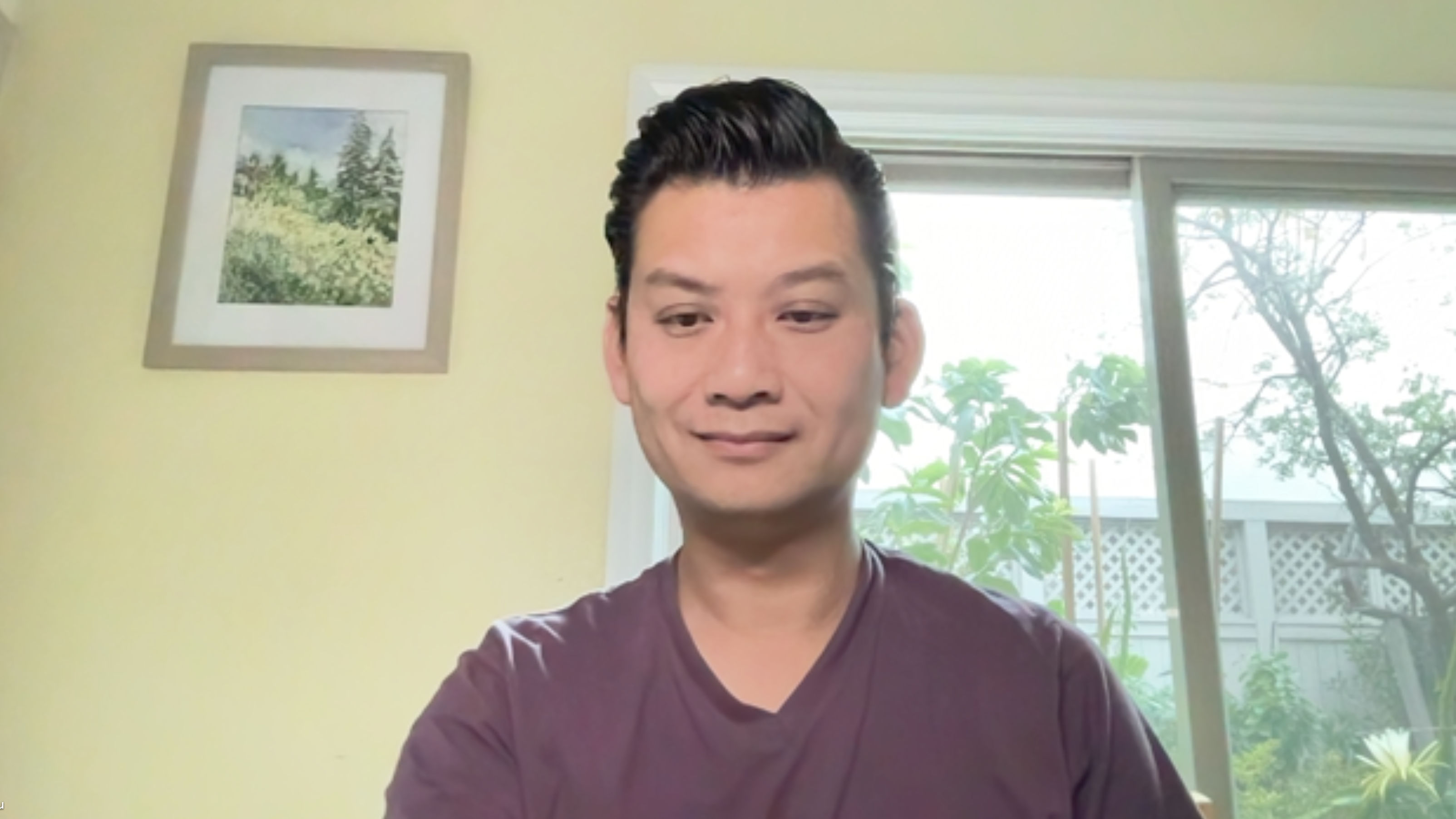
Litra Beam review: Low brightness setting
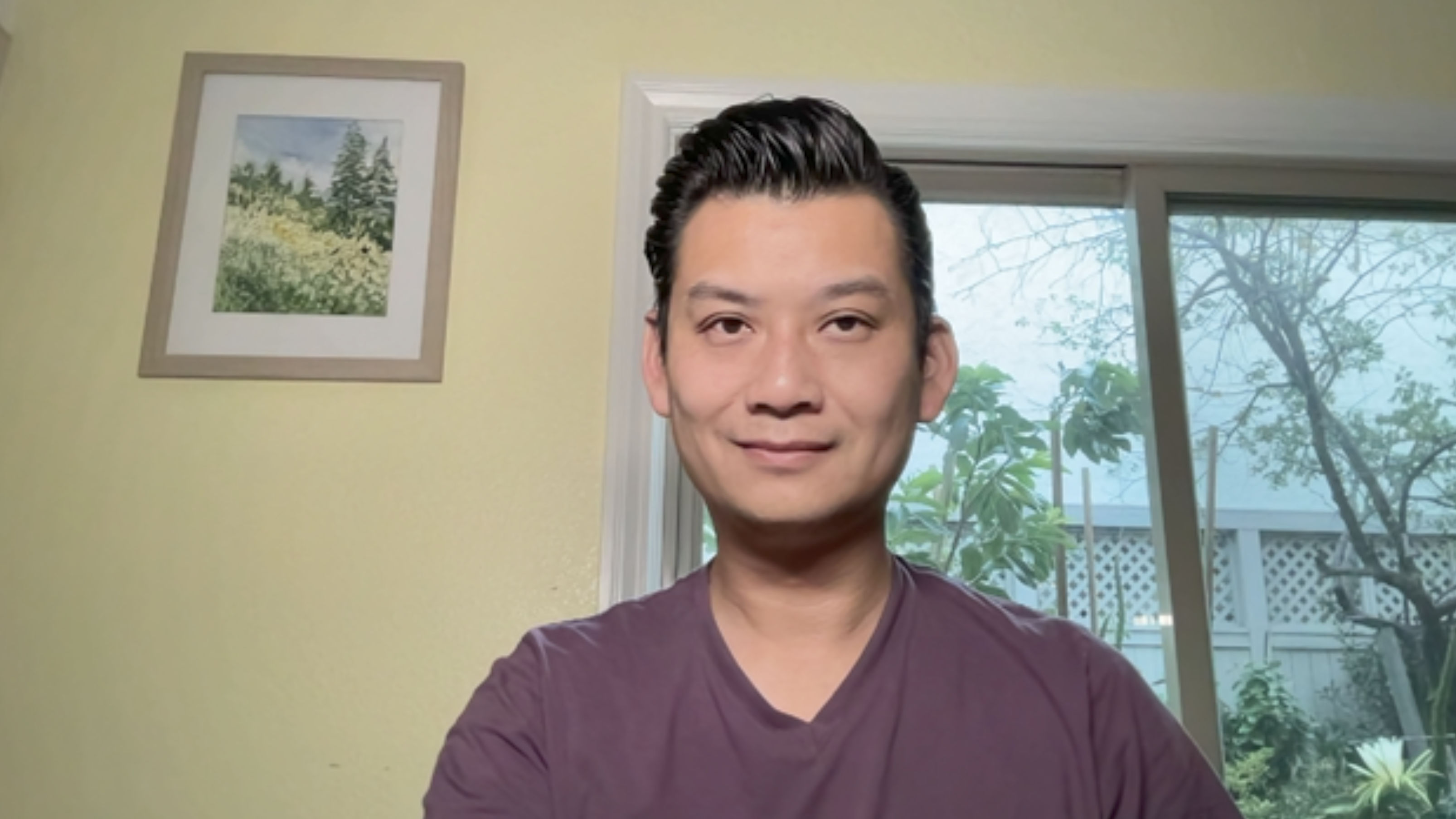
Litra Beam review: Full brightness setting
The company also claims that it has a high R9 value for rendering brilliant skin tones.
“Natural Skin Tones radiant look,” Logitech’s executives explained during a call with Windows Central. “We have a very high CRI, and a big part of it is there are 15 color bands measured in CRI that render colors from white light. The higher the number, the more accurate colors are rendered. Critical to that is the R9 nine band, which is red [and] actually has a reflectance of 600 nanometers. [This] means it penetrates the skin – it shows blood flow. Most LED bulbs do not have a good R9 value; therefore people will look pale or pasty. That's something we really worked on so that we have really accurate skin tones – infinite creative possibilities.”
In my casual test using the Litra Beam for FaceTime calls on my Mac and iPhone, Zoom and Google Meet calls on my desktop, and Microsoft Teams meetings on my Samsung Galaxy S22 Ultra Android phone, I found Logitech’s claims to hold true. My skin tone was maintained with the light on, whereas competing ring light or key light solutions could sometimes either over brighten my face or give it a darker, uneven tone.
And when comparing the overall design of the white diffuser cover of the Litra Beam to other key light solutions, the nice part is that you don't see the unsightly electronics or unattractive bulbs glowing underneath. Apart from aesthetics, functionally, this leads to a much more even lighting solution coming from the Litra Beam, and there aren’t any drops of brightness that can cast ghostly shadows.
To achieve that even lighting effect, Logitech designed the light around the electronic board, which the company called the Light Engine. The LED bulbs are mounted on the board, and a variety of different LEDs are used.
“Some are more amber, some are bright white, and the blend of that is what gives us the Kelvin range of color temperature range,” the company explained about the mixture of different types of LED bulbs that comprise the Litra Beam.
A reflector layer is placed on, which reflects and bounces the lights in all different directions. Logitech explains this as “blending the light” so you won’t notice any difference in color temperatures across the entire Beam. The reflector layer also helps conceal the bulbs neatly inside, so each individual bulb doesn’t show through. Everything is capped off with a diffuser, which helps distribute the light smoothly and evenly across the surface.
Depending on your application, Logitech demonstrated that the Litra Beam can be used to create different types of lighting effects and illuminations.
Front lighting, which can be achieved by shining the beam in front of your face, provides even lighting without any shadows along the face, is among the most popular style of lighting effect. Though it’s the least dramatic of the lighting techniques, it is the preferred style for web calls, and the effect is not unlike having a ring light directly in front of you.
A second style that was showcased was split lighting, which illuminates half the face and casts a shadow on the other half for a Phantom of the Opera style. This is one of the more dramatic lighting styles, and the split lighting brings out more details and textures. Split lighting can be achieved by shining the light on one side of the face. To get the desired split lighting effect, you’ll want to mount the Litra Beam at a 90-degree angle vertically and position the light so it's shining on the side of the face.
Butterfly lighting is the third style of lighting that was popularized by Paramount studios for its film scenes. The lighting comes from an angle above, and it’s given the name since the effect creates a butterfly-shaped shadow below the nose. The lighting is useful for glamor shots and can be useful for beauty influencers to accentuate the cheekbones, nose, and lips while creating a pleasant shadow below the nose and chin.
And lastly, Rembrandt lighting is achieved via two lights – you’ll need two Litra Beam units – that are angled 45 degrees from above on either side of the face. The effect is that it creates a triangle of light on the cheeks below the eyes, leading to a dramatic effect.
Logitech Litra Beam: The Competition
As a key light, the Litra Beam has plenty of competition from square-shaped key lights used by professionals to illuminate photoshoots and scenes in a video to integrated light bars on webcams. The former includes much more expensive professional equipment, like Elgato’s $199 Key Light, which can reach a brighter 2800 lumens. Though the Elgato Key Light is brighter, it’s bulkier size, more limited color temperature range, and expensive price makes it less ideal of an option for casual streamers and general video calls.
And thanks to beauty influencers and YouTube creators, ring lights have become more popular in recent years. Razer’s $79 Ring Light measures 12 inches wide, and it could be used with a desktop or for mobile streaming with the included smartphone stand. The ring light matches the Litra Beam’s color temperature, but a bulkier tripod means that the setup will occupy more space on desks. Razer also has a more premium $300 Key Light Chroma, which adds a mix of the company's RGB lighting for a Hue-like effect.
For integrated all-in-one solutions, Razer’s Kiyo webcam comes with a built-in ring light around the webcam lens, and Anker’s AnkerWork B600 Video Bar comes with a camera cover that slides up and doubles as a key light. If you need a webcam upgrade from the built-in camera on your laptop, both these solutions are attractive options with their space-saving all-in-one design.
The Litra Beam, in contrast, will require separate investments in a quality webcam, quality microphone for streaming – Logitech’s new Blue Sona is an excellent option for professionals – and dedicated speakers. Compared to other microphones on the market, the Blue Sona's studio quality is instantly noticeable. This microphone really hones in on your voice, delivering rich, warm audio whereas competing microphones sound a bit hollow.
As a more professional microphone, Blue Sona relies on an XLR interface to connect with your PC, whereas Logitech's other microphones connect using just a simple USB cable.
The biggest difference, however, between these various lighting solutions and the Litra Beam is that Logitech's lighting product has undergone strict testing to ensure that it's safe for all-day streaming. The company has partnered with Underwriters Laboratories to ensure that the Beam poses no photobiological hazard for up to 12 hours of exposure, making it one of the few lighting solutions that's verified safe for long-term use.
Logitech Litra Beam: Should you buy
You should buy if ...
- You're a streamer or YouTube creator who needs to elevate your lighting.
- You don't want to spend a fortune on professional studio lighting equipment.
- You don't have a lot of space for larger lighting setups.
- You need a lighting solution that's easy to use, highly customizable, and safe to use for a long duration.
You shouldn't buy if ...
- You need a lighting unit that can fold away for easy storage or travel.
Designed for creators, streamers, and remote workers constantly in use of a webcam, Logitech's latest Litra Beam is an affordable and easy to use key light solution that brings studio quality lighting into homes and home offices. In creating the Litra Beam, Logitech was able to miniaturize and distill the major features from more expensive and bulkier studio lighting equipment into an elegant package that can sit on your desk. The best part about Logitech's solution? It's small and understated enough that it can function as a desktop task light when not in use for its intended purpose.

Chuong's passion for gadgets began with the humble PDA. Since then, he has covered a range of consumer and enterprise devices, raning from smartphones to tablets, laptops to desktops and everything in between for publications like Pocketnow, Digital Trends, Wareable, Paste Magazine, and TechRadar in the past before joining the awesome team at Windows Central. Based in the San Francisco Bay Area, when not working, he likes exploring the diverse and eclectic food scene, taking short jaunts to wine country, soaking in the sun along California's coast, consuming news, and finding new hiking trails.