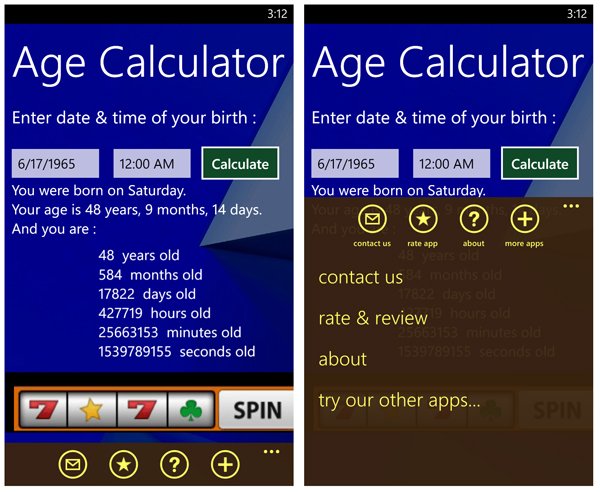Age Calculator, a Windows Phone app that may make you feel older

All the latest news, reviews, and guides for Windows and Xbox diehards.
You are now subscribed
Your newsletter sign-up was successful
Age Calculator is a Windows Phone app that will break down your age into years, months, days, hours, minutes and seconds. The app doesn’t do much beyond that.
The Windows Phone app has a simple interface and does come across with a bit of a novelty feel. Still, it is somewhat interesting see how those years can translate into seconds. It may surprise you how quickly those seconds can add up.
Age Calculator’s interface is simple and straightforward. On the one and only page of the app, you have fields to enter your birth date and time. Across the bottom of the screen are four control buttons that include:
- A contact link for the developer
- A rate the app button
- A link to view the About Screen
- A link to view more apps by the developer
Below the three-dot menu you have the same options, just in link form.
Once you enter your birth date and time, just hit the “Calculate” button and Age Calculator does its thing.
The app will display the day of the week you were born along with your age in years, months and days. Age Calculator will then break your age down in years, months, days, hours, minutes and seconds.
There’s really not much to Age Calculator but it does a good job of breaking your age down. I wouldn’t mind having the ability to share your age with others but then again, if you’re a couple of several hundred thousand seconds old you may not feel like sharing.
All the latest news, reviews, and guides for Windows and Xbox diehards.
Age Calculator may not appeal to everyone but it is a free, ad-support app that is available for both Windows Phone 8 and 7.x devices. You can find your copy of Age Calculator here in the Windows Phone Store.


George is a former Reviews Editor at Windows Central, concentrating on Windows 10 PC and Mobile apps. He's been a supporter of the platform since the days of Windows CE and uses his current Windows 10 Mobile phone daily to keep up with life and enjoy a game during downtime.