All three editions of Windows Server 2022 are here
Windows Server 2022 is here, and in a decade, it will go.
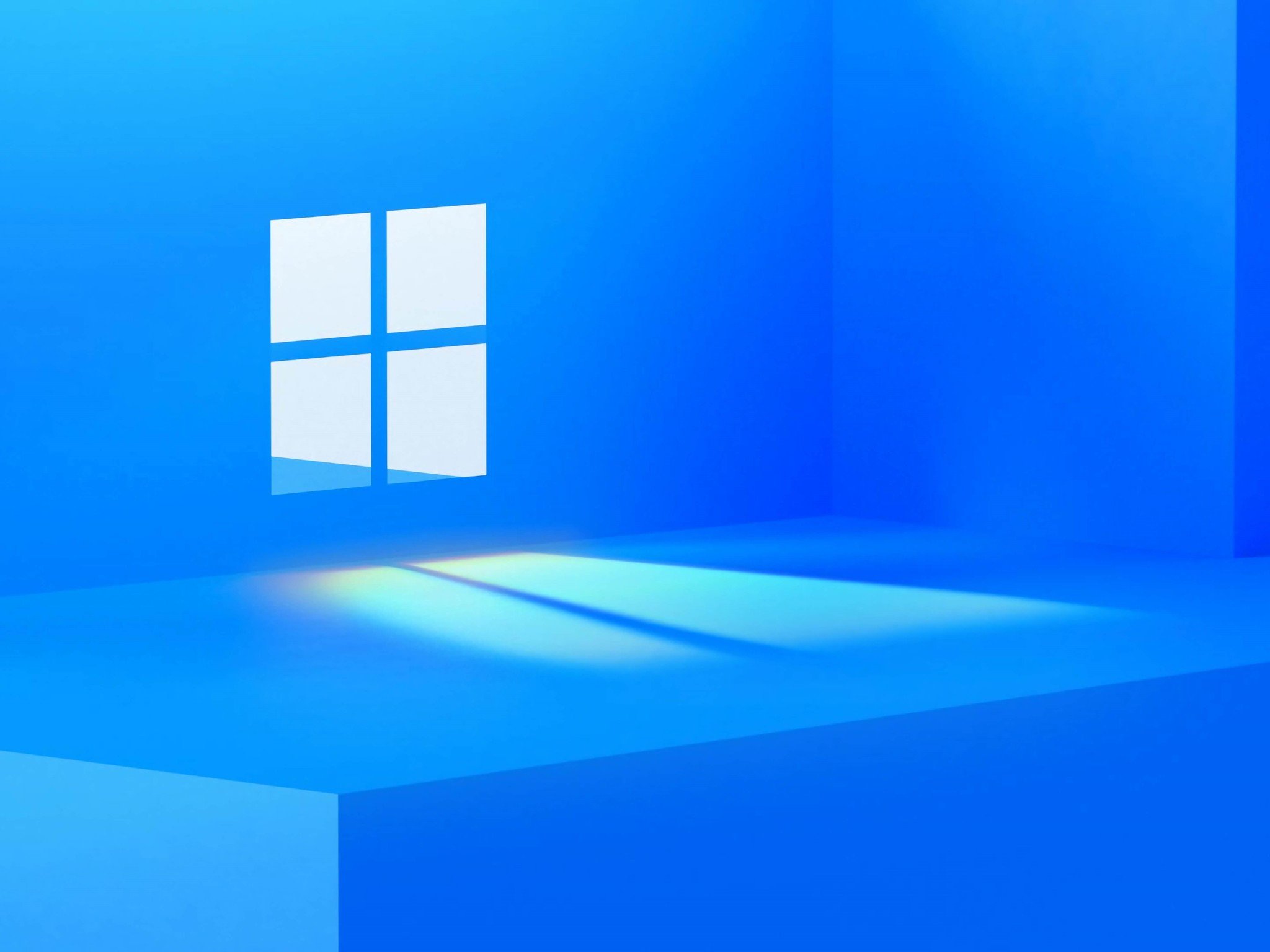
All the latest news, reviews, and guides for Windows and Xbox diehards.
You are now subscribed
Your newsletter sign-up was successful
What you need to know
- Windows Server 2022 is here.
- It comes in three flavors: Standard, Datacenter, and Datacenter: Azure Edition.
- Its extended end date is October 14, 2031.
Windows Server 2022 is officially here, as of August 18, 2021. There are three variations of it: Standard, Datacenter, and Datacenter: Azure Edition. Its mainstream end date is October 13, 2026, and its extended end date is October 14, 2031. That's the news.
Those of you interested in said news likely already know full well what Windows Server is. But for those of you who've stumbled upon this article and don't know, here's how Microsoft describes its product:
Windows Server is the platform for building an infrastructure of connected applications, networks, and web services, from the workgroup to the data center. It bridges on-premises environments with Azure, adding additional layers of security while helping you modernize your applications and infrastructure.
Boiled down even further: It's an operating system for servers, as the name implies. On the off chance that news doesn't exactly get you bouncing out of your seat with intrigue and excitement, consider perusing other news that contains keywords such as "Windows" and "Azure." For example, did you know that Azure is helping the International Space Station since that thing only gets two hours of internet per week? The ISS is bound to the same internet rules as a kid with really strict parents; it's pretty wild stuff.
And if you want exciting Windows news, check out the latest scoops on Windows 11. The new OS has plenty of big things going on, such as a refreshed Clock app that'll completely overhaul how you focus yourself on work. Just kidding, it probably won't drastically alter your life, but its Focus Sessions feature will at least give you a helping hand with staying on task.
All the latest news, reviews, and guides for Windows and Xbox diehards.

Robert Carnevale was formerly a News Editor for Windows Central. He's a big fan of Kinect (it lives on in his heart), Sonic the Hedgehog, and the legendary intersection of those two titans, Sonic Free Riders. He is the author of Cold War 2395.
