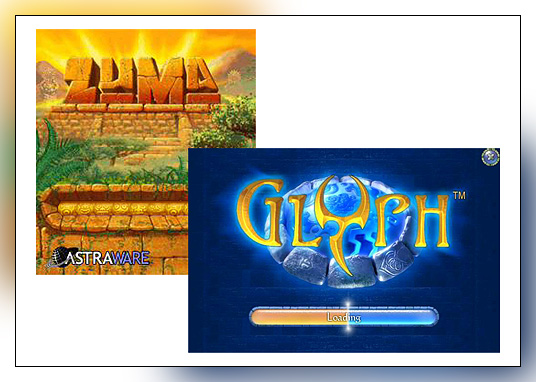Astraware's Zuma and Glyph
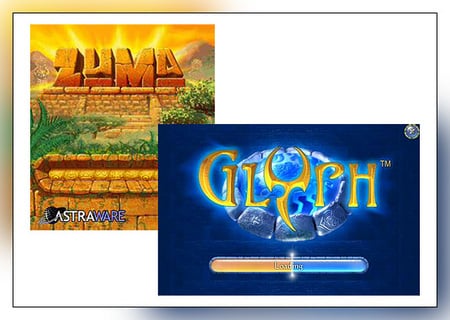
All the latest news, reviews, and guides for Windows and Xbox diehards.
You are now subscribed
Your newsletter sign-up was successful
Astraware is one of the best entertainment software companies around for the mobile environment. From Bejeweled to Tradewinds Astraware has cranked out some of the most addictive, entertaining games for your Windows Mobile device. From puzzles to strategy, these games help you pass the time, unwind from a long day’s work or when you just need a little break from it all. Glyph and Zuma hope to follow the tradition of it’s predecessors by not only being entertaining but also addictive. Both games are formatted for Windows Mobile Professional, requiring a touch screen to play and to see how these two chapters of the Astraware gaming library shakes out, read on.
Zuma($14.95)
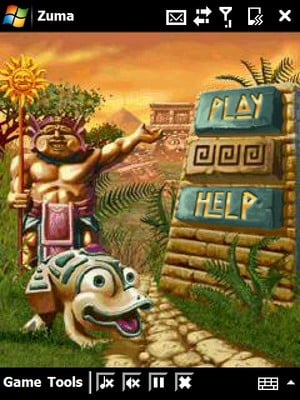
I was first introduced to Zuma via the desktop computer back when I worked night shift and I needed something to keep busy with during the slack periods in the middle of the night. Zuma came to the rescue back then and I was curious how it would compare on the small screen of my AT&T Fuze. The premise of the game is the same with both the desktop and Windows Mobile version. You are given the task of destroying a line of marbles by shooting marbles from the mouth of the ancient stone frog of Zuma into the line, creating a string of like-colored marbles at least three long. When you do they explode and you gain points. The goal is to destroy the line of marbles before they reach the drain. Once they hit the drain, they all get sucked down and you lose.

Game play on the desktop computer is about as simple as can be, you put your cursor where you want to shoot the marble and left click. Game play on the mobile version is just as easy, tap the screen where you want the marble to be shot at. Targeting is a little more sensitive with the mobile version, likely because of the smaller target area to tap. You still have the “special” marbles that will add a twist to the game ranging from reversing the progression to exploding similarly colored marbles. As you advance through the puzzles, naturally they become more challenging. You have advancing lines of marbles coming from two directions, lines that run through tunnels and lines that loop. All in all, I was very pleased with the mobile version of Zuma. I thoroughly enjoyed the desktop version and the mobile version was just as entertaining and addictive. Zuma for Windows Mobile represents the original well and if you are looking for a fun game to pass the time with, Zuma should make your short list. There is a trial version available which will let you complete the first five puzzles if you’re on the fence but I don’t think it will be long before you add it to the cart.
Glyph($9.95)

Save the dying world of Kuros by reassembling ancient glyphs hidden beneath layers of rock and glistening stones. To do so, you must clear like-colored/styled gems to break through layers of rock to reveal the glyphs (symbols). While the story line was a little on the slow side, the game play of Glyph made up for it. It is a single player game that has two “modes” that present two similar but unique gaming experiences. The Quest Mode is a Bejeweled fashioned game that is enjoyable and easily grows on you. To clear the gems, you have to tap on clusters of three or more like-styled gems; much like bubble breaker but with a story line behind the game.

The larger the cluster, the more points earned and the closer you get to revealing the glyph. Once you’ve revealed the glyph, it’s on to the next layer and eventually the next level/world. Glyph is graphically pleasing and if you’re not into the story line to save the world by revealing glyphs, there is an action mode that can be played. The Action Mode is similar to a Tetris-styled game in which rows of gems build up from the bottom and you have to clear a predetermined number of rows before the stack reaches the top.

The game by no means is short lived. In the Quest Mode you have five worlds and one hundred twenty-five levels to complete. In the Action Mode you have one hundred levels to complete. Game play in either mode is fluid with plenty of pre-level instructions on the changes you will be facing. Special gemstones will become available to help you along completing the task at hand.
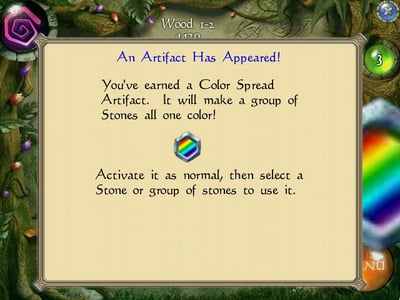
One interesting aspect of Glyph, at least on the AT&T Fuze, is that it is played in the landscape mode. I couldn’t find any settings that would allow you to play it with the Fuze held vertically and it was a little awkward at first. In using landscape mode, you do get a bit more real estate for gaming. Glyph brings together aspects of other popular games into a nice package. Offering two game styles, Glyph is entertaining and follows a long line of addictive games from Astraware. If you’re in doubt, a trail version is available that will give you just enough of the full game to leave you wanting more.
All the latest news, reviews, and guides for Windows and Xbox diehards.
| Ratings (out of 5)Ease of Use: Zuma: 5/5 Glyph: 4.75/5Entertainment: Zuma: 5/5 Glyph: 5/5Graphics: Zuma: 4.5/5 Glyph:5/5Game Flow: Zuma: 5/5 Glyph:4.5Overall: Zuma: 5/5 Glyph: 5/5Zuma Glyph |
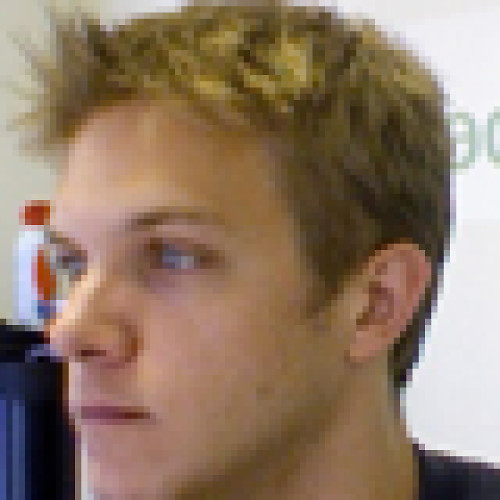
Dieter is a Former Contributor for Windows Central, running WMExperts for Windows Phone enthusiasts.