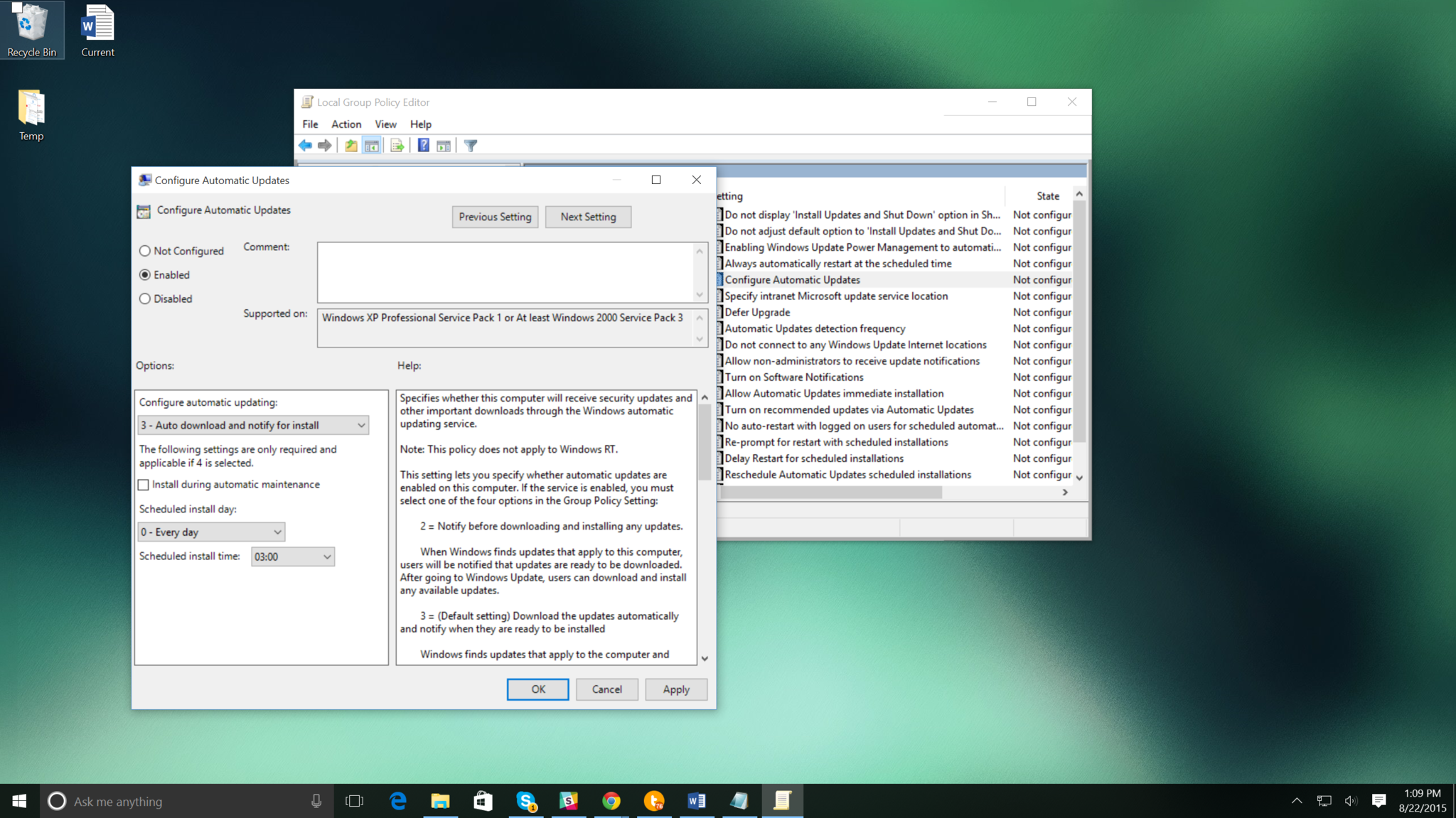Exclusive: Bad IT admins reveal that Windows 10 downloads to your PC
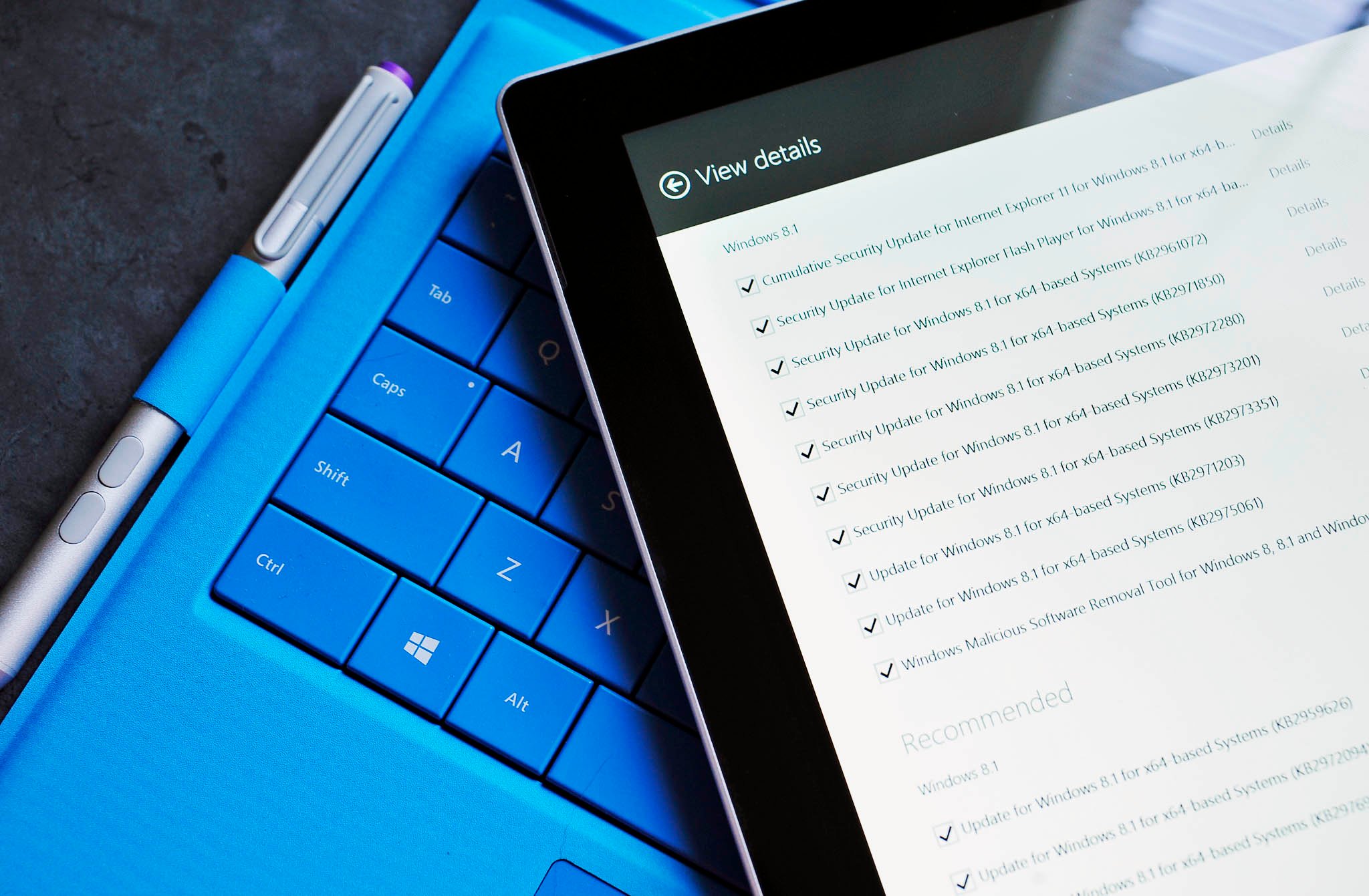
All the latest news, reviews, and guides for Windows and Xbox diehards.
You are now subscribed
Your newsletter sign-up was successful
I'll be the first to admit that being an IT admin is likely a very complicated job. The idea of setting up a networked printer gives me the heebie-jeebies. Still, it is their job to be technical and know what their clients do not when it comes to computers. Toss in the ahem, forceful push out of Windows 10 and there is bound to be some confusion, especially if your local IT professional is not so proficient.
The reason I am saying all of this is the Inquirer posted an "exclusive" story this morning. The damning expose meant to cast a shadow on Microsoft, when it fact, it unintentionally highlights the poor training of their IT "source" for the article.
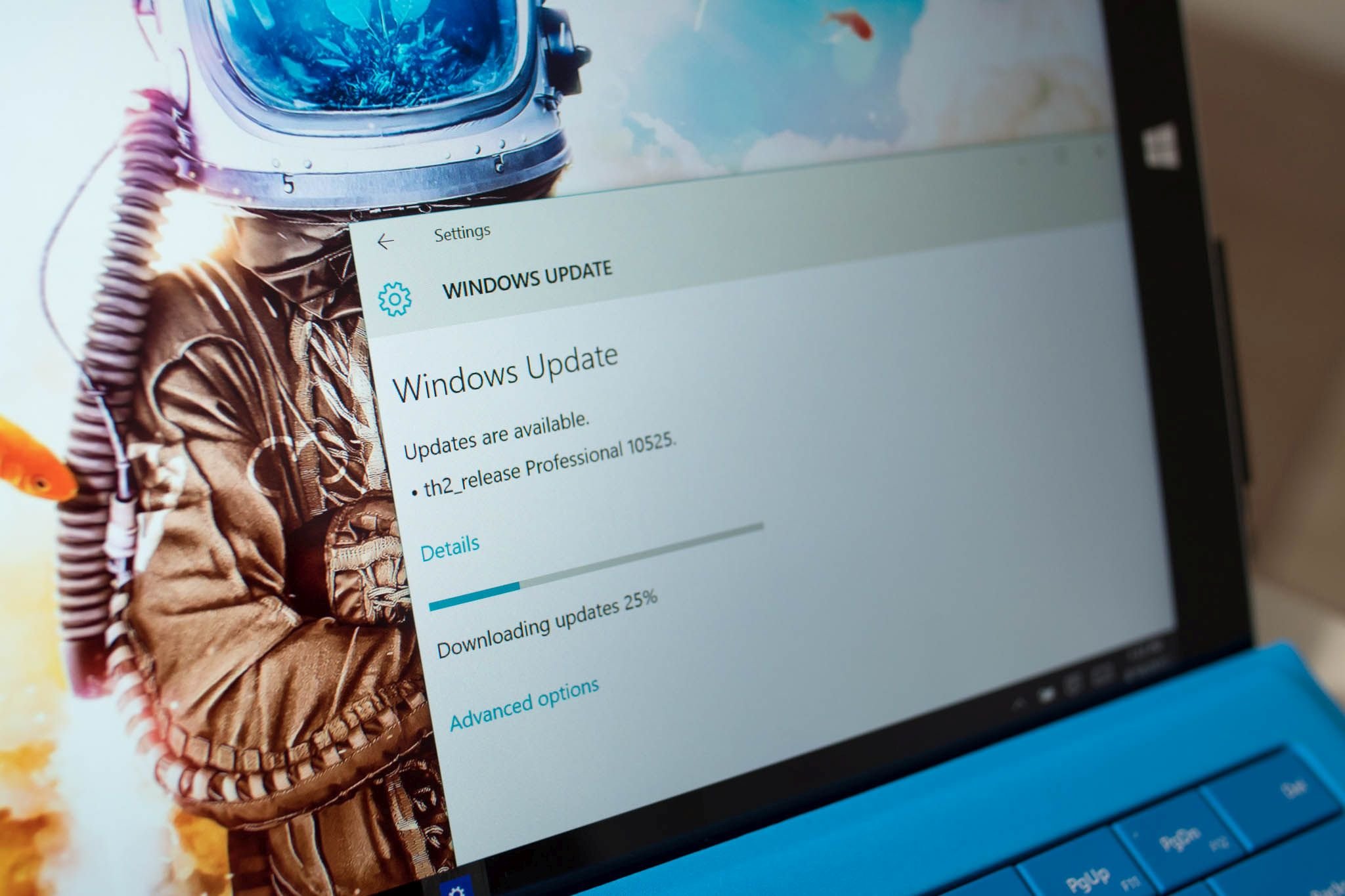
The gist of this cutting edge reporting by the Inquirer is that Windows 10 downloads to your machine even if you did not reserve, specifically their PCs downloaded…
"…a huge 3.5GB to 6GB hidden folder labeled '$Windows.~BT'. I thought Microsoft [said] this 'upgrade' was optional. If so, why is it being pushed out to so many computers where it wasn't reserved, and why does it try to install over and over again?"
Undeniably, that does sound scandalous. Unfortunately, it also highlights the ignorance among many computer professionals.
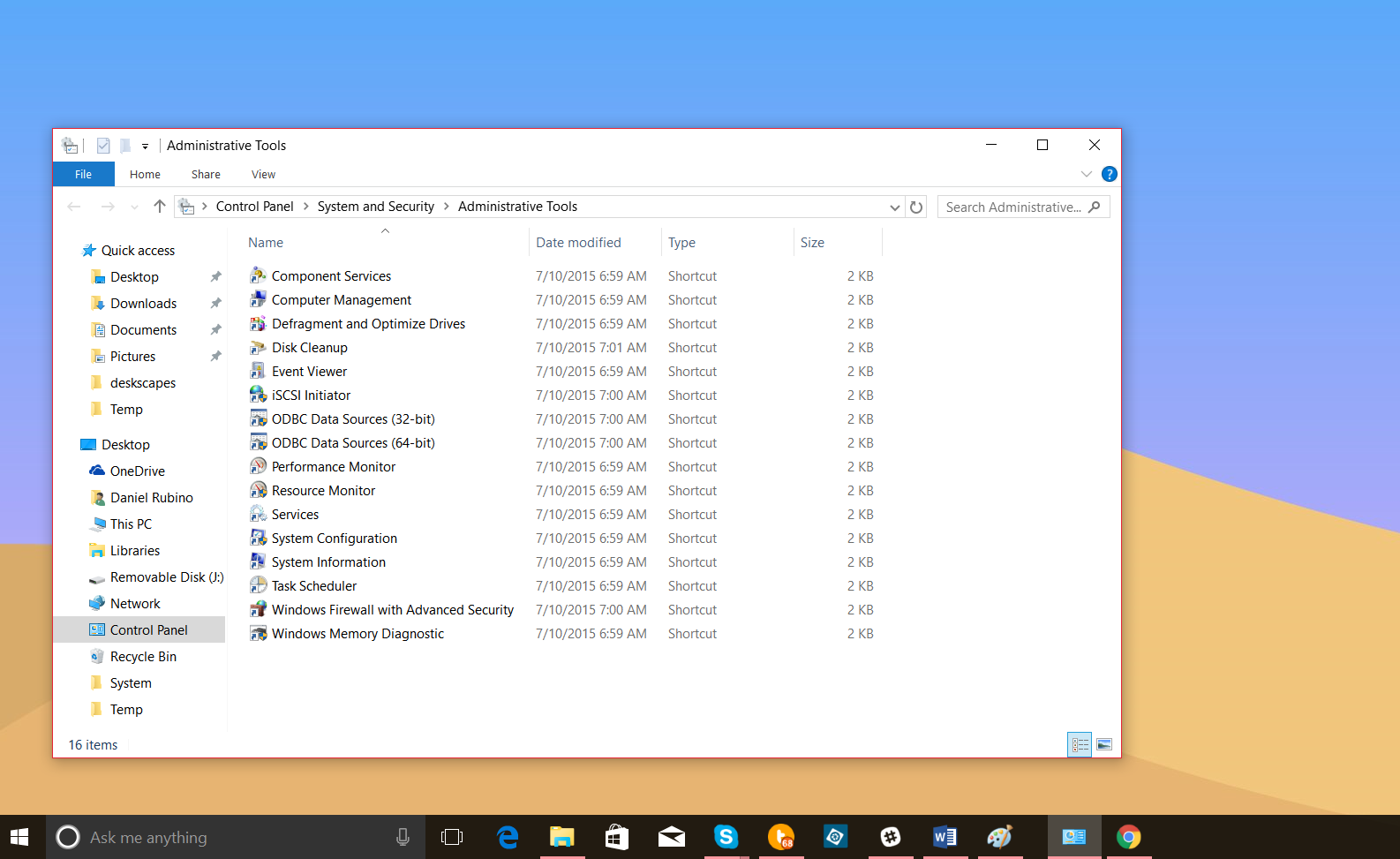
Over at SuperSite for Windows, Rod Trent, who is knowledgeable about IT and Windows 10 can put this in perspective. He summarizes:
"In essence, IT folks were finding the upgrade bits were also showing up on Pro and Enterprise computers that were supposedly properly managed. In every instance, this wasn't the case. Either end users had local admin rights (a no-no), the blocking tools hadn't been deployed, updates were being delivered through Automatic Updates instead of a centrally managed system, or the PC was being used in multiple environments that were differently managed…If you choose automatic updates through Windows Update, 3GB of preparatory files are downloaded to the computer. Why the issue is being raised again now, almost 2 months after the public launch, really makes you question the source."
Indeed. The deal here is that if you are a network administrator, you should not be letting those computers just use Windows Update willy-nilly. In fact, one could argue it is your job to control those machines through such tools as Local Group Policy Editor. I highlighted this tool recently to show how even Windows 10 users on their personal Pro machines can still use the Local Group Policy Editor to schedule updates.
Now, there is room here for some actual criticism aimed at Microsoft. You could legitimately assert that Microsoft is being too aggressive in pushing Windows 10 and that you have to be on your toes if you want to block it. Fair enough and we can have that discussion.
All the latest news, reviews, and guides for Windows and Xbox diehards.
Microsoft, however, has been very public in their stance that all machines should go to Windows 10 for the best, safest and most secure experience. In fact, their goal of hitting 1 billion installs over the next few years is attainable only if they bellicosely push the update to as many users as possible.
None of that excuses a lazy admin, however. I remember "attending" some online IT workshops that Microsoft held where the explained all of this many months ago. You pay an admin to know these things, to manage them. Microsoft may be pushing Windows 10, but it is your job to know what is coming, how to prevent it, and to know the ramifications. You may not like Microsoft's position, but that is not an excuse to be ignorant about it.
At the end of the day, this is a non-story written by people out of their element. While that is a harsh criticism, these things could be avoided by talking to other, well-trained professionals. If you still need more info on that I encourage you to read Trent's larger article titled 'Reasons Why Windows 10 Might be Downloading on Domain-Joined Computers' for the full scoop.
Finally, Windows Central will be posting an easy how-to on avoiding those Windows 10 update files in the first place if it really bothers you. Stay tuned!

Daniel Rubino is the Editor-in-Chief of Windows Central. He is also the head reviewer, podcast co-host, and lead analyst. He has been covering Microsoft since 2007, when this site was called WMExperts (and later Windows Phone Central). His interests include Windows, laptops, next-gen computing, and wearable tech. He has reviewed laptops for over 10 years and is particularly fond of Qualcomm processors, new form factors, and thin-and-light PCs. Before all this tech stuff, he worked on a Ph.D. in linguistics studying brain and syntax, performed polysomnographs in NYC, and was a motion-picture operator for 17 years.