Get more Surface Book storage with the low-cost BaseQi Micro SD adapter

All the latest news, reviews, and guides for Windows and Xbox diehards.
You are now subscribed
Your newsletter sign-up was successful
Microsoft's Surface Book is gaining ground as one of the powerful laptops that you can purchase. The reason why more of us do not own the innovative and unique machine is simple: the price.
The only was to save money when buying a Surface Book is by cutting back on the hardware configuration. But you can cut corners on the configured SSD storage and expand your storage space later. I hear the howls of protest, your shouts that the Surface Book isn't hardware upgradeable. This is true. But you can still expand your storage in a neat, clean, and affordable fashion — even if you've already maxed things out with 1TB of SSD crammed inside.
BaseQi – What it is
The BaseQi microSD adapter lets you add storage your Surface Book by sticking a microSD card into the SD card slot on the side of the tablet. Right now the biggest microSD card you can buy is a capacious 256GB, but the SDXC standard in use here technically supports cards up to 2TB. There's a lot of potential storage space you can make happen here.
Why not just use a regular SD card? The SD slot on the Surface Book is not very deep. Half the SD card sticks out when using it. While it's perfect for transferring photos, it is not something you will want to leave in all the time. If you do, there is a high chance you will either (a) knock it out or (b) damage the card (and possibly the Surface Book's reader). I do not consider a regular SD card a permanent storage solution, whereas the BaseQi is.
At just $24, the aluminum adapter sits flush in the Surface Book, giving a discrete look. Just slip in any microSD card into the adapter and push it into the Surface Book. Windows 10 will ask what you want to do with the card; you can use it for OS backups or have it be treated as just a secondary hard drive.
To remove, just tell Windows to eject the card under File Explorer. Then just pull the card out with your finger nail. The adapter fits snugly into the SD card slot and will not rattle loose.
Of course, this all presumes you are not regularly using the SD card slot on the Surface Book. Nonetheless, you can eject the adapter with the card and toss in your camera's SD card with just a few clicks.
All the latest news, reviews, and guides for Windows and Xbox diehards.

If you do plan to remove the adapter frequently, do not opt to install critical apps to it. Instead, just use it for media, documents, backup, or general file storage.
Save money or just expand
The real value of the BaseQi card is either you can save some money when buying a Surface Book by opting for a configuration with less storage, or you can upgrade your current device with even more space.
For now, the relatively new 256GB microSD cards ($149) are significantly more expensive than the older 200GB ones ($70). The best value is likely at the 128GB range, which costs just $40. Of course, microSD card prices have been dropping precipitously in recent years while also dramatically expanding in capacity (seriously, $40 for 128GB). It won't be long before there are even larger cards on the market. And that's another benefit here: you can expand your storage now, but years down the road you can expand it even more when larger microSD card options are available.

By way of comparison, Microsoft charges $200 for an extra 128GB and $300 extra for 256GB storage at the Surface Book Core i5 level. (The Core i7 variants differ due to doubling of RAM or the dGPU choice).
At $95 (adapter + card) you can add 200GB to any Surface Book, which is a heck of a deal. Going with the more expensive 256GB microSD cards + adapter ($175) you will save $125 over Microsoft's comparable offering.
Looking at the new Surface Book with Performance Base there is a $500 difference between the 512GB and 1TB Core i7 variants. By spending $175 using the BaseQi and 256GB microSD card option you can make up some of that difference while saving $325.
While there is a notable performance deficit in using a microSD card versus the internal SSD, so long as you're not installing large apps on it (looking at you, Photoshop), you're not likely to notice that in daily use. And for the price it's hard to beat.
Wrap up
I did not even know the BaseQI microSD adapter existed before it was brought to my attention (hat tip @bbolding). I sport a 1TB Surface Book and being able to push that to 1.25TB is ostentatious, but also awesome.
My review of the Surface Book with Performance Base
Putting extremes aside, however, and I think this is a solid option for those who want a Surface Book but are looking to save a bit in the process, or for those who already have one and who want to expand their storage.
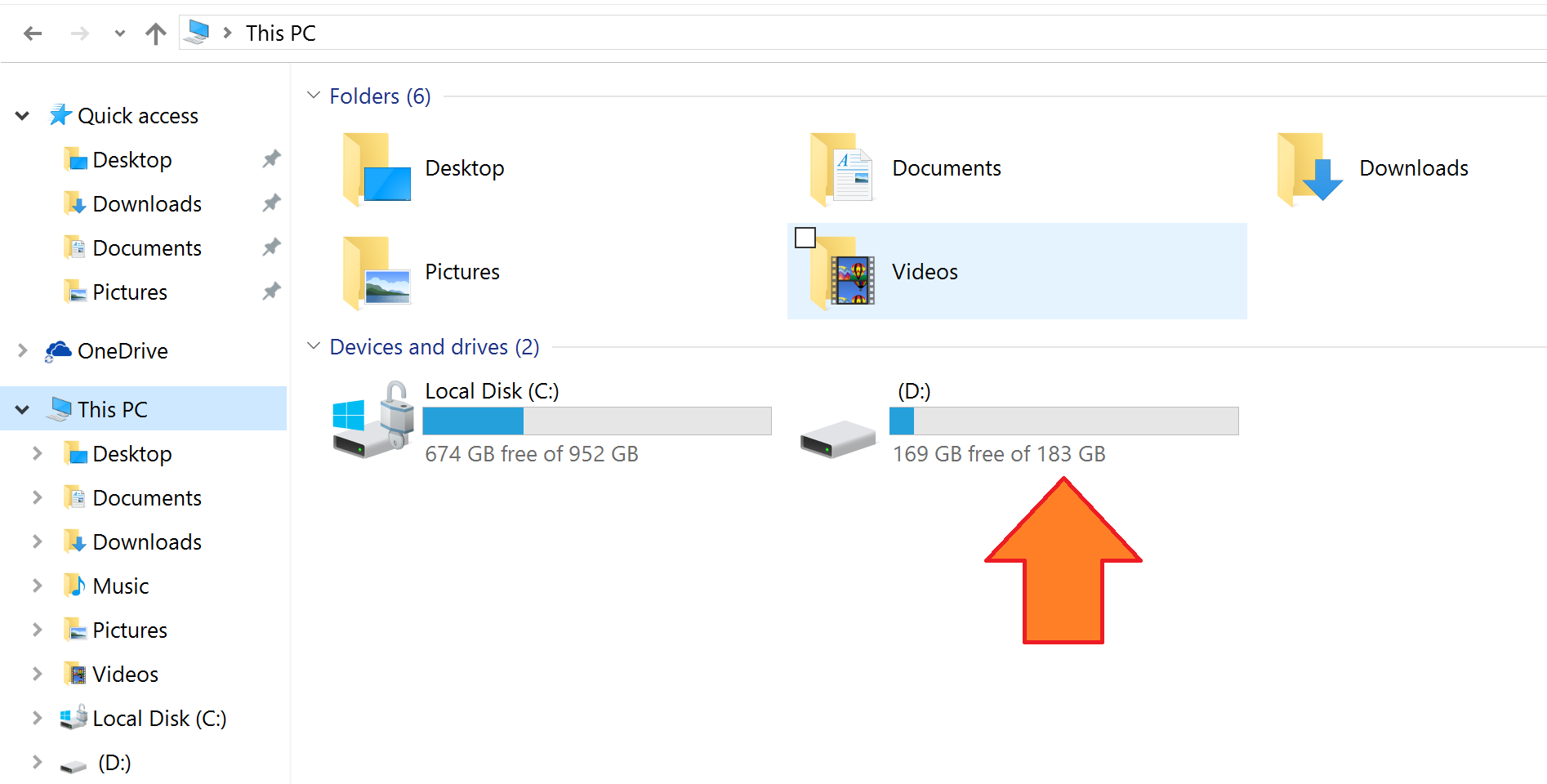
The BaseQi adapter looks great, matches the Surface Book, and offers great functionality. There's nothing to dislike here.
Need more? Read our in-depth guide for Best microSD expansion cards for Surface Book for more ideas!

Daniel Rubino is the Editor-in-Chief of Windows Central. He is also the head reviewer, podcast co-host, and lead analyst. He has been covering Microsoft since 2007, when this site was called WMExperts (and later Windows Phone Central). His interests include Windows, laptops, next-gen computing, and wearable tech. He has reviewed laptops for over 10 years and is particularly fond of Qualcomm processors, new form factors, and thin-and-light PCs. Before all this tech stuff, he worked on a Ph.D. in linguistics studying brain and syntax, performed polysomnographs in NYC, and was a motion-picture operator for 17 years.

