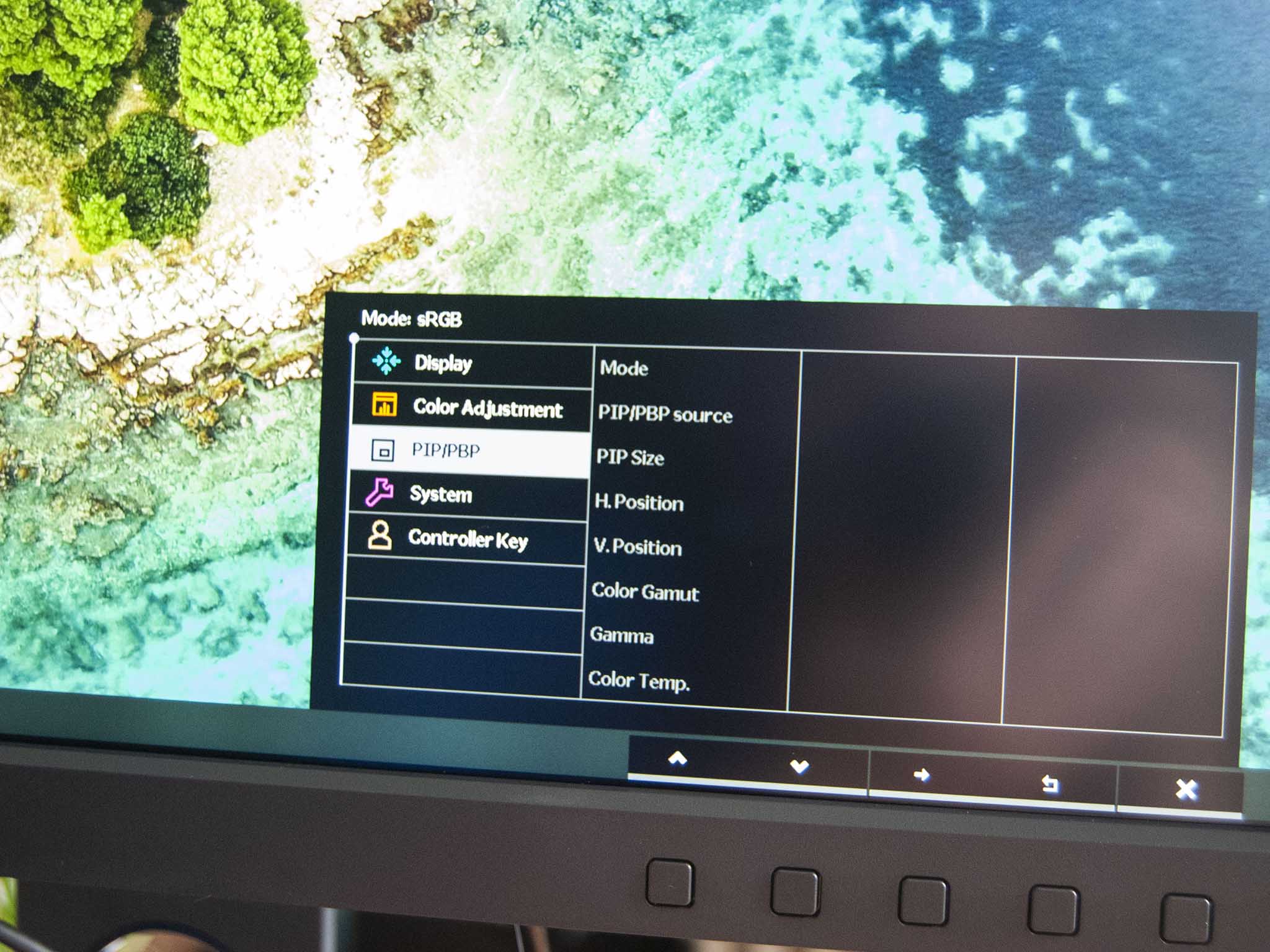When it comes to the best monitors for photography and design, BenQ is a familiar name. Its SW271C PhotoVue monitor that I have in for review is a successor to the aging SW271, adding a few extra features at a considerably higher cost. I've been using and testing the SW271C for a couple of weeks to see what it's all about and, ultimately, whether or not it's worth your money.

Bottom line: The BenQ SW271C is a feature-laden 4K monitor that photography professionals will love. The stand is fully ergonomic, it has a gorgeous picture with wide gamut support, tons of ports, and many extra settings that make it easy to work with. If you don't need quite as much display, the SW271 predecessor is still available for about $500 less.
Pros
- Gorgeous 4K picture with wide gamut support
- Minimal backlight bleed
- Fully ergonomic stand
- Tons of ports, with USB-C
- Hotkey puck and shade hood included
Cons
- Chunky design
- HDR is restricted
- Low brightness
- High price
BenQ SW271C: Price, availability, and specs
BenQ supplied Windows Central with a review unit of the SW271C photography monitor. You can find it at many major retailers, including Amazon, B&H, and Newegg. The list price is about $1,600.
Following are the BenQ SW271C's specifications.
| Category | Spec |
|---|---|
| Screen size | 27 inches |
| Resolution | 3840x2160 (UHD) |
| Aspect ratio | 16:9 |
| Panel | IPS Anti-glare |
| Refresh rate | 60Hz |
| Response time | 5ms (GtG) |
| HDR | HDR10, HLG |
| Contrast | 1,000:1 |
| Color | 1.07 billion 8 bit + FRC |
| Brightness | 300 nits |
| Connectivity | Two HDMI 2.0 DisplayPort 1.4 USB-C (PD, DP Alt mode) USB-B (up) Two USB-A 3.1 (down) SD card reader 3.5mm audio |
| VESA | 100mm x 100mm |
| Weight | 24 pounds (10.9kg) |
BenQ SW271C: What I like
The BenQ SW271C is designed from the start for photographers working long hours in front of a screen. The monitor sits on a sturdy base, with a fully ergonomic stand holding it up. The vertical portion can rotate, the display's height can be adjusted, the screen itself rotates around for a vertical orientation, and you can tilt it forward and back to get an optimal viewing angle. It sits plenty high on the stand, meaning someone tall like me doesn't need to prop it up on a riser on my desk.
There's a ton of connectivity on the back of the display, with dual HDMI, DisplayPort, USB-C, 3.5mm audio, and USB-B. On the side of the monitor are two USB-A 3.1 ports, as well as an SD card reader for quick and easy transfers from camera to PC. The USB-C port has been updated in the SW271C, now providing up to 60W of power delivery alongside the usual DisplayPort alt mode. I can connect my laptop with just the one USB-C cable and have access to the USB hub, SD card reader, and device battery charging alongside the video output.
The SW271C's wide gamut support, UHD resolution, and accurate color reproduction make it a top choice for photography professionals.
The SW271C has a 27-inch display with 3840x2160 (UHD) resolution. It's using an IPS panel for wide viewing angles, and its matte finish helps reduce glare from overhead lights. A shade hood is included, with all the parts for a horizontal or vertical orientation. The display is, as expected, downright gorgeous. It's mostly the same as the older SW271, with 100% sRGB, 100% AdobeRGB, and 95% DCI-P3 color reproduction, as measured with a SpyderX Pro colorimeter.
It has 8-bit + FRC color technology which emulates full 10-bit, with 1.07 billion possible colors. One area where it has improved compared to the older model is a 16-bit 3D LUT (Look Up Table) compared to the SW271's 14-bit 3D LUT. Each display comes calibrated from the factory with Delta E≤2, and an extensive calibration report is included. Hardware calibration is an option for improved color accuracy not affected by the GPU's output, and Pantone validation and Calman verification is standard. There doesn't seem to be any backlight bleed at all when I tested in a dark room, an improvement over the SW271 that many people claimed to have quite a bit of bleed.
All the latest news, reviews, and guides for Windows and Xbox diehards.
A monitor's maximum refresh rate isn't super important for photography work. But in the current display landscape where we're seeing more than 300Hz, the 60Hz refresh rate that comes with the SW271C seems rather low. For most people, that's not going to be an issue. On the other end, part of BenQ adding features for videographers includes support for 24p, 26p, and 30p content. That means you can view video content at those frame rates without problems.
The OSD menu is handled not with a joystick, but with a row of front-facing buttons. There's no grasping behind the display to try to find what you're looking for; everything is straightforward, and I had no issues setting things up as needed. A second-gen hotkey puck is included, with a dedicated slot in the base of the stand. It can be used to navigate the OSD, but it can also be used to switch quickly between three preset configurations you customize yourself.
The OSD itself has a bunch of neat options that will come in handy when working with photos. Alongside deep picture customization, you can set the screen for picture-in-picture or picture-by-picture, with each section displaying a different color gamut. One other handy feature is Paper Color Sync software that works with your display to show accurate colors no matter the type of paper you're using for photo printing.
BenQ SW271C: What I don't like
I love the BenQ SW271C's ergonomic stand options, but the display portion is a tad chunky due to the thick bezel. I'm guessing this change has something to do with how little light bleed there is on this display; if so, it's well worth the change. This is a heavy monitor with a relatively large base, but the handle on top of the vertical stand helps tote it around.
Advertised is HDR 10 support, now also with Hybrid Log Gamma (HLG) support to make it easier for video work across formats. The wording here is key: The monitor supports HDR 10, but doesn't come with any sort of certification that would make it ideal for heavy video work. The display hits just 270 nits at peak brightness in my testing, which is quite far from HDR certification requirements. You'll be able to view HDR content without issues, but there are plenty of monitors out there with true HDR support.
BenQ SW271C: Competition
The BenQ SW271 is still available, with a list price around $1,099. Setting the older SW271 next to the newer monitor, the SW271 has a 14-bit 3D LUT, no HLG, slightly higher power consumption, more brightness, and a USB-C port with less power delivery. It does have similar color and HDR10 support, as well as a $1,099 price. That's quite a bit more affordable than the SW271C, and might be the right pick for those just entering the world of photo editing.
Dell's UltraSharp UP2720Q PremierColor monitor shares a lot of features with the SW271C, including the price. It has a 4K resolution, high contrast ratio, tons of colors and accurate gamut coverage, plus a ton of ports with Thunderbolt 3. If you're looking for something with a more modern design, this might be the way to go.
And if you're looking for a truly high-end monitor with true HDR, 1,000 nits brightness, 4,096x2160 resolution with 17:9 aspect ratio, and perfect color reproduction, the Eizo ColorEdge Prominence CG3146 could be the right pick. It is, however, expensive to the point that it targets mainly studio professionals.
Be sure to have a look at our picks for the best monitors for photo editing and design, which includes the BenQ PD2720U.
BenQ SW271C: Should you buy it?
You should buy this if ...
- You focus primarily on photo editing
- You want a 4K display with wide color gamut coverage
- You want a monitor with plenty of ports, including USB-C with 60W PD
- You have more than $1,500 to spend on a monitor
You shouldn't buy this if ...
- You want broader HDR support
- You're not a professional photographer
- You want a lot of brightness
The BenQ SW271C is a 27-inch monitor built for photography work. The monitor does have some drawbacks, like limited HDR, low brightness, and a chunky design (though assumedly to reduce backlight bleed), but it's still going to impress every time you sit down in front of it.
The combination of 4K resolution, wide color gamut coverage, 16-bit 3D LUT, and more makes it a fairly high-end option for professionals who want to edit pictures. It also has some features built in to help those who often cross lines into video work, namely HDR10 and HLG support as well as 24p/25p/30p support. It certainly has some upgrades over the SW271 predecessor, but whether or not it's worth the extra $500 will likely come down to a per-case basis. Have a look at more of the best computer monitors if it's not quite what you're looking for.

Bottom line: The BenQ SW271C is a feature-laden 4K monitor that photography professionals will love. The stand is fully ergonomic, it has a gorgeous picture with wide gamut support, tons of ports, and many extra settings that make it easy to work with. If you don't need quite as much display, the SW271 predecessor is still available for about $500 less.

Cale Hunt brings to Windows Central more than nine years of experience writing about laptops, PCs, accessories, games, and beyond. If it runs Windows or in some way complements the hardware, there’s a good chance he knows about it, has written about it, or is already busy testing it.