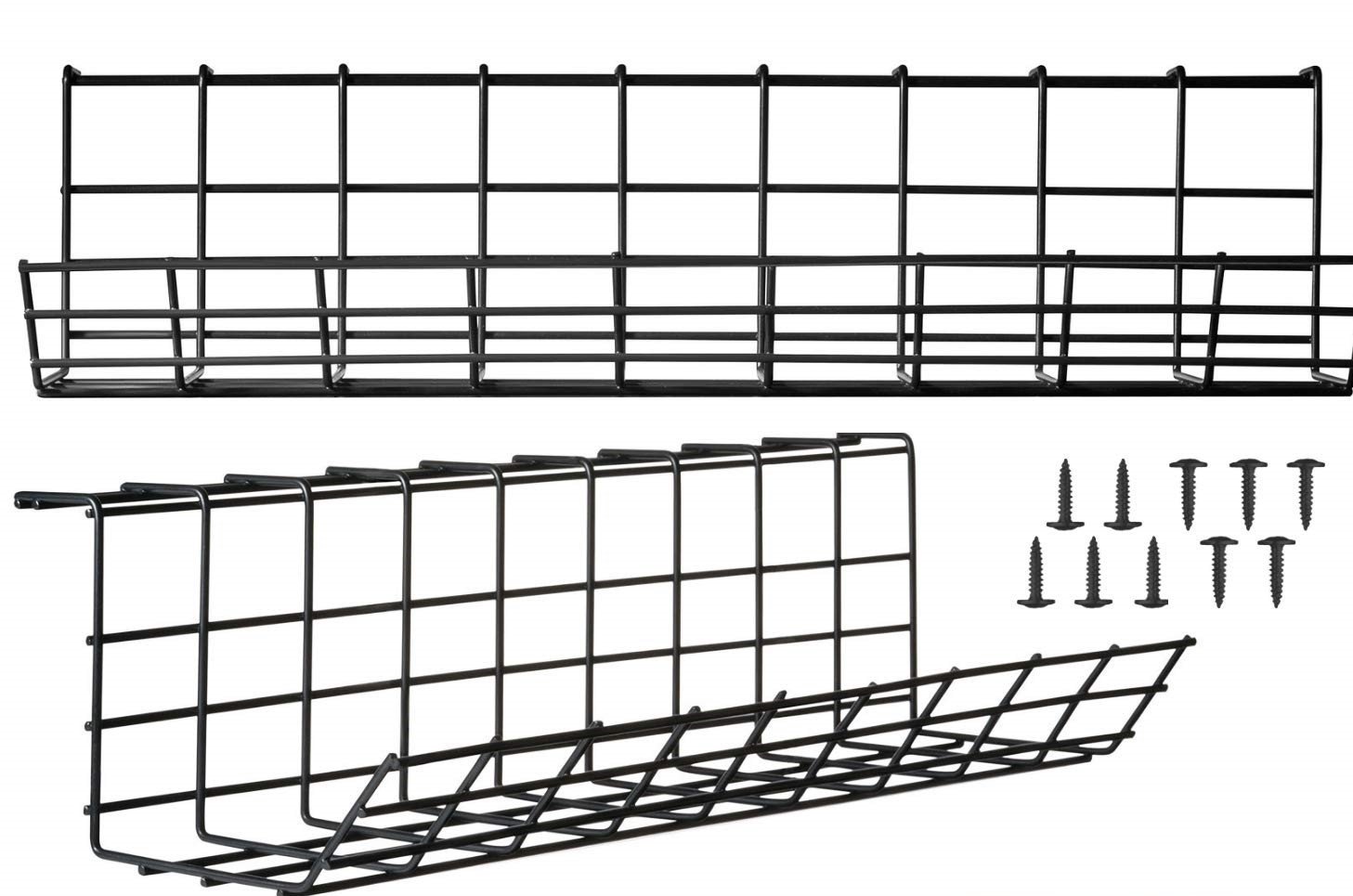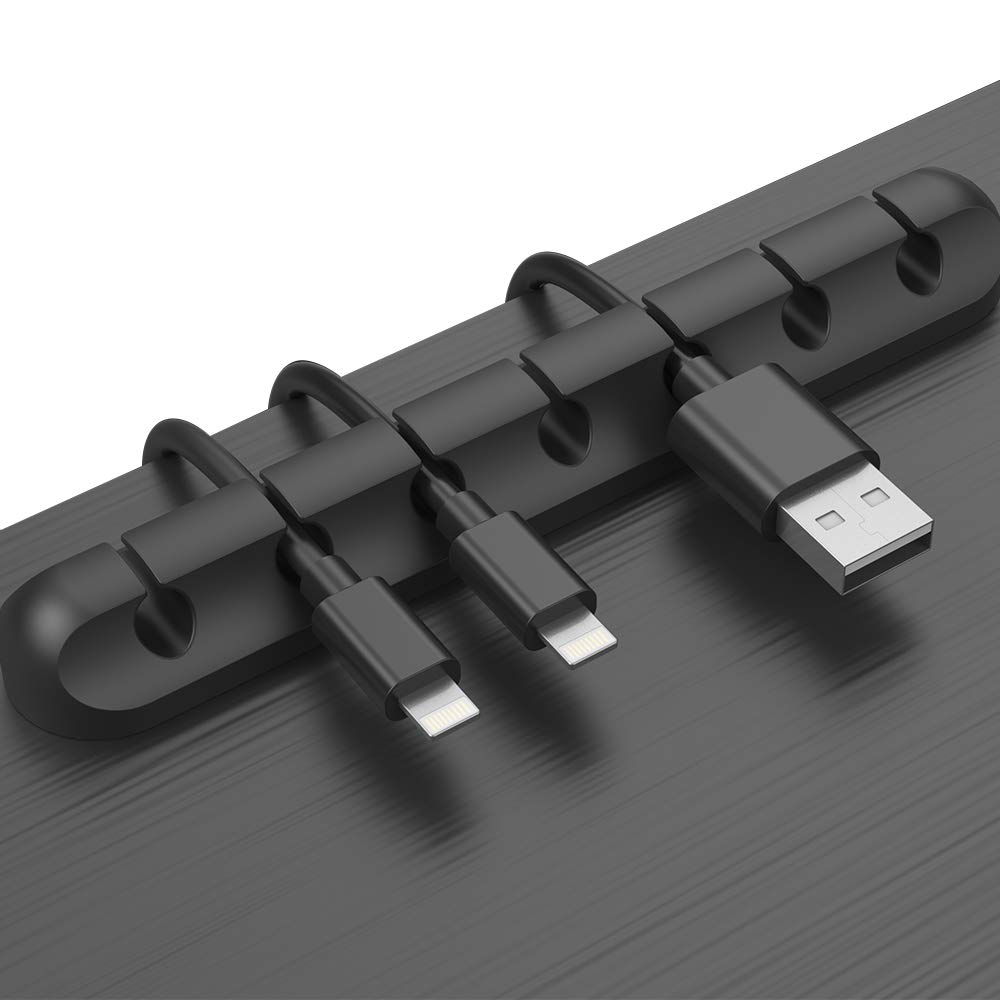12 ways to organize cable chaos on small desks or in dorm rooms

All the latest news, reviews, and guides for Windows and Xbox diehards.
You are now subscribed
Your newsletter sign-up was successful
With all of the different pieces of tech that university students typically use these days, it can be easy to let cords and cables infest your desk and dorm room. Not only does this make your working environment look like a mess, it also takes up a lot of your space and can make it harder for you to study and finish assignments. Fear not, though, as there are tons of different useful cable management products available on the market that can help you keep your wires tidy and organized.
If we had to choose
Choosing a good cable management product is going to be important if you're a university student that uses a lot of tech gear, as they will often be the difference between a messy, tangled dorm room and a neat, tidy, and functional one. The best part about cable management items, though, is the fact that they're not very expensive; not a single option on this list costs more than $43, and the majority of them cost $20 or less.
All of the different products we listed are fantastic, but in the end, we would choose the Scandinavian Hub Under Desk Tray 2-Pack as the open space and sturdy metal rods of the baskets gives you an incredible amount of flexibility to create your own set up with your wires.
If you're looking for a floor solution, the SimpleCord Floor Cord Protector will be perfect for you due to its dual ability to protect your cables as well as keep them tightly together.
Folks that want a box solution should opt for the NTONPOWER Cable Box, as the multiple-opening design makes it a very versatile choice that can house cords going out in all different directions.
All the latest news, reviews, and guides for Windows and Xbox diehards.

Brendan Lowry is a Windows Central writer and Oakland University graduate with a burning passion for video games, of which he's been an avid fan since childhood. He's been writing for Team WC since the summer of 2017, and you'll find him doing news, editorials, reviews, and general coverage on everything gaming, Xbox, and Windows PC. His favorite game of all time is probably NieR: Automata, though Elden Ring, Fallout: New Vegas, and Team Fortress 2 are in the running, too. When he's not writing or gaming, there's a good chance he's either watching an interesting new movie or TV show or actually going outside for once. Follow him on X (Twitter).