The 5 biggest announcements from Microsoft's Windows 11 event
Windows 11 is finally official, and it brings some big changes.

All the latest news, reviews, and guides for Windows and Xbox diehards.
You are now subscribed
Your newsletter sign-up was successful
What you need to know
- Microsoft announced Windows 11 today.
- The operating system includes several new features and an overhauled look.
- Windows 11 also has a new Microsoft Store and will support Android apps through the Amazon Store.
Microsoft's latest operating system has finally been revealed, just a bit after it leaked to the whole wide world. And not only has official news of the OS arrived, but so has news of a whole host of other changes for the Windows ecosystem. Here are the top five announcements from Microsoft's Windows 11 event.
Windows 11

The biggest announcement of the day was Windows 11. Microsoft unveiled its next operating system, which has a new look and new features. Windows 11 is expected to start shipping to new PCs this fall. Microsoft plans for it to roll out as a free upgrade to Windows 10 users around the same time.
Windows 11 isn't just the biggest news of today; it's arguably the biggest news from Microsoft in several years. It brings together many of the projects that Microsoft has worked on over the years and folds them into a single operating system.
New Microsoft Store and Android apps
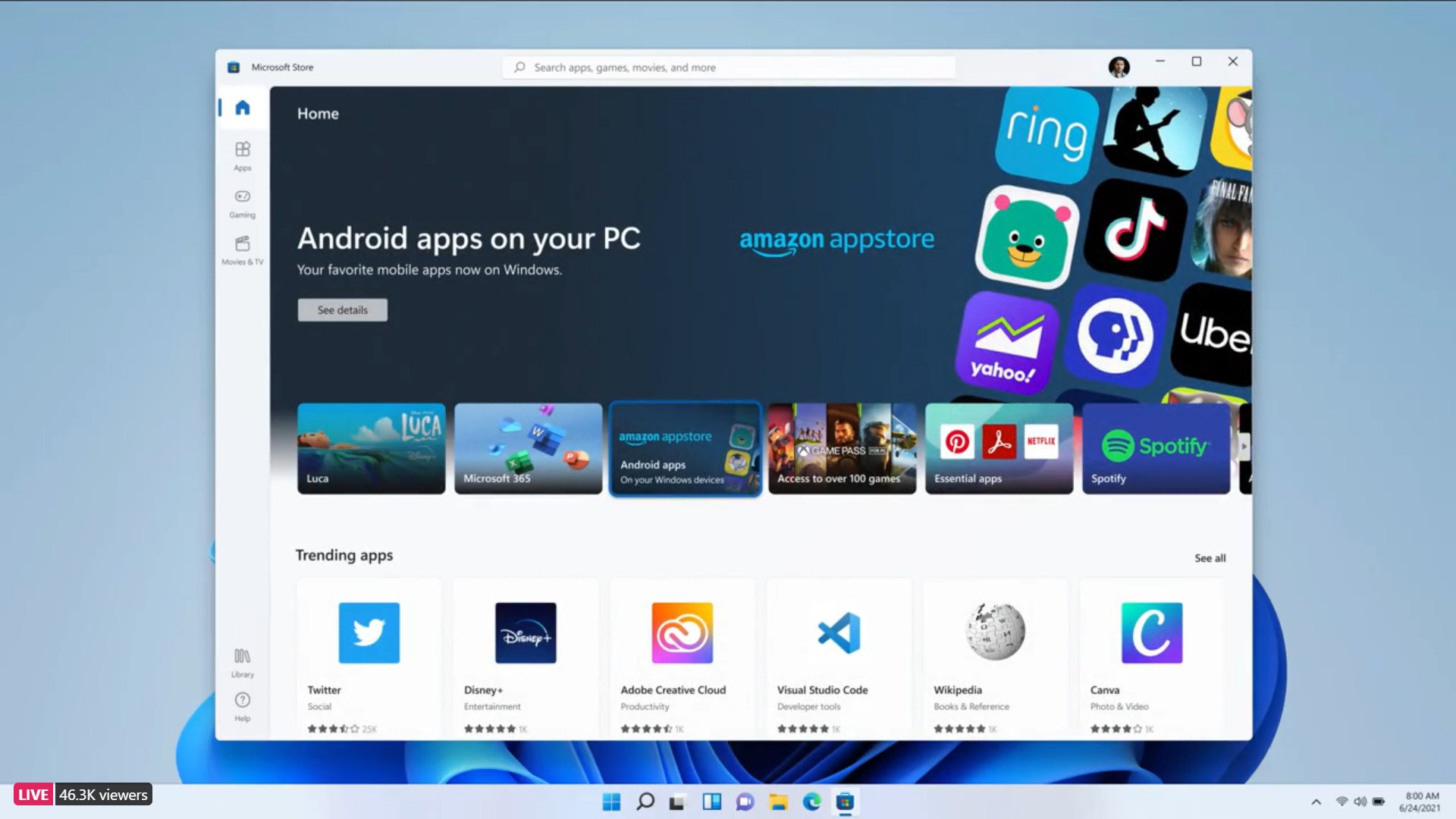
Microsoft announced a new Microsoft Store as part of Windows 11, and with it, some big changes to how the Microsoft Store does business. Developers can now use their own revenue streams. That means that developers can keep 100% of revenue driven from apps if they have their own commerce platform. As an example, the Adobe Creative Cloud will be in the Microsoft Store.
In a surprise announcement, Microsoft explained that Windows 11 will support Android apps through the Amazon Store. These apps will be locally installed, so they'll appear in the Taskbar and Start menu just like other apps.
Android app support opens Windows 11 devices to a whole new world of apps. We'll have to dive deep into the Amazon Store to see which Android apps we're most excited about, but needless to say, this is great news for Windows users.
Touch

Since the new OS will run on convertibles, 2-in-1s, and a variety of devices, Microsoft optimized Windows 11 for touch. When you detach a keyboard on a device like the Surface Pro 7, the device will adapt to the new form factor. Taskbar icons will space out and touch targets will get larger. Presumably, this functionality will also appear when you flip a convertible around, though Microsoft didn't show that off.
All the latest news, reviews, and guides for Windows and Xbox diehards.
Windows 11 also has a new snapping experience. Snapping windows will help on desktops and laptops as well, but a few of its new abilities are aimed at devices with touch. For example, windows can now stack on top of each other vertically, which fills the screen of a device with a 3:2 aspect ratio well.
Microsoft also brought over gestures from the trackpad to the touchscreen of Windows 11 devices. The gestures are the same, so you won't have to relearn a bunch of shortcuts. For instance, you can swipe down with three fingers to minimize all of your apps at once.
Gaming

Windows 11 isn't just for productivity. Microsoft outlined several ways that the OS is built for gamers. It features improvements such as DirectX 12 Ultimate, Direct Storage, and Auto HDR.
AutoHDR allows games with SDR (standard dynamic range) to run with HDR improvements. As a result, games will be more colorful, have wider contrast and show more detail.
Direct Storage was first announced as part of the Xbox Series X and Xbox Series S, and it's now on its way to Windows 11. Games built to work with Direct Storage will have significantly quicker load times on PCs with quick SSD storage.
DirectX 12 Ultimate includes features for developers such as Raytracing 1.1, variable-rate shading, Sampler Feedback, and more. It also allows developers to make games that require fewer PC resources.
These changes might not be as comprehensive as those seen in other parts of Windows, but they will help deliver a better gaming experience on PCs.
Teams built right in
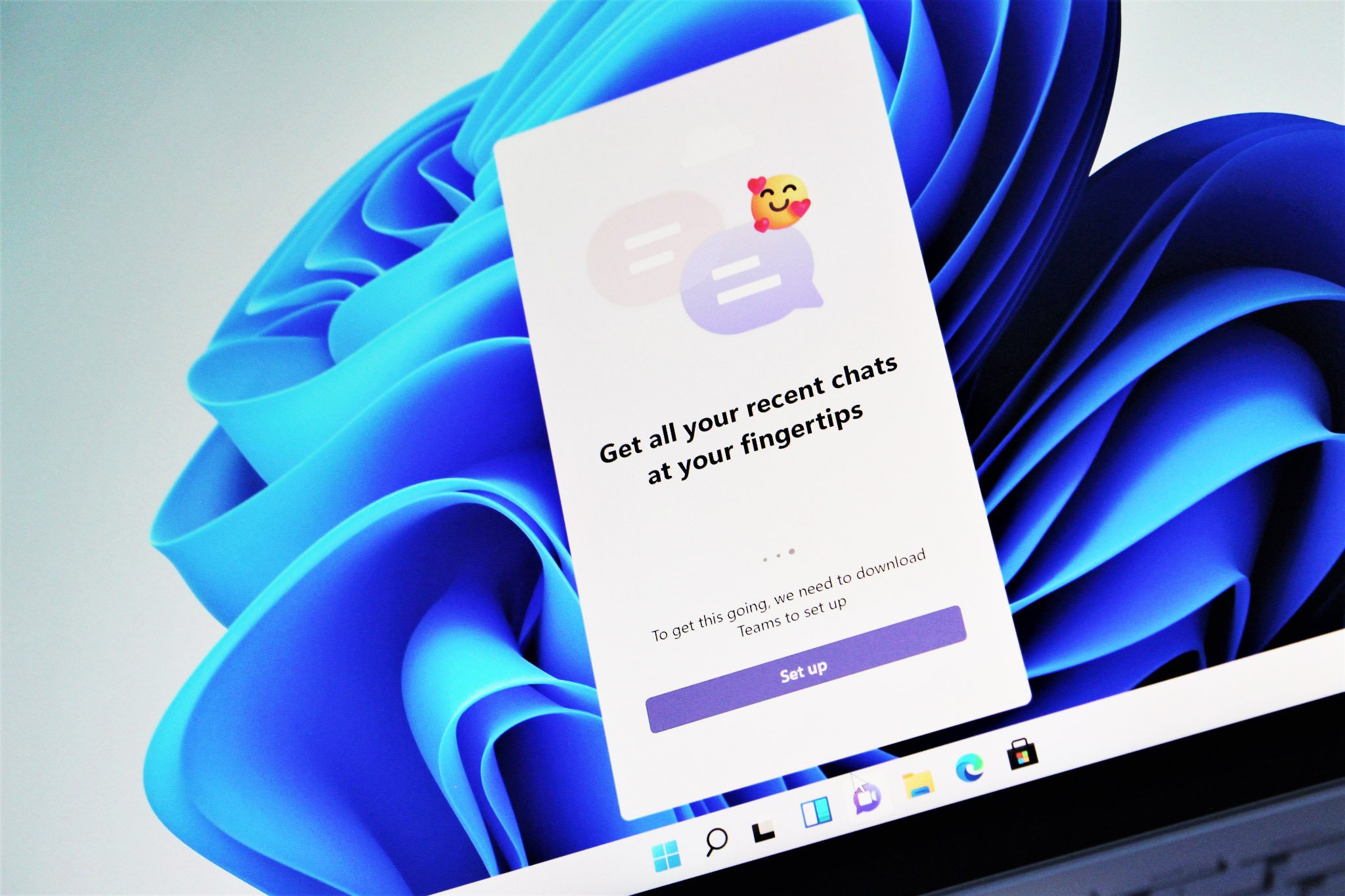
A new "Chat" app powered by Microsoft Teams for consumers will be the default in-box chat app, replacing Skype. As you'd expect from an app called "Chat," it will allow you to quickly share texts, images, documents, and other content. You can also use it to start video calls directly from the Taskbar.
The top of the app has a "Meet Now" button that lets you invite anyone to a video call, even if they don't have a Microsoft account.
The Chat app also supports texting through SMS with Android phones and iPhones.
While this app appears useful on its own, it's also a big deal because it shows a shift from Skype to Microsoft Teams. While Skype will still be available, moving to Microsoft Teams as the built-in chat app shows what Microsoft sees as the future of communication.
That's not all

Microsoft announced other changes for Windows 11 that add up to improve the overall experience of the operating system. Widgets will provide a way for developers to create a new experience, and productivity features should make navigating the operating system easier. Even things like new animations and rounded corners contribute to the fresh Windows 11 experience.

Sean Endicott is a news writer and apps editor for Windows Central with 11+ years of experience. A Nottingham Trent journalism graduate, Sean has covered the industry’s arc from the Lumia era to the launch of Windows 11 and generative AI. Having started at Thrifter, he uses his expertise in price tracking to help readers find genuine hardware value.
Beyond tech news, Sean is a UK sports media pioneer. In 2017, he became one of the first to stream via smartphone and is an expert in AP Capture systems. A tech-forward coach, he was named 2024 BAFA Youth Coach of the Year. He is focused on using technology—from AI to Clipchamp—to gain a practical edge.
