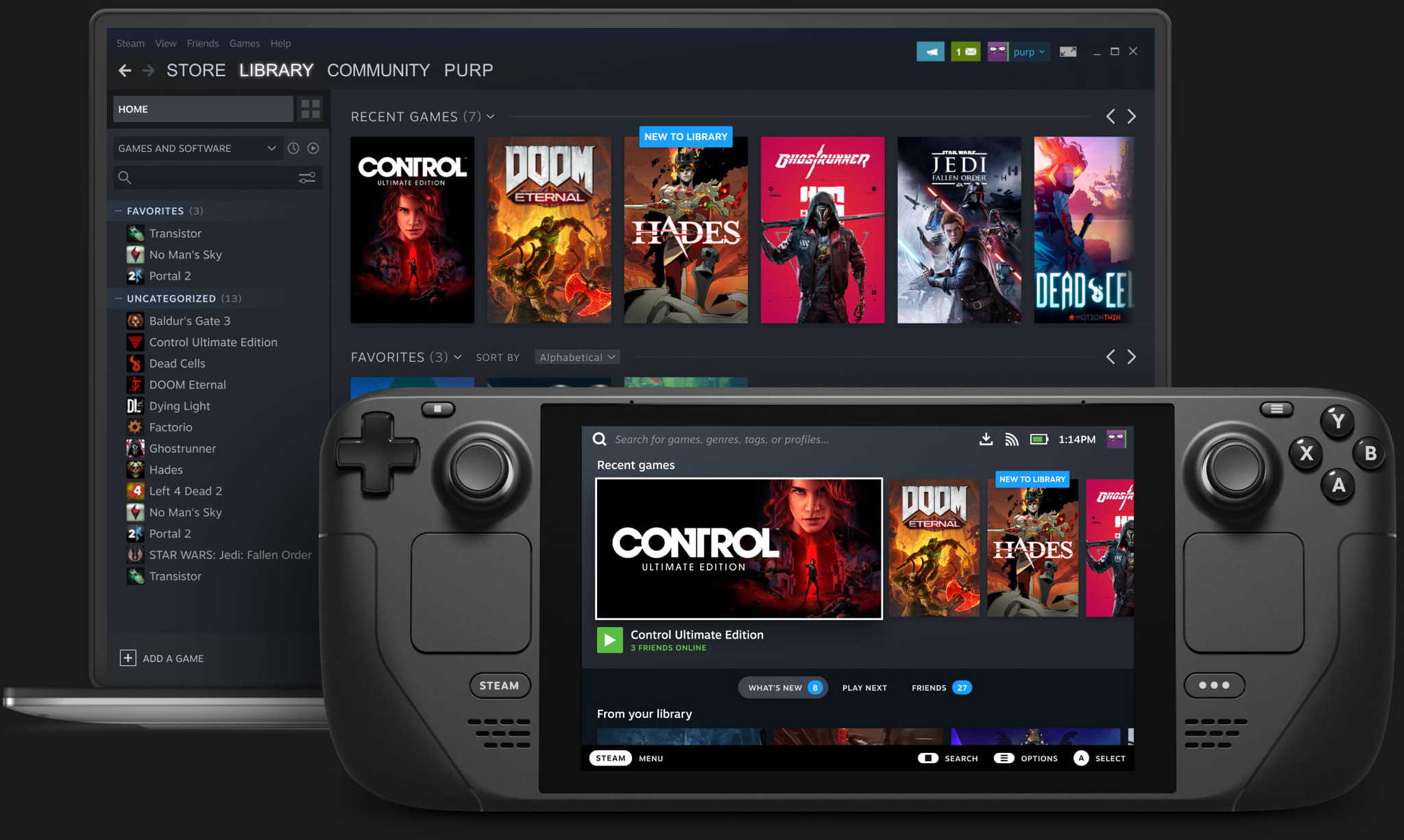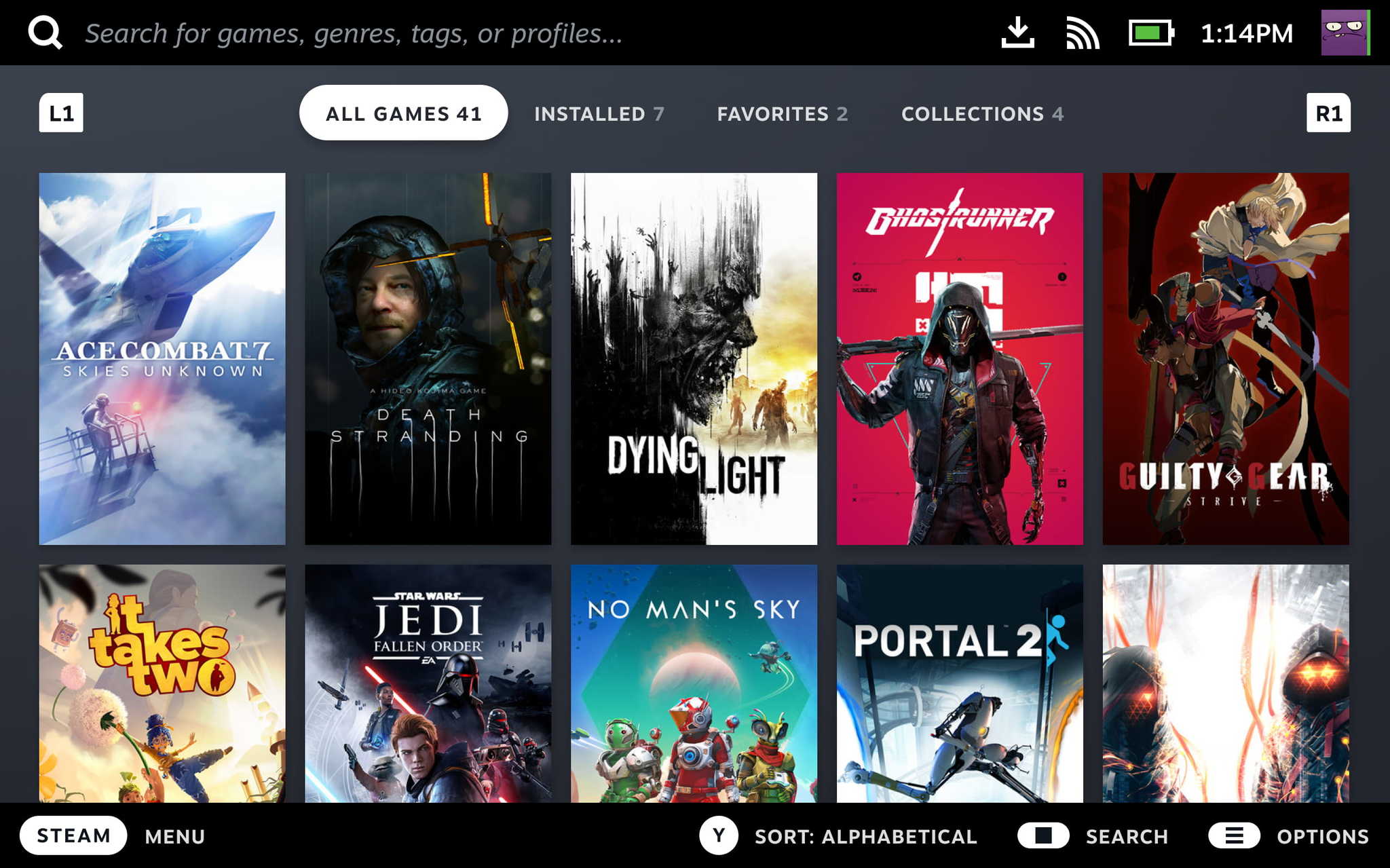Can you install Windows on a Steam Deck?
Steaming up your Windows

All the latest news, reviews, and guides for Windows and Xbox diehards.
You are now subscribed
Your newsletter sign-up was successful
Can you install Windows on a Steam Deck?
Best answer: Yes. Valve offers official Windows drivers for Steam Deck, but compatibility is not perfect. Current performance in some higher-end titles is generally worse than the official SteamOS, but it allows anti-cheat software to function correctly, and gives you full access to Xbox Game Pass for PC.
We also have a full guide on how to install Windows on your Steam Deck right here.
Steam Deck and Windows
Steam Deck uses a variation of Arch Linux for its operating system, SteamOS. Combined with a compatibility layer called Proton, itself a fork of popular Linux software WINE (Wine is Not an Emulator,) the console can run applications and games designed for Windows.
Since the console uses standard parts, Valve offers official Windows drivers for Steam Deck if you want to wipe the device and install Windows instead. Navigating Microsoft's operating system isn't a perfect experience with the built-in joypad, but updates are gradually rolling out for better hardware support.
Besides, you can connect any number of peripherals and use a mouse and keyboard just as you would for any full-size desktop PC. Hardware accessories like these would allow the console enough functionality to temporarily or permanently replace your computer, combining everything Windows offers with 16GB RAM providing enough horsepower to run the OS smoothly.
Gaming with Linux and Proton
Casual technology enthusiasts might be concerned about gaming on Linux, worried that they won't be able to play their favorite games. Although Windows is still the most popular PC gaming platform, Linux has come a long way in recent years thanks to efforts from the Proton compatibility layer. Check out our full breakdown of SteamOS and Proton if you're curious about the specifics.
Either way, you shouldn't worry about availability on Steam Deck versus Windows. Valve's Proton development and community efforts to report performance issues drive Linux forward as a gaming platform, with more verified games running smoothly on the open-source operating system than ever. Any games designed to run natively on Linux and Windows should run smoothly no matter which method you choose on the handheld.
Even titles on sale outside of the Steam ecosystem can run on Steam Deck, including Epic Games Store, Ubisoft Connect, the EA app, GOG Galaxy, and more. There have been workarounds for these launchers on Linux for a while, and since Valve's portable console works much in the same, there are plenty of guides for installing non-Steam games on Steam Deck under SteamOS.
Most multiplayer titles designed for Windows with a built-in anti-cheat system will not work on Steam Deck.
The caveat of gaming on Linux is that most multiplayer titles designed for Windows with a built-in anti-cheat system will not work, at least not on Steam Deck. Titles like PUBG and Destiny 2 won't allow you to connect to the servers since they can't verify your connection, and installing Windows is currently the only safe way around it.
All the latest news, reviews, and guides for Windows and Xbox diehards.
Although launching these multiplayer games within Proton or WINE on Linux is possible, some players have reported bans on their accounts in the past, so it's not recommended. Installing Windows on Steam Deck does have its uses, but we still mainly advise against it.
Wireless peripherals and accessories
As it's technically a PC, there are collections of the best Steam Deck accessories that will work for gaming and general productivity. Bluetooth input devices such as controllers, keyboards, and mice will work as expected. Valve is also planning to sell an official dock that will help you hook up wired accessories, but there's still no release date.
Connected to an external display with a controller hooked up, the Steam Deck can become a full games console akin to the Nintendo Switch or a proper desktop PC when attached to the usual peripherals. Whether you're planning to run the native SteamOS or install Windows, Valve's plucky portable handheld is ready for practically anything.
Check our full Steam Deck review for a breakdown of how it performs in real-world testing if you're tempted to learn more.

Richard Devine is the Managing Editor at Windows Central with over a decade of experience. A former Project Manager and long-term tech addict, he joined Mobile Nations in 2011 and has been found in the past on Android Central as well as Windows Central. Currently, you'll find him steering the site's coverage of all manner of PC hardware and reviews. Find him on Mastodon at mstdn.social/@richdevine
- Ben WilsonSenior Editor