Copy Space for Windows 10 puts copying and pasting on steroids
Microsoft hasn't released a universal clipboard for Windows 10, but a third-party developer has helped fill the gap with Copy Space.

All the latest news, reviews, and guides for Windows and Xbox diehards.
You are now subscribed
Your newsletter sign-up was successful
With many people getting work done across devices, the ability to copy items on one device and paste them on another is increasingly important. Copy Space is a cross-platform universal clipboard that aims to bring a unified copying and pasting experience to all of your devices.
The app is available for free on Windows 10, Windows 10 Mobile, and Windows Mixed Reality. To enable syncing between devices you'll have to upgrade the app for $2.99.
More than just copy and paste
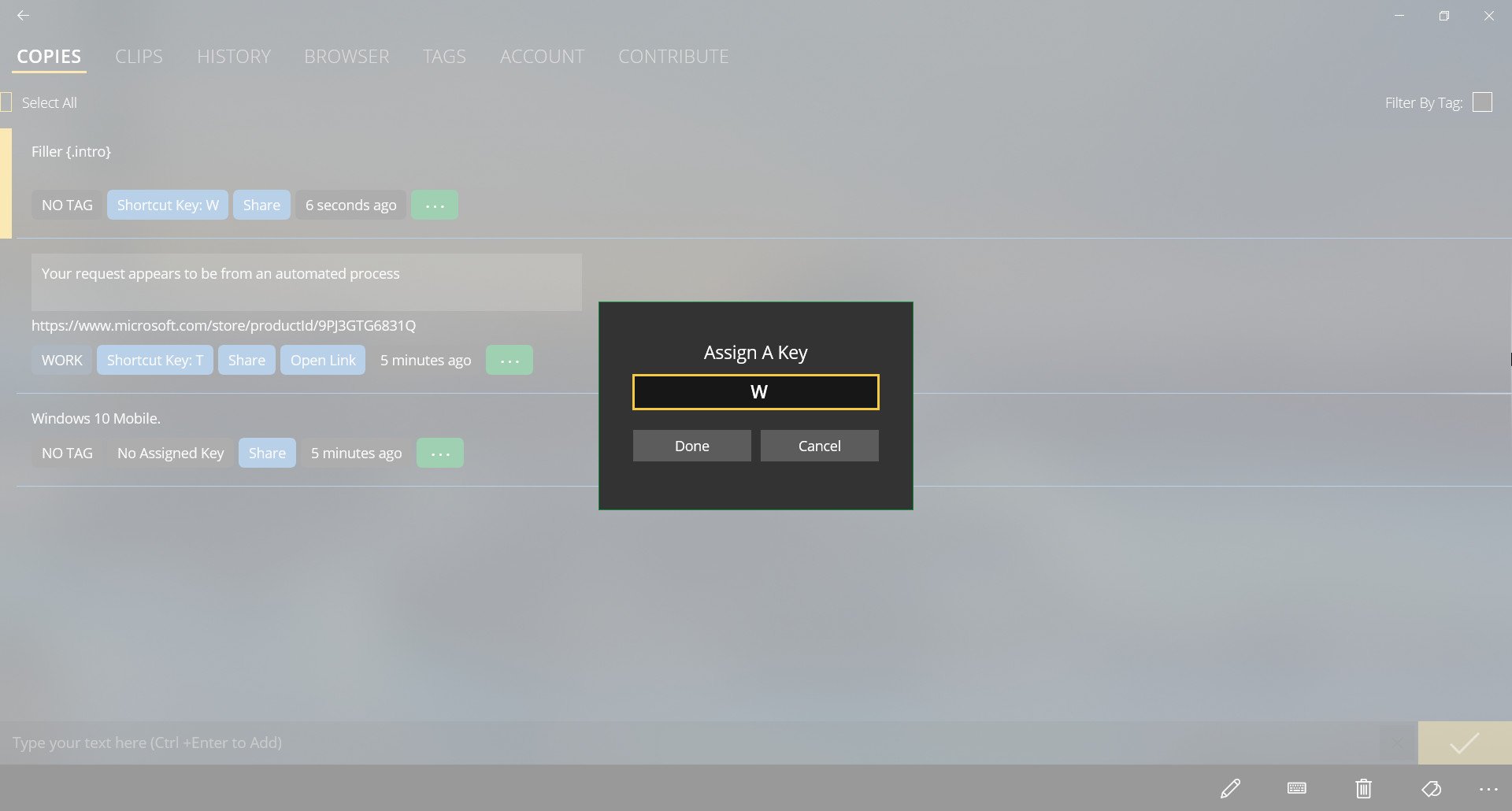
Copy Space automatically adds anything you copy to a clips section within the app. You can then save any clip to the copies section where you can take advantage of other features. I found this layout increased my speed quite a bit when compared to just searching through all of my selections. I've used other apps that put everything you copy into one section but Copy Space organizes this process well and adds features.
In the copies section, you can add tags to any selection and program hotkeys to allow you to quickly copy an item from the clipboard. There's also a dedicated tab to opening links in a browser and viewing links that you've previously saved.
When it comes to copying items to Copy Space, you can copy things in a few ways. You can do the standard "control+C," or you can drag items over from the file explorer or other locations within Windows 10. You can also use Copy Space as a share destination so you can send websites and other content from apps very easily.
Not just for text
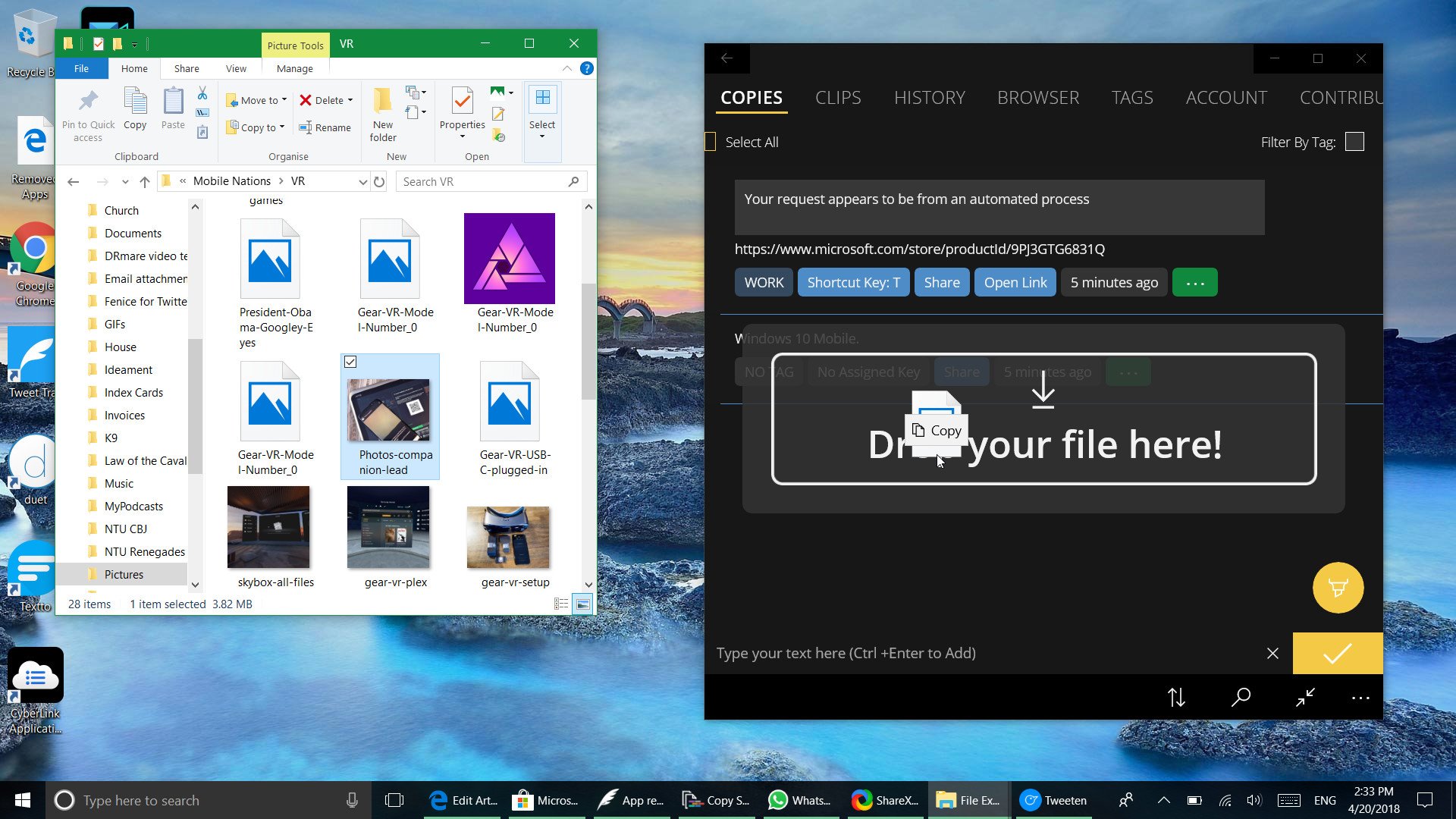
While I mostly use copying and pasting for grabbing text and links, Copy Space also handles files and images very well. I'm a big Twitter user and loved copying photos to Copy Space to add them into tweets. Windows lets you copy images and files of course, but being able to add multiple files to a clipboard and then paste them where I needed to later was refreshing.
All the latest news, reviews, and guides for Windows and Xbox diehards.
Dragging and dropping works across different apps so you can grab an image from the web, copy it into Copy Space, and then drag it directly into a Word document. This all works seamlessly and the more I used the app, the more it impressed me.
Syncing issues
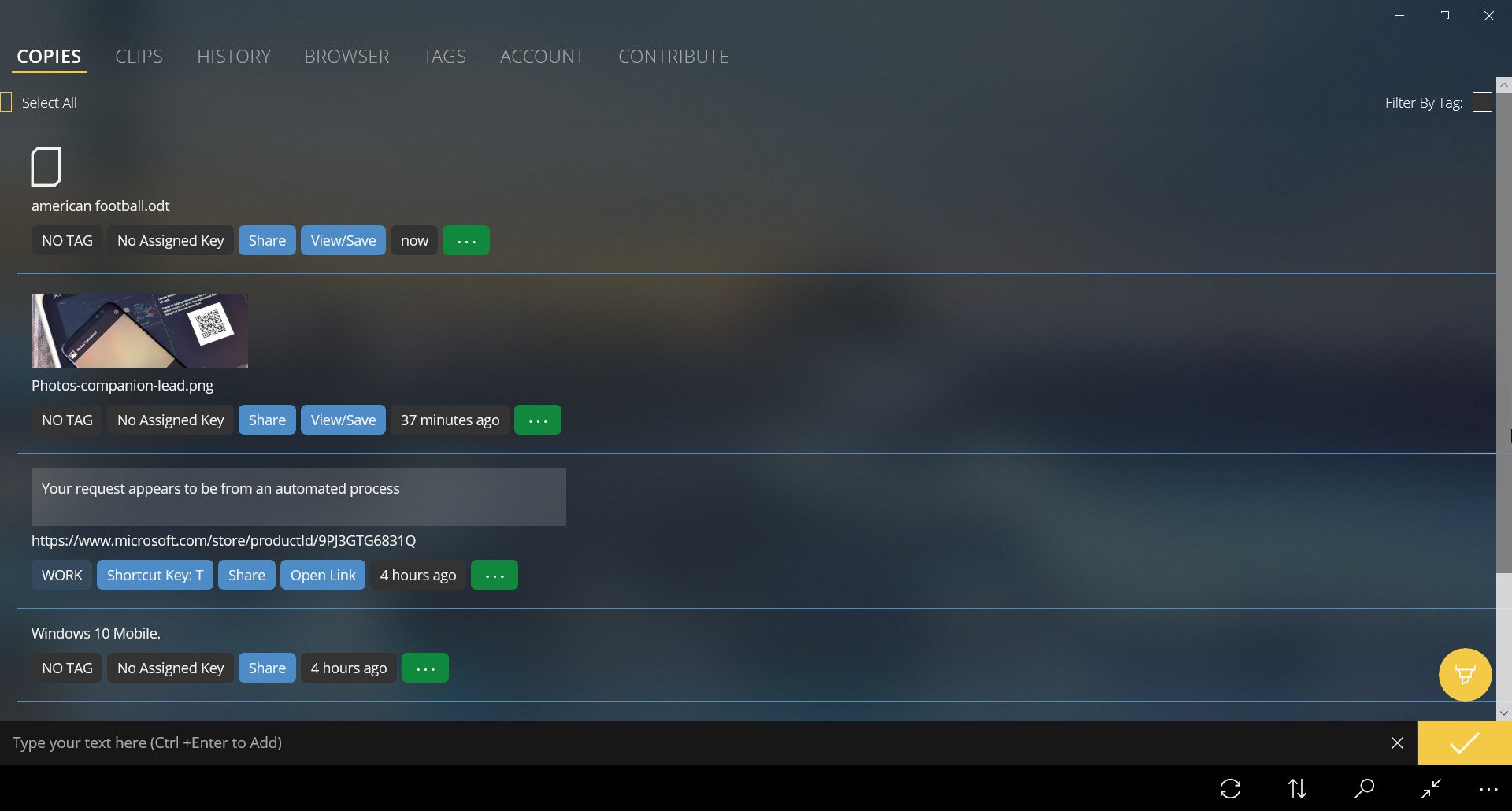
Copy Space is available on multiple versions of Windows 10 as well as iOS and Android. That makes it a versatile universal clipboard. Unfortunately, cross-device syncing was very slow in my testing and is a common complaint of the app. That's disappointing because it's the only thing holding Copy Space back from being practically perfect.
In my testing, I managed to have some items sync between my PC, Lumia 650, and Samsung Galaxy S8+, but adding new items either takes a very long time to sync or doesn't work at all.
Overall thoughts
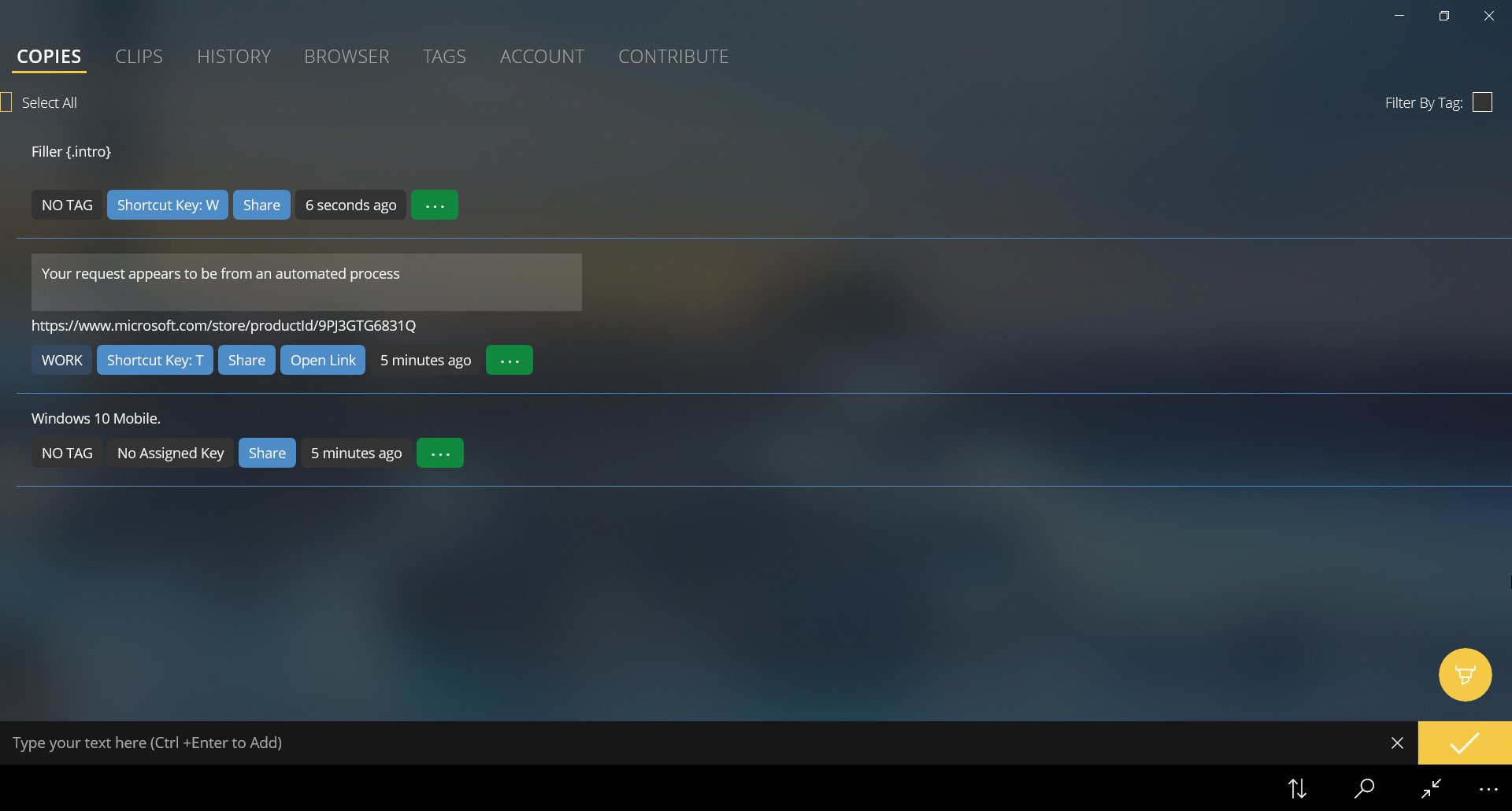
Copy Space is a grand vision that is almost perfect. The feature set is great and the fact that it works on Windows 10, iOS, and Android is great, but the speed of syncing items between devices is too slow to allow the app to work into a regular workflow.
That doesn't mean the app isn't worth downloading though. The ability to tag items and keep track of any links that you've copied is excellent and if you regularly work on only one computer, the syncing issues won't affect you.
Pros
- Supports tagging and hotkeys
- Syncs between devices
- Supports text, files, and photos
- Works across platforms
Cons
- Syncing issues

Sean Endicott is a news writer and apps editor for Windows Central with 11+ years of experience. A Nottingham Trent journalism graduate, Sean has covered the industry’s arc from the Lumia era to the launch of Windows 11 and generative AI. Having started at Thrifter, he uses his expertise in price tracking to help readers find genuine hardware value.
Beyond tech news, Sean is a UK sports media pioneer. In 2017, he became one of the first to stream via smartphone and is an expert in AP Capture systems. A tech-forward coach, he was named 2024 BAFA Youth Coach of the Year. He is focused on using technology—from AI to Clipchamp—to gain a practical edge.
