The spectacular Dell XPS 13 Plus is finally now available, starting at $1,299
With an Intel 12th Gen processor, edge-to-edge display and keyboard, and a hidden haptic trackpad, Dell's highly anticipated laptop can finally be purchased.

All the latest news, reviews, and guides for Windows and Xbox diehards.
You are now subscribed
Your newsletter sign-up was successful
What you need to know
- First announced at CES 2022, Dell's brand-new XPS 13 Plus is now available for purchase.
- Starting price is $1,299 (USD) | $1,649 (CAD) with the Developer Edition starting at $1,249 (USD) | $1,599 (CAD).
- With a zero-lattice keyboard, seamless glass haptic trackpad, quad speakers, and Intel 12th Gen P-series processors, the XPS 13 Plus is one of the most anticipated laptops of 2022.
On January 4, 2022, Dell announced its new XPS 13 Plus, an all-new take on the best Dell laptop. With a radically minimalist design and "seamless" touchpad, quad speakers, and one of the best edge-to-edge displays around, the laptop looked like something from 2025 instead of 2022.
Of course, the anticipation of when you could get one was building, especially since the original estimate was sometime in March, which was later pushed back to the end of April. Luckily, this time, Dell kept its word as the XPS 13 Plus is now available (at least in the US and Canada, we haven't checked other markets just yet).
| Category | Dell XPS 13 Plus |
|---|---|
| Operating System | Windows 11 Home Windows 11 Pro |
| Display | 13.4 inches 16:10 aspect ratio 1920x1200/3456x2160/3840x2400 Touch/Non-Touch LCD/OLED |
| Processor | Intel Core i5-1240P Intel Core i7-1260P Intel Core i7-1270P Intel Core i7-1280P |
| Graphics | Intel Iris X Graphics |
| Memory | 8GB LPDDR5 16GB LPDDR5 32GB LPDDR5 |
| Storage | 256GB PCIe 3 512GB PCIe 4 1TB PCIe 4 2TB PCIe 4 |
| Front Camera | 720p |
| Security | Windows Hello Face and Fingerprint Unlock |
| Connectivity | Intel Killer Wi-Fi 6E 1675 (AX211) (2x2) Bluetooth 5.2 |
| Ports | 2x Thunderbolt 4 USB-C |
| Audio | Quad speakers |
| Battery | 55Whr battery |
| Dimensions | 0.60 x 11.63 x 7.84 inches (15.28mm x 295.3mm x 199.04mm) |
| Weight | 1.24kg (2.73 lbs.) |
| Colors | Platinum Graphite |
To recap what we said back in January, the XPS 13 Plus does a lot of new stuff with heavy attention on its pure design:
Everything about the XPS 13 Plus focuses on design. It has a 4-sided InfinityEdge 13.4-inch display with up to 4K resolution and OLED options available, two hidden upward-firing speakers underneath the keyboard deck, and two down-firing speakers for an excellent audio experience. It's available in both Platinum and Graphite color options too.Even the webcam is improved (though still 720P). Dell has two cameras (one RGB, one IR), which get better quality/resolution. Previously, the IR/RGB was combined into one camera resulting in about 20% loss of the pixels used for the IR portion and Windows Hello.On the inside, we have Intel 12th-Gen i5 or i7 chips at 28W, making the XPS 13 Plus the most powerful XPS 13 ever. It also has up to 32GB RAM, 2TB PCIe storage, 2x Thunderbolt 4 ports, and ships with Windows 11 Home, Pro, or Ubuntu if you opt for the XPS 13 Plus "Developer Edition."










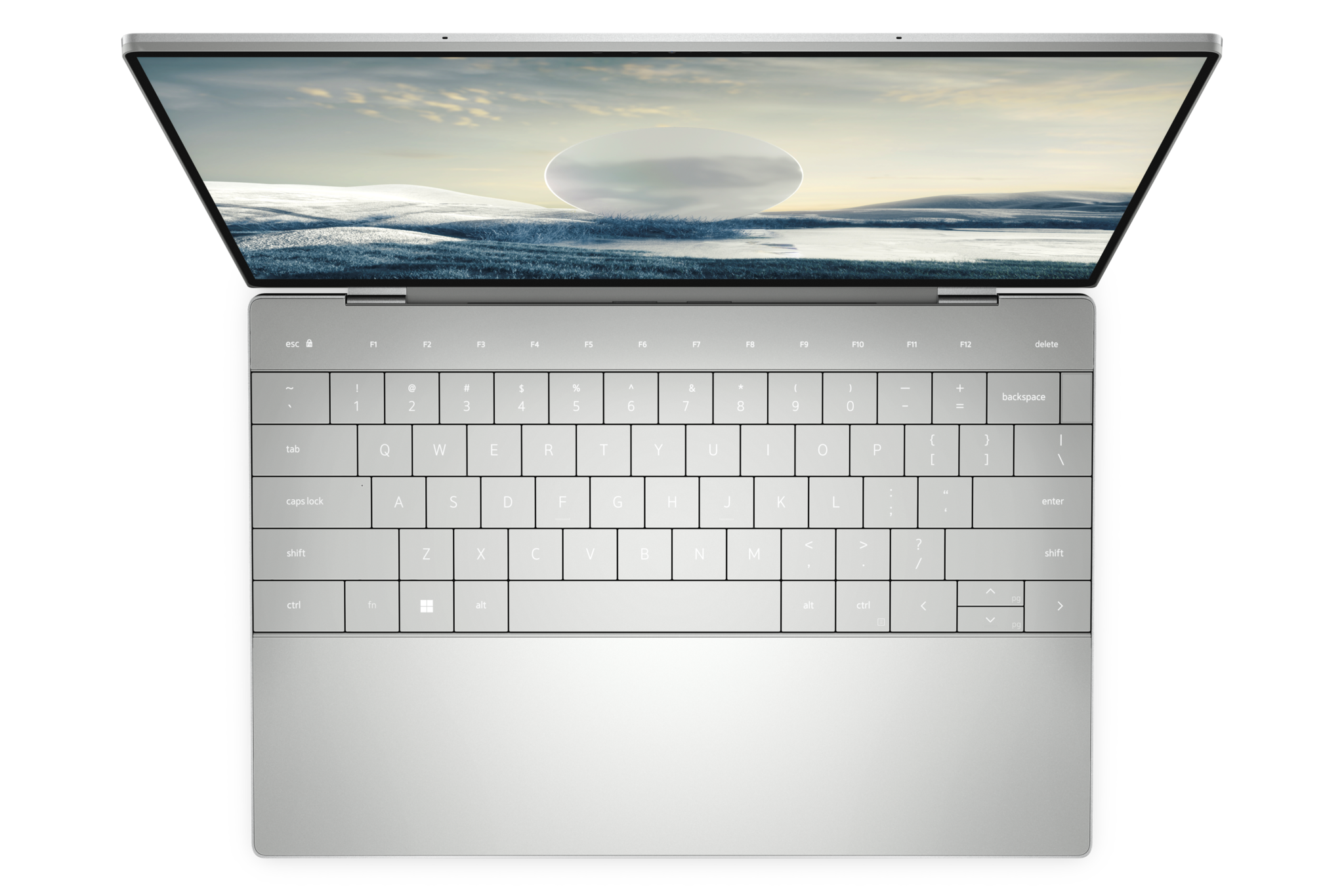

One of the most contentious new features is the hidden (or "seamless") glass trackpad, which blends into the keyboard deck. While the trackpad only takes up the middle portion, there are no visible markers to tell you where it begins and ends. However, in our short time with the XPS 13 Plus, we didn't have any trouble using it as the touch area is relatively large and intuitively where you expect it.
Another unique choice is capacitive function keys, which light up with LEDs instead of depressible. Dell wasn't trying to be gimmicky, however. With the saved space from not having the keys pushed down, Dell was able to gain some more thermal room allowing the 12th Gen 28-watt P-series processor (14-cores and 20-threads) to have adequate ventilation and heat dissipation. Users can toggle between Function and Media keys in Dell's software.
Overall, the new XPS 13 Plus looks like a fascinating PC. Will Dell take our top award for best Windows laptop? We'll find out soon enough, but, for now, if you want to order one go right ahead.
All the latest news, reviews, and guides for Windows and Xbox diehards.

Daniel Rubino is the Editor-in-Chief of Windows Central. He is also the head reviewer, podcast co-host, and lead analyst. He has been covering Microsoft since 2007, when this site was called WMExperts (and later Windows Phone Central). His interests include Windows, laptops, next-gen computing, and wearable tech. He has reviewed laptops for over 10 years and is particularly fond of Qualcomm processors, new form factors, and thin-and-light PCs. Before all this tech stuff, he worked on a Ph.D. in linguistics studying brain and syntax, performed polysomnographs in NYC, and was a motion-picture operator for 17 years.


