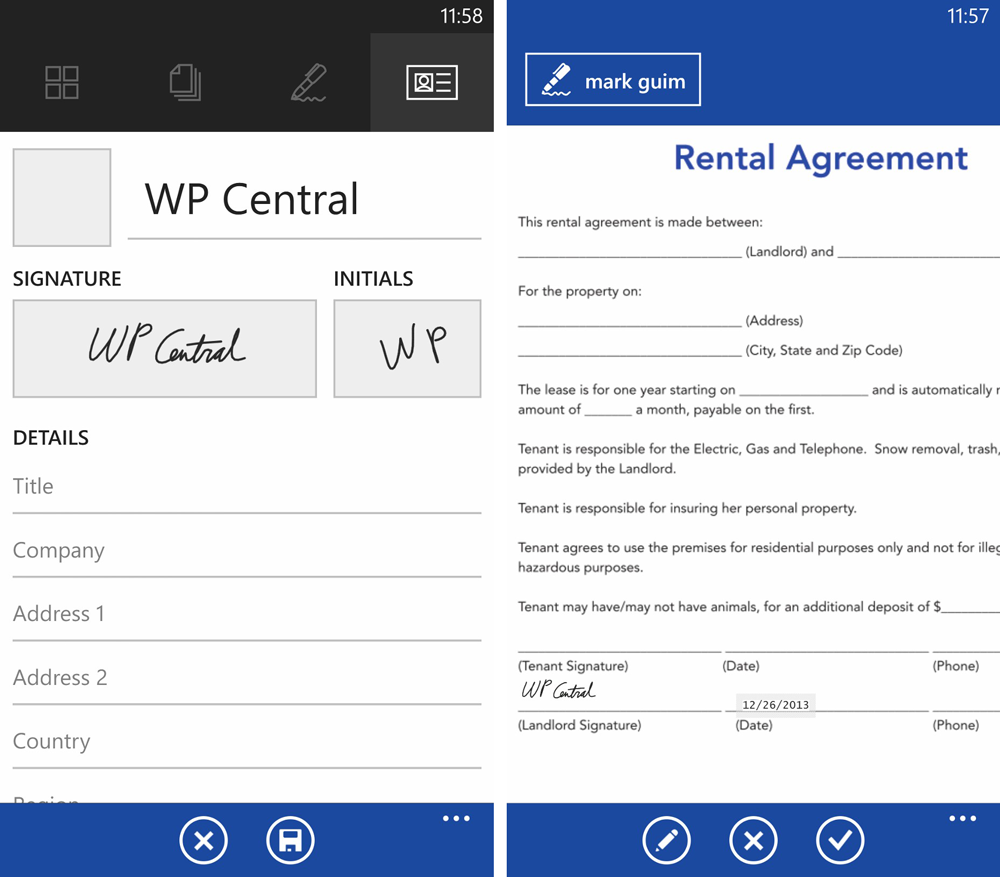Use DocuSign Ink to sign important documents on Windows Phone 8

DocuSign, the leading eSignature solution in the market, has just released their official app for Windows Phone 8. Over 40 million people and enterprises use the service. With DocuSign Ink for Windows Phone, you can electronically sign, send and store documents from anywhere at anytime. There’s no need for printing, faxing, scanning, or overnight deliveries.
You need an account to start using the app. You can sign up for free using your existing logins from Microsoft, Facebook, Google, Salesforce, or Yahoo.
To become familiar with DocuSign Ink, they have included a few sample documents for you to sign. There’s a rental agreement, permission slip, and a bill of sale. Select a document and click the sign button to get started. You can insert your signature, initials, name, date, textbox, checkbox, company, and title. You can draw the signature and initials, while the textbox allows you to type on the document. The name, company, and title can be preloaded in the settings, so you don’t have to type them every time for all documents.
To send a document, click the yellow button in the main screen or swipe twice towards the right. You can select a document or image from your photos, camera, or even SkyDrive. The next step is to add recipients. You can add more than one person and even require them to sign in order. Before the document can be sent, you need to place at least one tag. Tap anywhere on the document where a signature, initial, name, or date is needed.
Once you have sent the document, you can view its status. You can see if they have received and/or signed it. Recipients can sign your document using their browser, or other platforms. It is also available for iOS, Android and Windows 8.
DocuSign is a free download at the Windows Phone Store. Have you used the service before? Let us know what you think of the app in the comments!
All the latest news, reviews, and guides for Windows and Xbox diehards.