Easily install Android app APKs onto Windows 11 with this free tool
A free tool makes it much easier to install Android apps from outside the Amazon Appstore onto Windows 11.
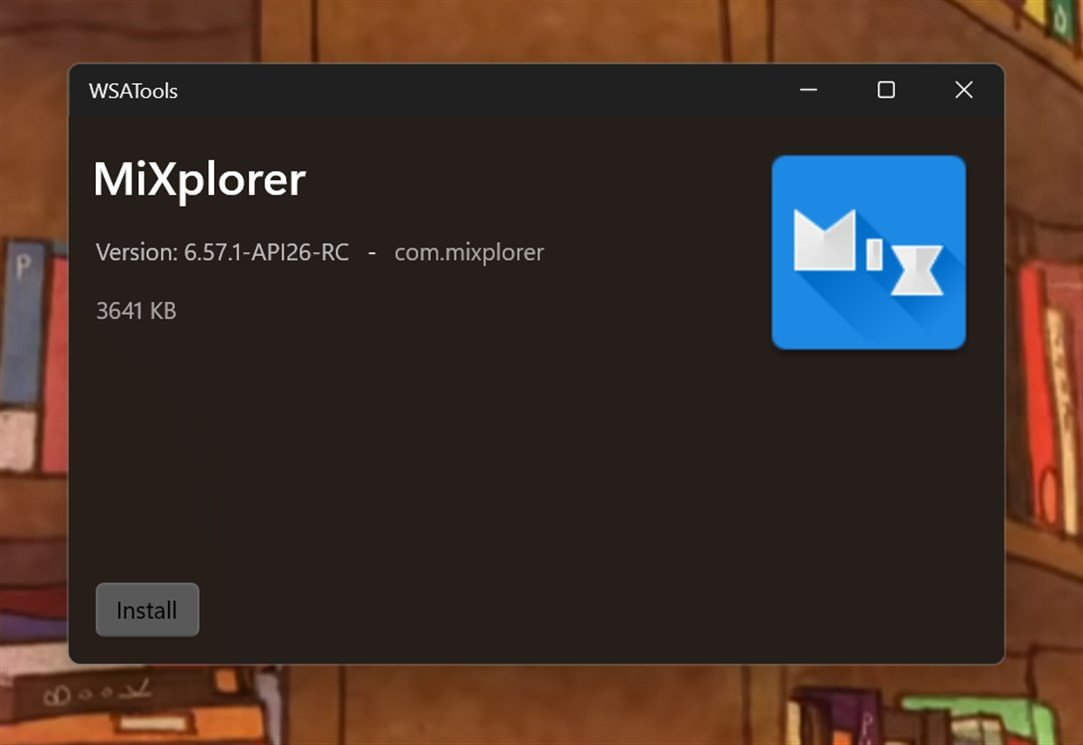
All the latest news, reviews, and guides for Windows and Xbox diehards.
You are now subscribed
Your newsletter sign-up was successful
What you need to know
- A free app called WSATools allows you to easily install Android APKs onto Windows 11.
- Sideloading APKs onto Windows 11 is much more complicated without the tool.
- WSATools doesn't require a person to use command line and ADB to sideload apps onto Windows 11.
Microsoft is currently testing Android app support on Windows 11. While the functionality will greatly expand the number of apps available on Windows 11, only Android apps from the Amazon Appstore will appear within the Microsoft Store (at least for now). You can, however, sideload Android apps onto Windows 11. This lets you install many more apps, but the process to do so is complicated. A new tool called WSATools simplifies the process of installing APKs onto Windows 11.
WSATools creates a point and click interface for sideloading apps. People don't have to use command line and ADB to install APKs. This lowers the bar for entry when it comes to sideloading apps from outside the Amazon Appstore. WSATools is an unofficial tool and is in its early stages. The version listed in the Microsoft Store is actually an older version that's not quite ready, according to its developer Simone Franco.
have a screenshot of the final design, by the way!
coming soon :) pic.twitter.com/IYYvQGlDUKhave a screenshot of the final design, by the way!
coming soon :) pic.twitter.com/IYYvQGlDUK— Simone Franco (@Simizfo) October 27, 2021October 27, 2021
Well-known leaker WalkingCat shared the link to WSATools. Franco clarified that a new version with a finalized design is on the way.
Even when sideloading Android apps onto Windows 11, there are limitations. Apps that require the Google Play Store will not function without some extra work. A developer managed to install the Google Play Store onto Windows 11, but the process is quite complex.
All the latest news, reviews, and guides for Windows and Xbox diehards.

Sean Endicott is a news writer and apps editor for Windows Central with 11+ years of experience. A Nottingham Trent journalism graduate, Sean has covered the industry’s arc from the Lumia era to the launch of Windows 11 and generative AI. Having started at Thrifter, he uses his expertise in price tracking to help readers find genuine hardware value.
Beyond tech news, Sean is a UK sports media pioneer. In 2017, he became one of the first to stream via smartphone and is an expert in AP Capture systems. A tech-forward coach, he was named 2024 BAFA Youth Coach of the Year. He is focused on using technology—from AI to Clipchamp—to gain a practical edge.

