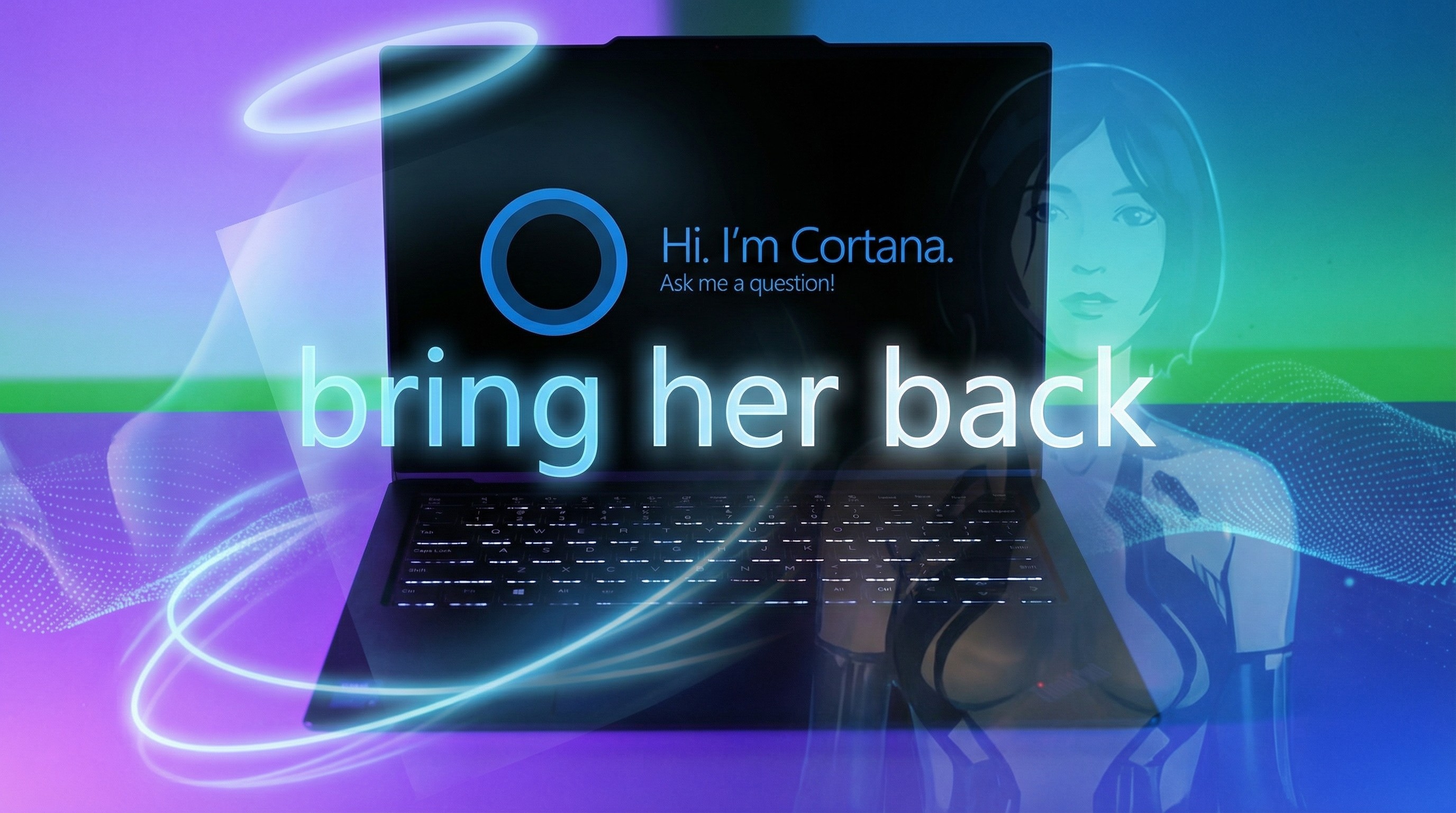Elgato's pricey Cam Link turns your regular camera into a wicked webcam
This dongle from Elgato will turn almost any camera into a webcam.

Why would you want to do such a thing? It's true that there are some really great webcams out there, like Logitech's Brio with 4K video. But a webcam still lacks overall quality compared to a real camera. The sensor is smaller, the lens is smaller, and you don't get a true depth of field or any number of manual controls.
But, at a similar price to a high-end webcam, should you consider investing in a Cam Link? That depends on what you're looking for.
What exactly is Elgato Cam Link?
This video can help figure out if your camera is a good fit for Cam Link.
The Cam Link is a simple piece of hardware. It's a fairly small dongle that hooks up to your PC on one end via USB and your camera on the other through HDMI. It's recommended to use a USB 3.0 port if you have one, and while the Cam Link has a standard HDMI input, you probably don't have that on your camera.
What you'll need is a micro or mini HDMI to regular HDMI cable. They're not expensive, and you can snag them on Amazon for around $8. As long as you have an HDMI output on your camera, you should be able to use the Cam Link.
You also need a clean HDMI output from the camera. This means being able to output a video feed that doesn't have your camera's display overlays on. While you may be able to turn them off on the camera's built-in display, they may still be there if you output over HDMI.
All the latest news, reviews, and guides for Windows and Xbox diehards.
There will probably be a setting to turn off all display information over HDMI if your camera supports a clean output. Not all cameras do, so it's worth checking first before investing in Cam Link. After all, you don't want your video to be covered with camera settings.
How does Cam Link work?
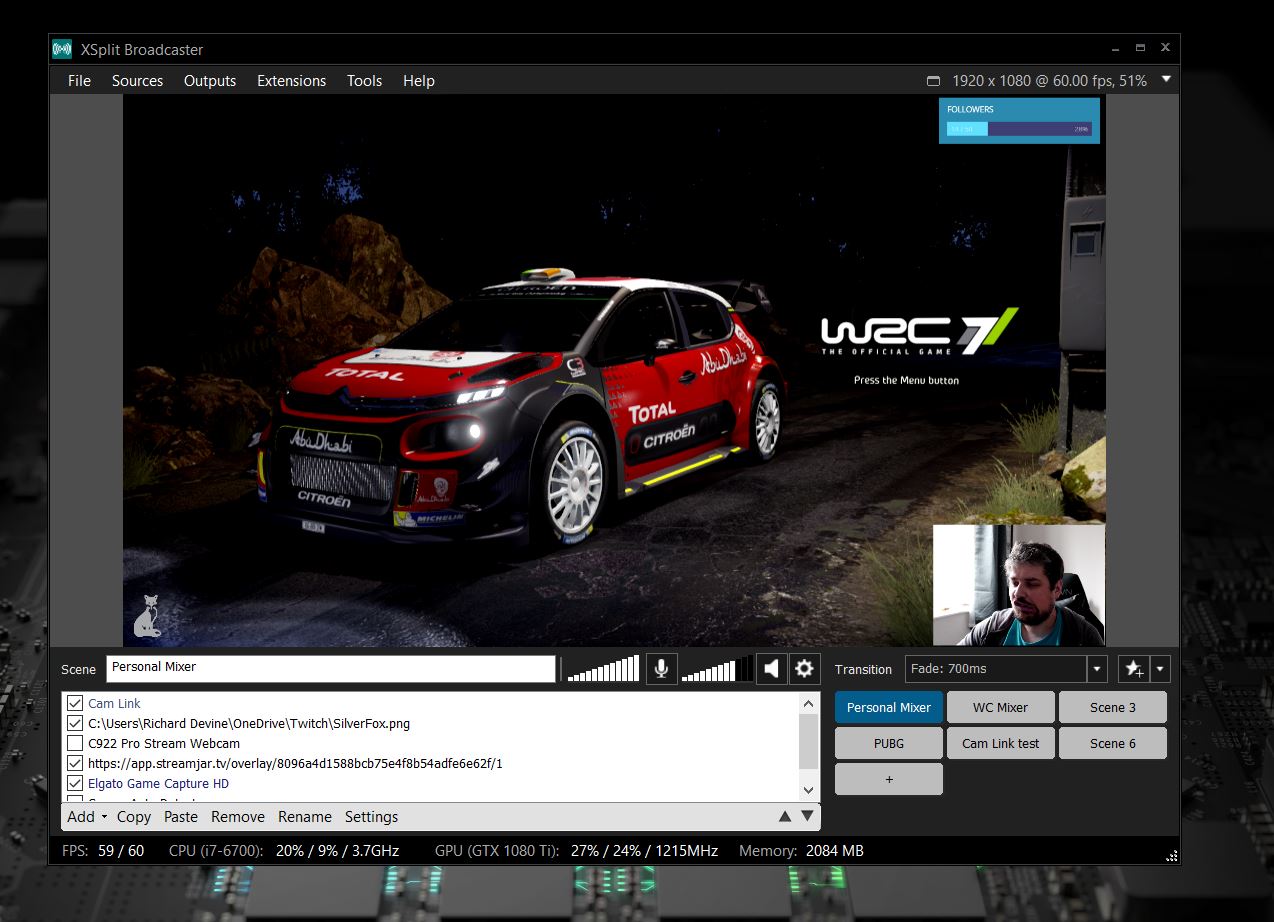
Thankfully, using the Cam Link is easy. It's a good idea to download the Elgato Game Capture HD program to make sure you've got any drivers you may need, but essentially it works like any webcam; just plug it in and it works.
Windows 10 will recognize it as it does any regular USB webcam, which means you can then use it in any application that supports them. Even the built-in Windows 10 camera app. You don't need an SD card in the camera because it doesn't do anything itself. The Cam Link takes what the camera is seeing from the HDMI output and then delivers that to the applications on your PC.

Elgato Gaming targets its products at gaming content creators and streamers, and for those folks, it's a natural fit. The Cam Link will allow you to use a high-quality camera to film yourself as part of your content.
Any good camera will be a lot better than any webcam. The decision you need to make is whether the difference is worth the investment.
Any drawbacks?

There is one obvious elephant in the room: power. A USB webcam is powered by the PC, but your camera cannot be powered by the Cam Link. And camera batteries won't last very long when you have them permanently on, outputting over HDMI.
So, you have a small bump in the road. You either keep swapping batteries or, if you can, power your camera from the mains. I used to have a camera that charged over micro USB that would be perfect here, but for my Lumix G7, I needed to invest in a third-party accessory that replaces the battery with a mains adapter. It's essentially a little block that fits into the battery compartment and allows me to permanently use the camera with the Cam Link. Problem solved, and it only cost me £17 (about $22).
Bottom line on Elgato Cam Link

The Elgato Cam Link is not for everyone. It's fairly pricey at $130, and there will be a good percentage of people who are just fine with a decent webcam.
But, for those who could use something better and are tempted by the Cam Link, know that you're getting a very good product. It's stupidly simple to use, does exactly what it says on the box, and produces images and video footage with higher quality than any webcam on the market. Assuming you have a somewhat decent camera, anyway.
Pros:
- Plug and play.
- Works like any USB webcam in supported apps.
- Better quality photos and videos than any webcam.
Cons:
- Pricey.
- You'll really need an AC adapter for your camera to use it properly.
Using a camera with your PC like this will always be more cumbersome than hanging a webcam on your monitor. But for the right user, this is a really great piece of kit to have in your content-creating arsenal.

Richard Devine is a Managing Editor at Windows Central with over a decade of experience. A former Project Manager and long-term tech addict, he joined Mobile Nations in 2011 and has been found on Android Central and iMore as well as Windows Central. Currently, you'll find him steering the site's coverage of all manner of PC hardware and reviews. Find him on Mastodon at mstdn.social/@richdevine