Facebook official app v2.3 now live in the Marketplace [Images]
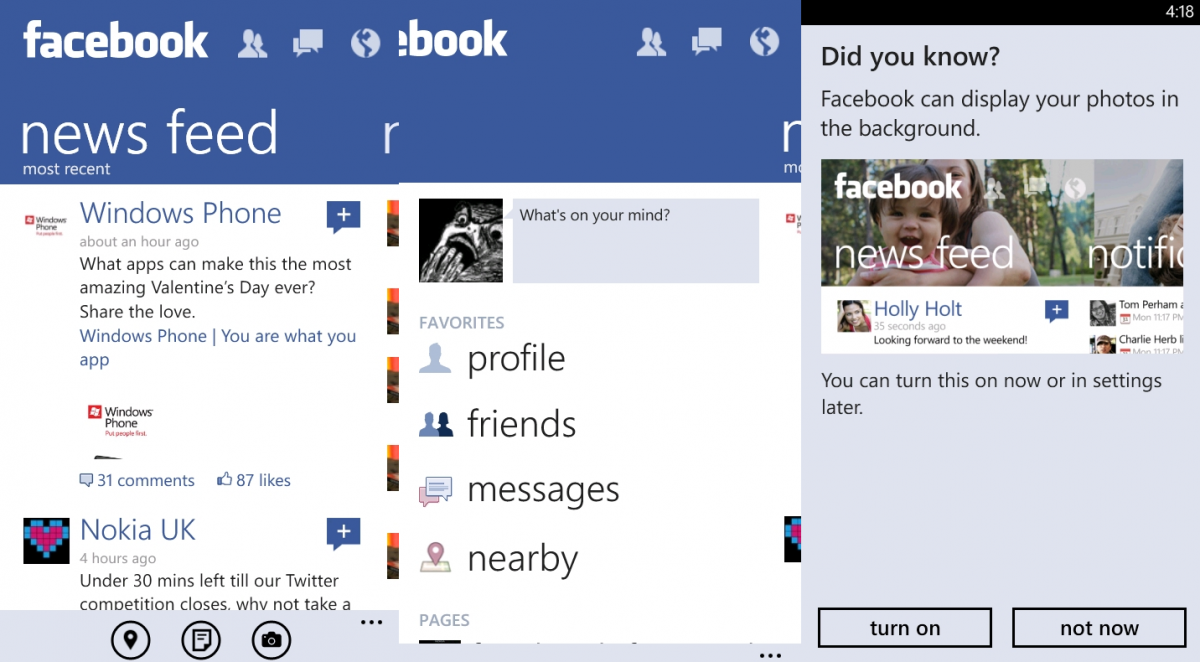
All the latest news, reviews, and guides for Windows and Xbox diehards.
You are now subscribed
Your newsletter sign-up was successful
We mentioned how this morning version 2.3 of the official Facebook app should be going live today and true to their word, it has.
The new version brings a complete redesign of the UI as can be seen above in some new screenshots. The panorama look makes the app more Metro friendly and more importantly, it adds much more functionality like the ability to see and add "likes" to posts. There's also a refined tool bar at the bottom with quick access to Check in, Add (post) or quickly add/take a new photo.
In addition, you now have access to pages, groups, feed filters, privacy information and banner images. Speed of the app seems on par with before and we're hoping for more reliable notifications (always a tricky issue that is more Facebook than Windows Phone).
So far it looks to be a solid and respectable update, something many of you have been wanting for months now--so are you satisfied? Hit us up in comments...
Pick up the official Facebook app version 2.3 here in the Marketplace (and watch our video tutorial on how to force the update).
All the latest news, reviews, and guides for Windows and Xbox diehards.

Daniel Rubino is the Editor-in-Chief of Windows Central. He is also the head reviewer, podcast co-host, and lead analyst. He has been covering Microsoft since 2007, when this site was called WMExperts (and later Windows Phone Central). His interests include Windows, laptops, next-gen computing, and wearable tech. He has reviewed laptops for over 10 years and is particularly fond of Qualcomm processors, new form factors, and thin-and-light PCs. Before all this tech stuff, he worked on a Ph.D. in linguistics studying brain and syntax, performed polysomnographs in NYC, and was a motion-picture operator for 17 years.

