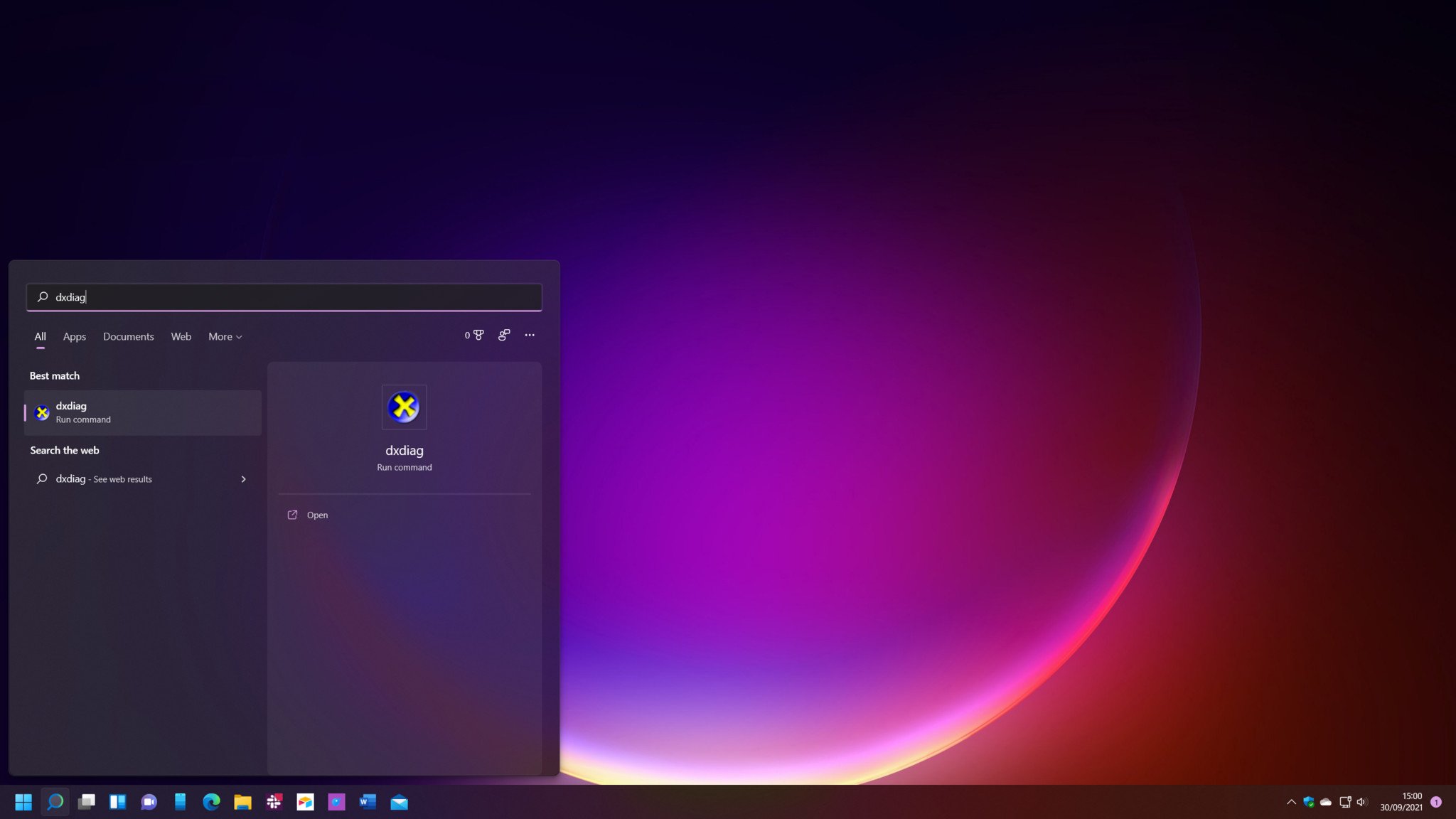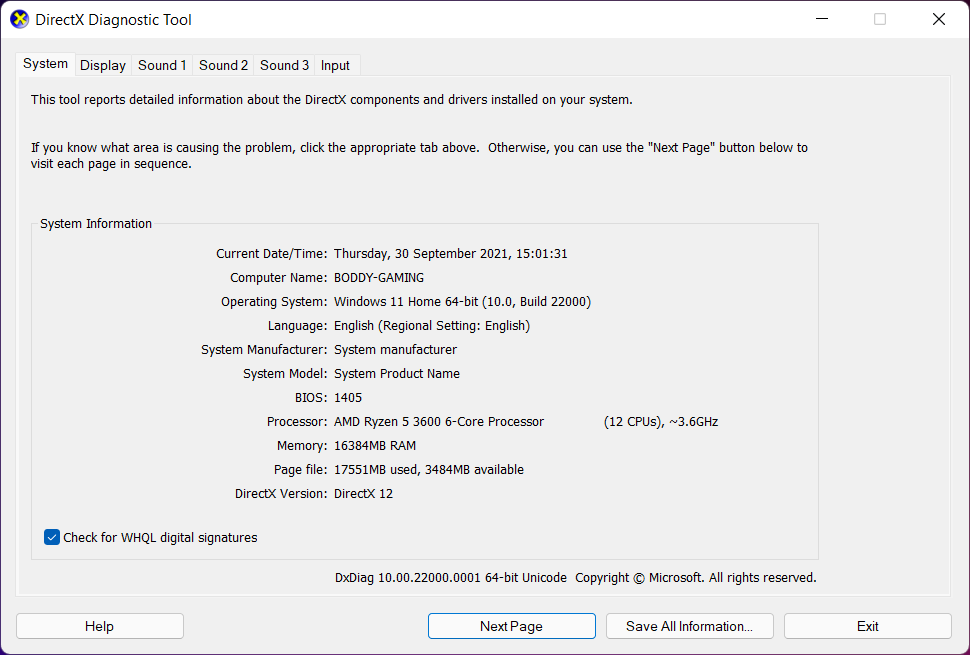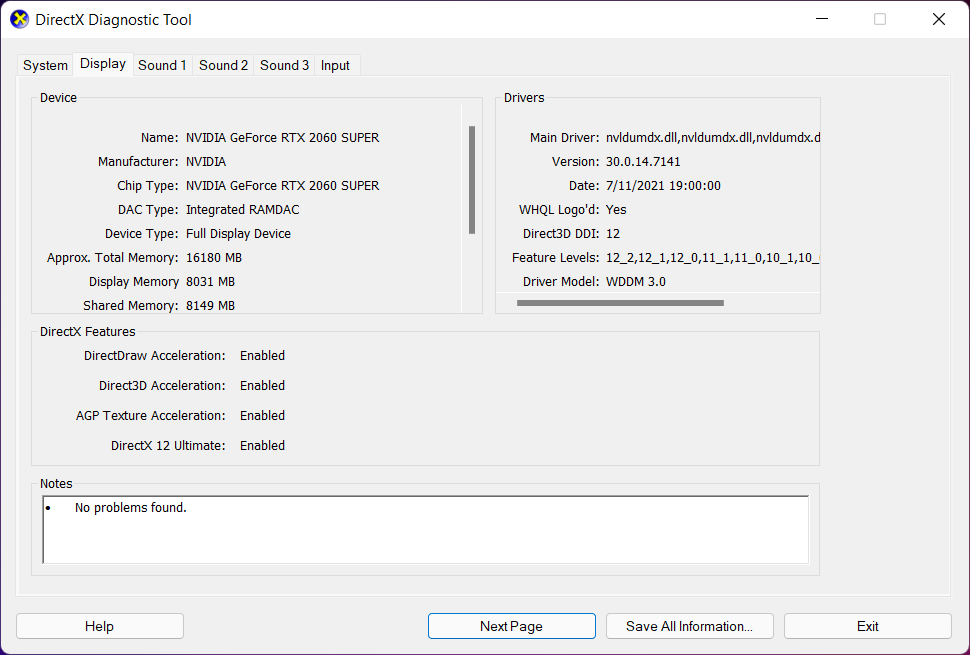Forza Horizon 5 on PC: System requirements, specs, ray tracing, and more
Make sure your PC is prepared for Forza Horizon 5 and all its features.

All the latest news, reviews, and guides for Windows and Xbox diehards.
You are now subscribed
Your newsletter sign-up was successful
Forza Horizon 5 continued Microsoft and Xbox Game Studios' commitment to fully support PC platforms alongside Xbox consoles with a full-featured release containing countless options. Playground Games' latest open-world racing masterpiece is packed with visual and performance settings to perfect your experience when playing on PC, and the game continues to improve with every successive update.
Forza Horizon 5 is now available on PC through the Microsoft Store and Steam, giving players all over the world access to an excellent racing game and one of 2021's most visually stunning and technically impressive titles. With so many PC configurations out there, though, it can be difficult to know if your gaming rig is capable of handling everything FH5 can throw at it. In our ultimate Forza Horizon 5 PC guide, we'll go over everything you need to know about FH5's minimum and recommended system requirements, different options of which you should be aware, and more.
Forza Horizon 5 on PC: Minimum & recommended system requirements
Forza games have long been visual showcases on any platform they launch, and Forza Horizon 5 is no different. Forza Horizon 5 is undoubtedly one of the most attractive games on the market today, with a myriad of features and optimizations to highlight its graphical and technical prowess. FH5 marks a noticeable improvement over its predecessor, and as such requires relatively beefy PC specifications to get the most out of it.
Playground Games has detailed full PC requirements for its racing title, and it's split into the standard three tiers: minimum, recommended, and ideal. While players can obtain a solid racing experience even on minimum specs, recommended provides the greatest balance between performance and visuals. Those with powerful gaming rigs may be able to experience Forza Horizon 5 at even higher levels, with peerless visual quality, resolution, and even ray-tracing features. Bear in mind that even players with an "ideal specced" PC may not be able to completely max out Forza Horizon 5's settings, as the game can scale quite high.
Below is a table of all the PC requirements for Forza Horizon 5 which should, hopefully, give you an idea of what it'll take to get the experience you're after in Forza Horizon 5.
| Header Cell - Column 0 | Minimum specs | Recommended specs | Ideal specs |
|---|---|---|---|
| CPU | Intel Core i5-4460, AMD Ryzen 3 1200, or equivalent | Intel Core i5-8400, AMD Ryzen 5 1500X, or equivalent | Intel Core i7-10700K, AMD Ryzen 7 3800XT, or equivalent |
| GPU | NVIDIA GTX 970, AMD Radeon RX 470, or equivalent | NVIDIA GTX 1070, AMD Radeon RX 590, or equivalent | NVIDIA RTX 3080, AMD Radeon RX 6800 XT, or equivalent |
| VRAM | NVIDIA: 4GB, AMD: 4GB | NVIDIA: 8GB, AMD: 8GB | NVIDIA: 10GB, AMD: 16GB |
| RAM | 8GB | 16GB | 16GB |
| Storage | 110GB HDD | 110GB HDD | 110GB SSD |
| OS version | Windows 10 Nov. 2019 Update (Version 1909), or newer | Windows 10 Nov. 2019 Update (Version 1909), or newer | Windows 10 Nov. 2019 Update (Version 1909), or newer |
Forza Horizon 5 on PC: Checking your configuration

Forza Horizon 5 is impressive from every angle, and is certainly a step above the game that came before it. Gaming PCs come in all manners of specs, shapes, and sizes, so FH5's system requirements beg the question: Can your PC run Forza Horizon 5?
There are a number of ways to check your PC's hardware, if you're not already familiar with the specific specs. However, the easiest method is with the DirectX Diagnostic Tool, a piece of software built into Windows that will thoroughly check and break down all of your PC's hardware for you. From this tool, you'll be able to obtain an overview of all the components in your PC, letting you easily check it against Forza Horizon 5's PC requirements or the particular options you want to use..
All the latest news, reviews, and guides for Windows and Xbox diehards.
Here's how you can use the DirectX Diagnostic Tool to check whether your PC can run Forza Horizon 5:
- On your computer, open the Start Menu or Search by tapping the Windows button on your keyboard, or clicking the icon on your taskbar.
- Once the Start Menu or Search is open, type in "dxdiag" to search for the DirectX Diagnostic Tool.
- Once you've searched for it, click on the "dxdiag" command option or press "Enter" to open the DirectX Diagnostic Tool.
- Once you've opened the DirectX Diagnostic tool, navigate to the "System" tab to see your Windows version ("Operating System"), CPU ("Processor"), and RAM ("Memory").
- Then, navigate to the "Display" tab to see your GPU ("Name" / "Chip Type") and VRAM ("Display Memory").
- Once you have all your PC specifications, compare them to the Forza Horizon 5 PC requirements listed up above.
Forza Horizon 5 on PC: Graphics & performance features & options

Forza Horizon 5 fully embraces the vast PC platform, which contains an endless array of configurations and setups. Every player may have a unique way of tweaking their gaming experiences when beginning a new game, and Playground Games wants to enable all those players with a plethora of PC-centric features and settings to explore. Here's what you need to know about Forza Horizon 5 on PC, including its various visual and graphics options, platform features, and more.
General
Here's a general overview of how Forza Horizon 5 on PC compares to its console counterpart, and how players benefit from racing through Mexico on a gaming PC.
- PC specific settings and options. We'll go into more detail below, but Forza Horizon 5 features a myriad of specific settings and options that simply aren't available to console players, including:
- Granular visual and performance options, including for resolution
- Support for ultrawide (21:9) aspect ratio monitors
- Ability to unlock the frame rate for increased performance
- HDR support for higher contrast and more vibrant colors
- Field-of-view (FoV) settings
- Increased steering wheel support. Alongside improved force feedback that ties into Forza Horizon 5's rebuilt physics systems, and more granular contextual settings for steering wheels, FH5 also supports many of the most popular steering wheel options from several manufacturers, including:
- Logitech's Driving Force, G25, G27, G29, G920, G923PS, G923XB, and Momo wheels
- Thrustmaster's Ferrari 458, T150 RS, T300 RS, T500 RS, TMX, T-GT, TS-XW, TX, and TS-PC wheels
- Fanatec's V1, V2, V2.5, CSL, CSL DD, DD1, DD2, and Universal Hub wheels
- Here are the best Forza Horizon 5 steering wheels for every budget
- Support for haptic feedback on controller. All versions of Forza Horizon 5 support haptic feedback on the Xbox Wireless Controller, even on Steam. This rumble support should provide a better and more tactile experience no matter where you play FH5.
- Support for ray tracing and audio improvements. Forza Horizon 5 supports ray tracing while viewing cars in Forzavista, which offers realistic lighting, reflections, and textures when getting up close and personal with your vehicles. PCs with supported hardware take advantage of this, as well as options to enable ray-traced car reflections in Free Roam, Race Events, and Photo Mode (even for AI cars). Ray-traced audio and ambient noises throughout the FH5 map is also available.
- Support for cross-play between all platforms. While the Steam version of Forza Horizon 5, unfortunately, doesn't support cross-save for keeping your progression across platforms, all versions of Forza Horizon 5 support full cross-play. This means online multiplayer isn't restricted between platforms, with all players able to race alongside each other, regardless of where you play.
- Support for Xbox Play Anywhere. Forza Horizon 5, like other first-party Xbox Game Studios titles that launch on PC, supports Xbox Play Anywhere. This means that players who purchase FH5 from the Microsoft Store will immediately own the game on both Xbox and PC, complete with cross-save and cross-play functionality. If you play on console and PC, this is the best of both worlds.
- No mod support. One of the only unfortunate pieces of news for Forza Horizon 5 on PC, depending on who you ask, is the lack of mod support. No version of FH5 features mod support, which has drawn some criticism from the community. This move is likely to protect the always-connected nature of Forza Horizon 5, which prioritizes online play where everyone is on a level playing field. To help compensate for the lack of mod support, though, players can take advantage of EventLab. This powerful editing tool features many of the same controls and options that Playground uses to build the game itself, and can be used for custom game modes, events, races, and much more.
PC graphics & performance options
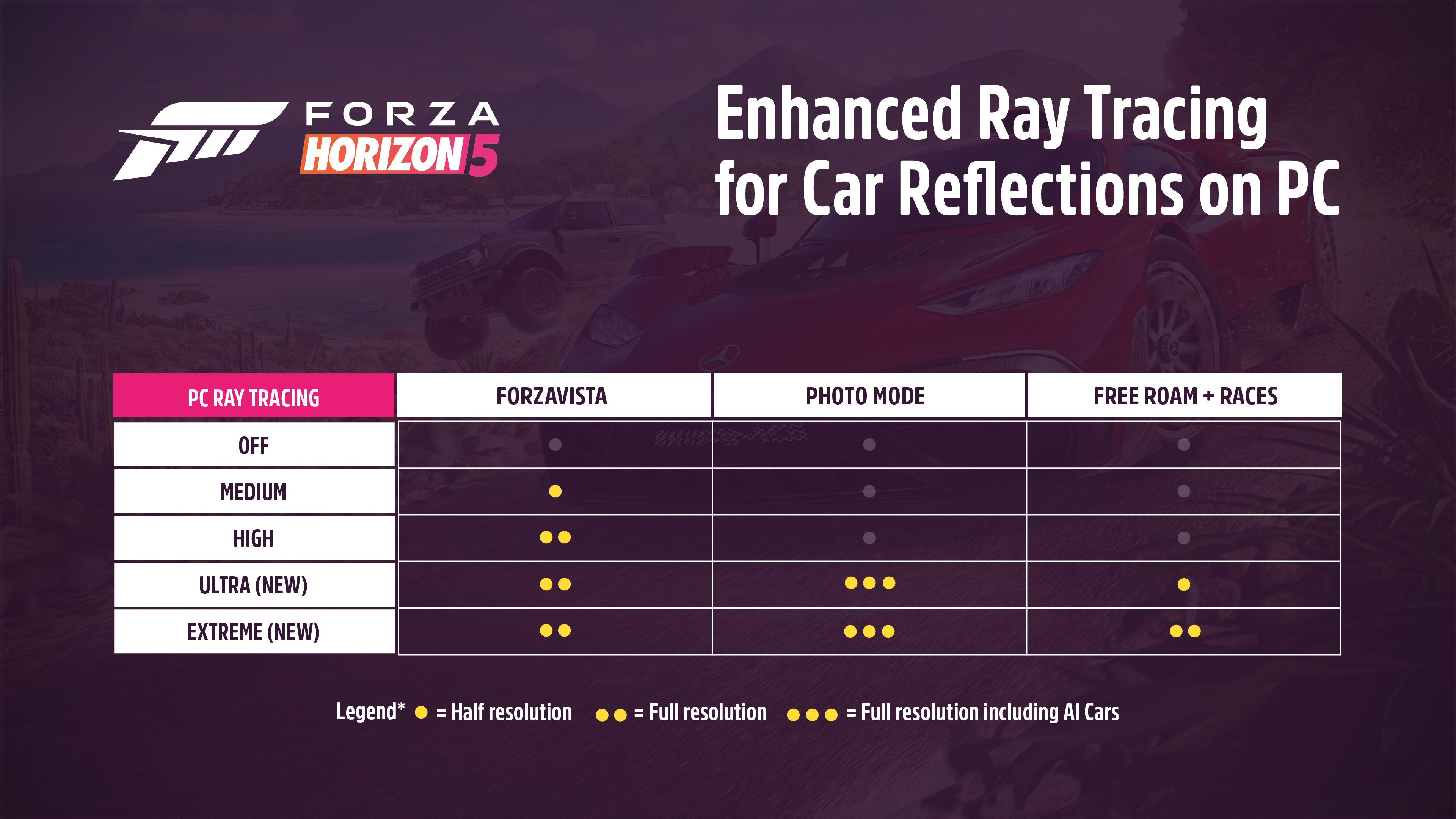
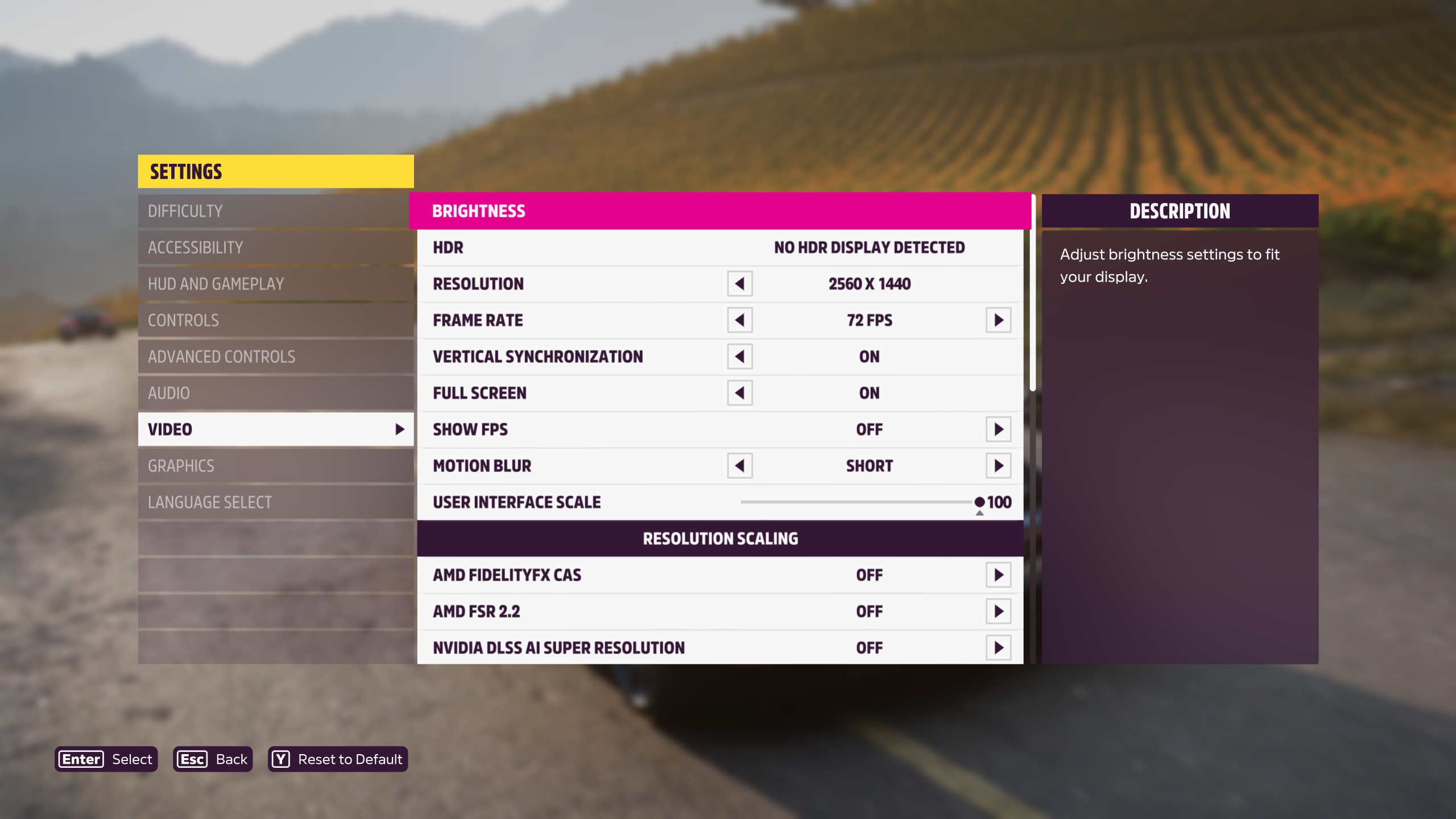

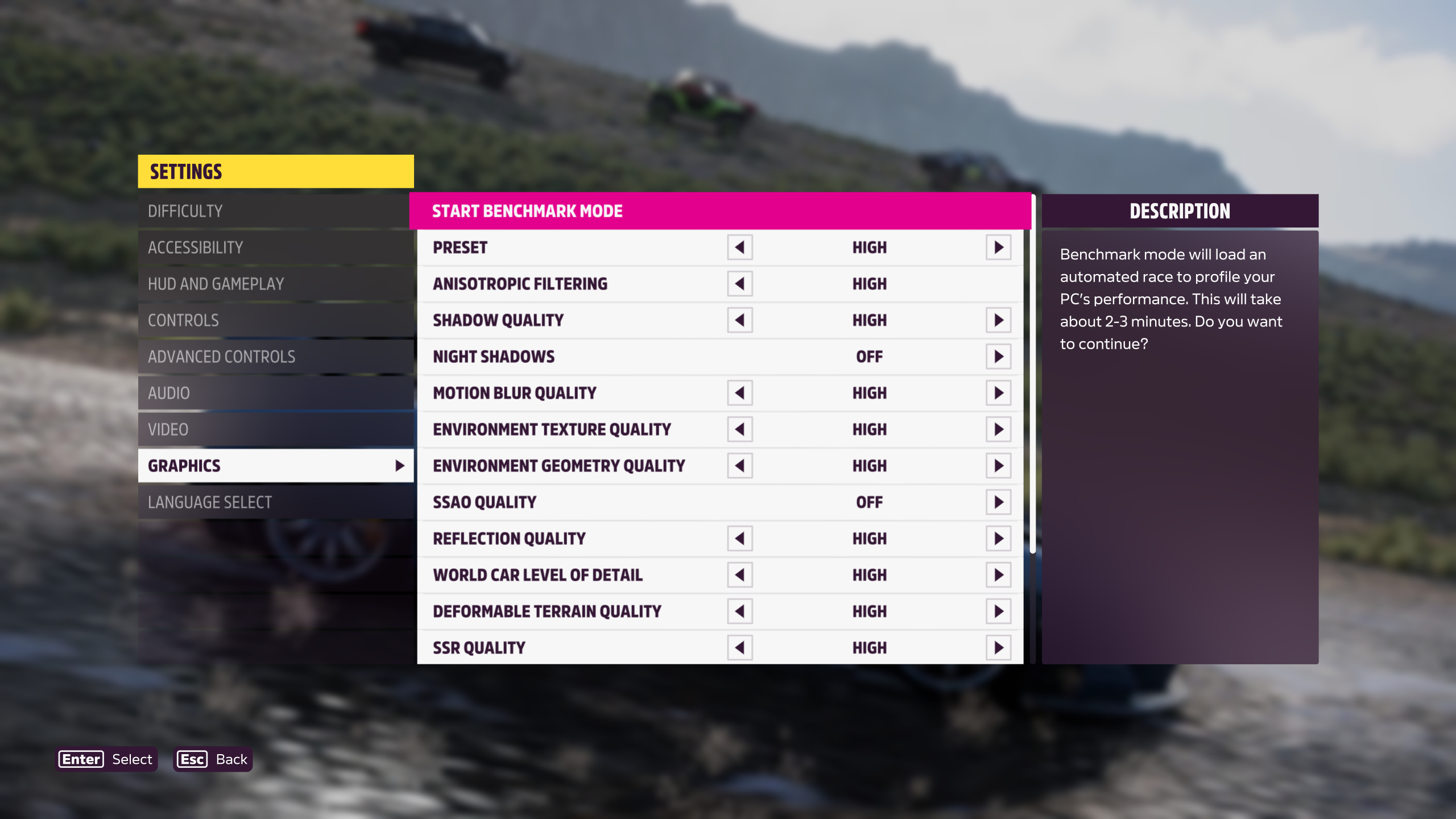
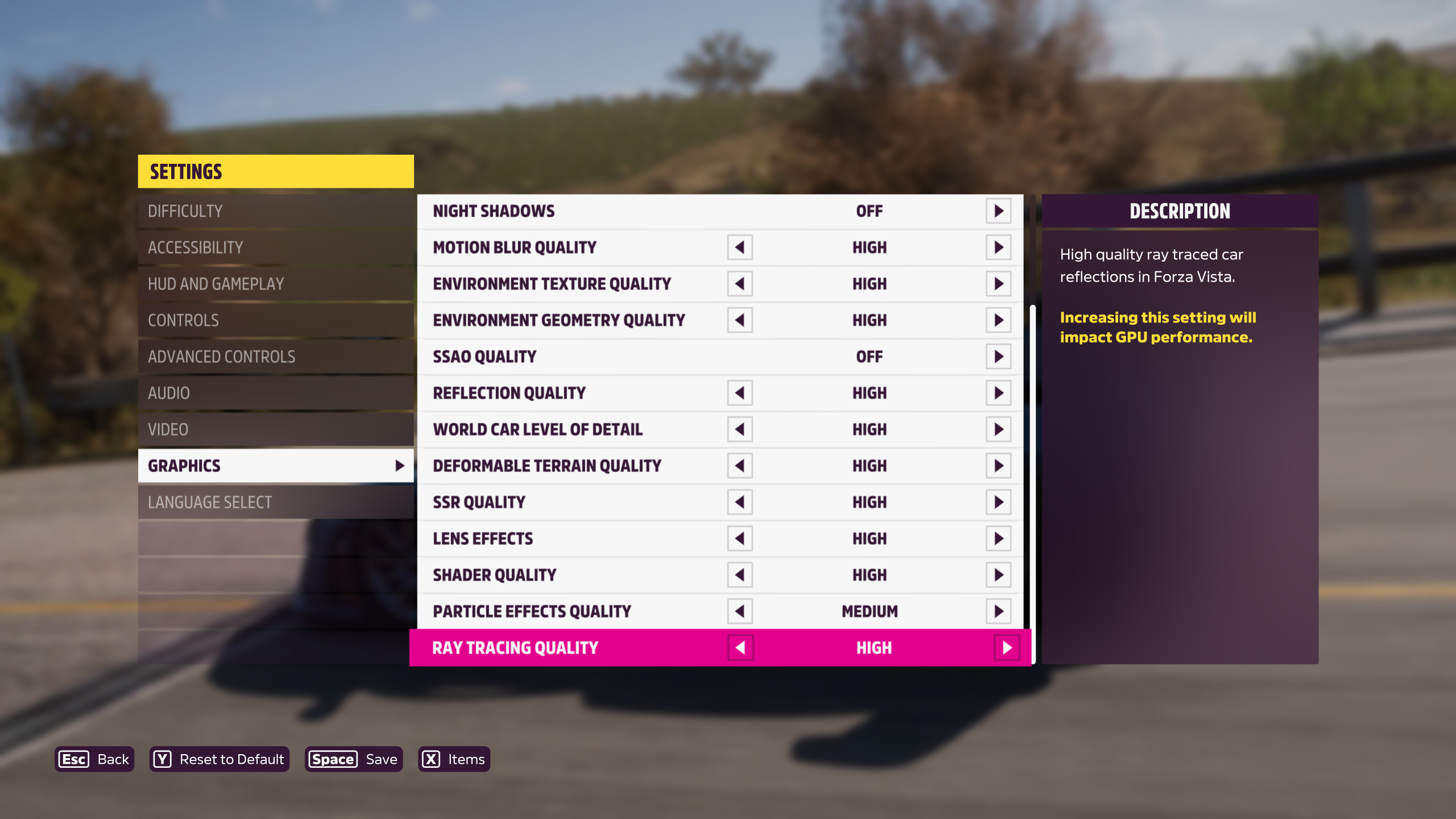
In the images above, you can see most of Forza Horizon 5's most prevalent PC-centric settings and features that players can customize, including the "Video" and "Graphics" sections. Below, we'll breakdown some of the more important options you should remember when first beginning in Forza Horizon 5, including the new PC features introduced with Forza Horizon 5 Series 14.
- Display and video options. There are hundreds of potential display and monitor specs in the PC market, and Forza Horizon 5 needs to be able to run on them all. Playground Games has built-in a ton of options into Forza Horizon 5 to do exactly this, including:
- Configuring HDR on compatible displays
- Support for vertical synchronization like NVIDIA GSync and AMD FreeSync to reduce screen tearing
- Options to lock the framerate to a specific FPS, or to unlock it entirely
- Preset graphics options. Forza Horizon 5 attempts to analyze players' PCs at startup and suggest a recommended "Preset" that will automatically apply all settings at a level that can be handled. These options massively and directly affect your performance and visuals, including ray tracing. Unless you have experience or knowledge on specific features and options, it may be best to stick with a preset. At the very least, presets make for a great starting point to begin tweaking to your heart's content.
- Resolution scaling options. Players may prefer to play Forza Horizon 5 at a higher resolution, but not at the expense of visuals or performance. Fortunately, FH5 offers a number of resolution scaling options to help bridge the gap, including:
- AMD FidelityFX Contrast Adaptive Sharpening
- AMD FidelityFX Super Resolution 2.2 (FSR)
- This is an advanced gaming technology that aims to boost the resolution of 1080p images up to 4K without sacrificing visual fidelity, therefore improving performance. Available for AMD, NVIDIA, and Intel GPUs
- NVIDIA Deep Learning Super Sampling (DLSS) Super Resolution 2.0
- This is an advanced, AI-supported gaming technology that aims to boost the resolution of 1080p images up to 4K without sacrificing visual fidelity, therefore improving performance. Available only for NVIDIA RTX GPUs
- Anti-aliasing options. "Aliasing" refers to the jagged edges that appear in video games around the edges of textures and objects, due to square pixels attempting to emulate curves. Anti-aliasing refers to various gaming technologies that attempt to combat this unavoidable effect and improve visual consistency. Forza Horizon 5 offers several differing anti-aliasing technologies besides the default MSAA, including:
- Temporal anti-aliasing (TAA)
- NVIDIA Deep Learning Anti-Aliasing (DLAA)
- This is an AI-powered gaming technology that works in tangent with NVIDIA RTX GPUs to provide superior anti-aliasing without sacrificing performance
- Fast Approximate Anti-Aliasing (FXAA)
- Multisample Anti-aliasing (MSAA)
- Ray tracing support. Forza Horizon 5 supports ray-traced reflections in ForzaVista on compatible PCs and Xbox Series X|S consoles, but only PC players get to enjoy ray tracing in-game. Depending on your hardware and settings, Forza Horizon 5 may have ray-traced reflections for your car in Free Roam and races, as well as ray-traced reflections for your car, your Drivatar, and AI cars in Photo Mode. The different ray tracing presets include:
- "Medium," which enables half resolution ray-traced car reflections in ForzaVista
- "High," which enables full resolution ray-traced car reflections in ForzaVista
- "Ultra," which enables full resolution ray-traced car reflections in ForzaVista and Photo Mode (including AI cars and Drivatars), and half resolution ray-traced car reflections in Free Roam and races
- "Extreme," which enables full resolution ray-traced car reflections in ForzaVista, Photo Mode (including AI cars and Drivatars), and Free Roam and races
Forza Horizon 5 on PC: Best pre-built desktops, laptops, & parts

Many players might have perfectly capable PCs that aren't quite ready for Forza Horizon 5, and many others may be in the market for a new PC altogether. Fortunately, there are options for both groups, as there are plenty of excellent PCs, both desktops and laptops, that are capable of delivering an excellent high-speed experience in FH5.
For those who are in the market for a brand-new gaming rig, look no further than the most capable gaming desktop PCs and most powerful gaming laptops that are available right now. Below we've listed some of our top picks that meet FH5's PC requirements, or you can look directly at the best pre-built PCs for Forza Horizon 5 for even more options.
Those who need just a little more graphical or processing oomph can peruse the our favorite PC GPUs for gaming, or the top PC gaming CPUs for quick upgrades that don't require replacing your entire computer. You can also find some quick recommendations down below to make your perusal even faster.
Best budget options for "Minimum" requirements
Here are the best options for those looking to play Forza Horizon 5 on a budget by meeting or exceeding the game's minimum requirements.
Desktop

HP continues to update its Pavilion gaming desktop with refreshed hardware, and it continues to be an excellent option for those looking for a no-frills gaming PC capable to playing the vast majority of modern titles, including Forza Horizon 5.
Laptop

One of the best budget gaming laptops continues to be updated with newer hardware, making it even more able to handle everything Forza Horizon 5 can throw at it. The Acer Nitro 5 features decent hardware for the price, and is a fantastic choice.
Best options for "Recommended" requirements
Here are the best options for those looking to blend visual quality and performance by meeting or exceeding Forza Horizon 5's recommended requirements.
Desktop

Alienware has been excelling at PC gaming hardware for years, and that excellence continues with the Alienware Aurora R13, a highly configurable gaming desktop that also looks visually stunning. Relatively inexpensive at the entry level, players can upgrade the R13 with more and more powerful hardware.
Laptop

The HP OMEN 15 comes in tons of configurations, and a lot of them are capable of pushing Forza Horizon 5 at higher settings than more affordable options. Like the desktop, though, make sure you're getting a model that has 16GB of RAM onboard.
Best premium options for "Ideal" requirements
Here are the best options for those looking to obtain the most premium experience in Forza Horizon 5 by meeting or exceeding the ideal PC requirements.
Desktop

The beefiest HP OMEN desktop PC combines an innovative cooling system with powerful hardware to deliver a peerless pre-built PC gaming experience. The lack of Thunderbolt support doesn't deter from what is a fast, customizable, and consistent gaming PC.
Laptop

The Razer Blade 15 has long survived as one of the best all-around premium gaming laptops, and Razer's latest iteration is more powerful and sleek than ever before. There are plenty of configurations from which to choose, but everyone has a premium price tag to match its quality and power.
Forza Horizon 5 is now available on Xbox Series X|S, Xbox One, and PC through the Microsoft Store and Steam. Forza Horizon 5 is also included in Xbox Game Pass, PC Game Pass, and Xbox Cloud Gaming. To elevate your experience in FH5, consider combining your gaming PC with one of the best Forza Horizon 5 steering wheels.

Forza Horizon 5 is included in every tier of Xbox Game Pass Ultimate, including on PC, making the epic gaming subscription the best way to race into Mexico alongside industry-leading visuals and hundreds of awesome cars.

The Logitech G920 remains one of the best racing wheels for Forza Horizon 5 on PC, thanks to its quality construction, plethora of high-end features, and an appealing price tag due to the existence of its more expensive successor.

Zachary Boddy (They / Them) is a Staff Writer for Windows Central, primarily focused on covering the latest news in tech and gaming, the best Xbox and PC games, and the most interesting Windows and Xbox hardware. They have been gaming and writing for most of their life starting with the original Xbox, and started out as a freelancer for Windows Central and its sister sites in 2019. Now a full-fledged Staff Writer, Zachary has expanded from only writing about all things Minecraft to covering practically everything on which Windows Central is an expert, especially when it comes to Microsoft.