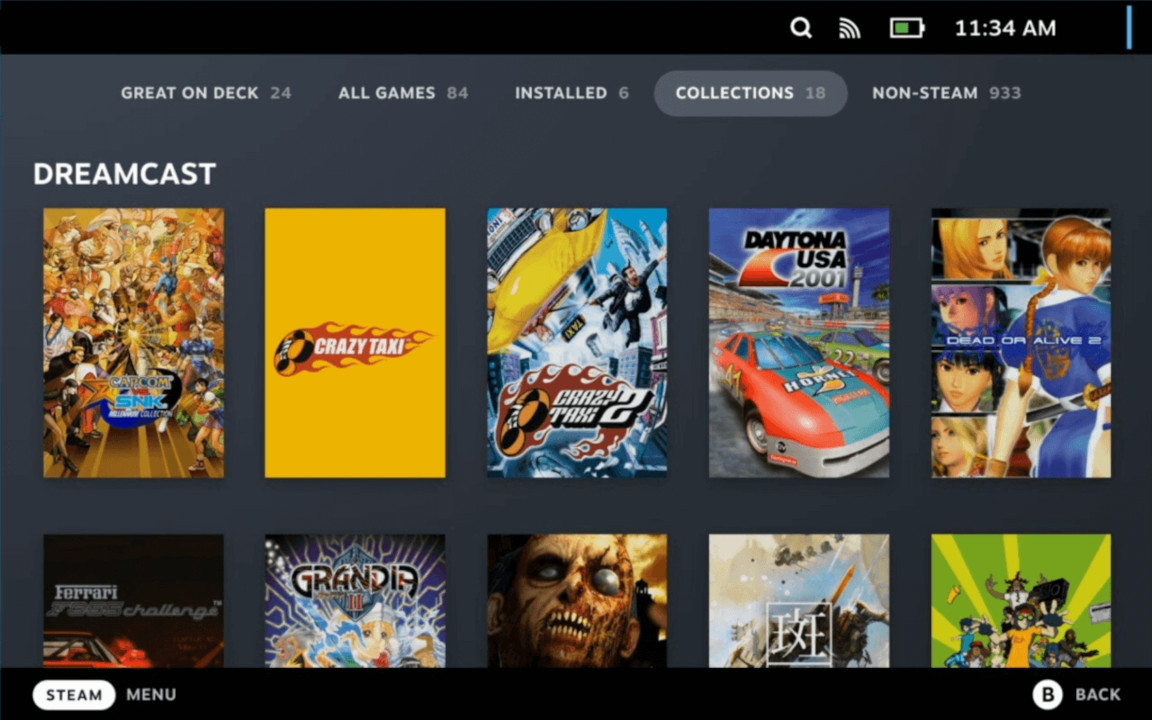Can Steam Deck run emulators?
Let's get retro.

All the latest news, reviews, and guides for Windows and Xbox diehards.
You are now subscribed
Your newsletter sign-up was successful
Can Steam Deck run emulators?
Best answer: Yes, Steam Deck can emulate many consoles, arcade machines, and even MS-DOS games. Plenty of legal emulators are available to install and play your game backups.
What you can play
Valve's Steam Deck can emulate numerous gaming platforms, from old-school 2D consoles to fully 3D games from more recent generations. The list of emulators constantly grows, with more niche platforms added by those who reverse-engineer the hardware. The Steam Deck hardware can limit compatibility with some games, and each platform features varied accuracy over their libraries since interpreting hardware can be tricky. The most popular emulators are primarily stable and feature the most extensive playable library, including:
- DuckStation, for Sony PlayStation (PS1)
- Retroarch Mupen64plus-Next, for Nintendo 64 (N64)
- Retroarch Genesis Plus GX, for Sega Genesis / Mega Drive
- Retroarch Snes9x, for Super Nintendo (SNES)
- PPSSPP, for PlayStation Portable (PSP)
- Dolphin, for Nintendo GameCube & Nintendo Wii
- Retroarch FlyCast, for Sega Dreamcast
- Retroarch mGBA, for Nintendo Game Boy Advance
Of course, there are many more with varying levels of accuracy and stability. Most emulators will detect the Steam Deck controls without issue, but some require a community-made mouse and keyboard control profile to navigate menus and set everything up. Naturally, you could always link a wireless mouse to the deck via Bluetooth if you'd like to speed up the process.
Finding emulators on Steam Deck
Emulators can be downloaded and installed individually via the Steam Deck desktop mode, allowing access to the underlying operating system based on Arch Linux. Rather than using the Linux terminal, which is more restricted on the Steam Deck than regular Arch, you can use the built-in Discover app to search for popular emulators instead. It keeps your emulators up to date, and they'll appear in SteamOS if you add them as a non-Steam game in desktop mode.
Alternatively, you can install emulation launchers like EmuDeck to simplify the process. EmuDeck is explicitly designed for Steam Deck and built on top of RetroArch, a popular open-source emulator front end for various platforms and CPU architectures, which picked up popularity among Xbox gamers by allowing emulation via Xbox Dev Mode.
Featuring a games carousel similar to the official SteamOS, all your game backups are sorted by category and displayed with box art. The official EmuDeck website has a free download with an installation guide and FAQs. It's the fastest and easiest way to get started with emulators, and most will pair well with some of the best Steam Deck accessories like external joypads for a period-authentic feel during gameplay.
All the latest news, reviews, and guides for Windows and Xbox diehards.

Ben is a Senior Editor at Windows Central, covering everything related to technology hardware and software. He regularly goes hands-on with the latest Windows laptops, components inside custom gaming desktops, and any accessory compatible with PC and Xbox. His lifelong obsession with dismantling gadgets to see how they work led him to pursue a career in tech-centric journalism after a decade of experience in electronics retail and tech support.